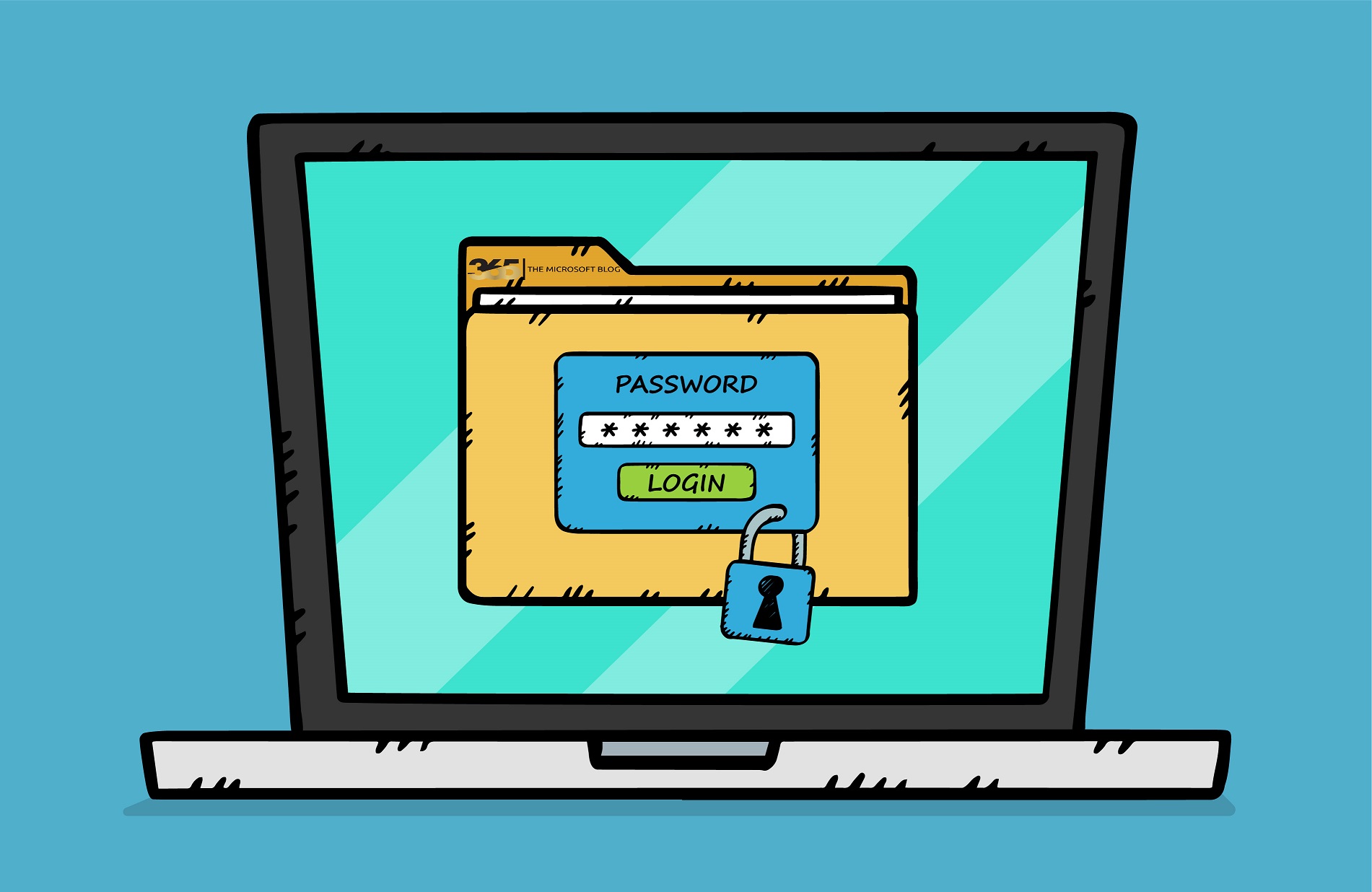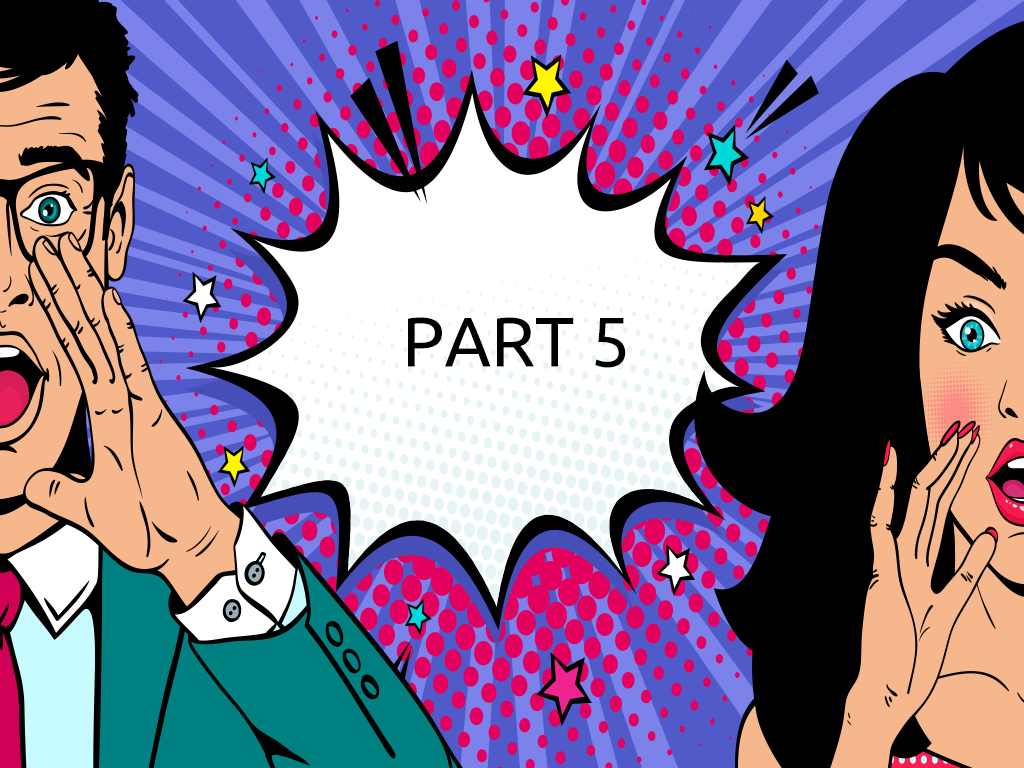This script is for the following use case: An administrator needs to add multiple users from an organisation to an Azure AD group. This can be done in different ways. On the one hand in the Azure Admin Portal or via Powershell. In my variant, I have created a script that can massively simplify […]
Some time ago, one of my customers had the problem that after his environment was migrated to the cloud (hybrid with Microsoft 365), some users had sporadic logon problems with Microsoft 365 services. The phenomena can be described as follows: Users can log on to Microsoft 365 Services via the browser without any problems (everything […]
Ongoing management is required as new employees start, or if their needs change. Learn how to manage voice user configuration, including enabling voice services and adjusting voice configuration. I have therefore decided to publish this 8-part series on my blog. What is important to me personally is that most of the sources of the 8-part […]
Audio Conferencing settings allow you to enable or disable, set options such as default Conference Bridge numbers for users, and to perform tasks such as resetting a user’s PIN. Voice settings for users include the call sharing and group call pickup features of Microsoft Teams. These features enable users to share their incoming calls with […]
After you have assigned the correct licenses, the next step is to configure the user’s online phone settings. You’ll perform these steps using Teams PowerShell module. To establish a remote PowerShell session with Teams, you first need to install the Teams PowerShell module. After you install the module, you can establish a remote session […]
To use Direct Routing, you’ll first need to assign the following licenses to a user: Microsoft Teams Microsoft Teams Phone Skype for Business Plan 2 Optionally, Audio Conferencing, or Audio Conferencing Pay Per Minute These licenses are including in Microsoft Enterprise E5 (with Teams Phone) and Microsoft Business Voice SKUs. You can use the […]
Before you can enable Direct Routing for users, you’ll need to have configured it at the organization level. This will include configuring an on-premises Session Border Controller (SBC) or use settings provided by a telephony provider that offers a Direct Routing service. Followed by configuring voice routing, emergency calling, and if necessary, high-availability functionality. […]
While you can assign a multitude of policies to Teams users, two important policies for Voice are dial plans and calling policies. A dial plan is a named set of normalization rules that translate dialed phone numbers by an individual user into an alternate format (typically E.164) for purposes of call authorization and voice routing. […]
After assigning licenses to users for Teams Phone, you’ll then need to assign phone numbers and emergency locations. In European countries/regions, the emergency location is associated with the phone number when you get it from Microsoft 365 or Office 365 or when you transfer a phone number over to Microsoft 365 or Office 365. In […]
To use Teams Phone, you’ll first need to assign the following licenses to a user: Microsoft Teams Microsoft 365 Teams Phone Optionally, Audio Conferencing, or Audio Conferencing Pay Per Minute These licenses are including in Microsoft Enterprise E5 (with Teams Phone) and Microsoft Business Voice SKUs. You’ll also need to assign a Calling Plan license. […]
After you have set up your organization’s configuration for Teams Phone with Calling Plans or configured a partnership with your provider using Operator Connect, you then need to enable users to make and receive PSTN phone calls. This ability allows you to selectively enable Teams Phone services for only users who need the functionality, or […]