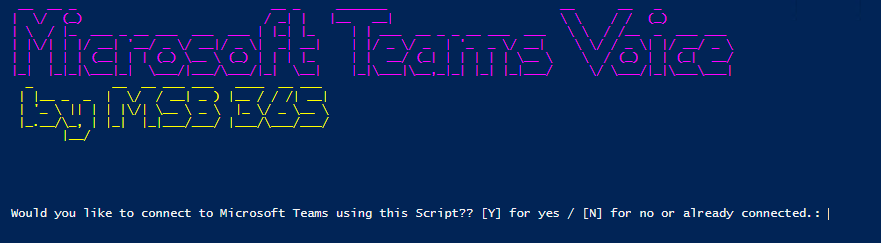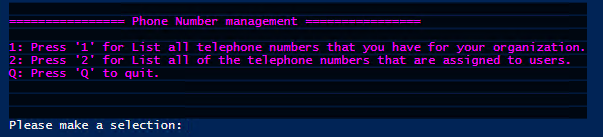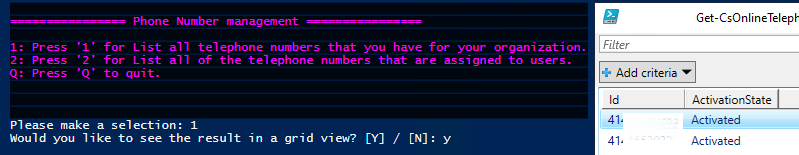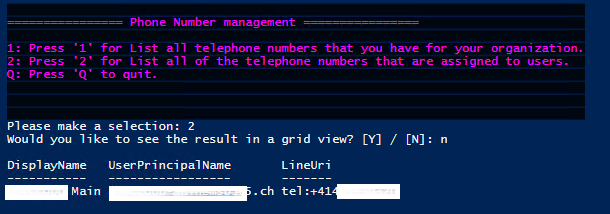In this article I describe the functionality of my Powershell script tool for managing Microsoft Teams Voice.
I have developed a PowerShell tool that should simplify the daily and non-daily work with Teams Voice.
This tool has three categories, which are divided into the administration of phone numbers for users, the creation of callflows and resource accounts including licence assignment and the administration of existing phone numbers.
The script can be executed without initial configuration.
Using the script
Option 1 – Assign phone numbers to users
Option 2 – Creating resource accounts including call queues
For this option I have decided to record a short video to show how it works.
With this option, a resource account (auto attendant and call queue) and a call queue are created.
Furthermore, the required Teams Voice virtual user licence is also assigned accordingly (if available).
In the script we can also define the opening hours.
As my location is in Switzerland, I have defined the time zone West Europe as standard in this script.
All links between call queues, auto attendants, etc. are automatically created in this script.
Nevertheless, I strongly recommend to use this script in a test environment at the beginning and to check if the result meets your requirements.
This script module must be run once per call flow.
Here is the corresponding recording from my LAB. (The number I use in the script is a dummy number and not available in the PSTN network).
Option 3 – Telephone number management
As always, this script is available for free to anyone who needs it. You can download it from my GitHub repository and use it.
Also as always, I assume no responsibility for possible misconfigurations and strongly recommend to use the first run of this script in a LAB or test environment.
This script can be used and adapted indefinitely, but not sold to third parties.