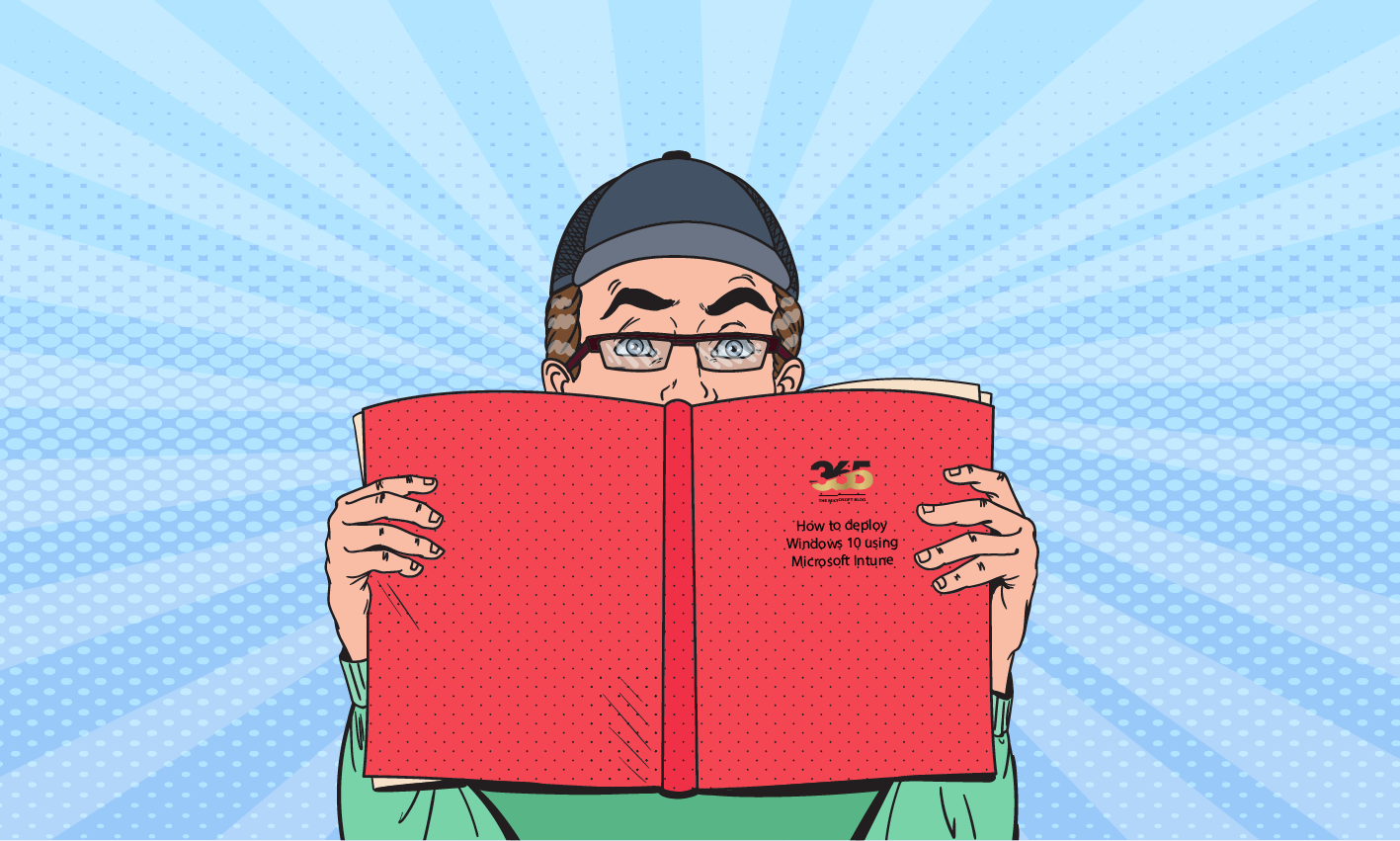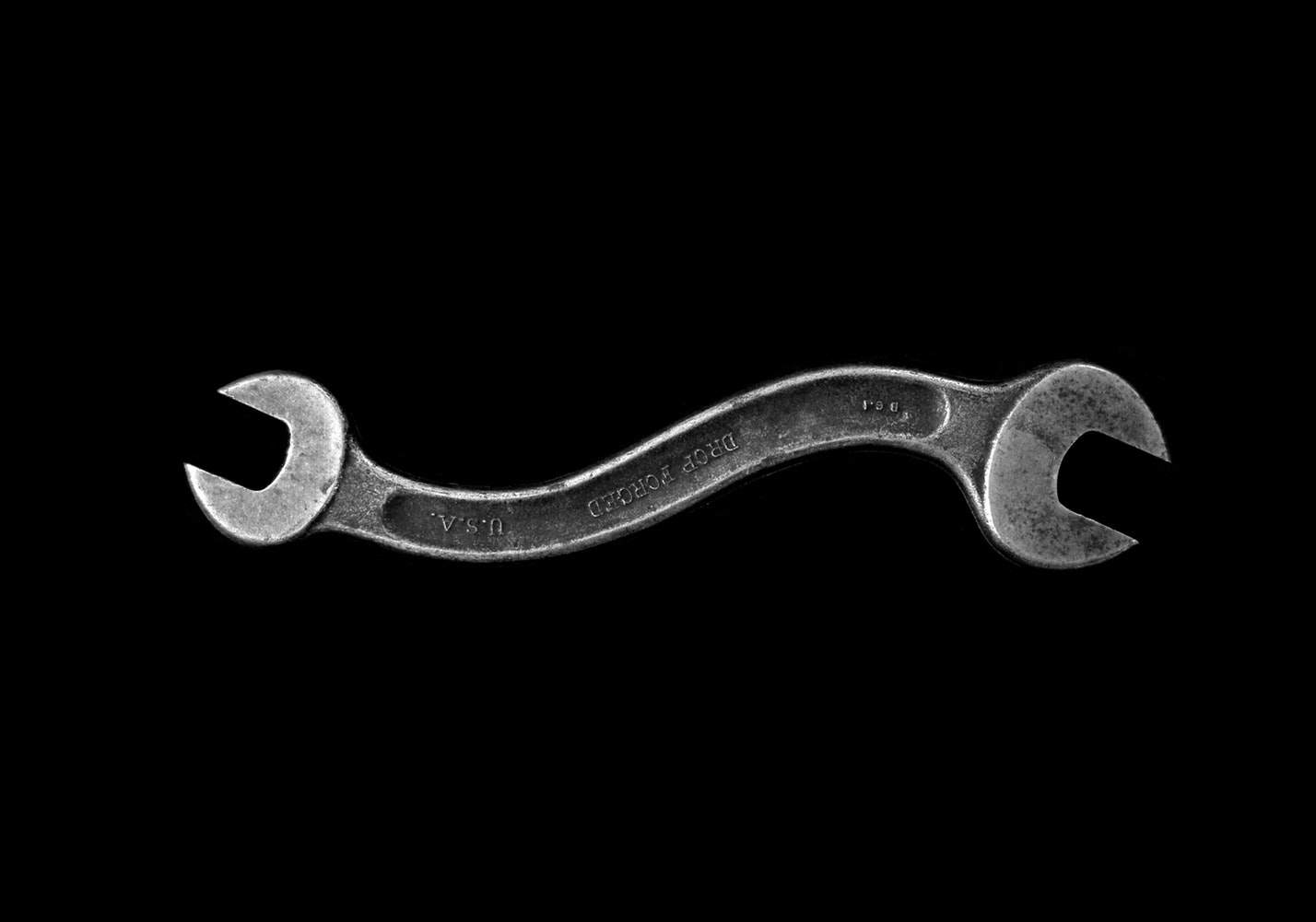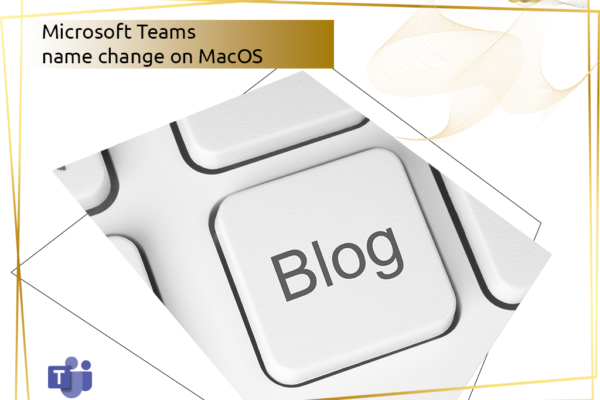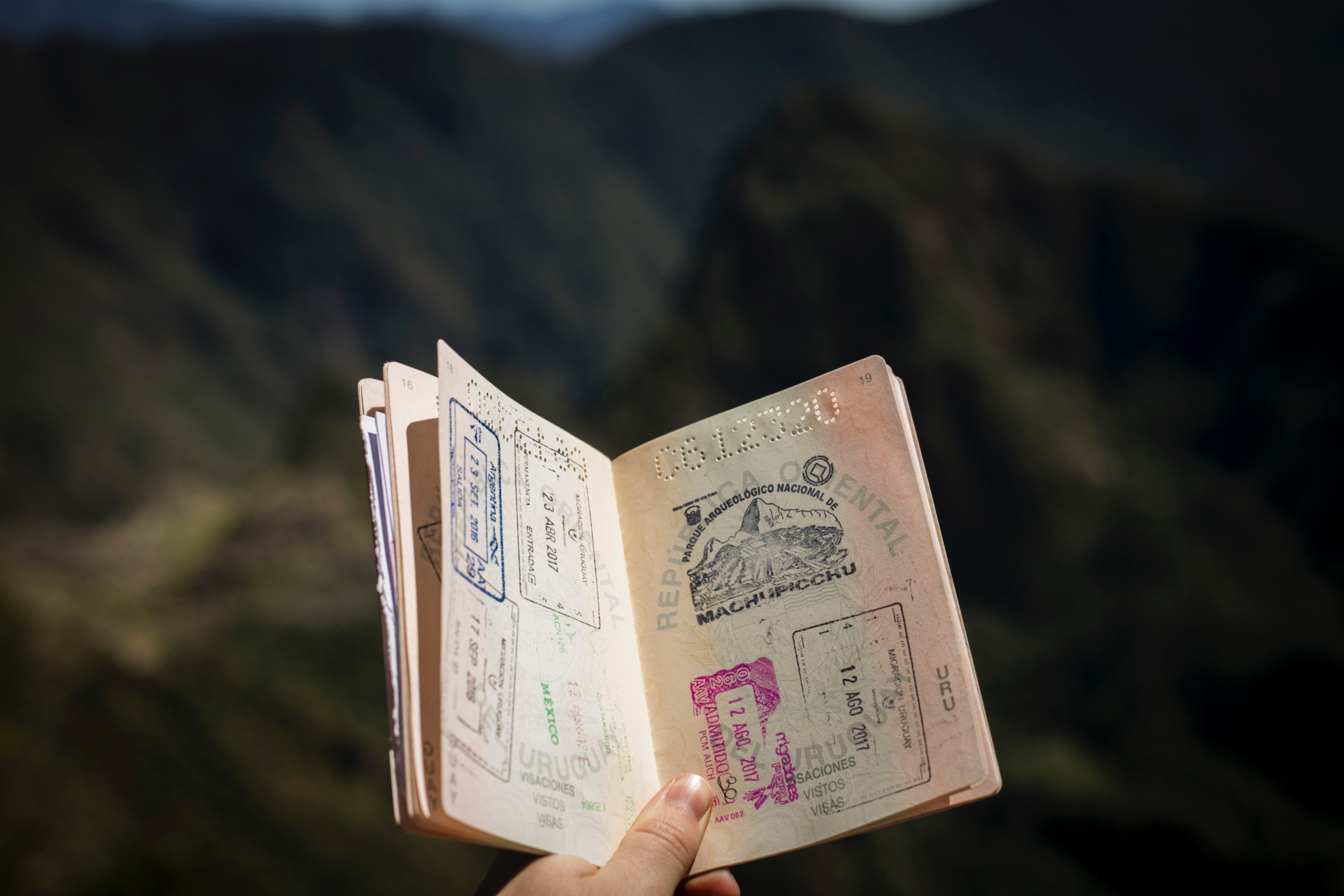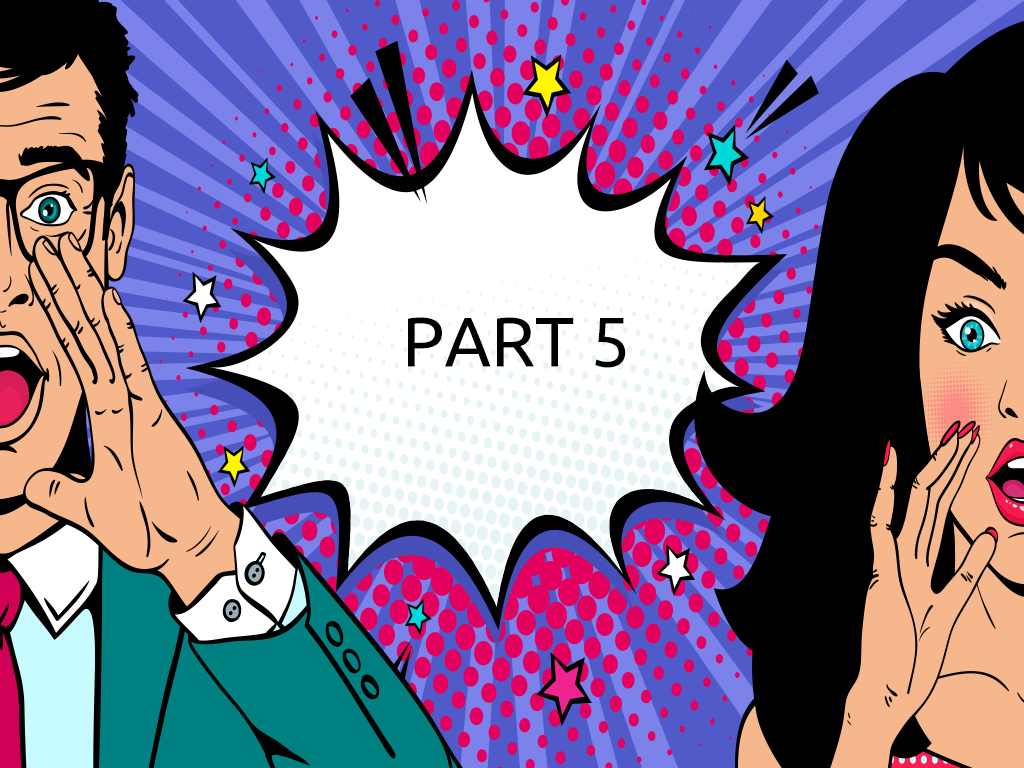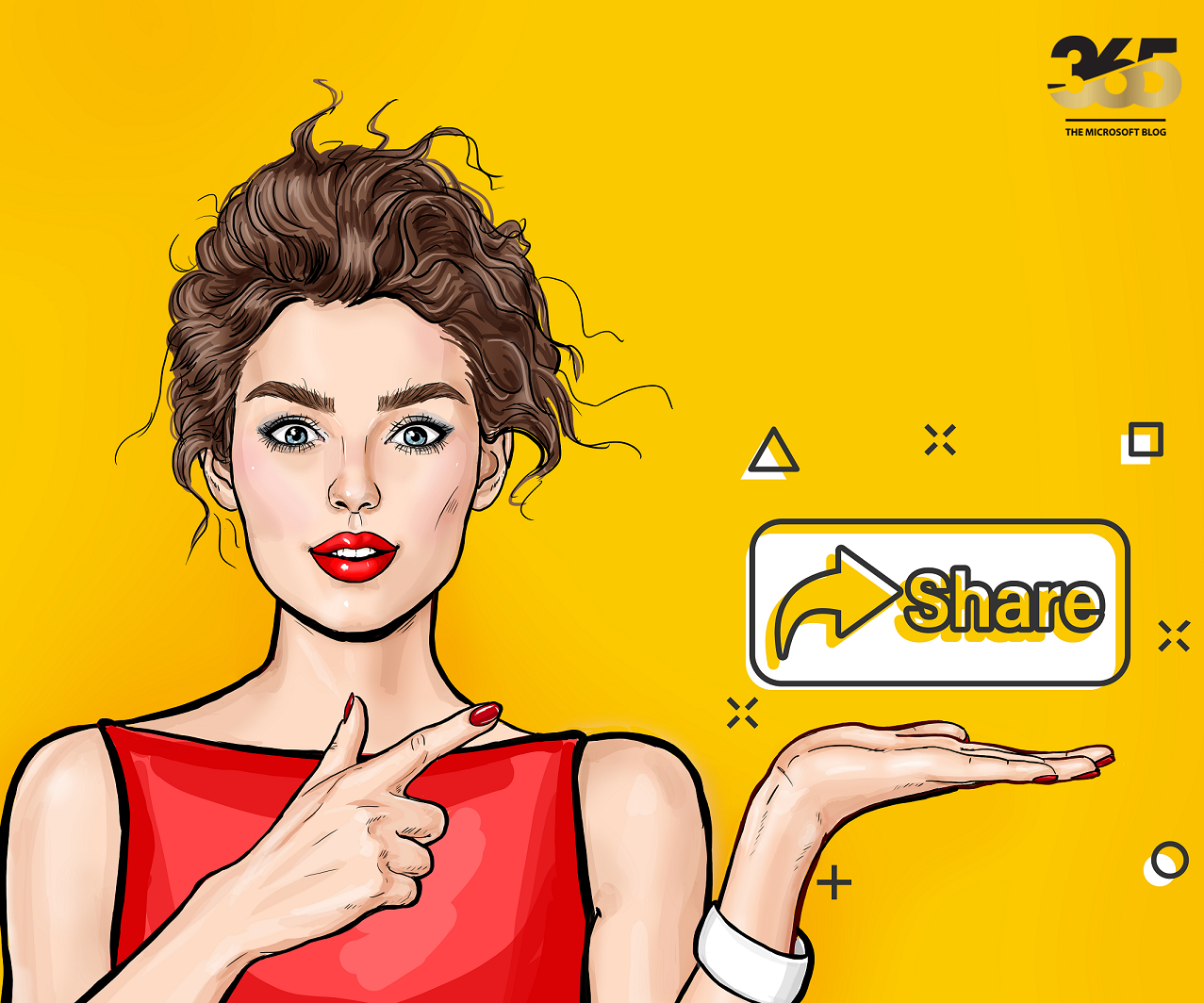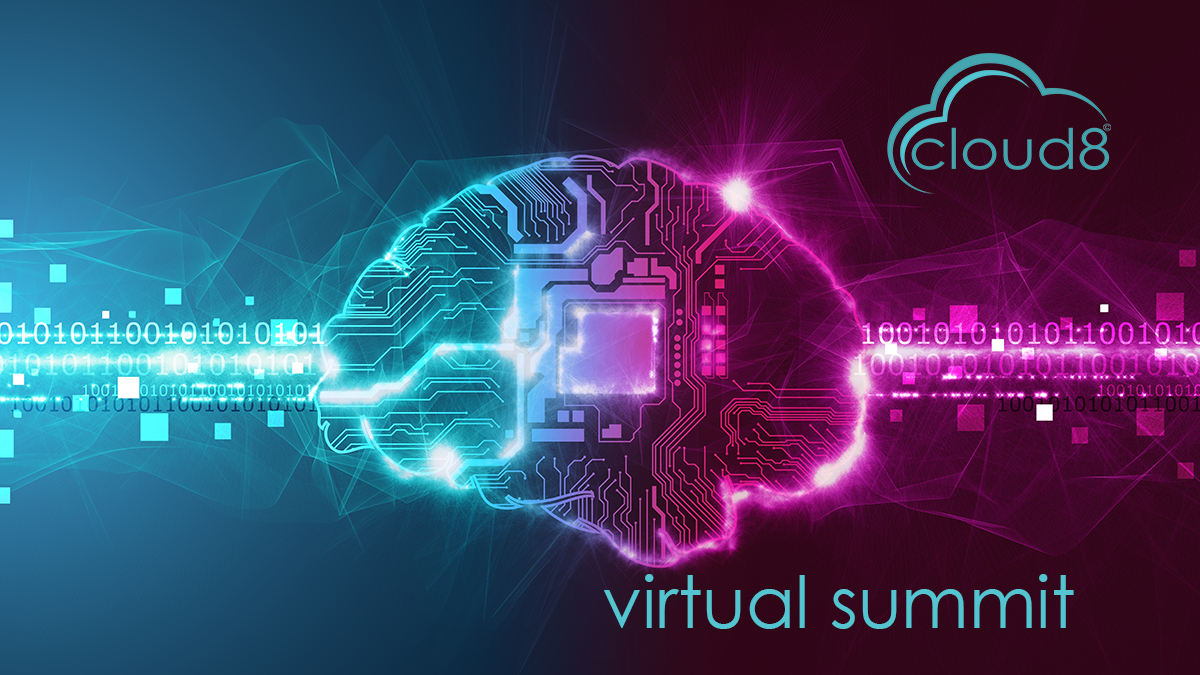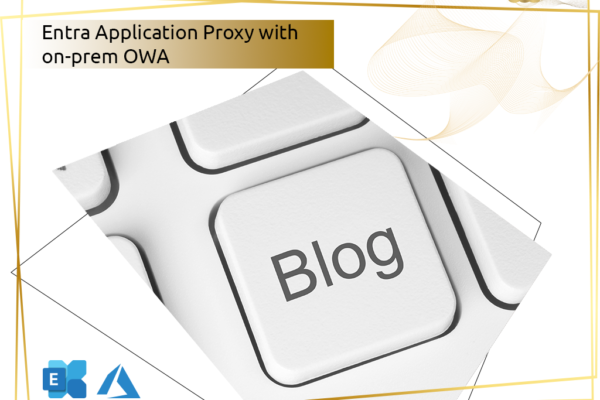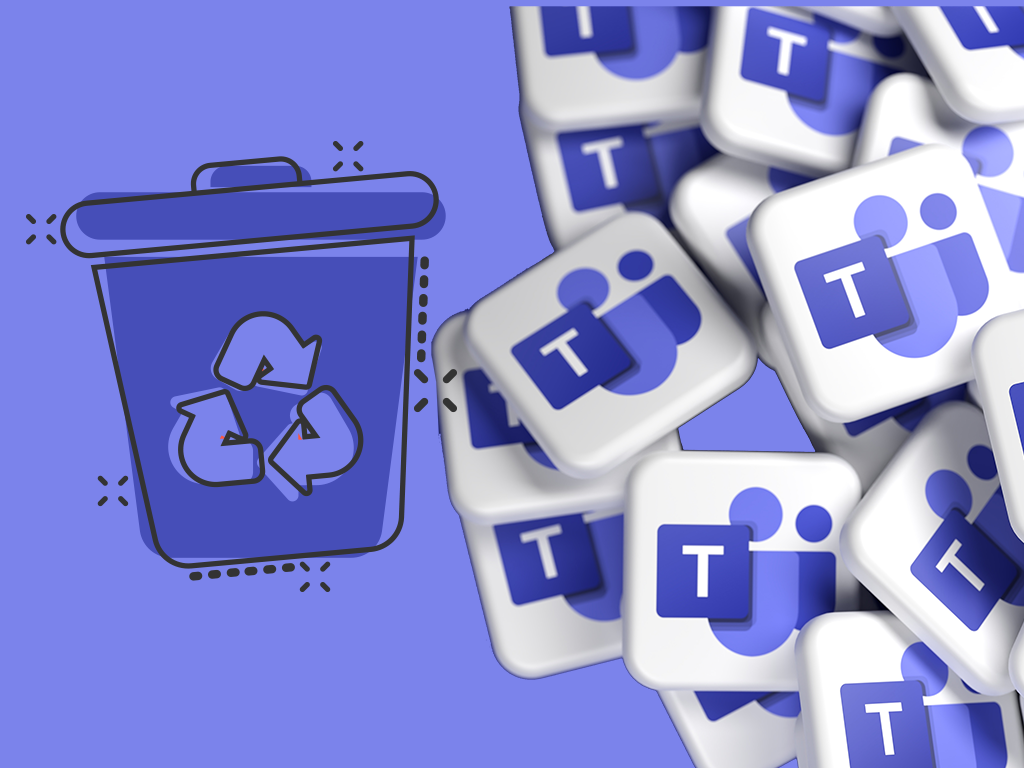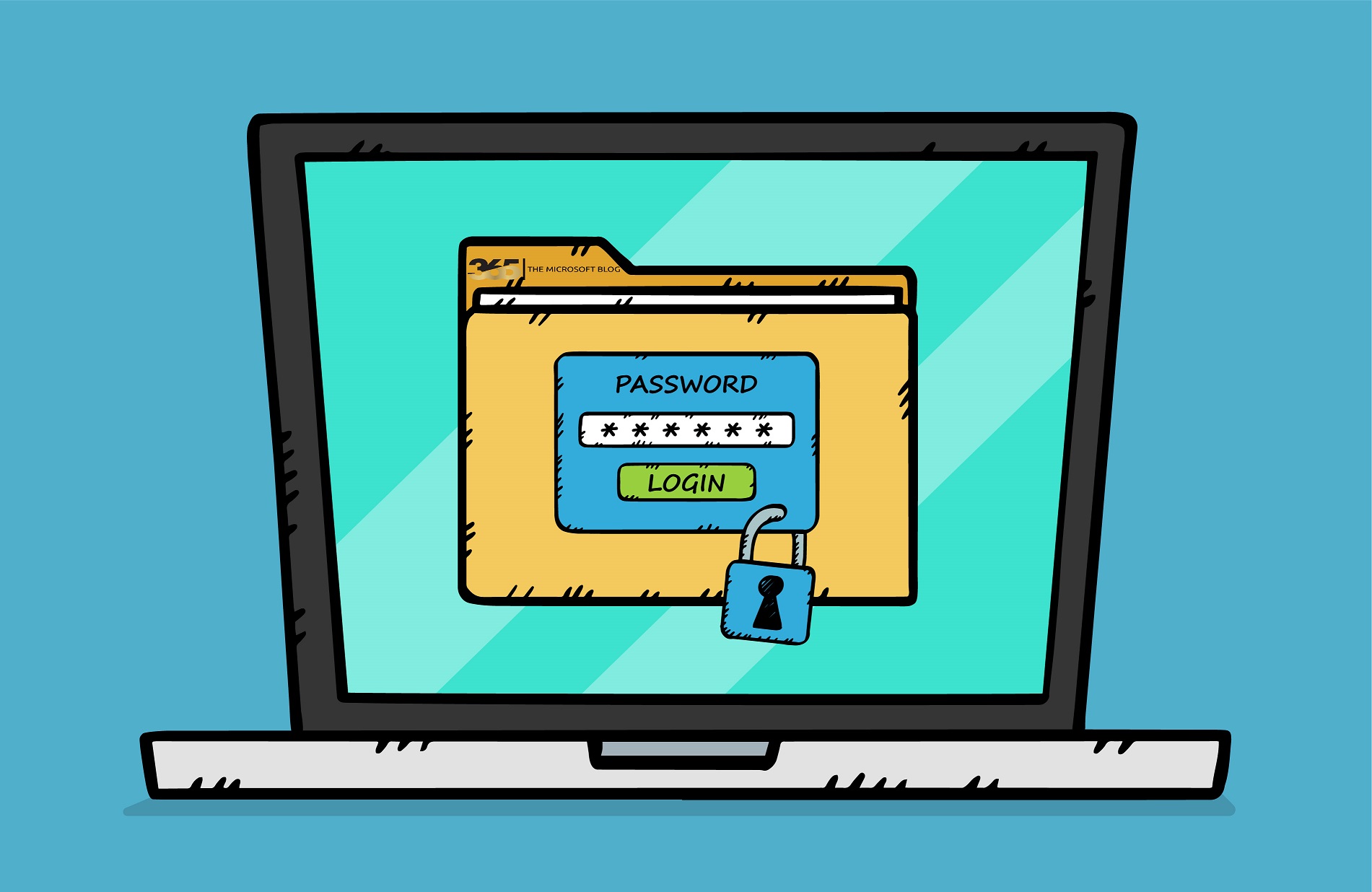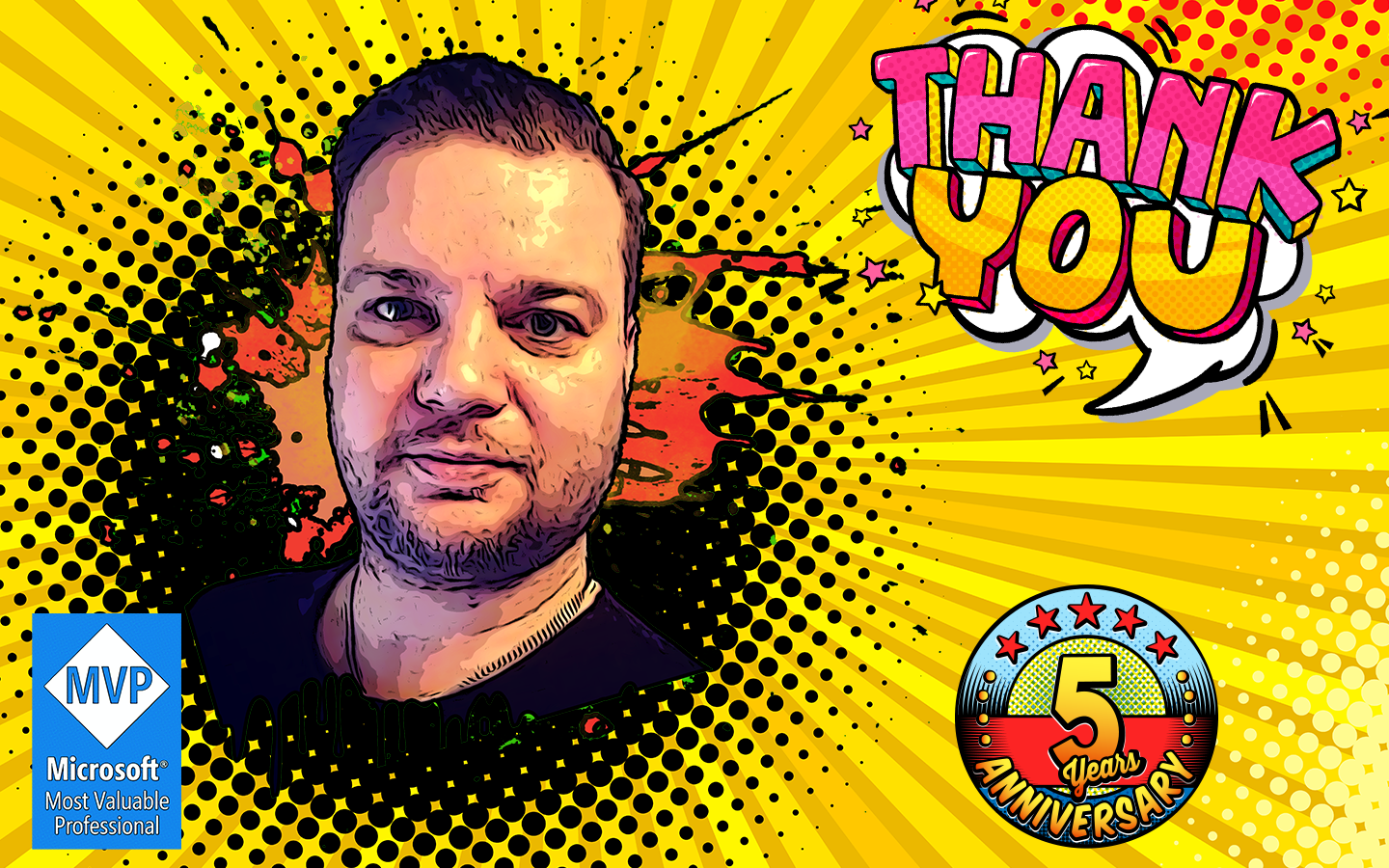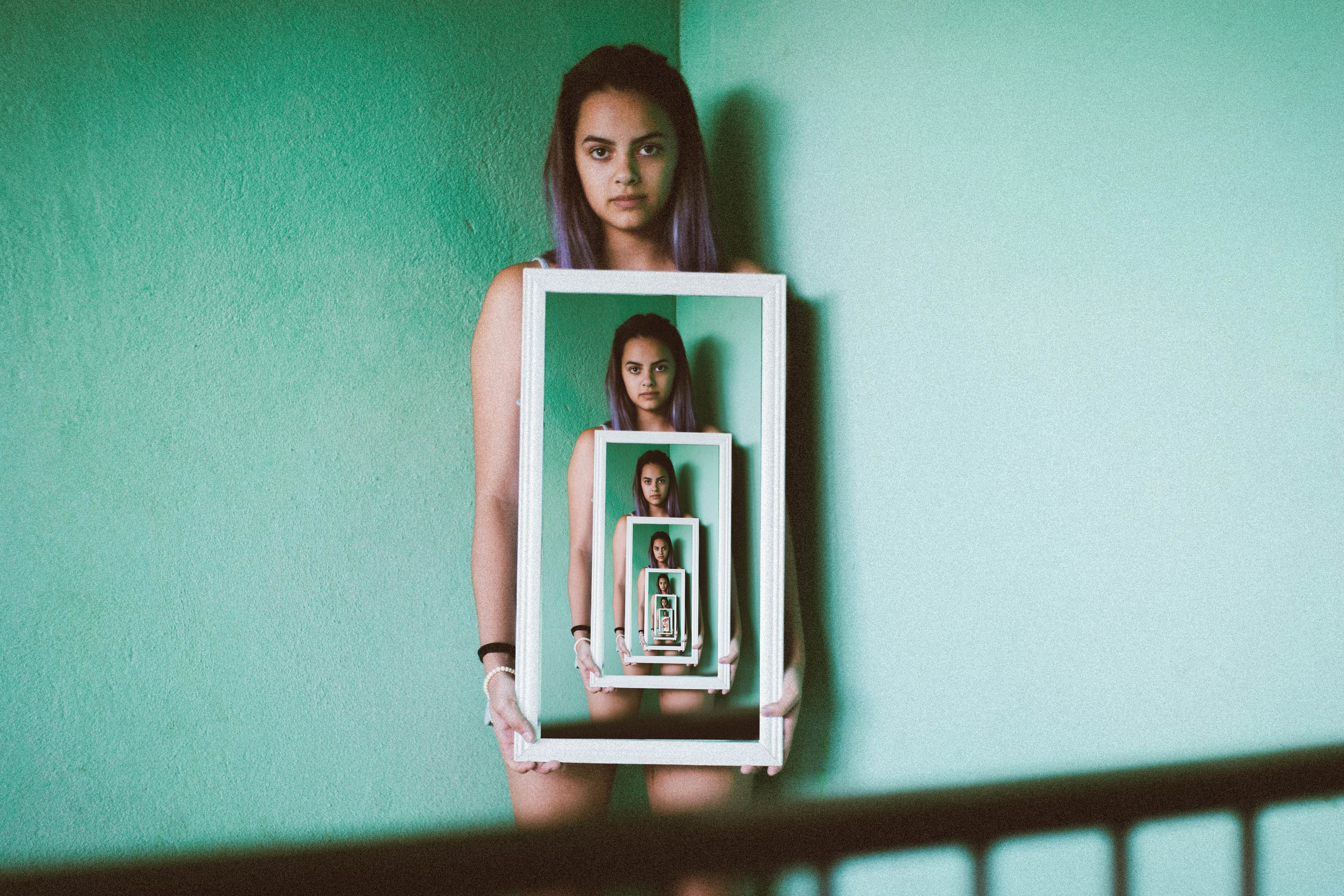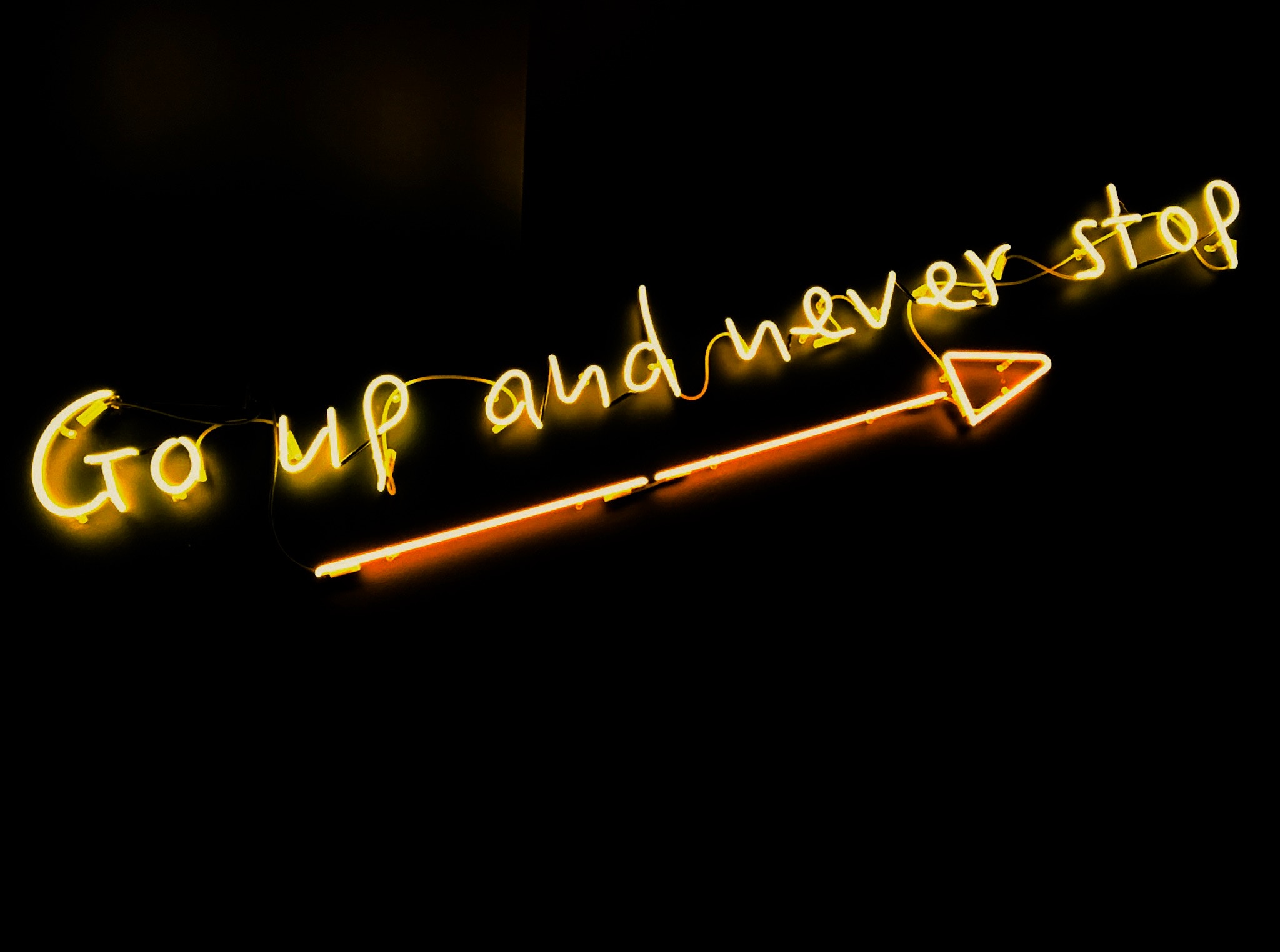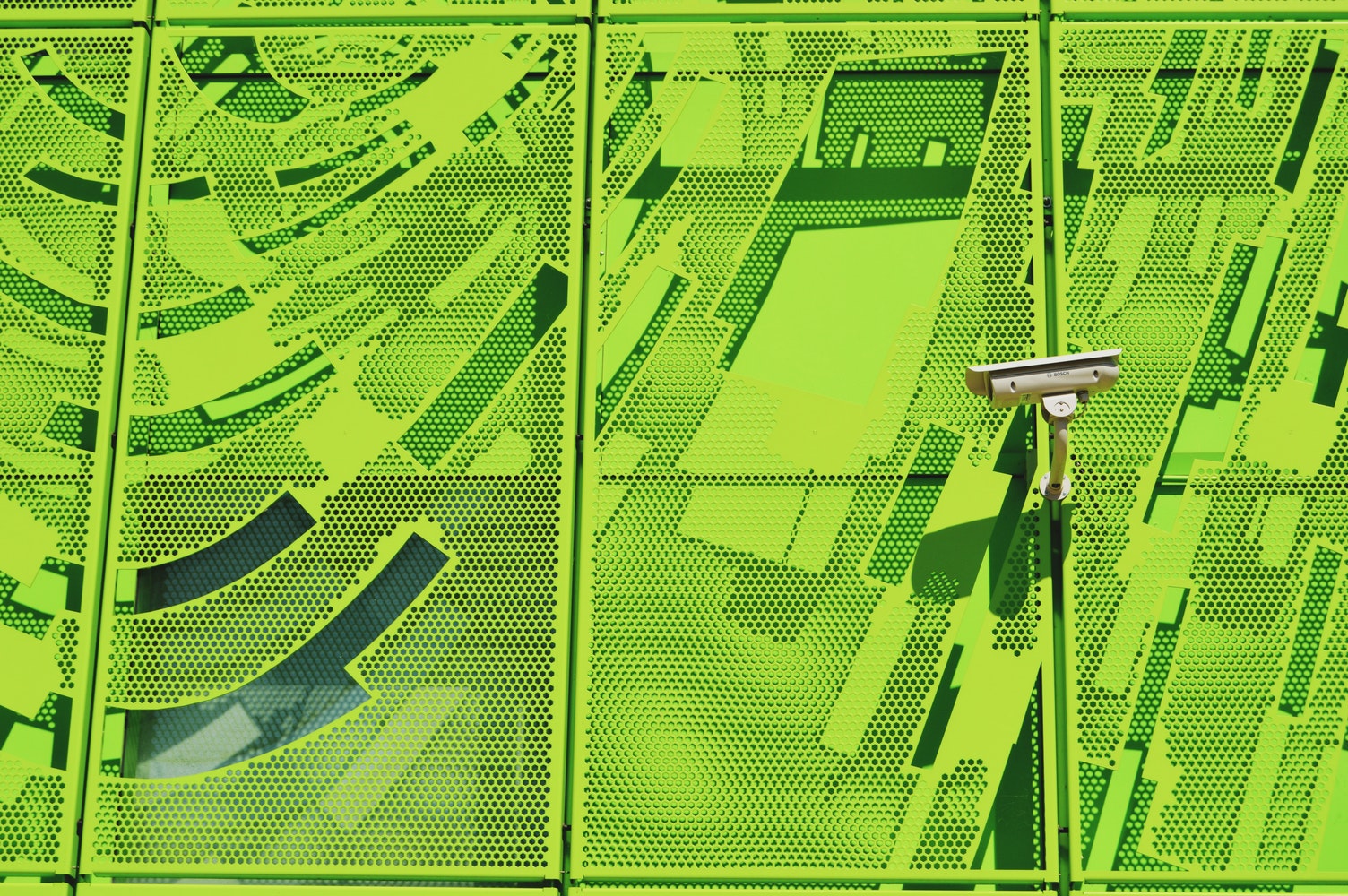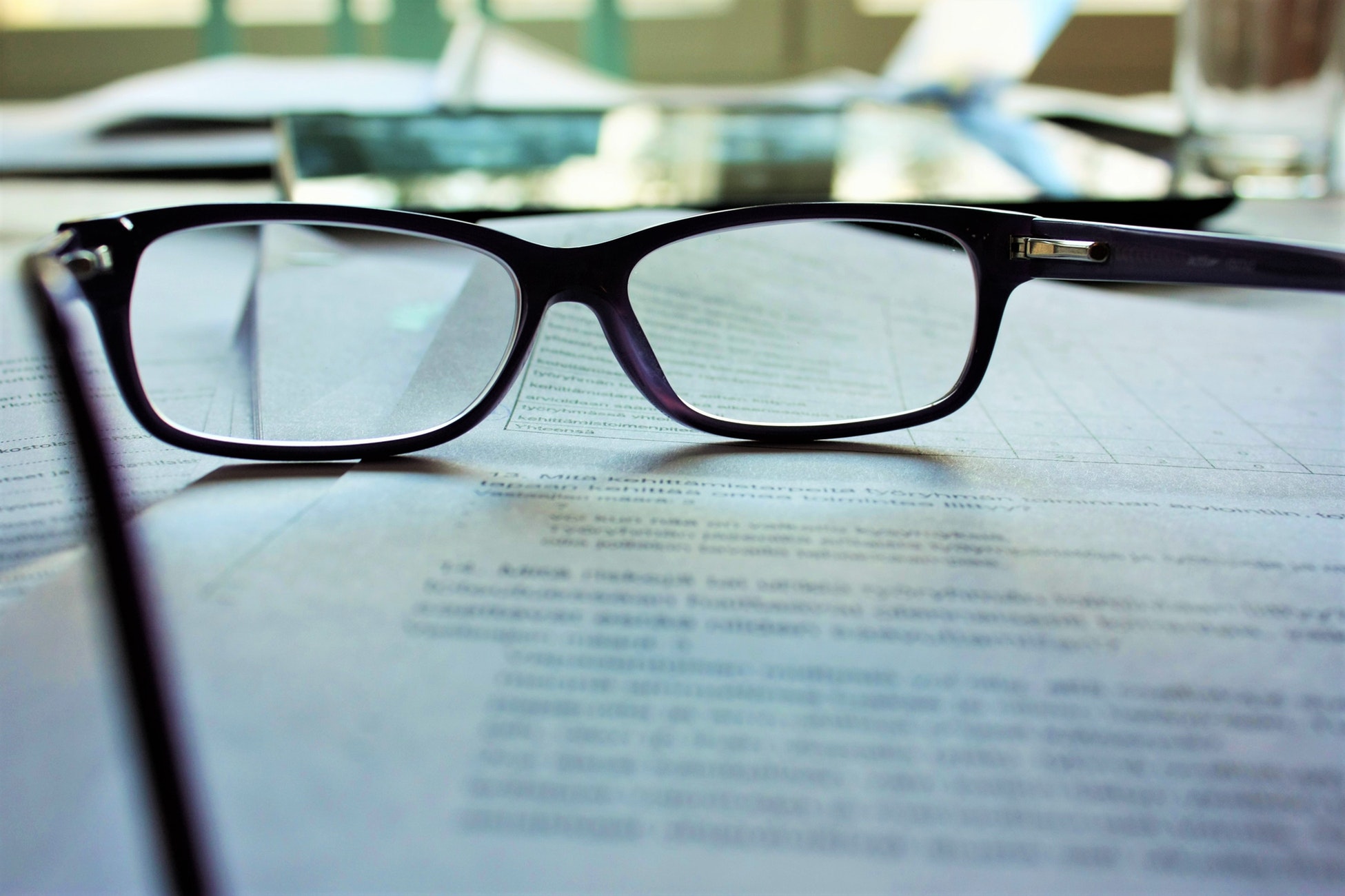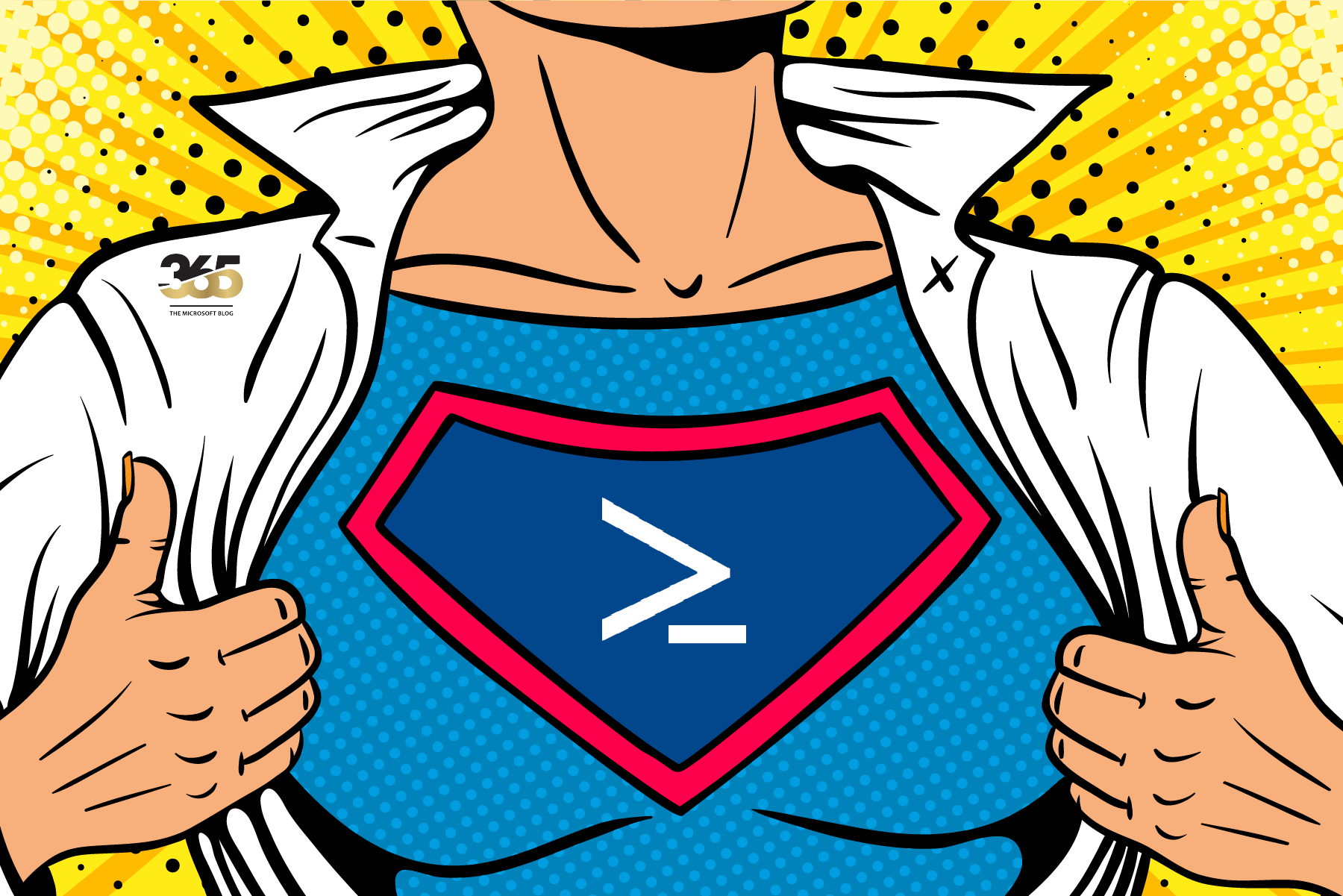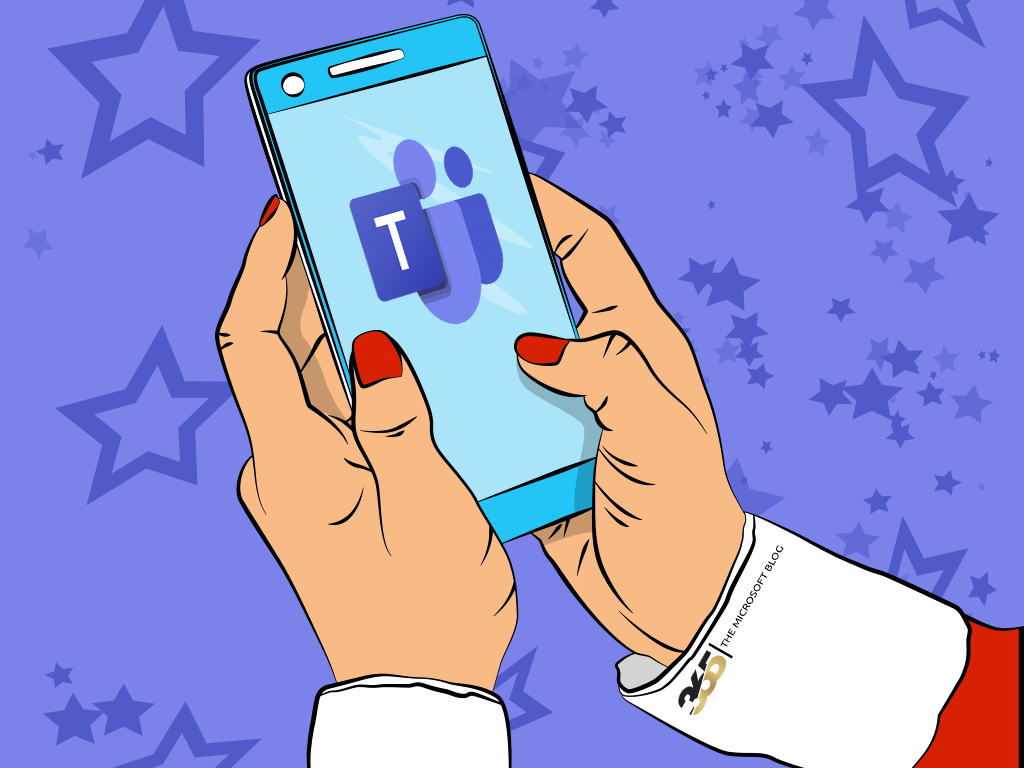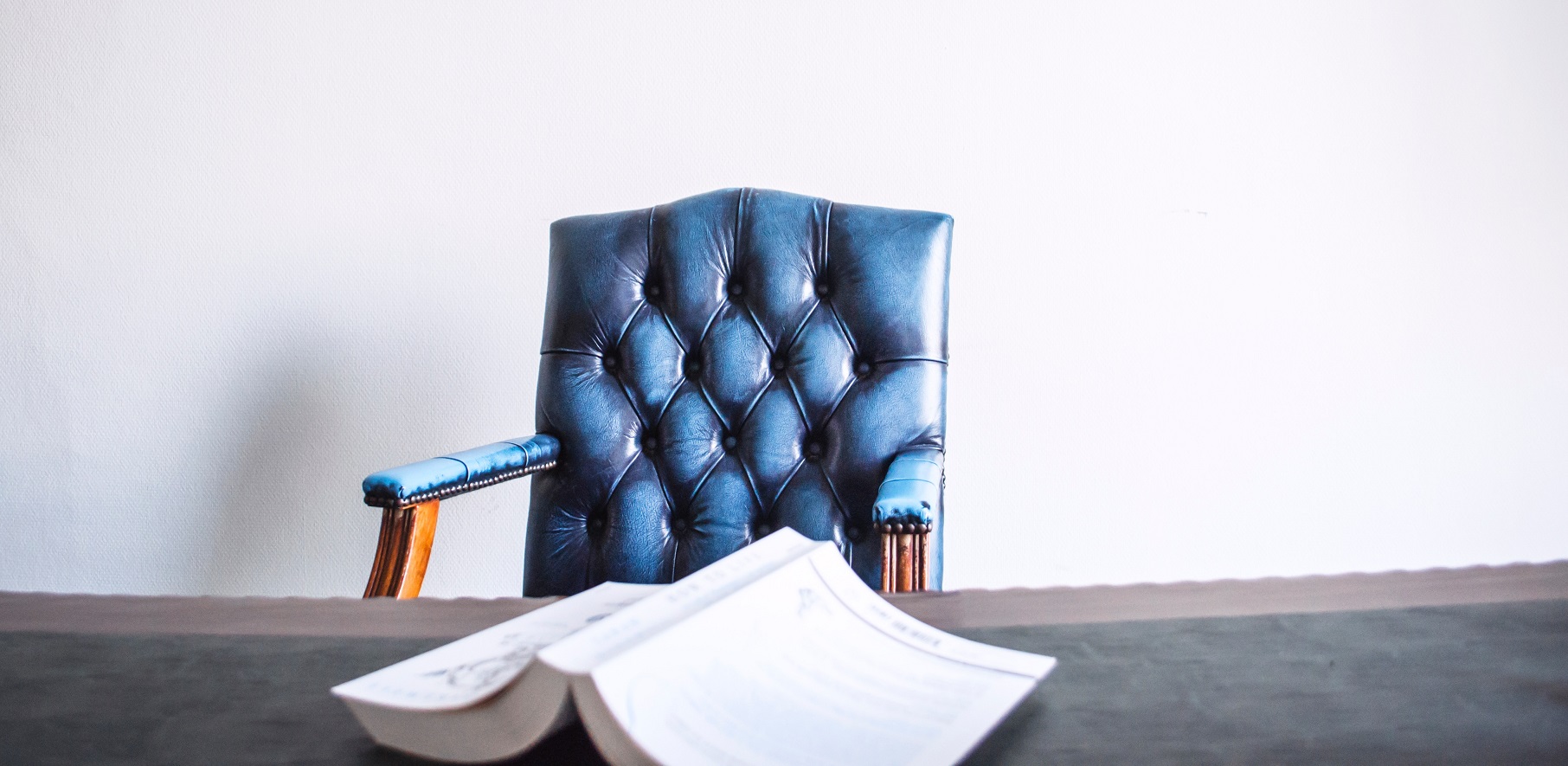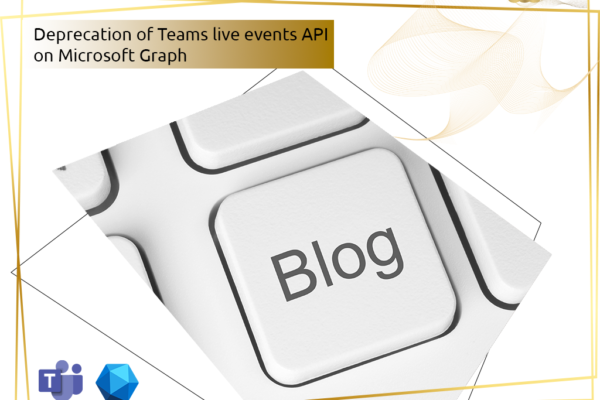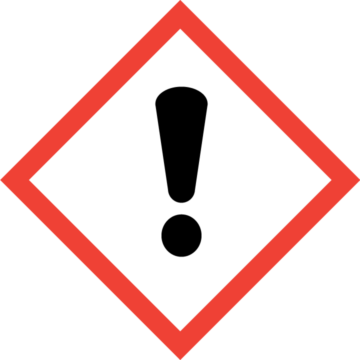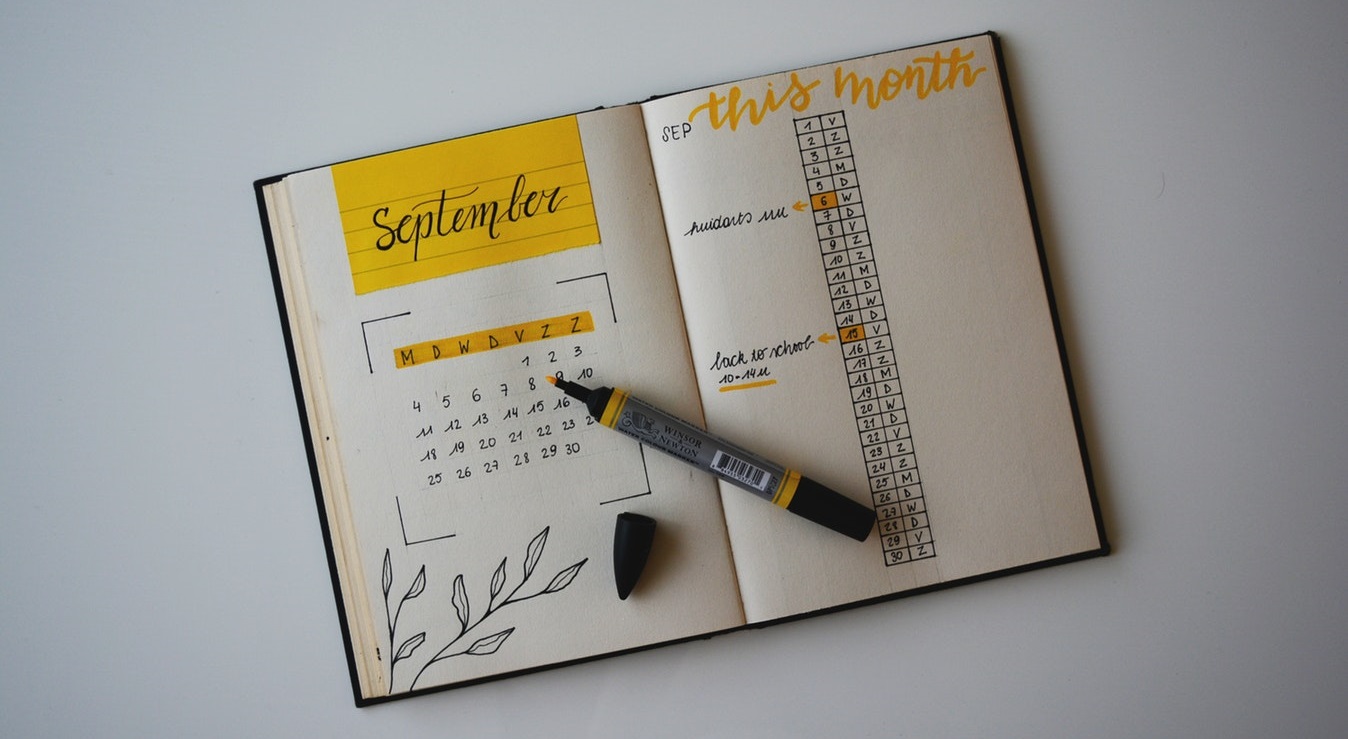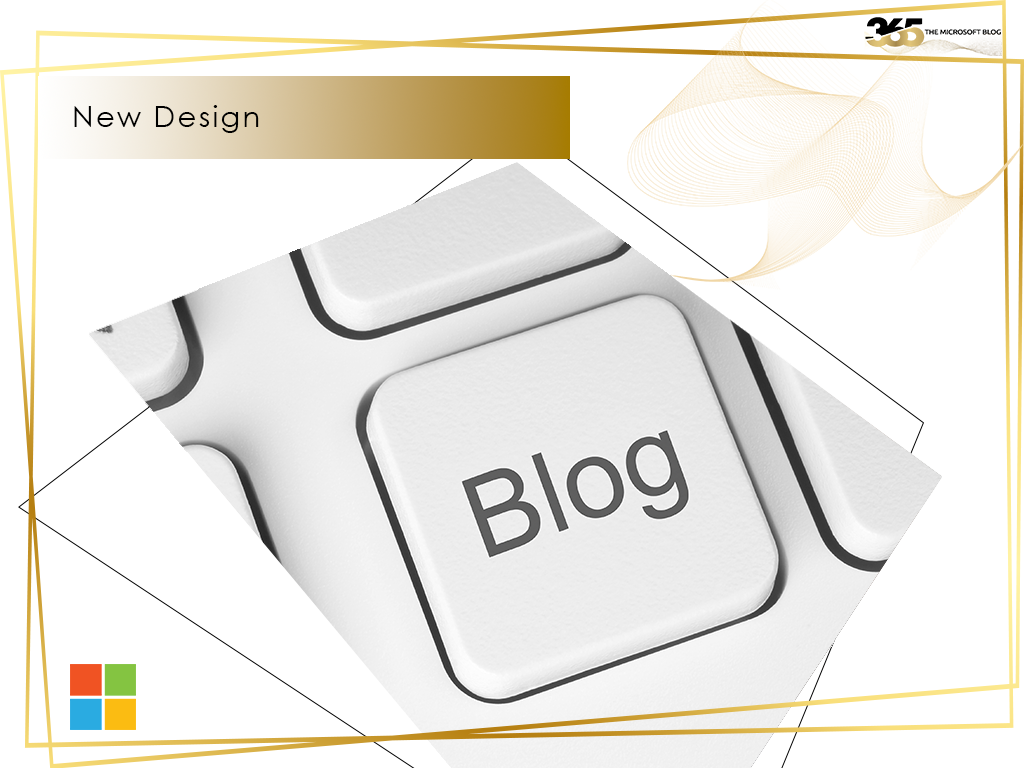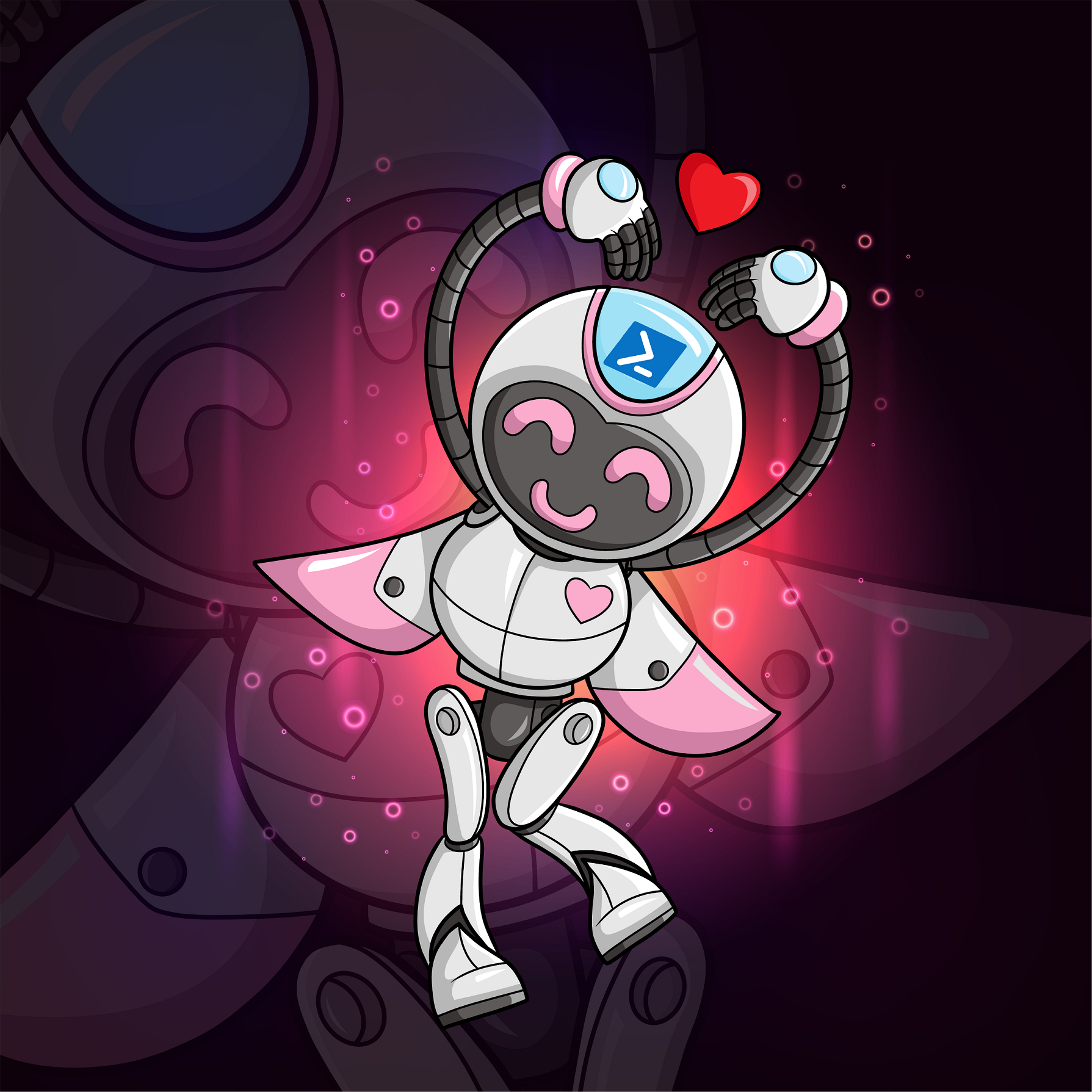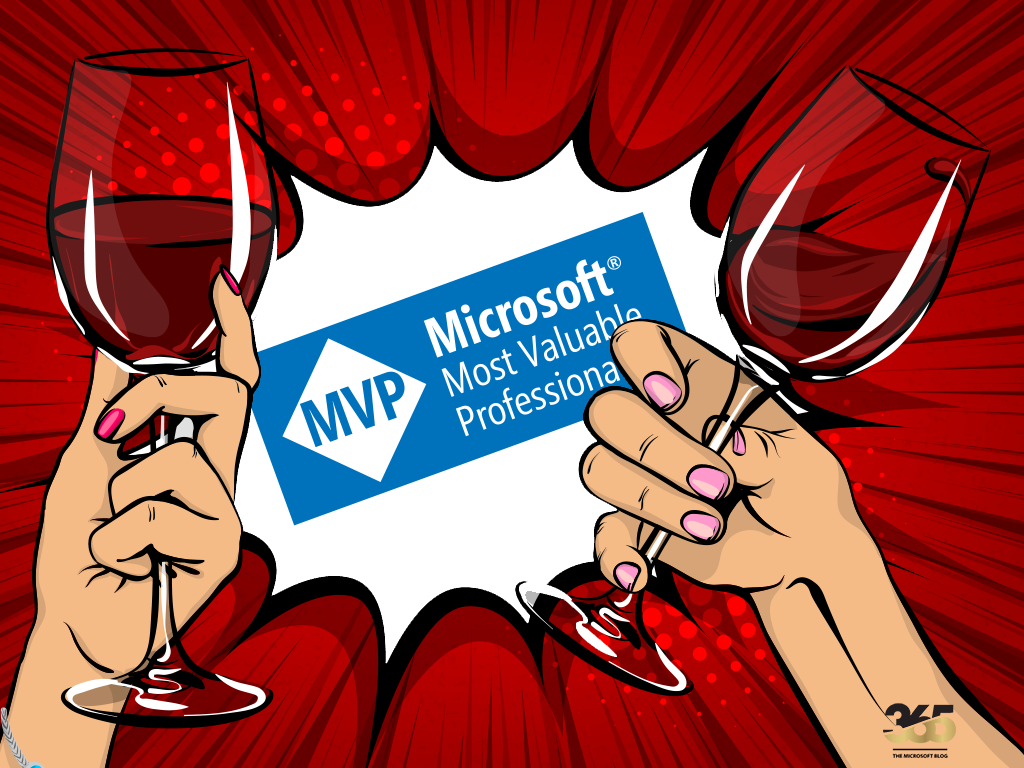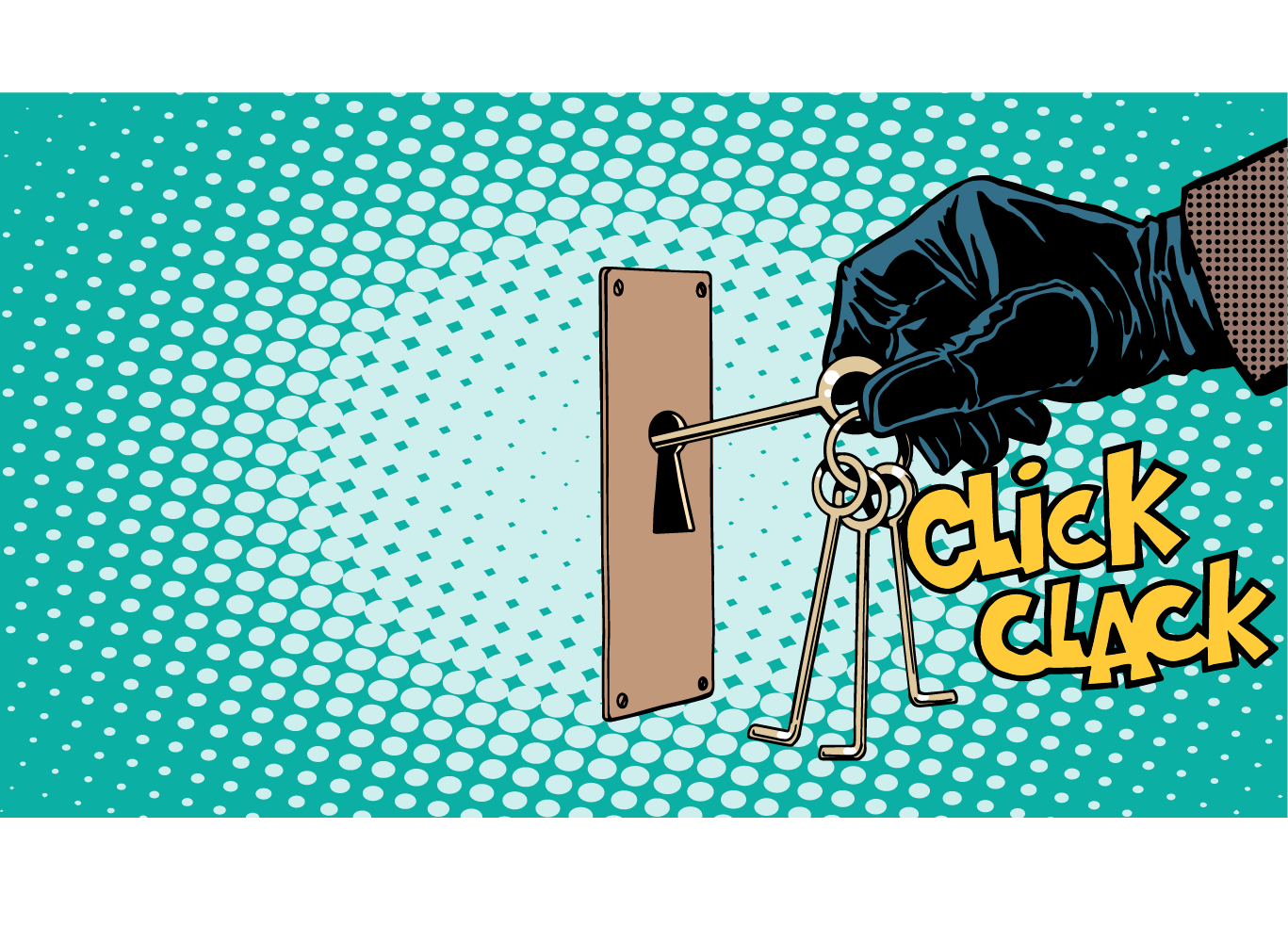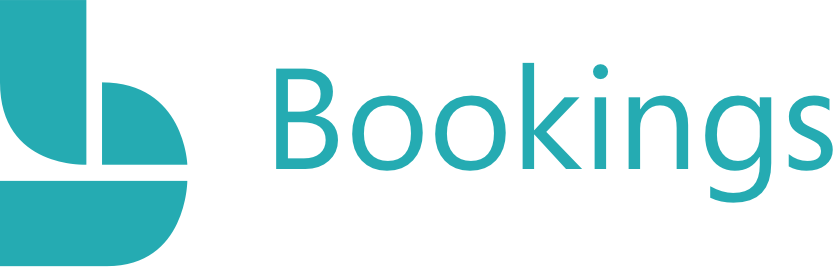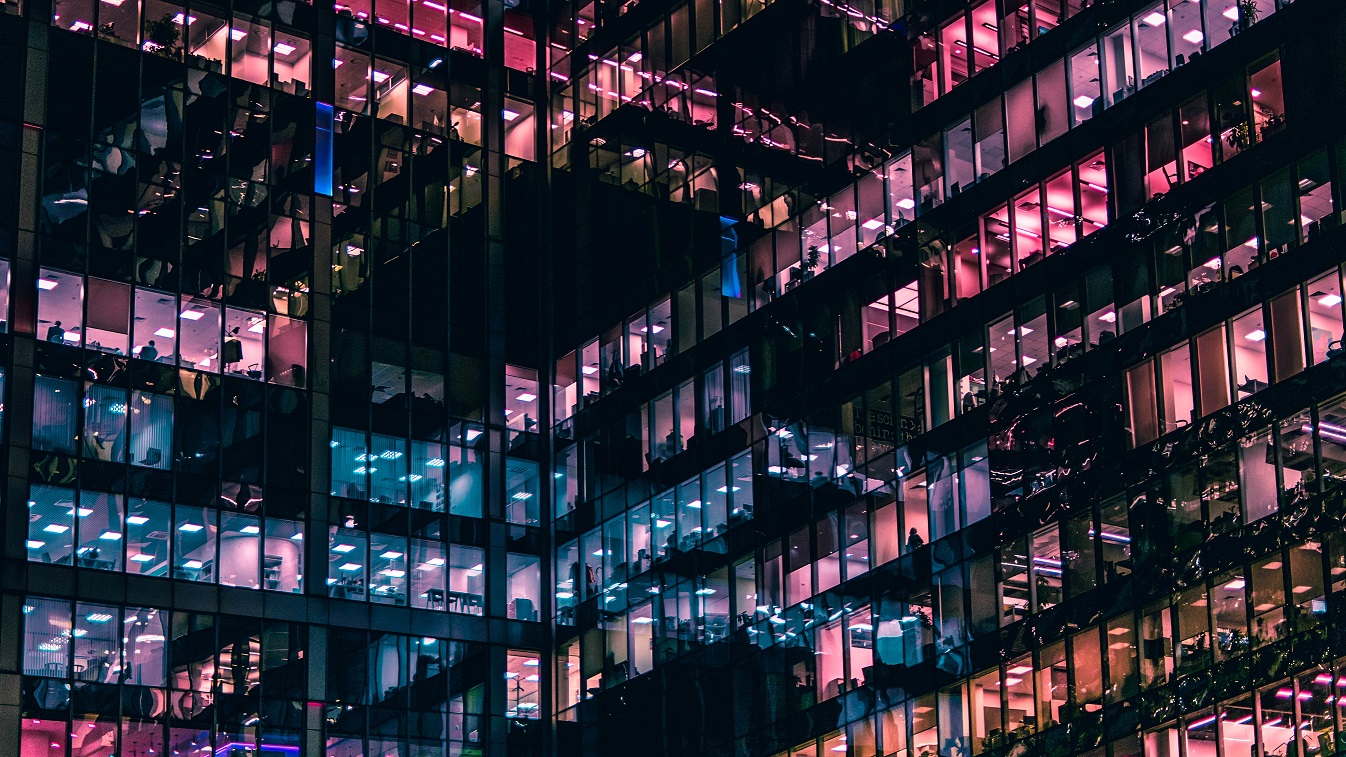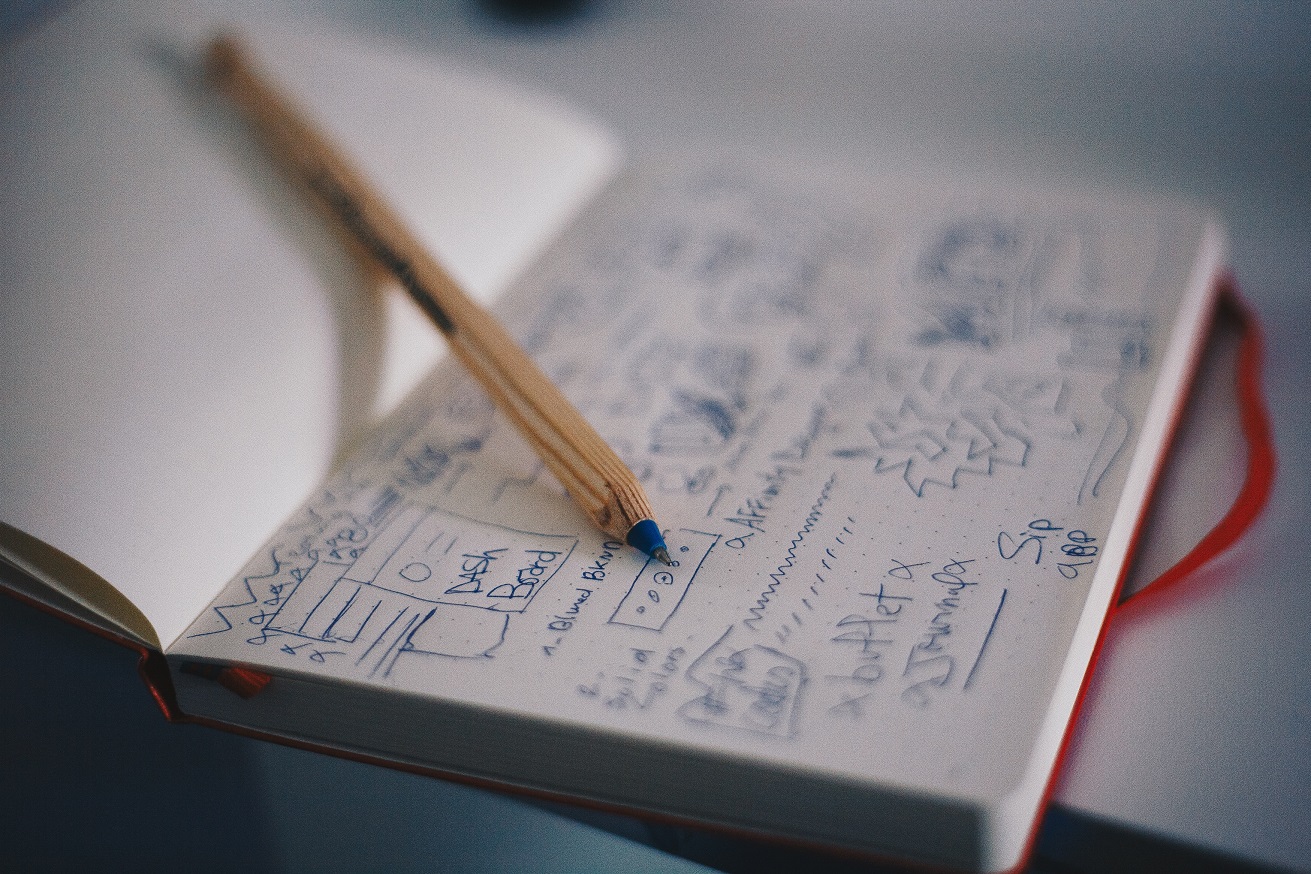Microsoft revealed today their plans for Microsoft Exchange.
This means that a new Exchange version is being released. This is correct, but…
In the middle of next year, the new Exchange will arrive. It will have some differences, beginning with the name. It will not have a year number as before, but a final name that reflects Microsoft’s new philosophy and other factors.
The new Exchange Server will be released with the name “Exchange Server Subscription Edition“.
The new Exchange generation will be released in a subscription model only.
How can I update to the new Exchange Server Version?
Those who have already upgraded to Exchange 19 can be happy. Microsoft is getting ready for the owners of Exchange 19 infrastructures by releasing CU updates. These will allow them to do an In-place Update.
CU 15 will come out for Exchange 19 in the first half of the year 2025. After this CU is installed, Exchange administrators will have the option to do an in-place update to the RTM version of the new Exchange generation next year.
This is the first time in Microsoft’s history that this means that no new server needs to be set up and the mailbox databases, DAGs etc. don’t need to be rebuilt / migrated.
However, those who have older versions like Exchange 2016 have to do a traditional migration, either to Exchange 2019 or straight to the new Exchange generation.
The positive news here is that the new Exchange generation is compatible with all supported operating systems. Even the most recent one with Windows Server 2025.
Since there are no plans to change anything in the Active Directory area, the new Exchange Server generation will also function with the AD Forest functional level (FFL) 2012 R2.
What changes can we expect?
There won’t be many changes at the start of the RTM version. These will be added later with the first cumulative Update (CU1) etc.
- What is currently known are the following new features:
- Support TLS 1.3
- Certificate management
- CR Request
- Import/Export PFX
- Support for Outlook Anywhere will be removed. This makes total sense and in Exchange Online the support for Outlook Anywhere was removed already in 2017. So the default connection method for Outlook Clients is Mapi over HTTP.
There won’t be any changes to Edge Server.
The equivalent to the RTM version of the new Exchange version is the CU 15 for Exchange 2019.
What do I have to consider with the new version?
The RTM version and the CU15 can work with all the Exchange versions that are still supported in the same organization (2016&2019). But from CU1 onwards, Exchange 2016 & 2019 will not be compatible and you will not be able to install CU1 if you have older Exchange Server versions in your setting. This is reasonable as all older version will expire their support by then.
Update Paths:
| Version in use | Exchange 2019 CU15 | Exchange Server RTM |
| Exchange Server 2013 & earlier | Not supported in the org.
Upgrade to Ex2019 CU14 and remove unsupported servers, then Update to Ex2019 CU15 |
Not supported in the org.
Upgrade to Ex2019 CU14 and remove unsupported servers, then Update to Ex2019 CU15 or Ex RTM when available. |
| Exchange Server 2016 CU23 | Supported
Perform legacy upgrade to Ex2019 CU15 |
Supported
Perform legacy upgrade to Ex2019 CU15 and in-place upgrade to Ex RTM |
| Exchange Server 2016 CU22 and earlier | Not supported
Update to Ex2016 Cu23, perform legacy upgrade to Ex2019 CU15 |
Not supported
Update to Ex2016 CU23, perform legacy upgrade to Ex2019 CU15 and in-place upgrade to Ex RTM |
| Exchange Server 2019 CU14 and later | Supported
Update to Ex2019 CU15 |
Perform an in-place upgrade from Ex2019 CU14 or CU15 to Ex RTM |
| Exchange Server 2019 CU13 and earlier | Not supported
Update to Ex2019 CU15 |
Update to Ex2019 CU14 or CU15, then do an in-place upgrade to Ex RTM |
Legacy Upgrade = traditional migration à Install new servers, move everything, uninstall old servers
Ex RTM = Exchange Server RTM (The new version!)
How does licensing work?
The new Exchange Server generation has a subscription licensing model. This means that the online part of Exchange will still be covered by one of the M365 licences. In a hybrid setup, where the on-premise part is only for management and/or relay, there will be a free key for the latest generation (Hybrid key). The subscription is needed if on-premise mailboxes are also in use. To apply the Hybrid Key, just run the Hybrid Configuration Wizard again on your new Exchange Server.
It is important to mention that the Windows Server licence is required in any case.
Why has it taken so long for the new version to finally be released?
There are several reasons for this, one of Microsoft’s approaches is that the Exchange product family had zero days of attacks in 2021 (especially Hafnium). This was one of the reasons why Microsoft decided to postpone the new Exchange Server generation, as administrators should not have to deal with an upgrade to a new version and heavy patching at the same time
The “late” release is therefore not so critical from the point of view of the end of live dates of Exchange 2016 and Exchange 2019, since, as already described, the upgrade from Exchange 2019 will be an in-place upgrade. This means that the 100-day rule is still easy to comply with.
Microsoft has been recommending upgrading to Exchange 2019 for some time now. So if you are still on Exchange 2019, please upgrade NOW, as you will have only about 3 months to upgrade from Exchange 2016 when the new version will be released! You can avoid this time pressure by upgrading to Exchange 2019 now.
What else do I need to know?
This article primarily serves as an announcement article with the most important key points summarized. You can find more detailed and further information in the following link from Microsoft.

Authors

Microsoft professional for Microsoft 365, Data classification, Microsoft Exchange, Teams Voice, PowerShell and Cloud services. Working as Principal System Engineer and Cloud Solution Architect in a Swiss IT company. Also, a Trainer for Microsoft Cloud services and Web 2.0 in Swiss schools.
5 times Microsoft MVP

Microsoft Certified Master & Solutions Master (MCM/MCSM) in Exchange 2007, 2010 & 2013
Microsoft professional for Microsoft 365, Exchange Online, Teams.
Working in my own companies in Switzerland for customers ranging from 5 to 100'000 seats.
Also, a teacher for Data Compliance & Data Privacy at a University for applied sciences.
Microsoft MVP