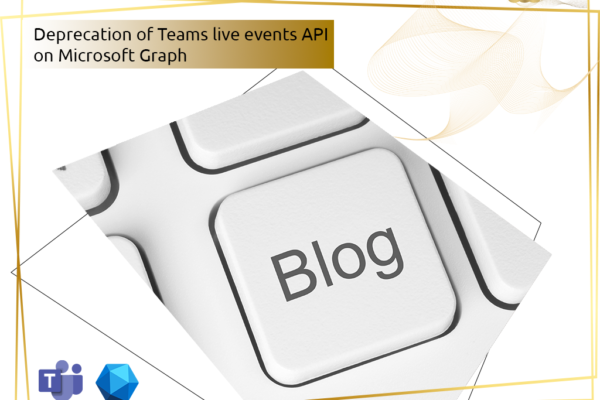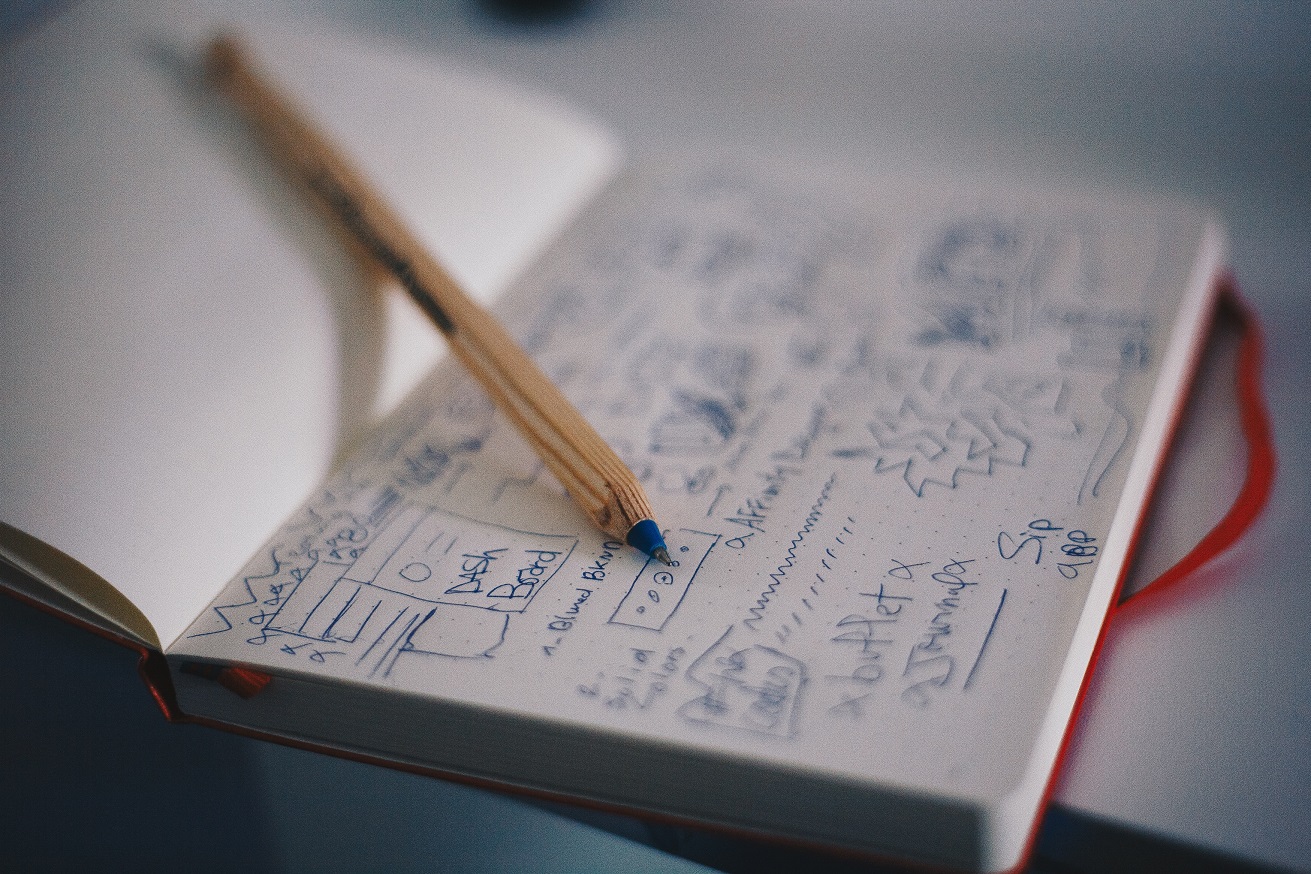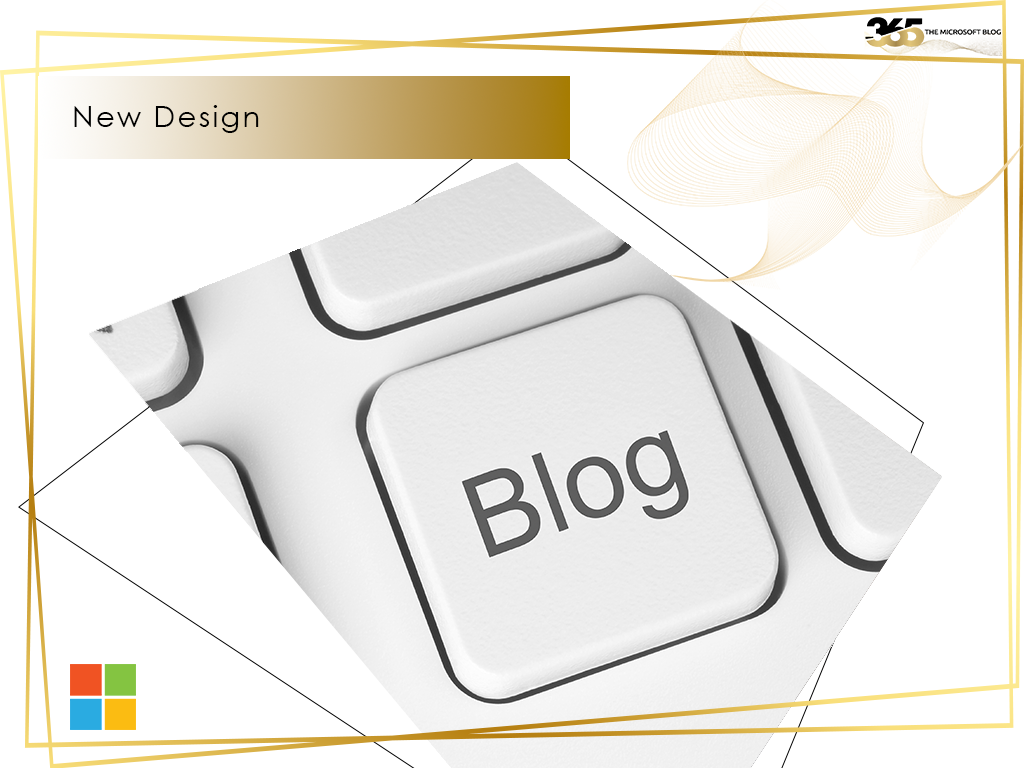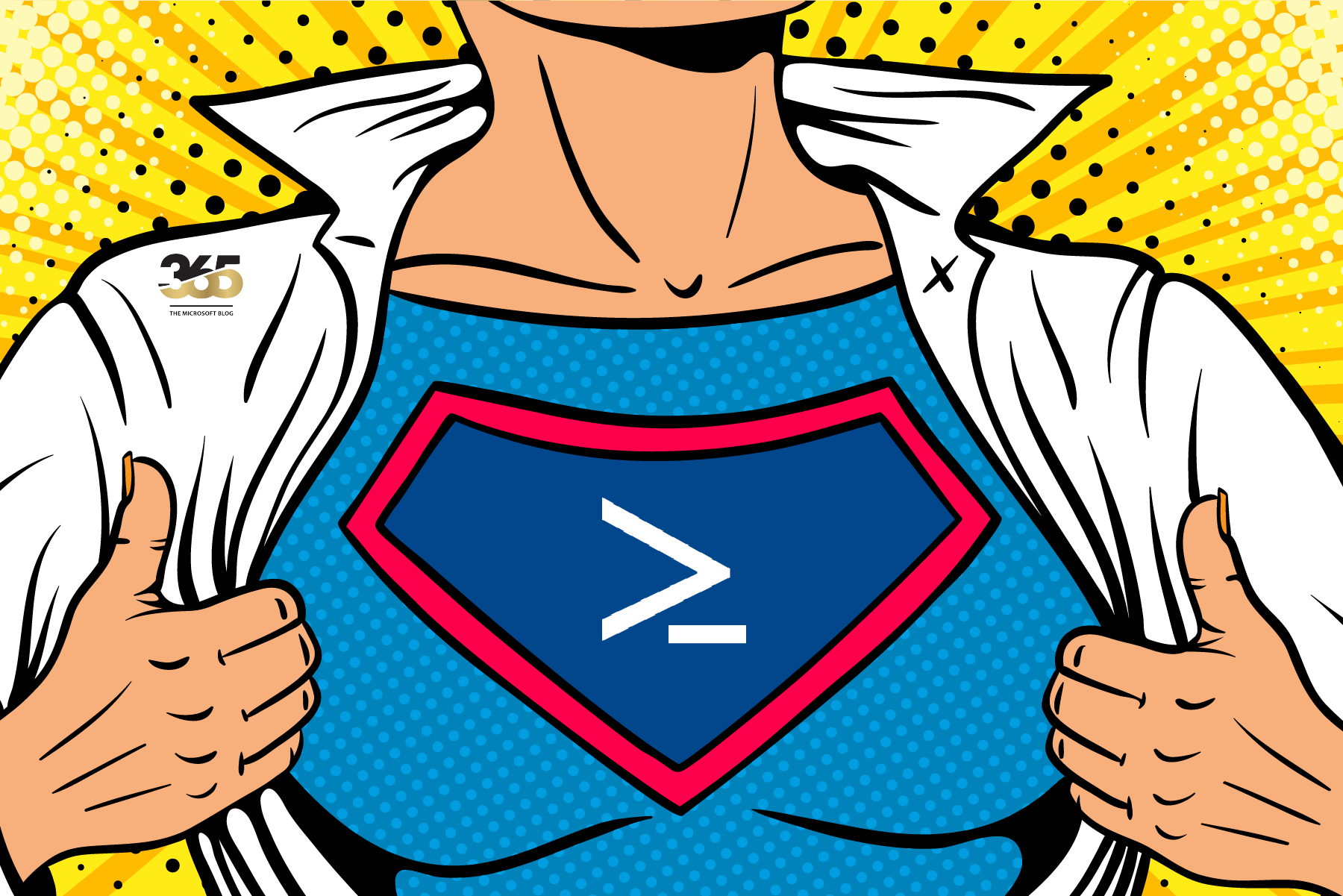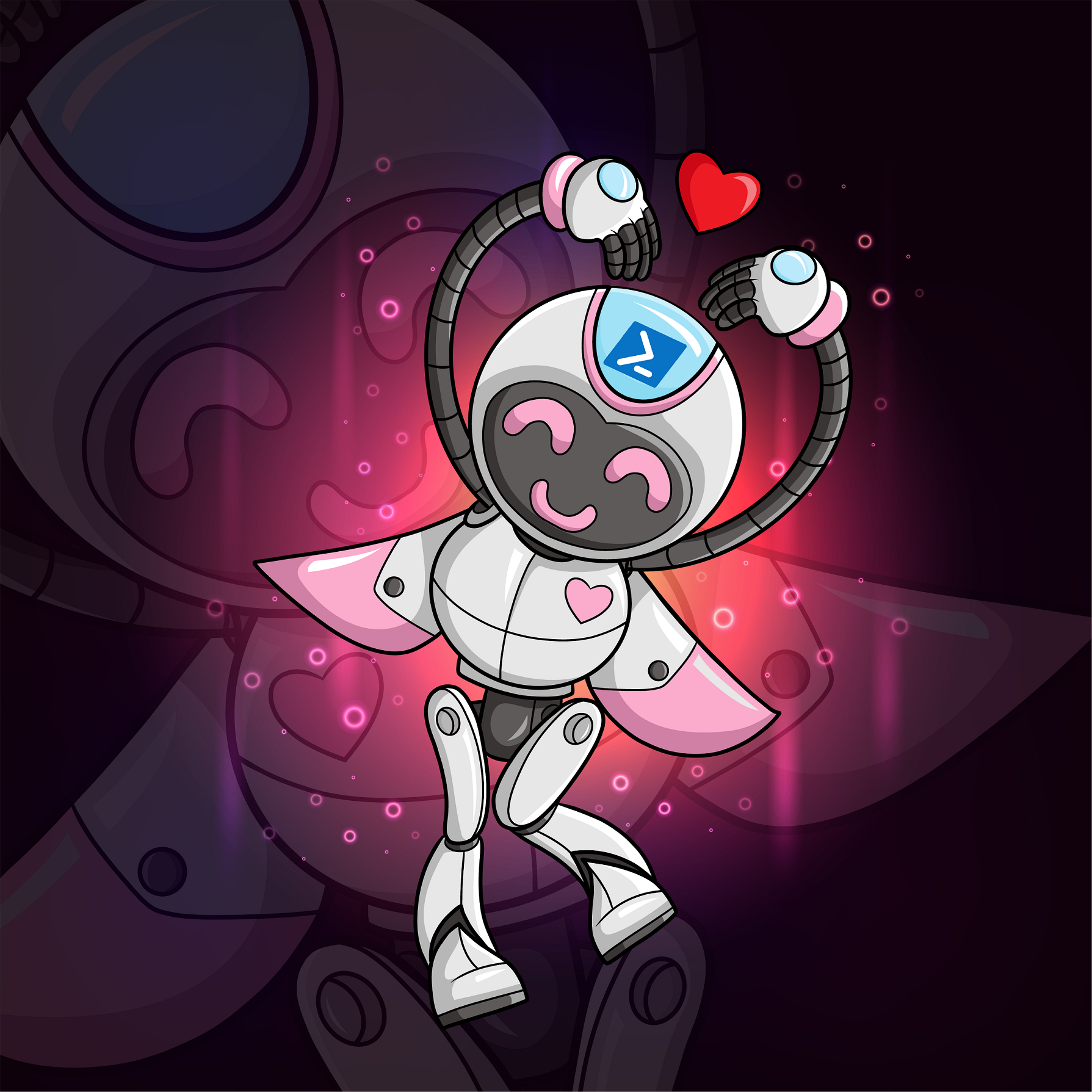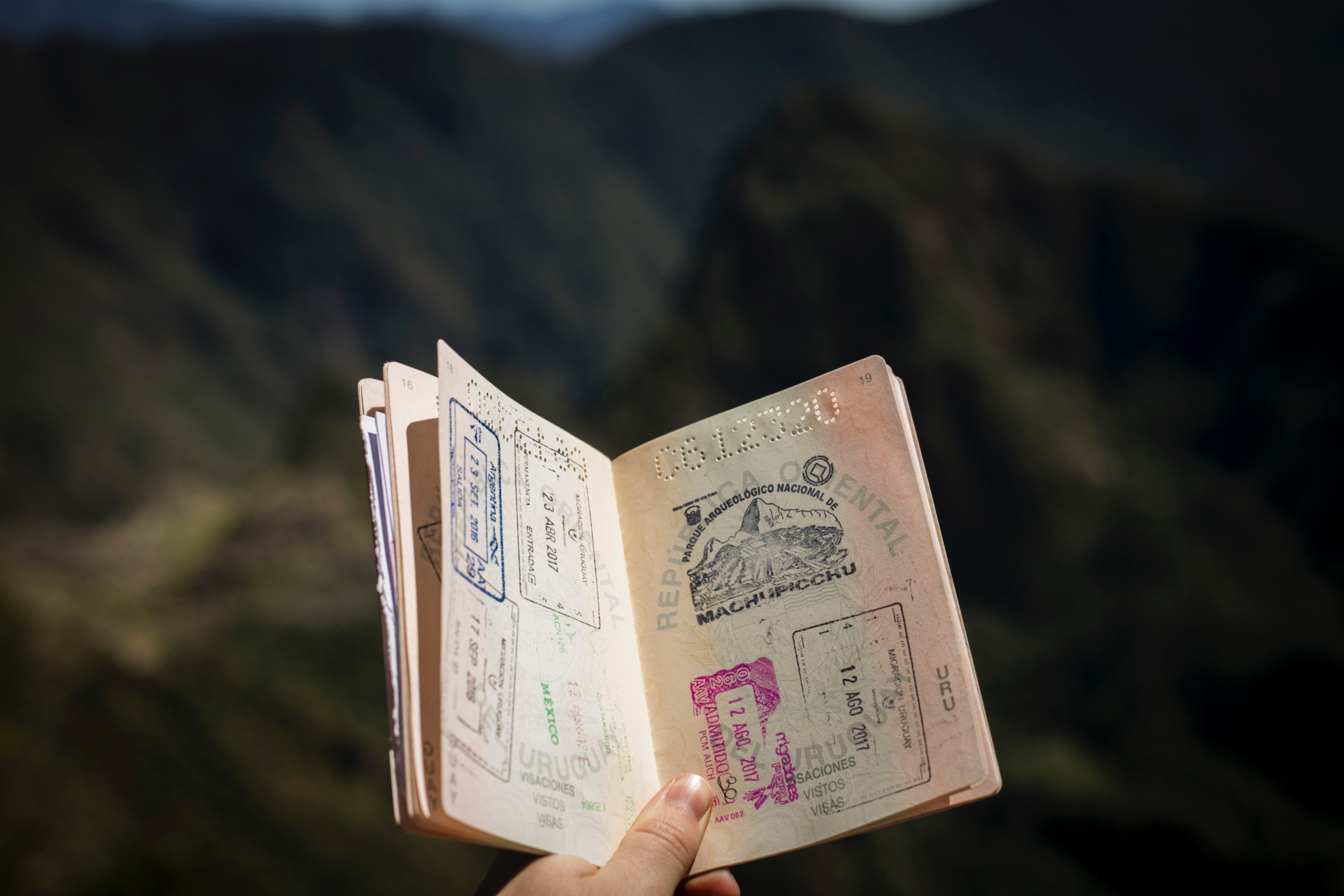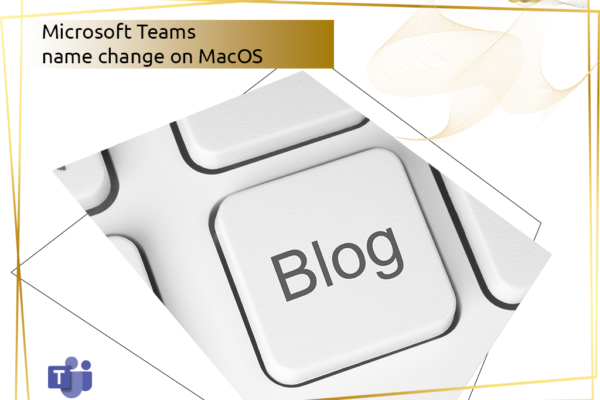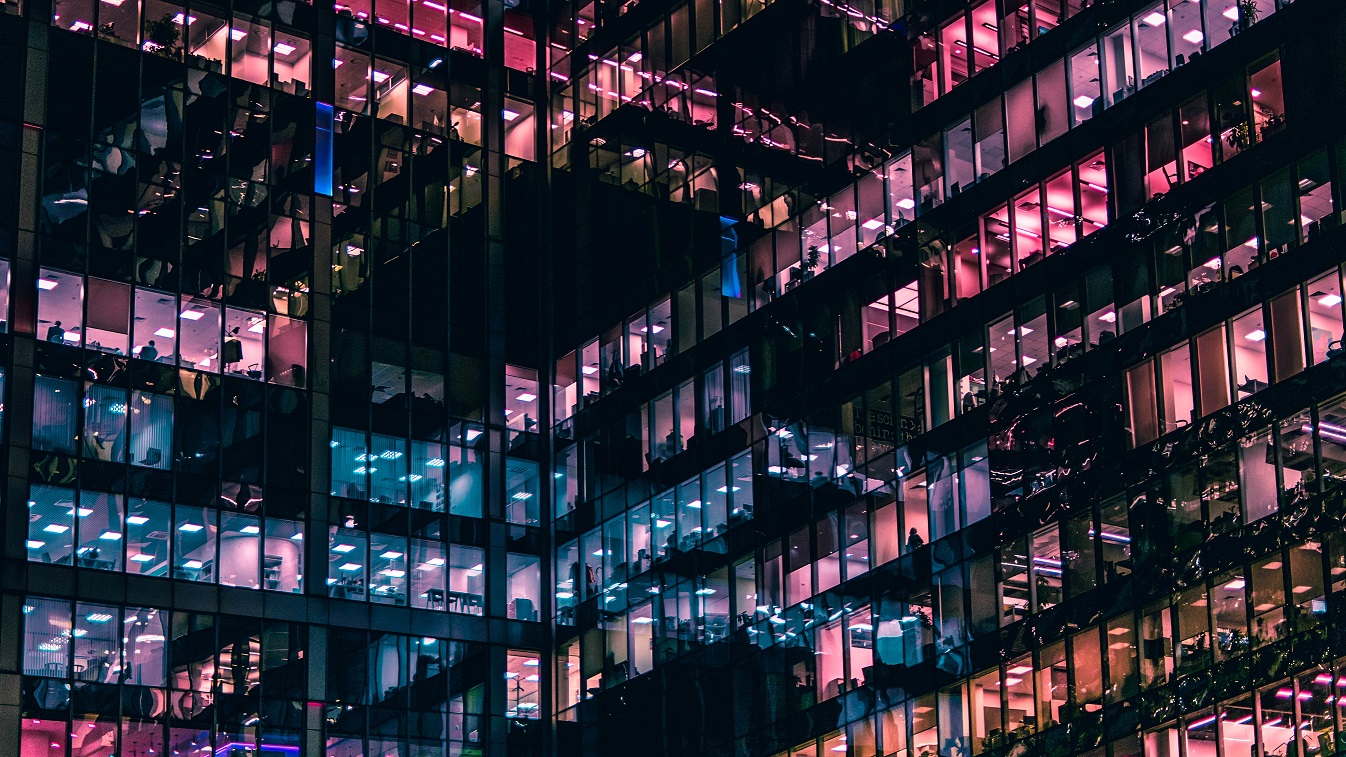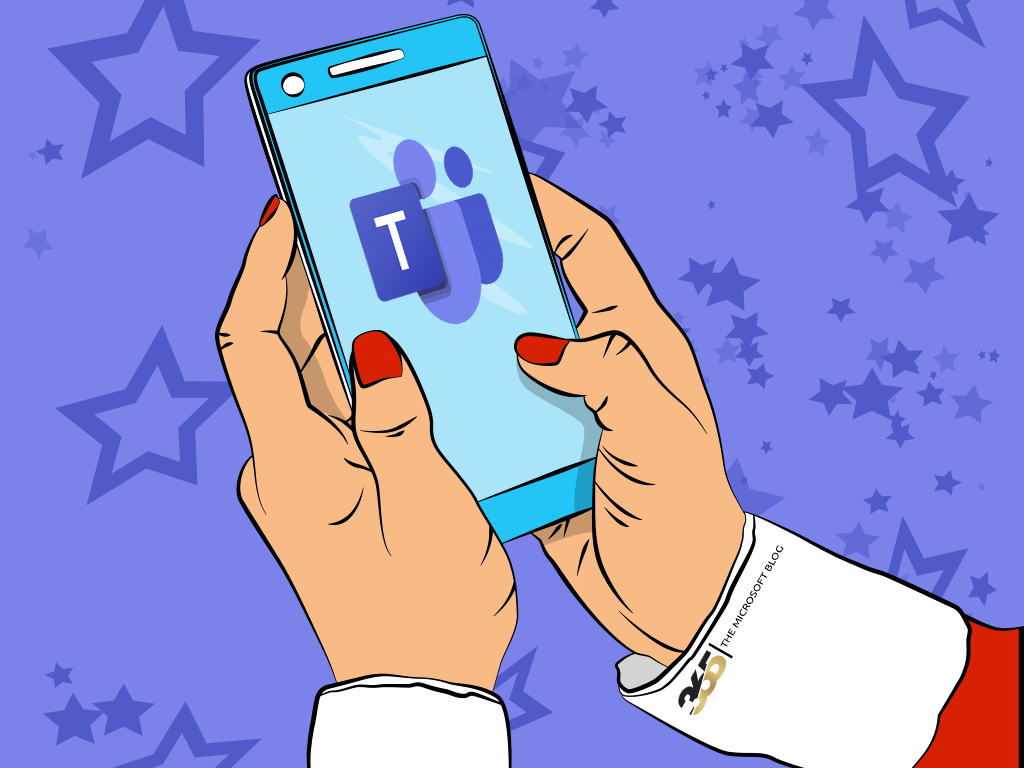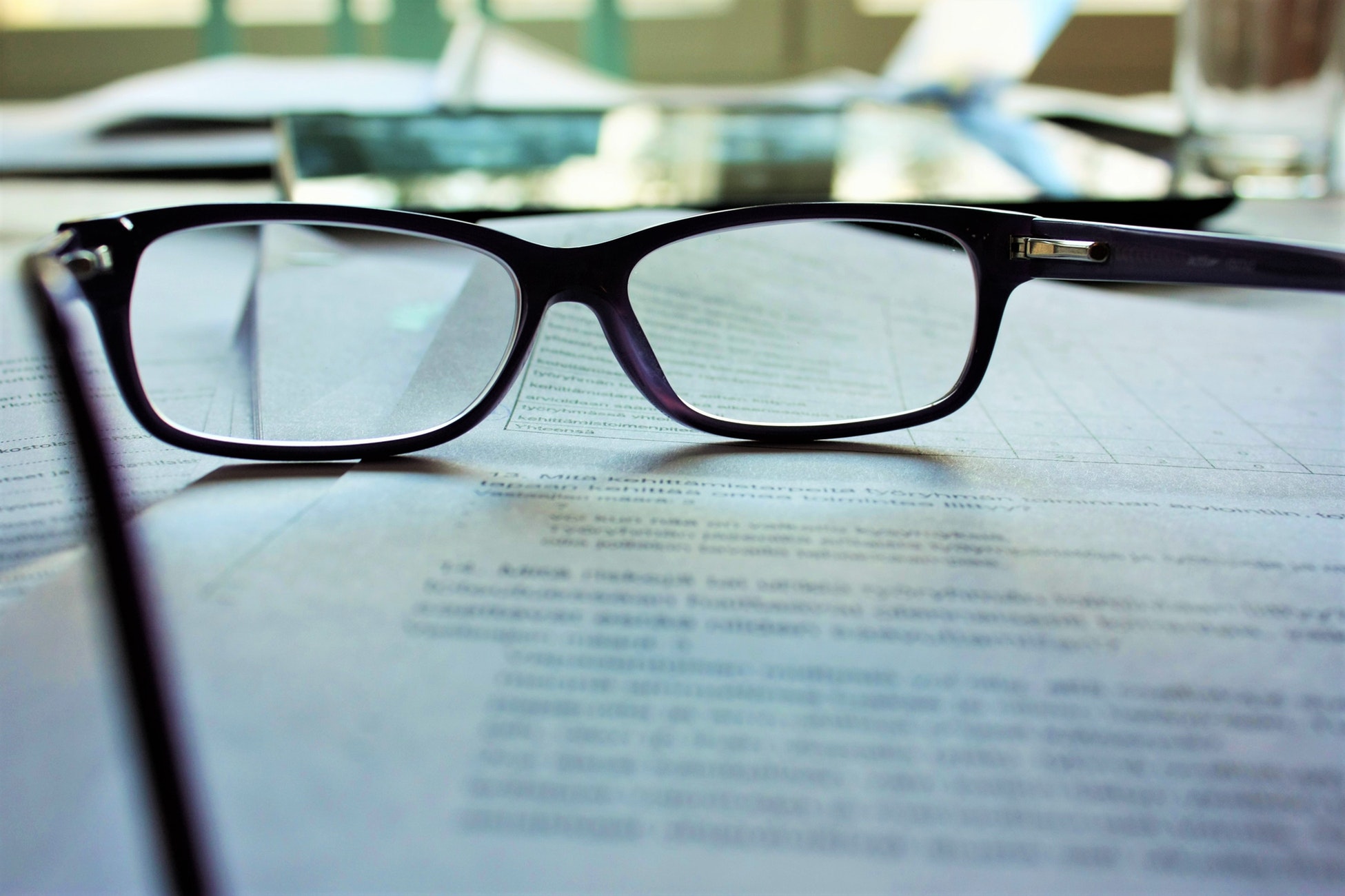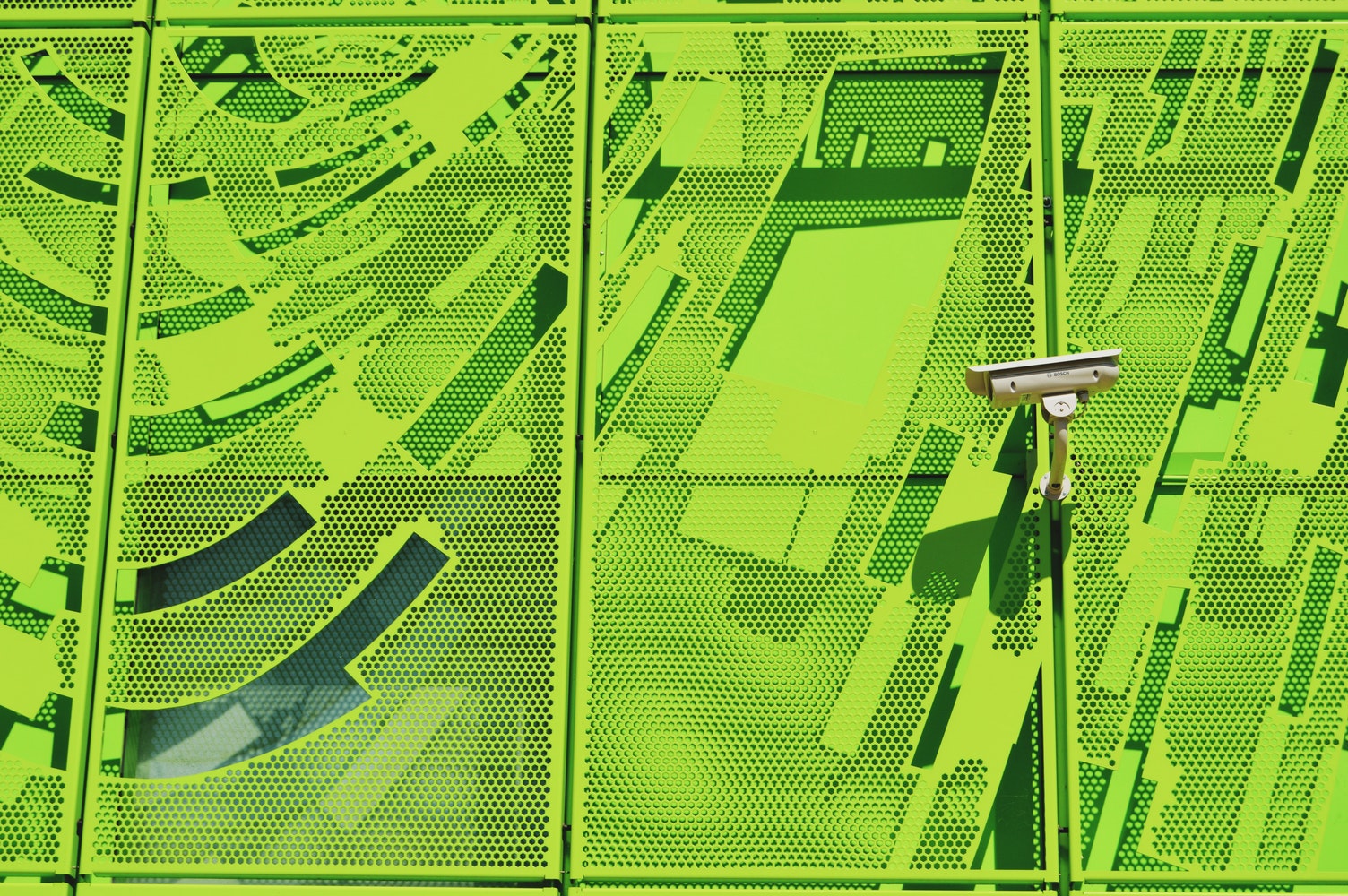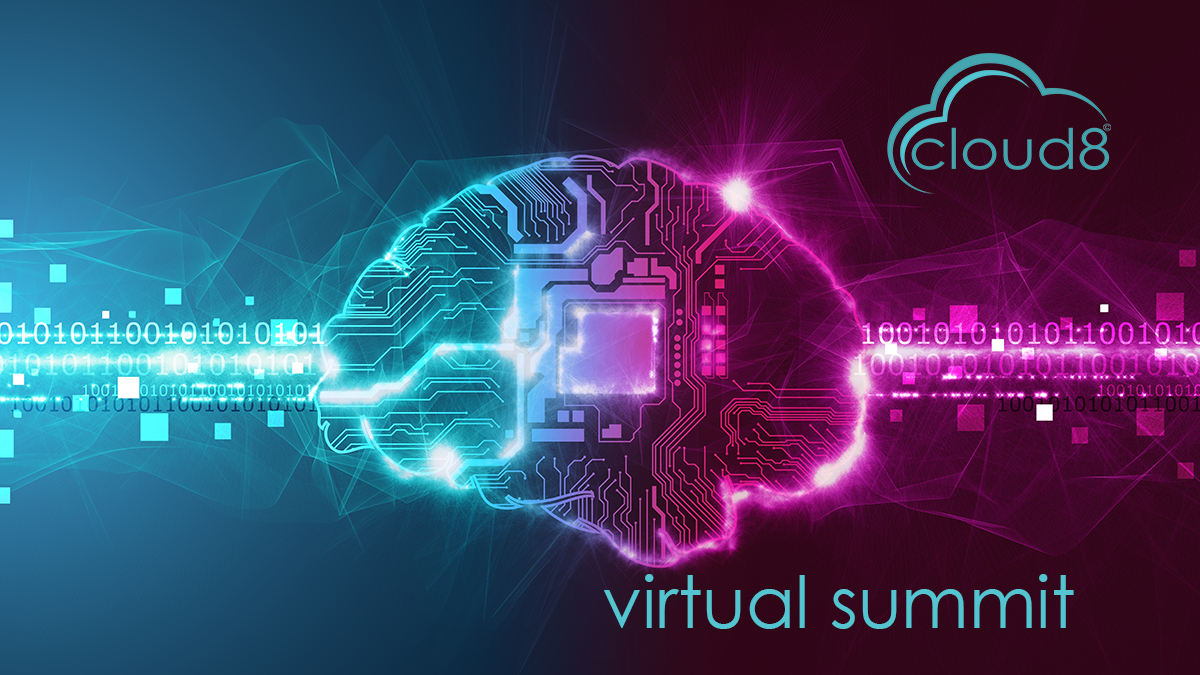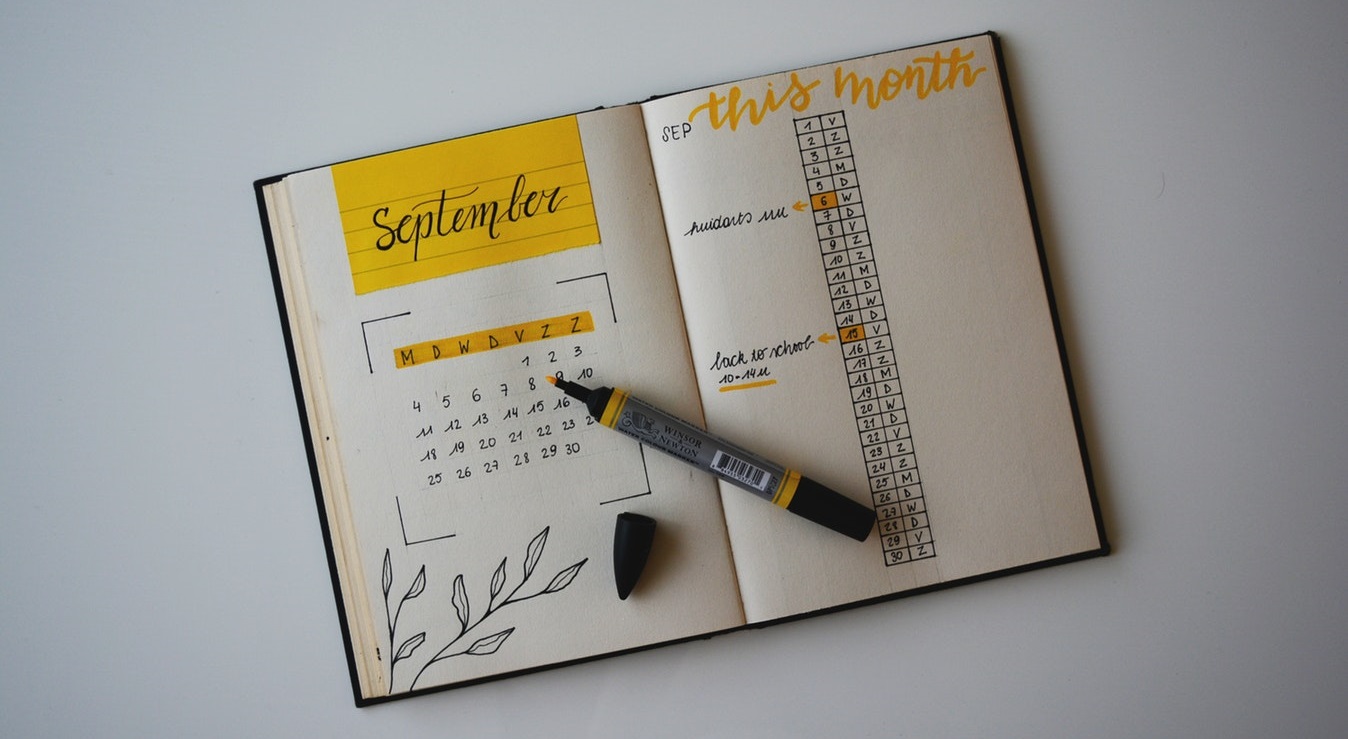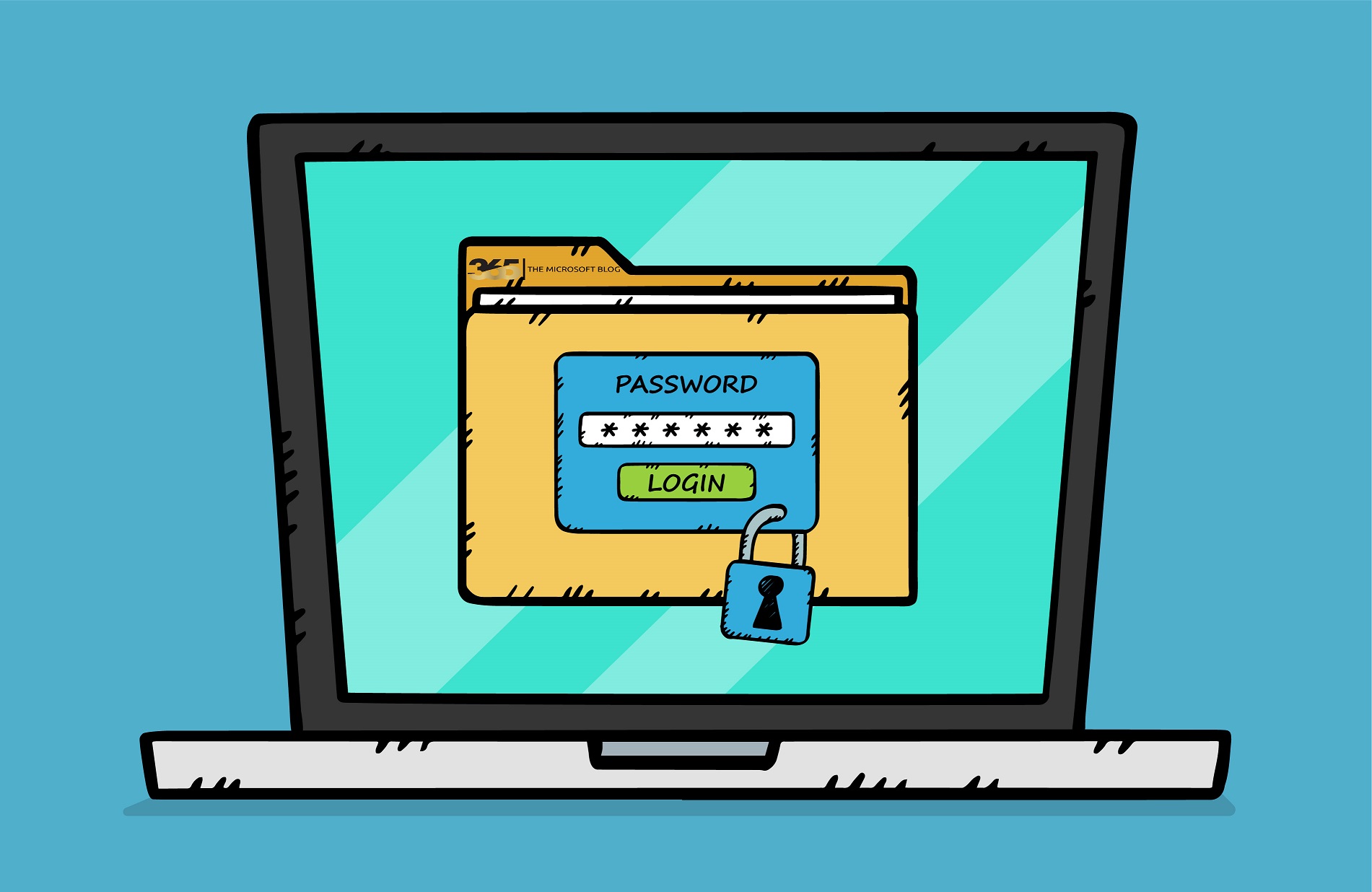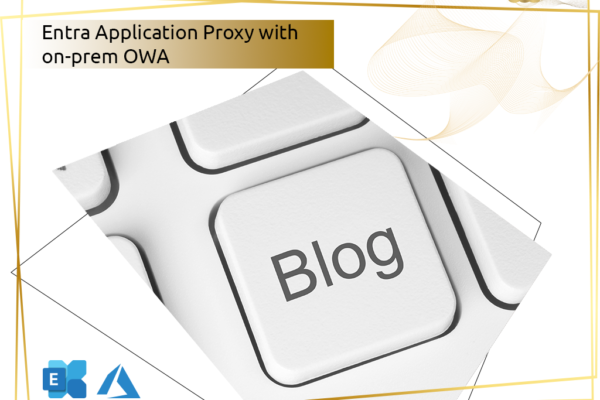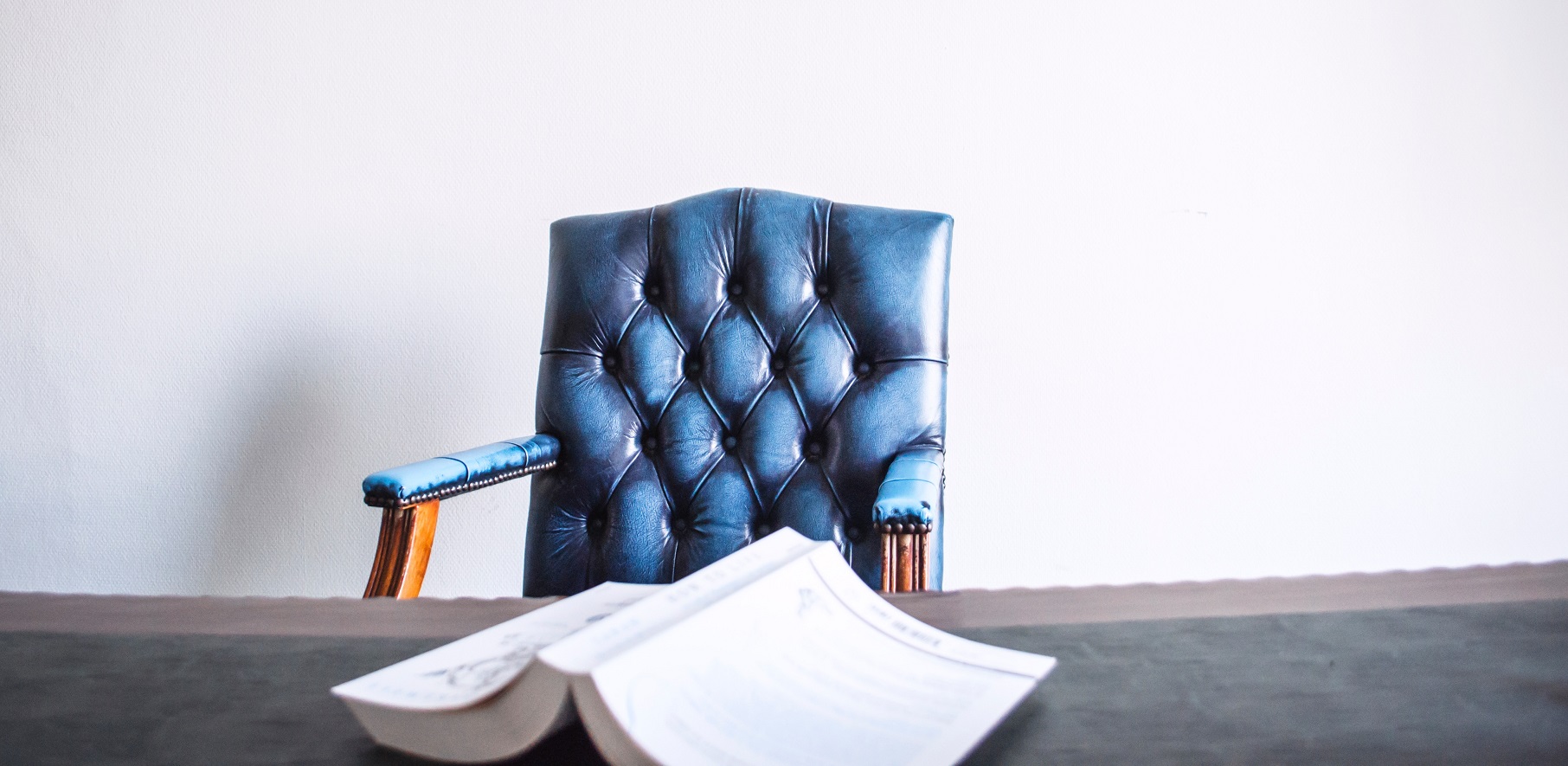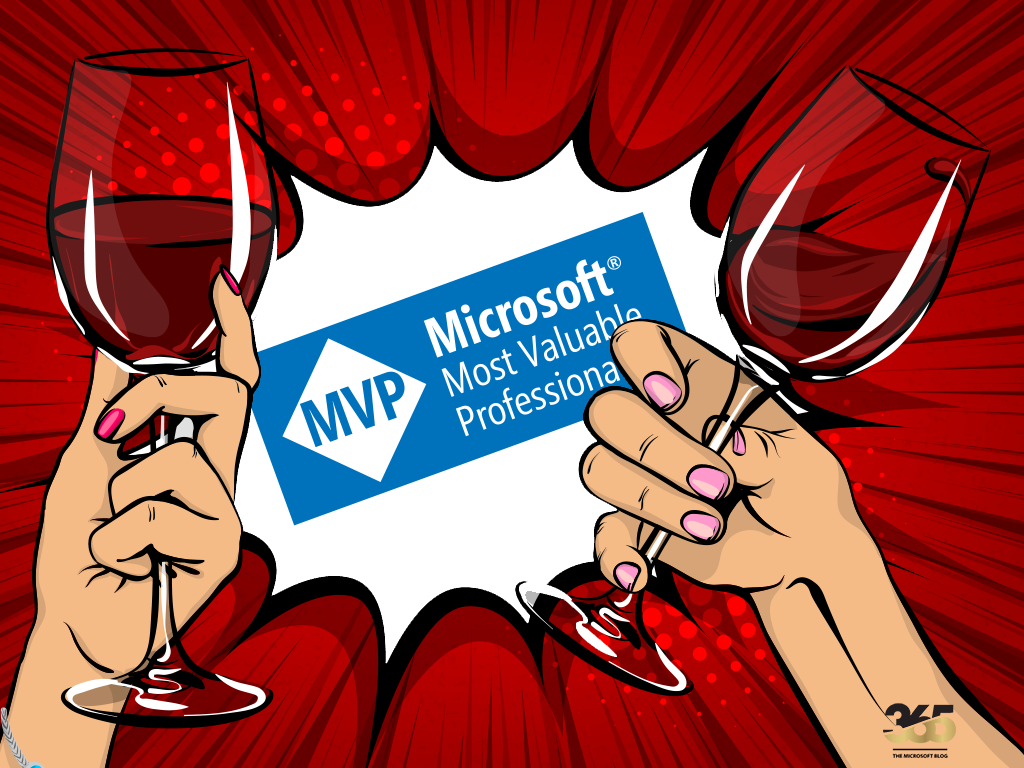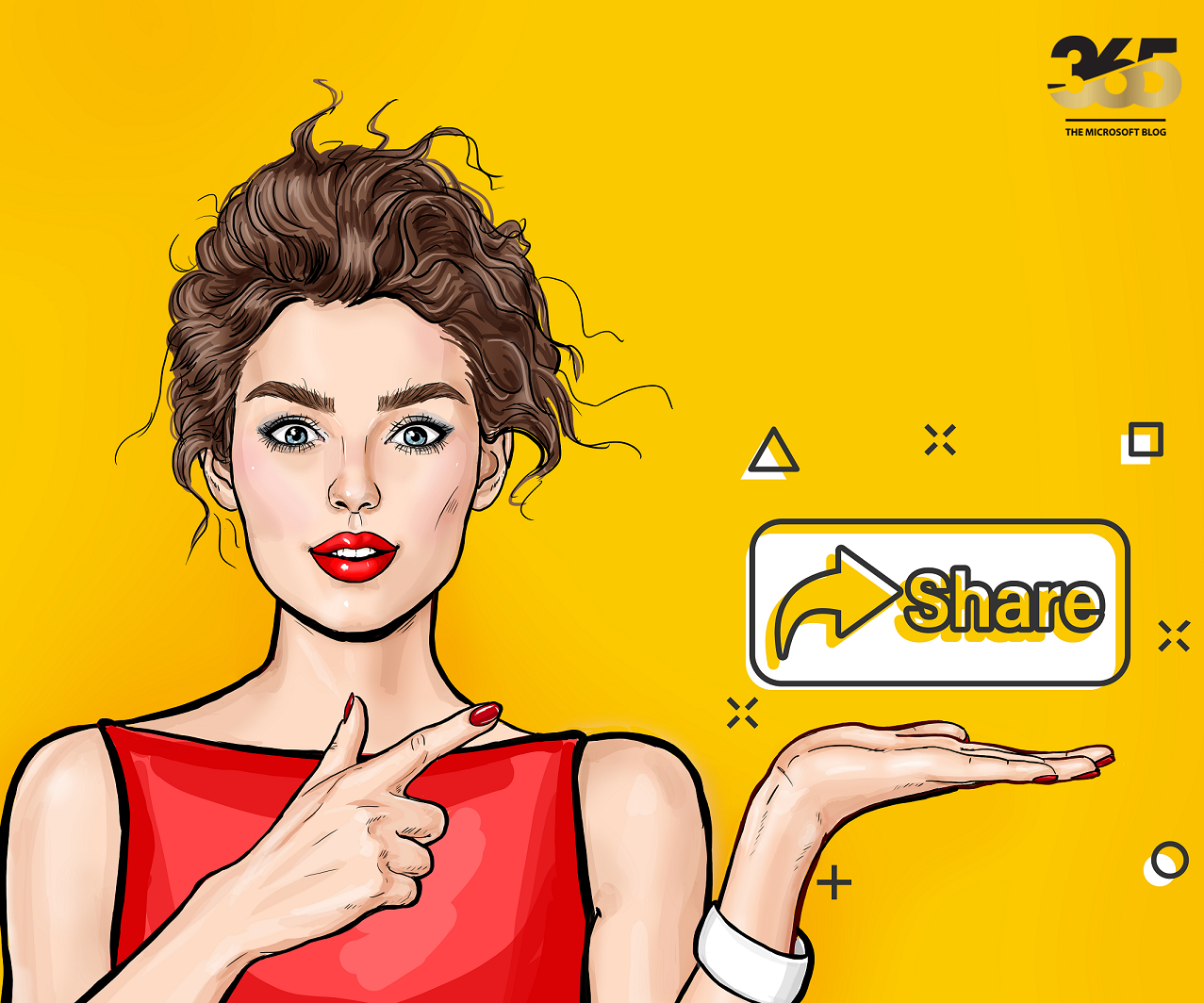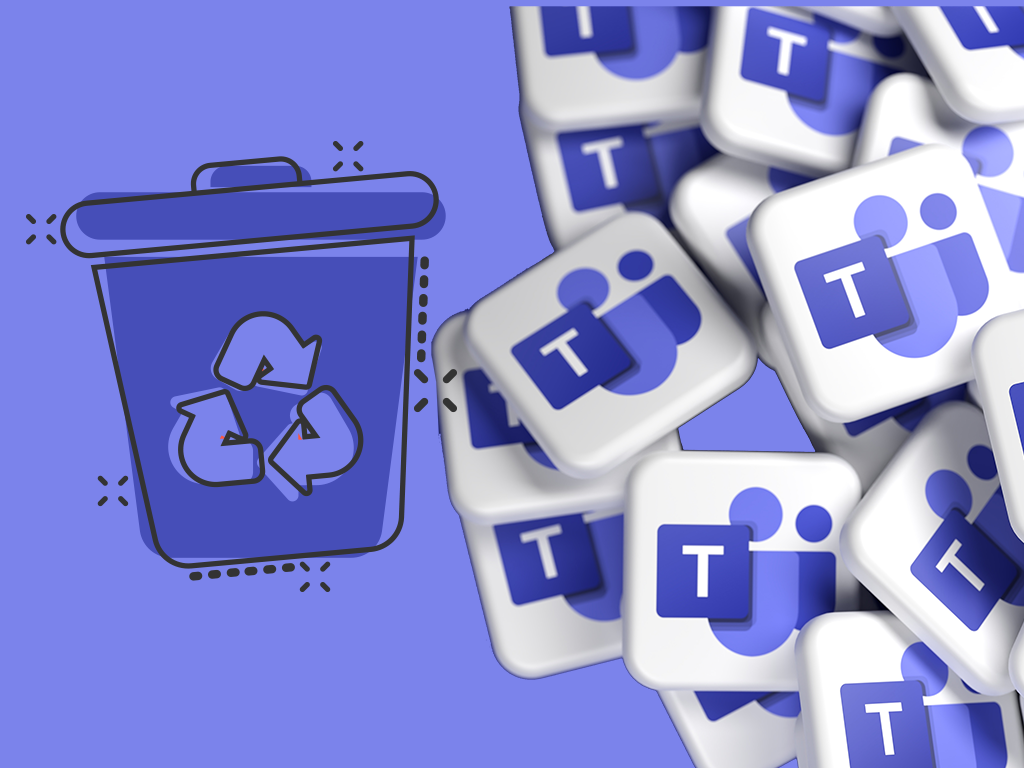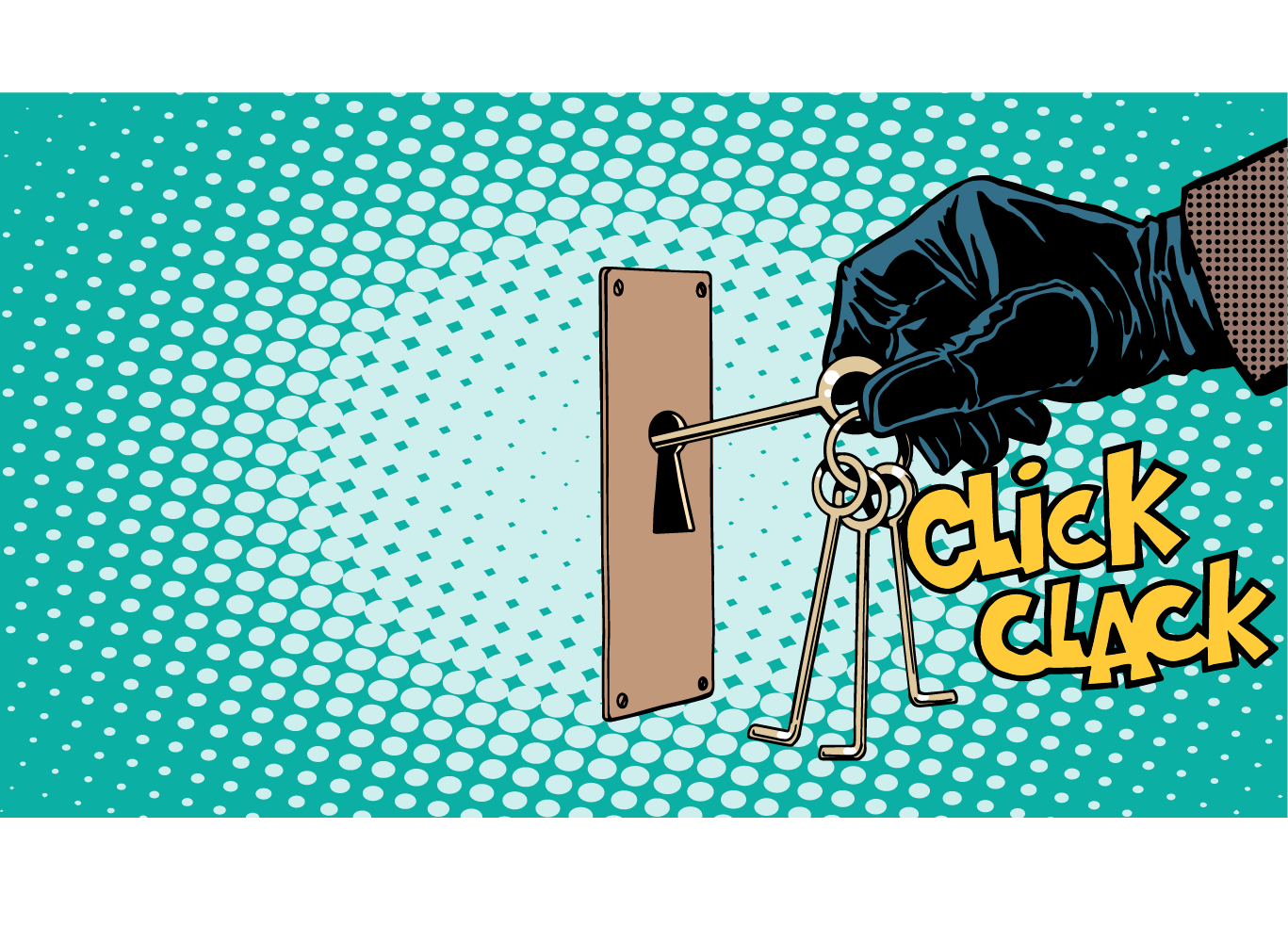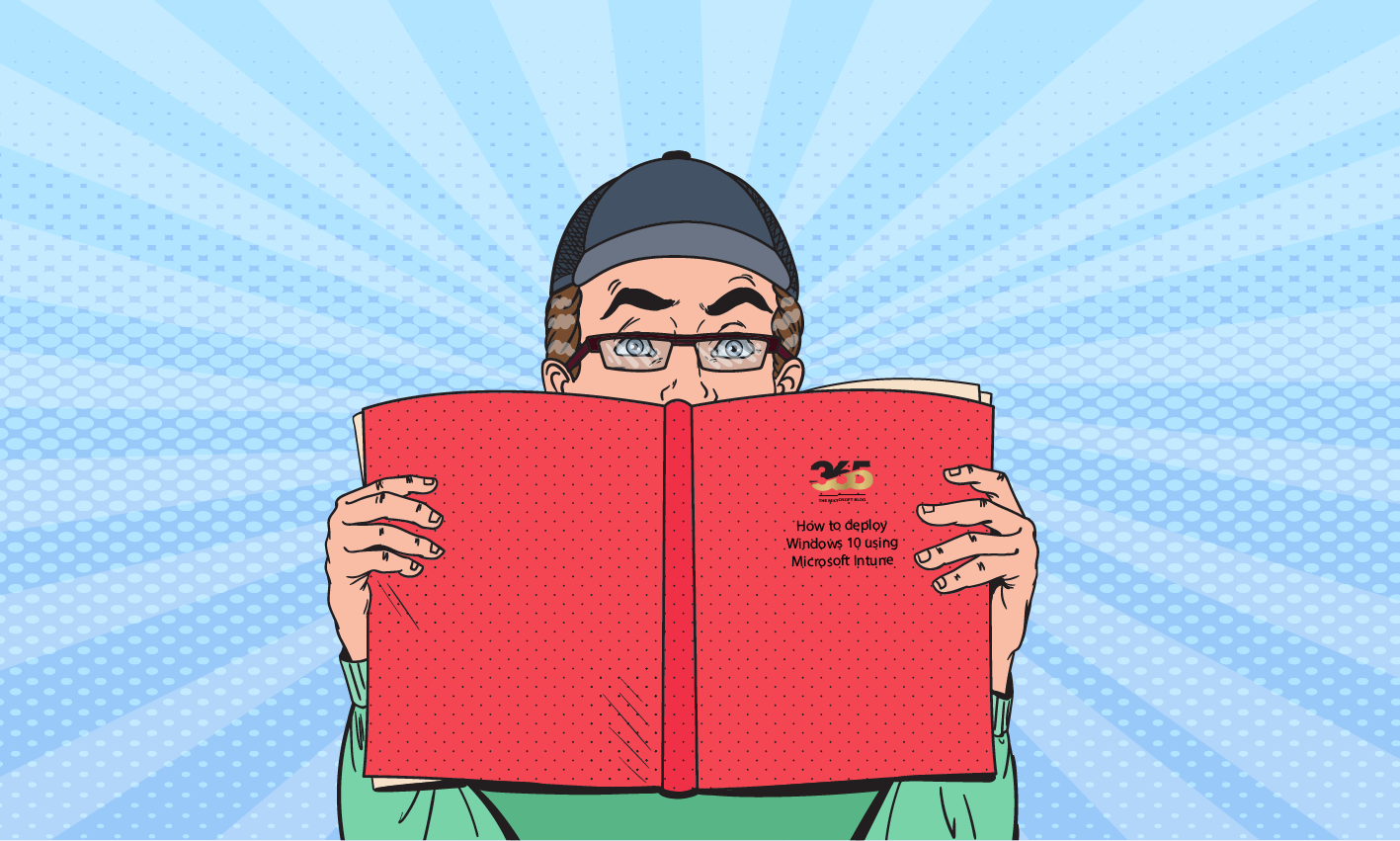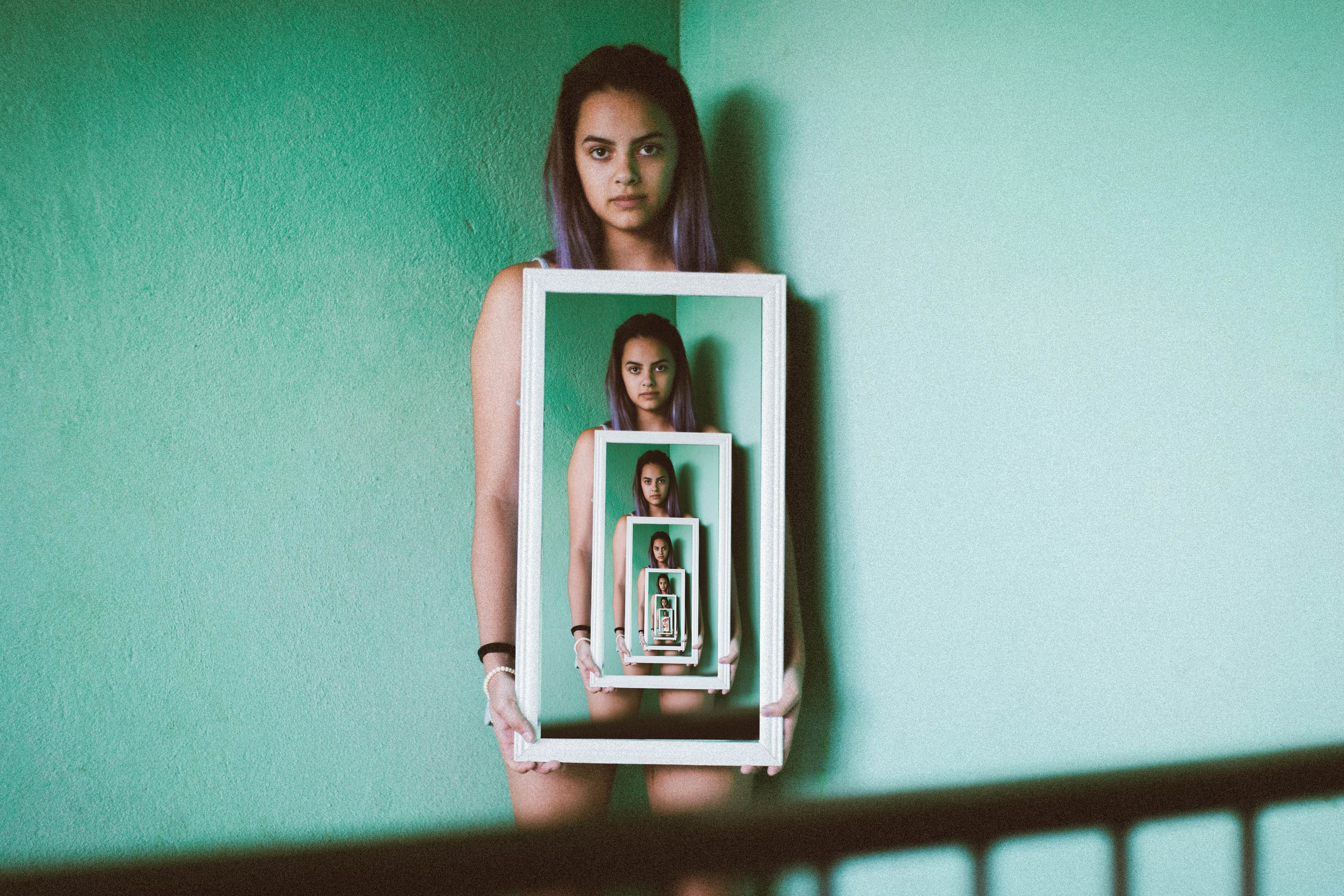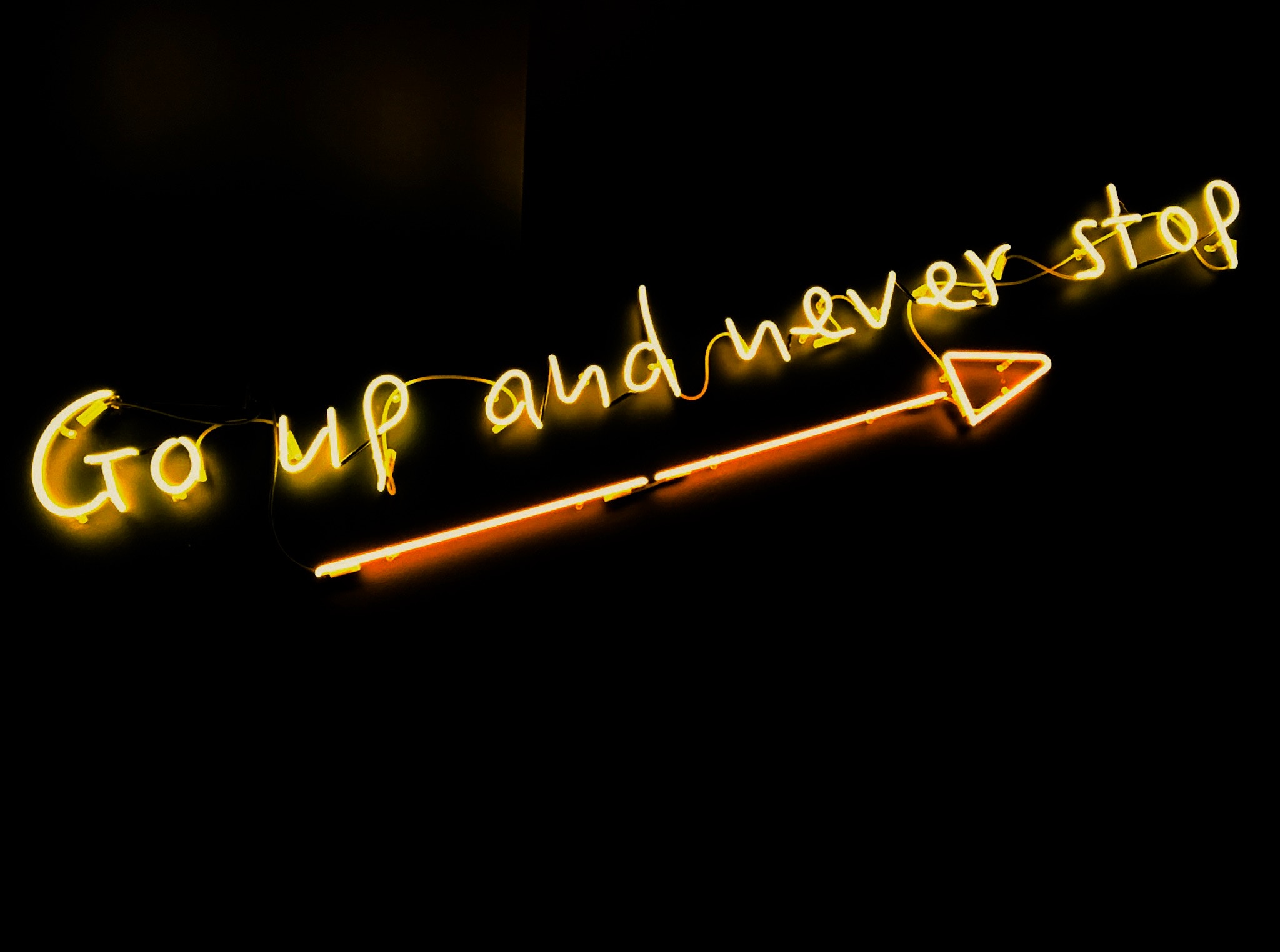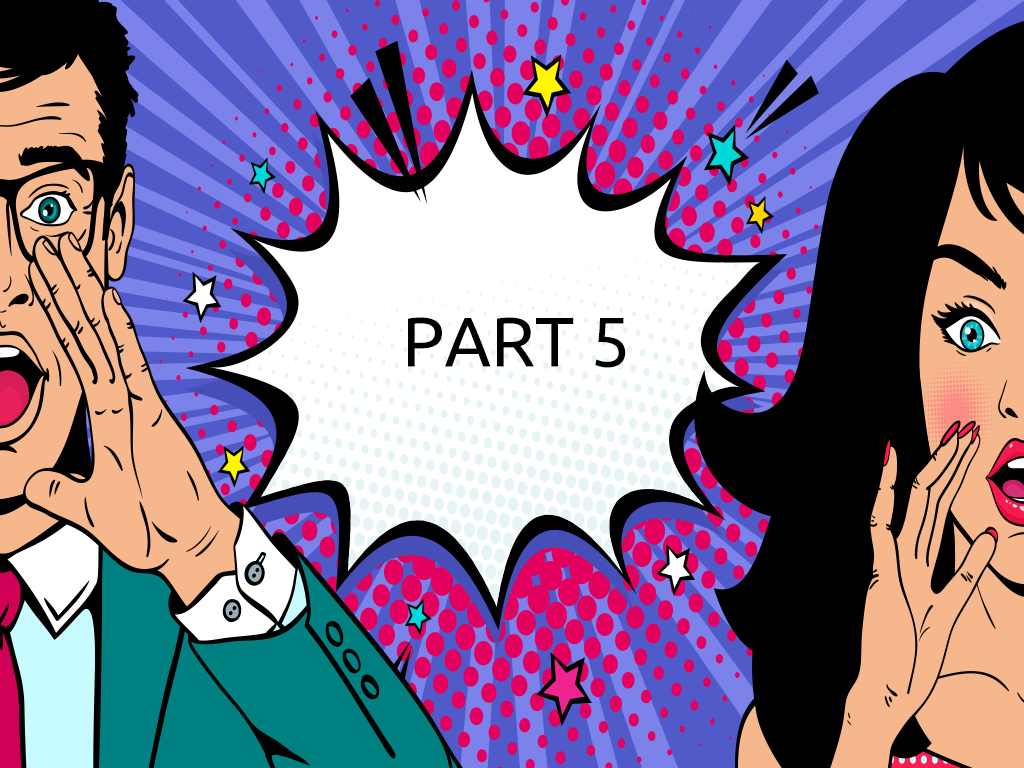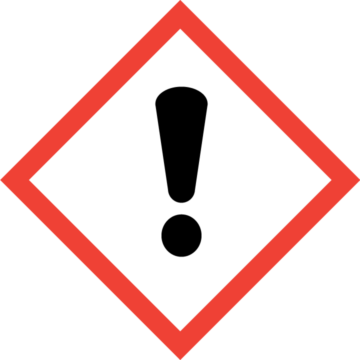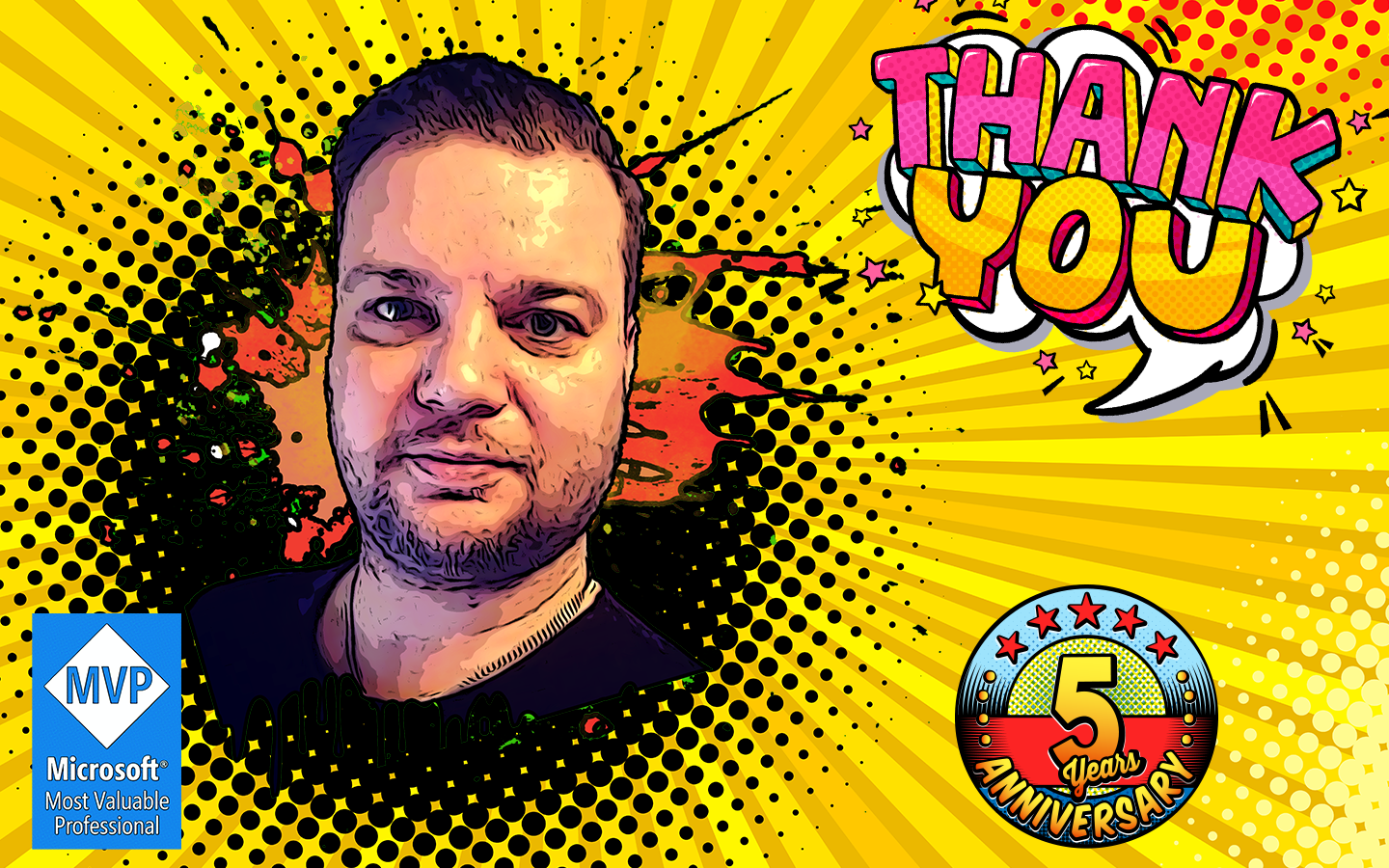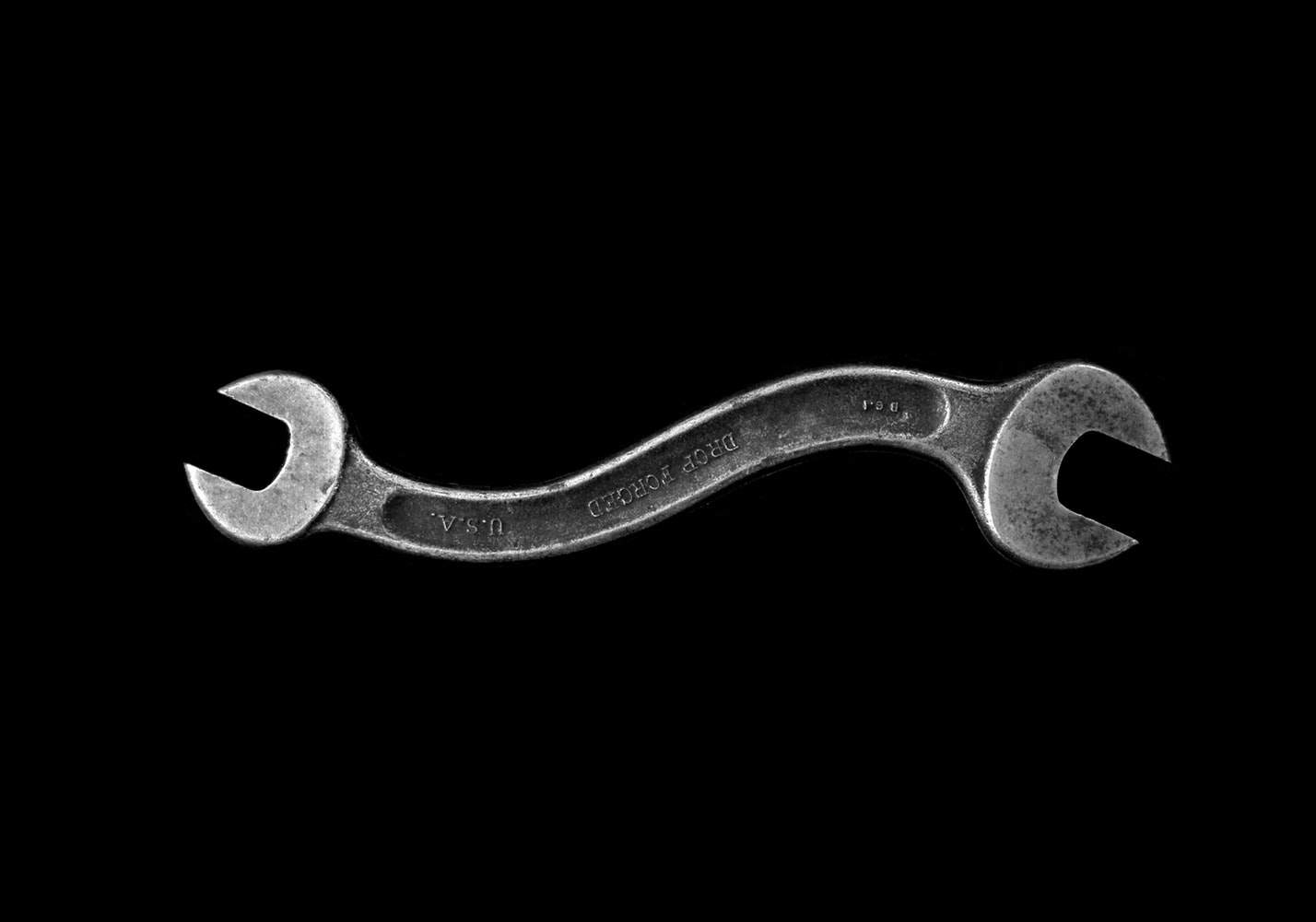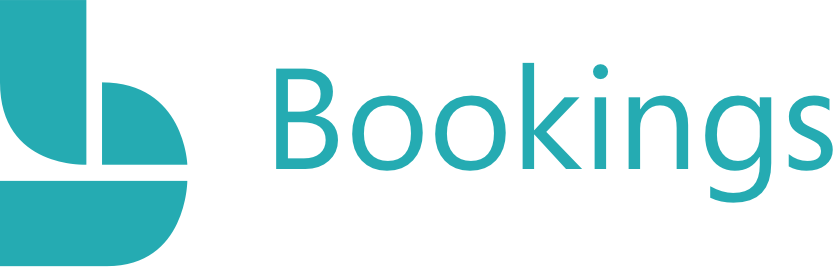Creating a standardized and consistent naming convention for IT infrastructures based on Microsoft 365 and Microsoft Azure is essential for efficient management. The following guidelines should be adhered to:
General Principles:
- Consistency: Maintain consistency across all resources, ensuring a uniform and predictable structure.
- Readability: Names should be easy to read and understand, avoiding unnecessary abbreviations.
- Contextual Relevance: Reflect the purpose or function of the resource in the name to provide immediate context.
- Scalability: Design the naming convention with scalability in mind to accommodate future growth.
1. Environment Prefix:
- Use a three-letter prefix to denote the environment:
- Production:
PRO - Development:
DEV - Testing:
TEST
- Production:
Example: PRO-WebApp, DEV-Database, TEST-APIGateway
2. Resource Type:
- Use a two-letter abbreviation for the Microsoft 365 or Azure resource type:
- Virtual Machine:
VM - Storage Account:
SA - Azure Active Directory:
AAD - Microsoft 365 Group:
M365G - Windows 11 Client:
WC11 - Windows Server 2022:
WSRV22
- Virtual Machine:
Example: PRO-VM-WebServer, DEV-SA-DataStorage, PRO-WC11-UserAccountNumber, DEV-WSRV22-FileServer
3. Application/Product Name:
- Include the name of the application or product using camel case.
Example: PRO-VM-WebServer-App1, DEV-SA-DataStorage-App2
4. Region Identifier:
- For Azure resources, include a three-letter abbreviation for the Azure region.
Example: PRO-VM-WebServer-EUS (East US), DEV-SA-DataStorage-WEU (West Europe)
5. Sequence Number:
- Add a two-digit sequence number if there are multiple resources of the same type.
Example: PRO-VM-WebServer01, DEV-SA-DataStorage02
Examples:
- Azure Virtual Machine:
PRO-VM-WebServer01-EUS
- Microsoft 365 Group:
DEV-M365G-HR-Team
- Azure Storage Account:
TEST-SA-DataStorage03-WEU
6 Devide OS
- Use the power of upper and lower case to identify the different operating systems. For example: use upper or upper/lower case for Windows systems and lower case (only) for Linux systems.
Notes:
- Adjust the components and length of identifiers based on your organization’s needs.
- Periods, hyphens, or underscores can be used as separators for better readability.
Remember to thoroughly document the naming convention policy and communicate it to all relevant stakeholders. Regularly review and update the policy as the IT infrastructure evolves to ensure continued relevance and effectiveness.