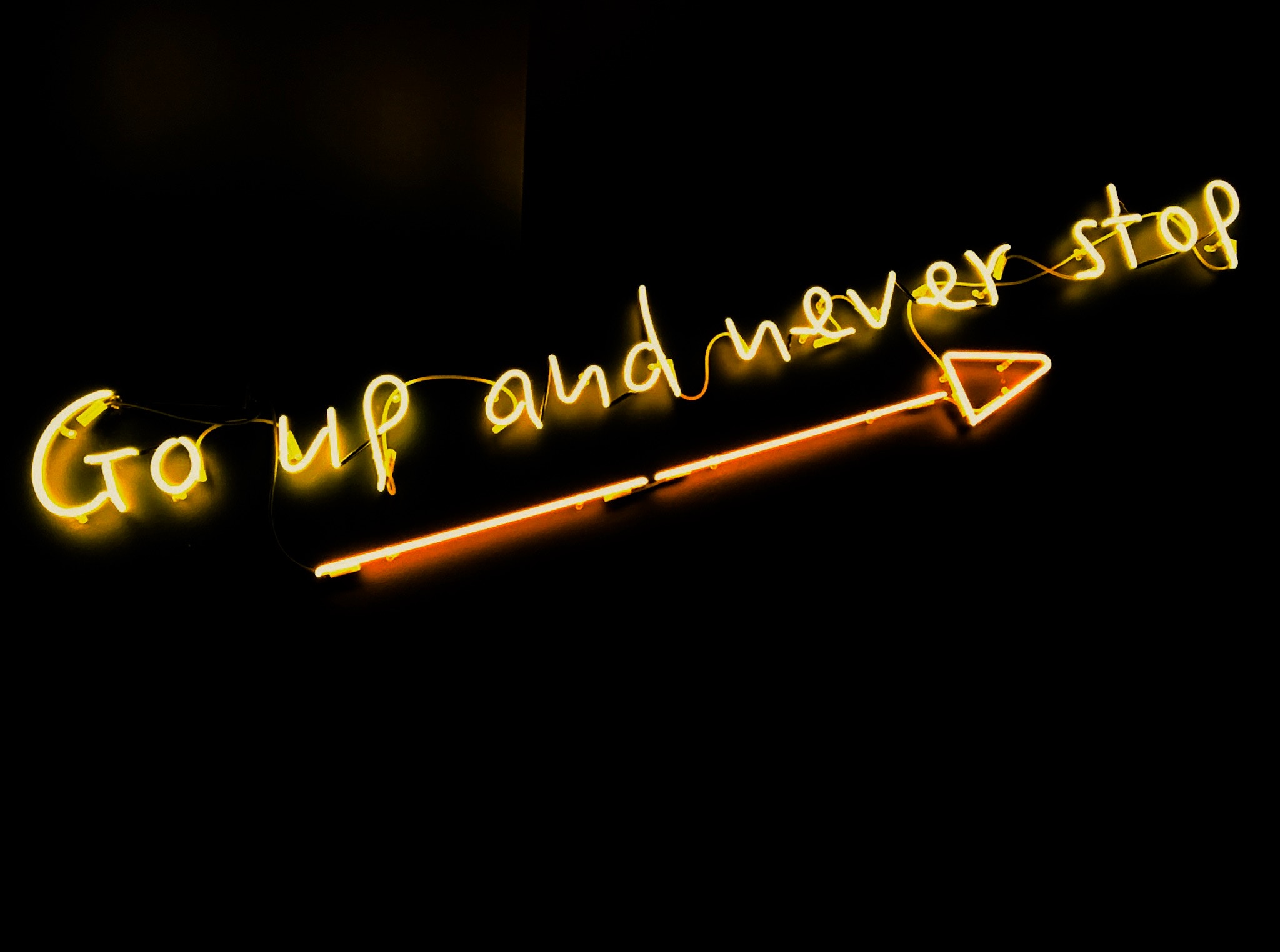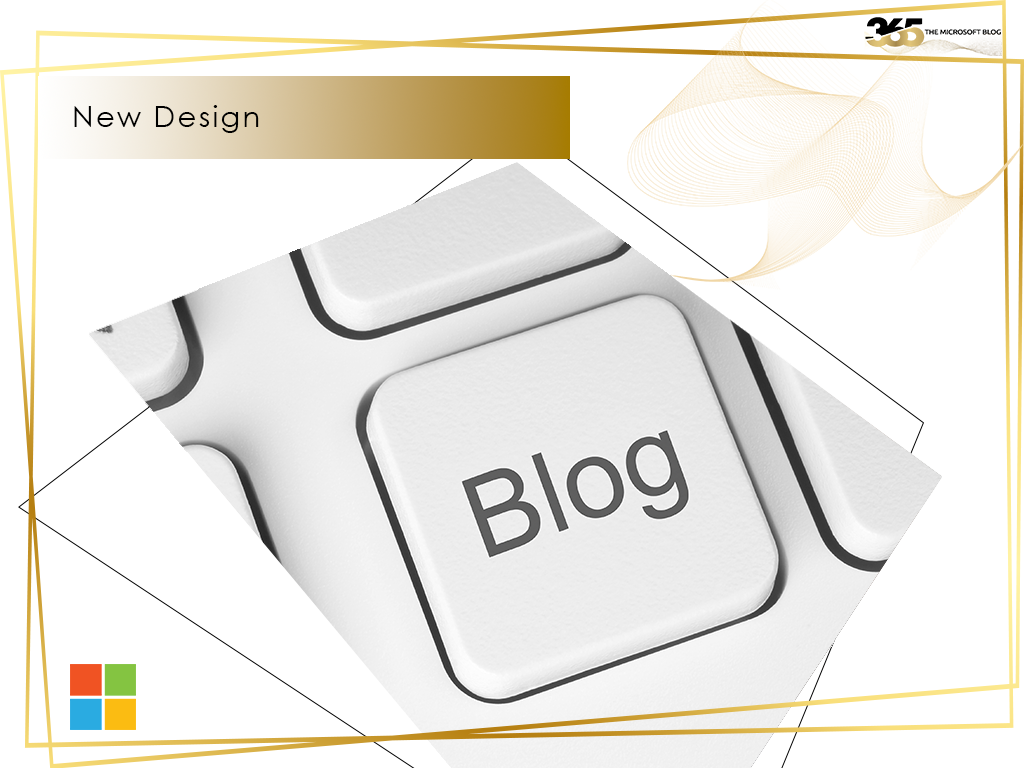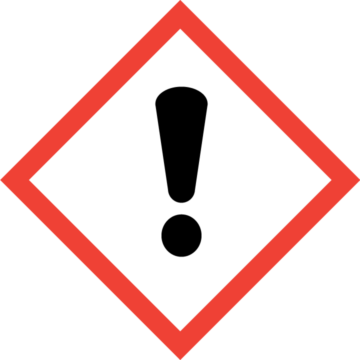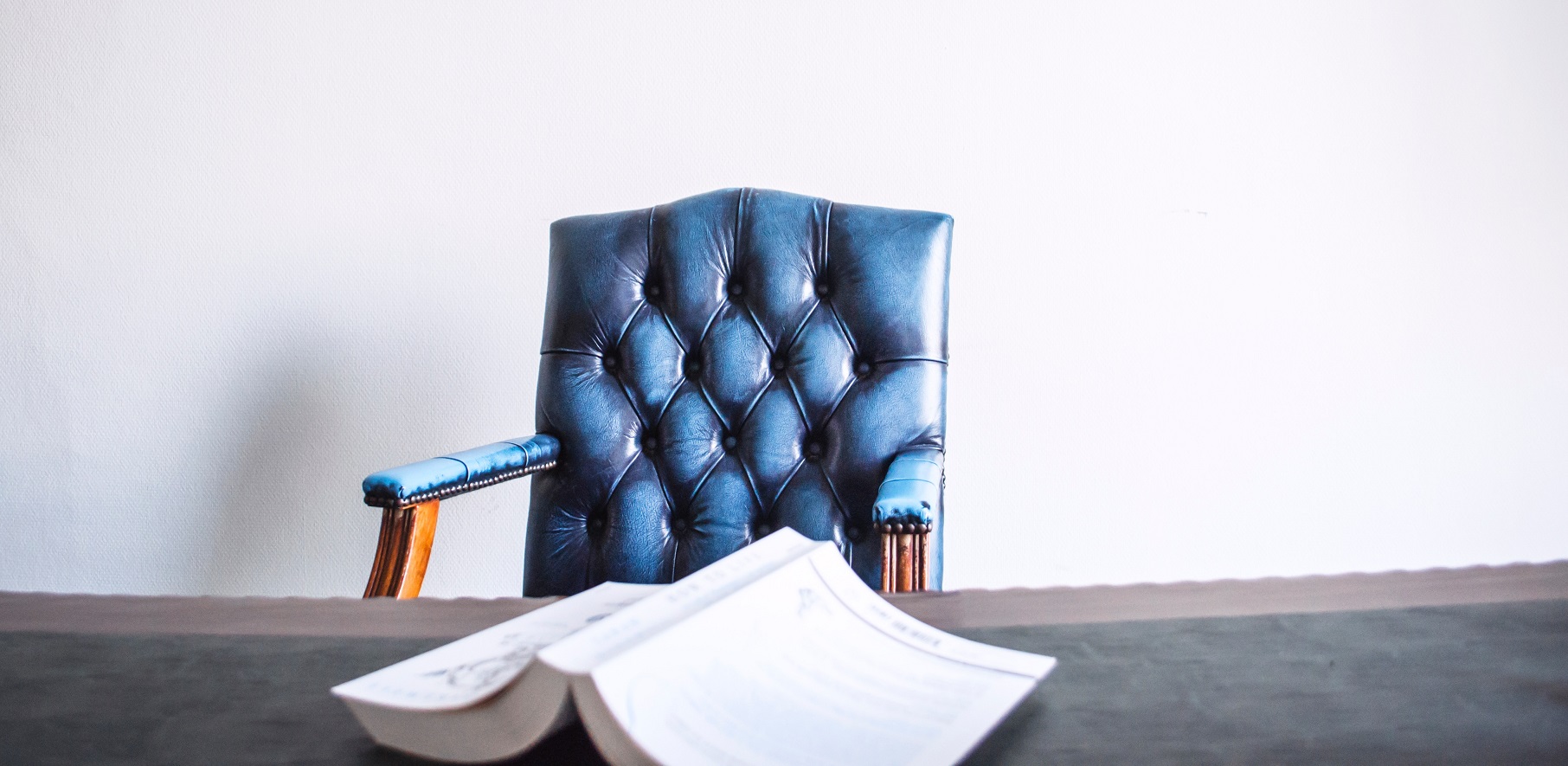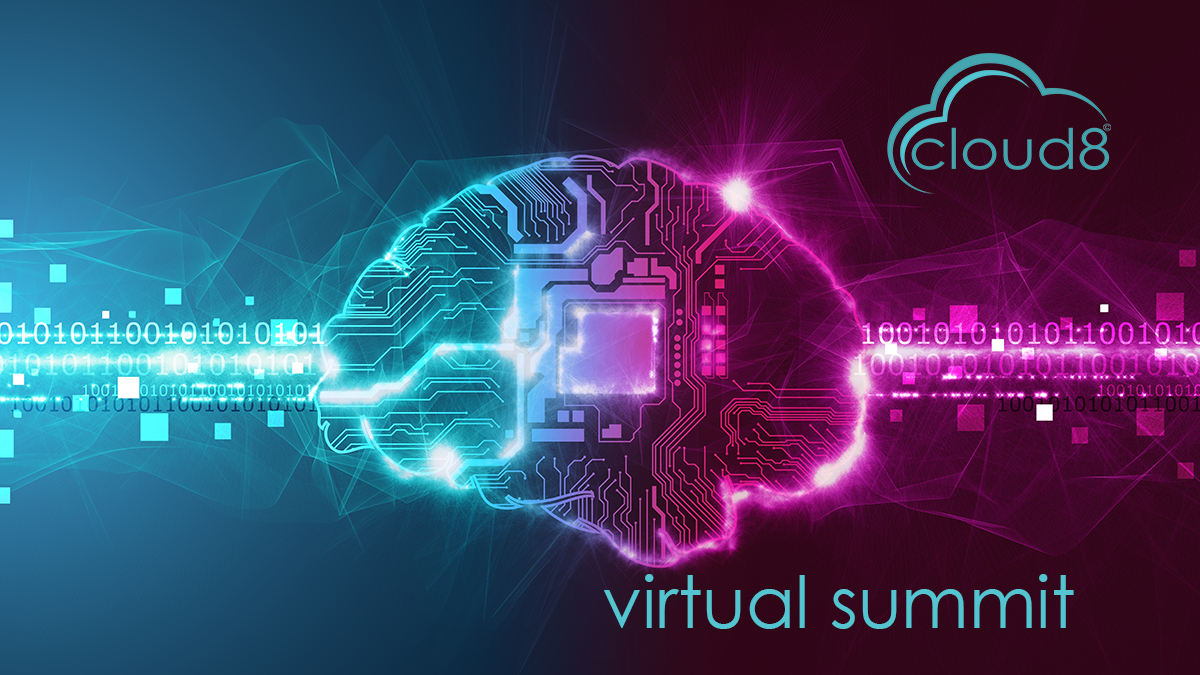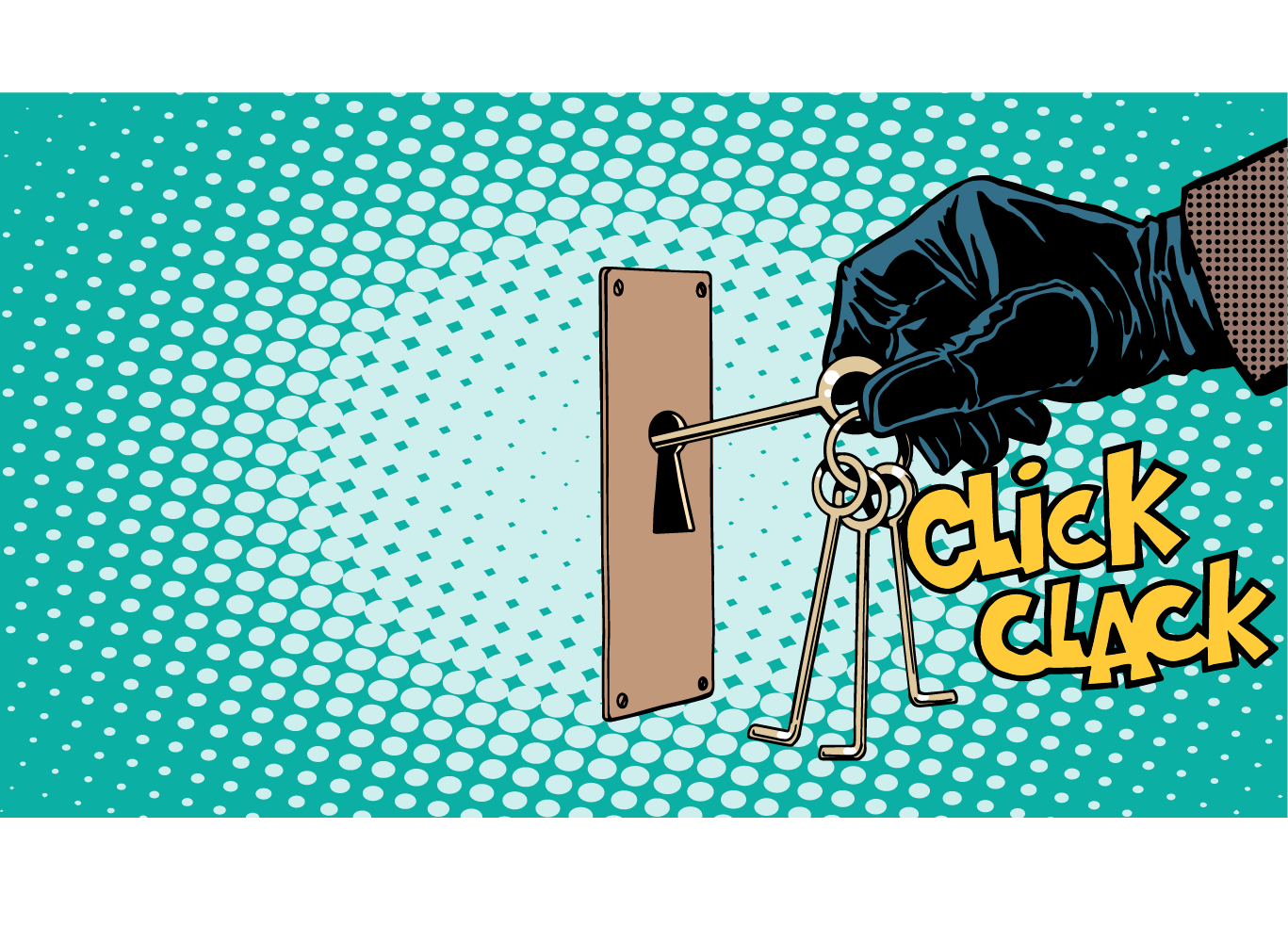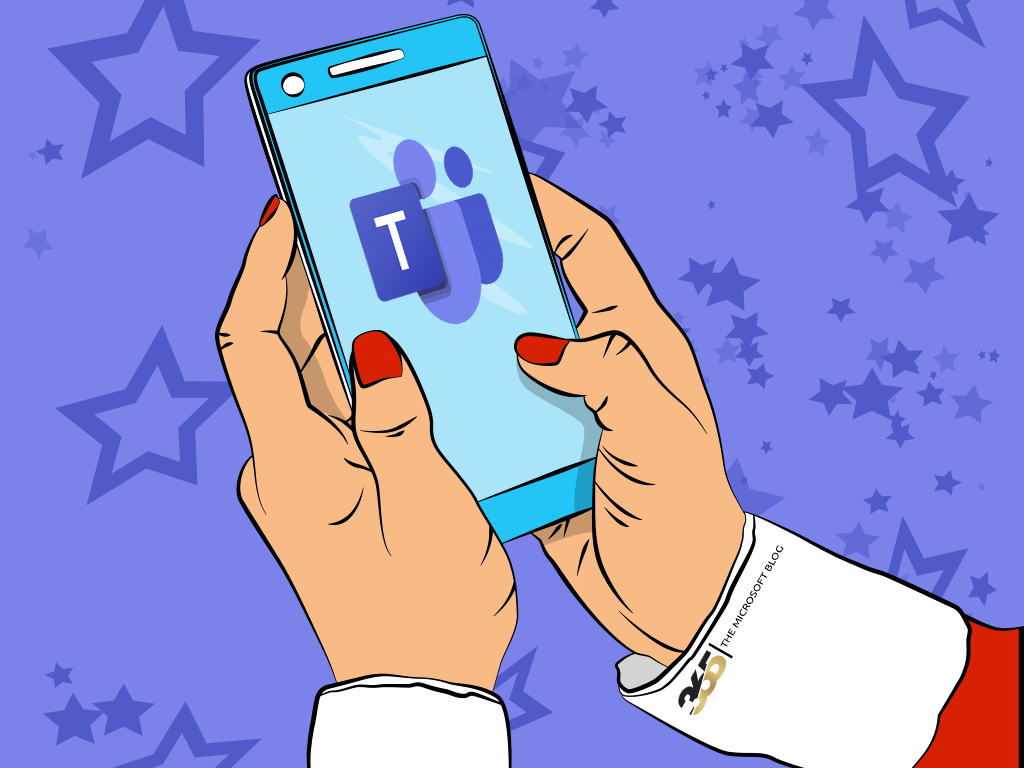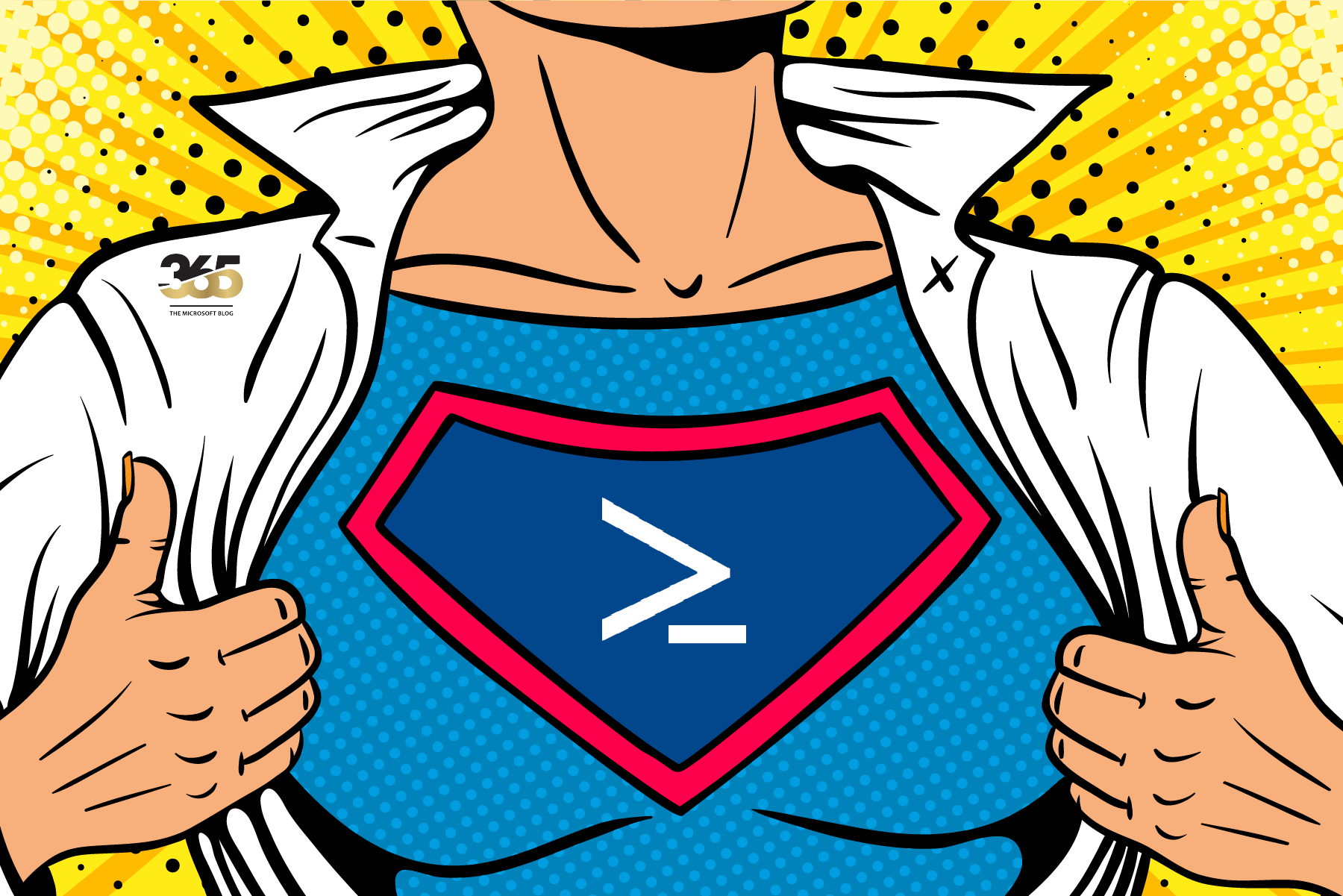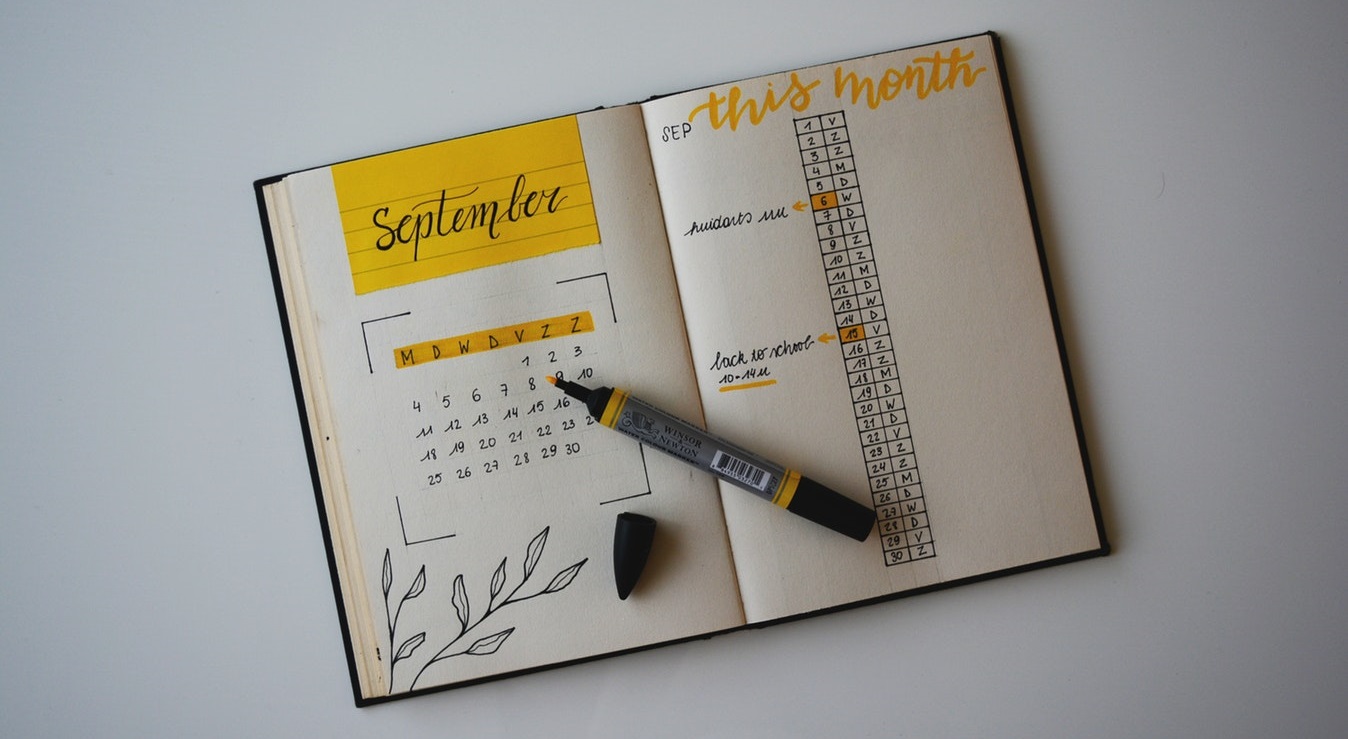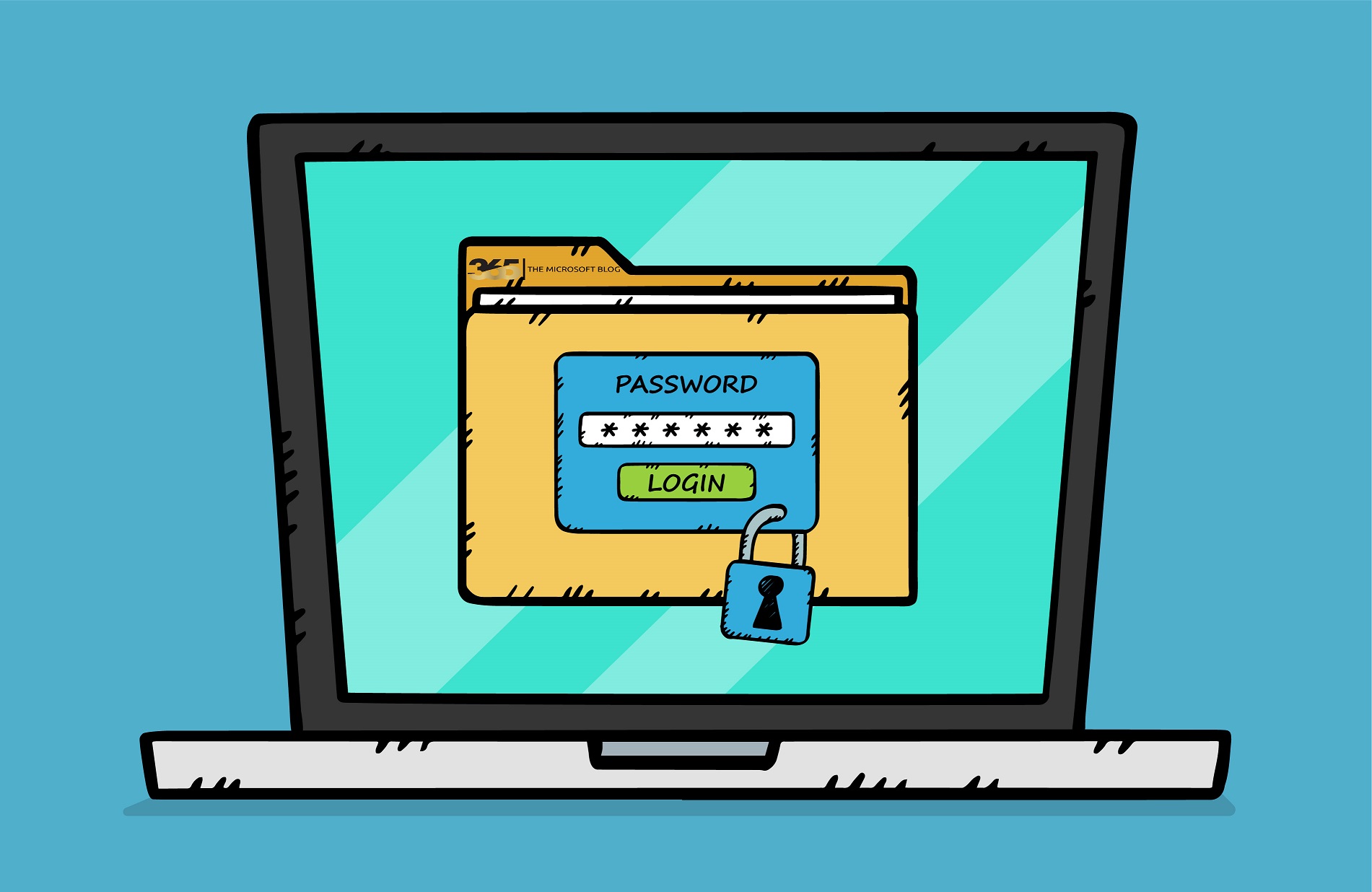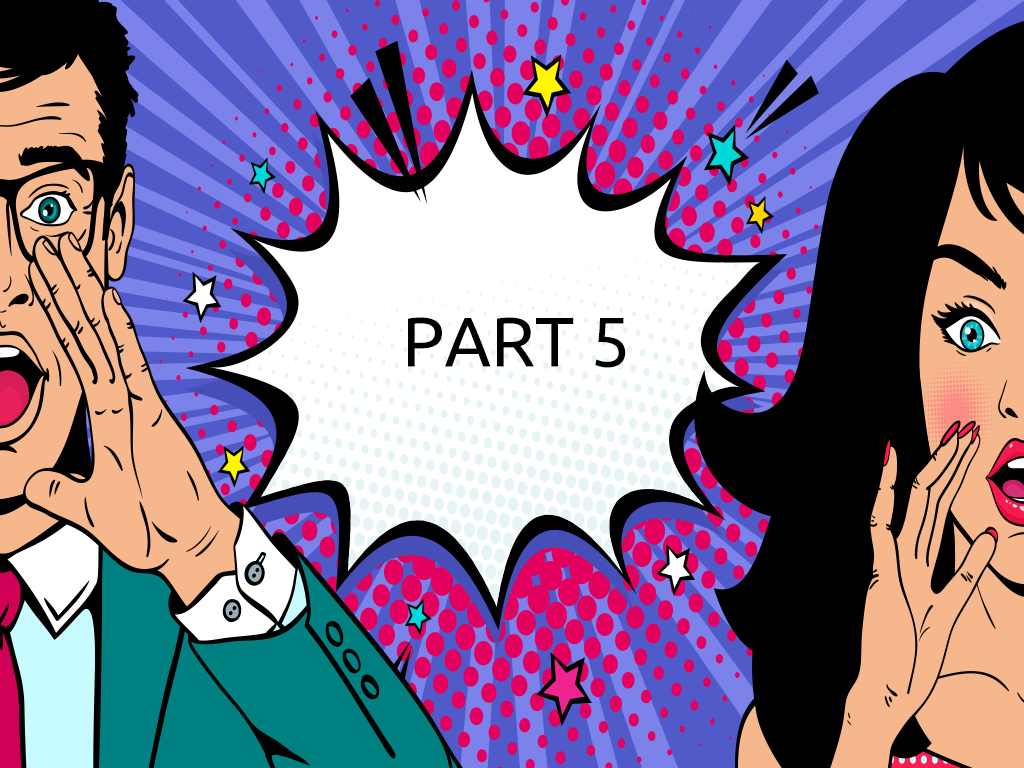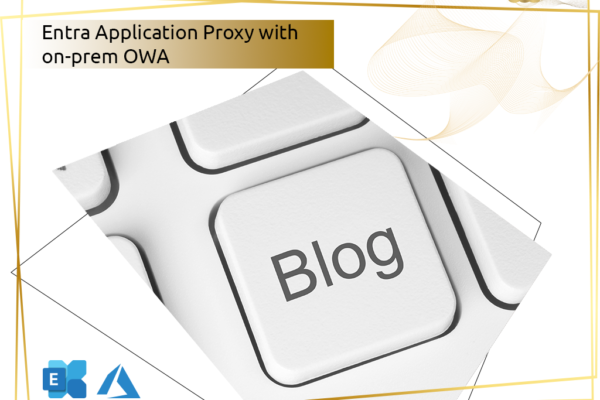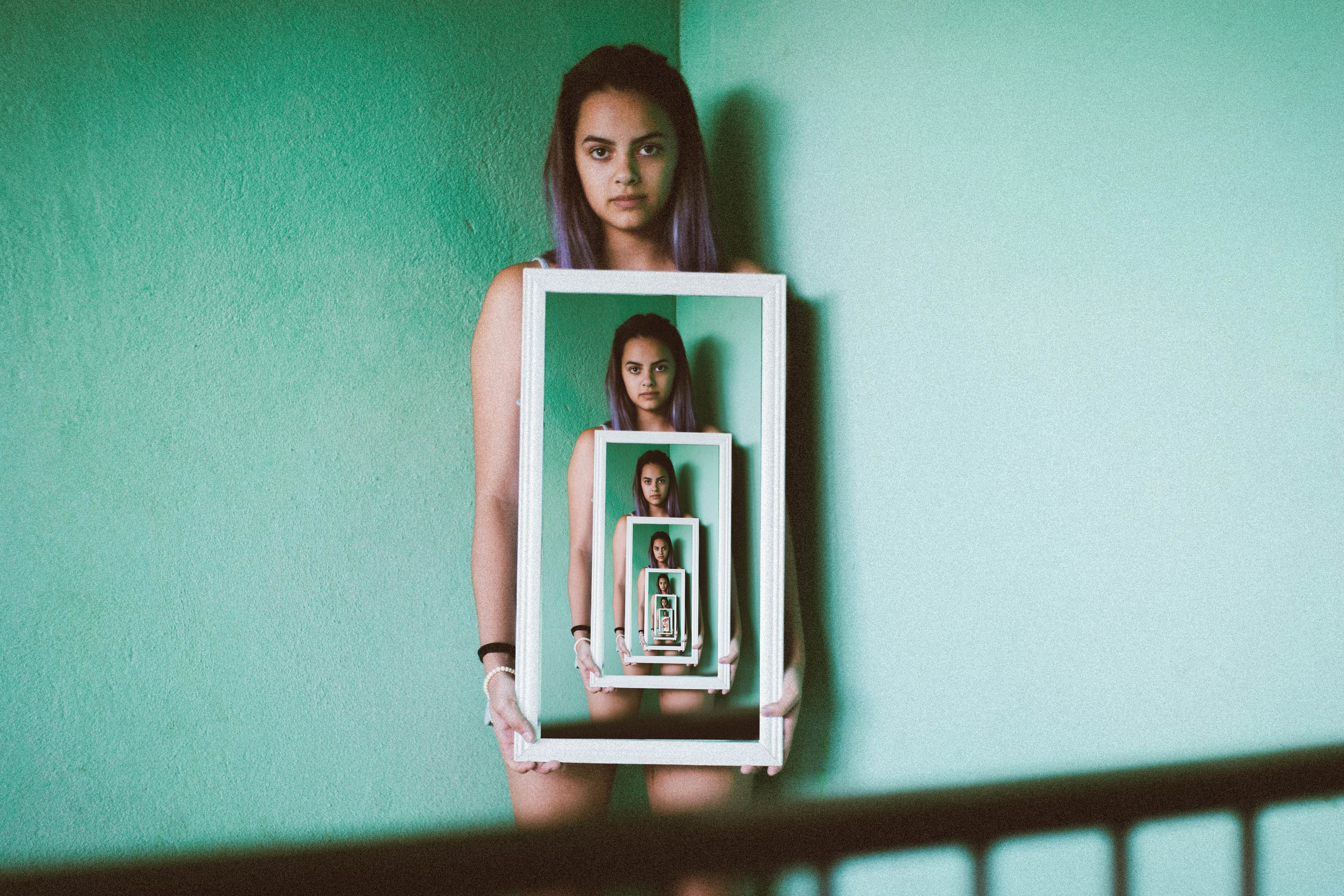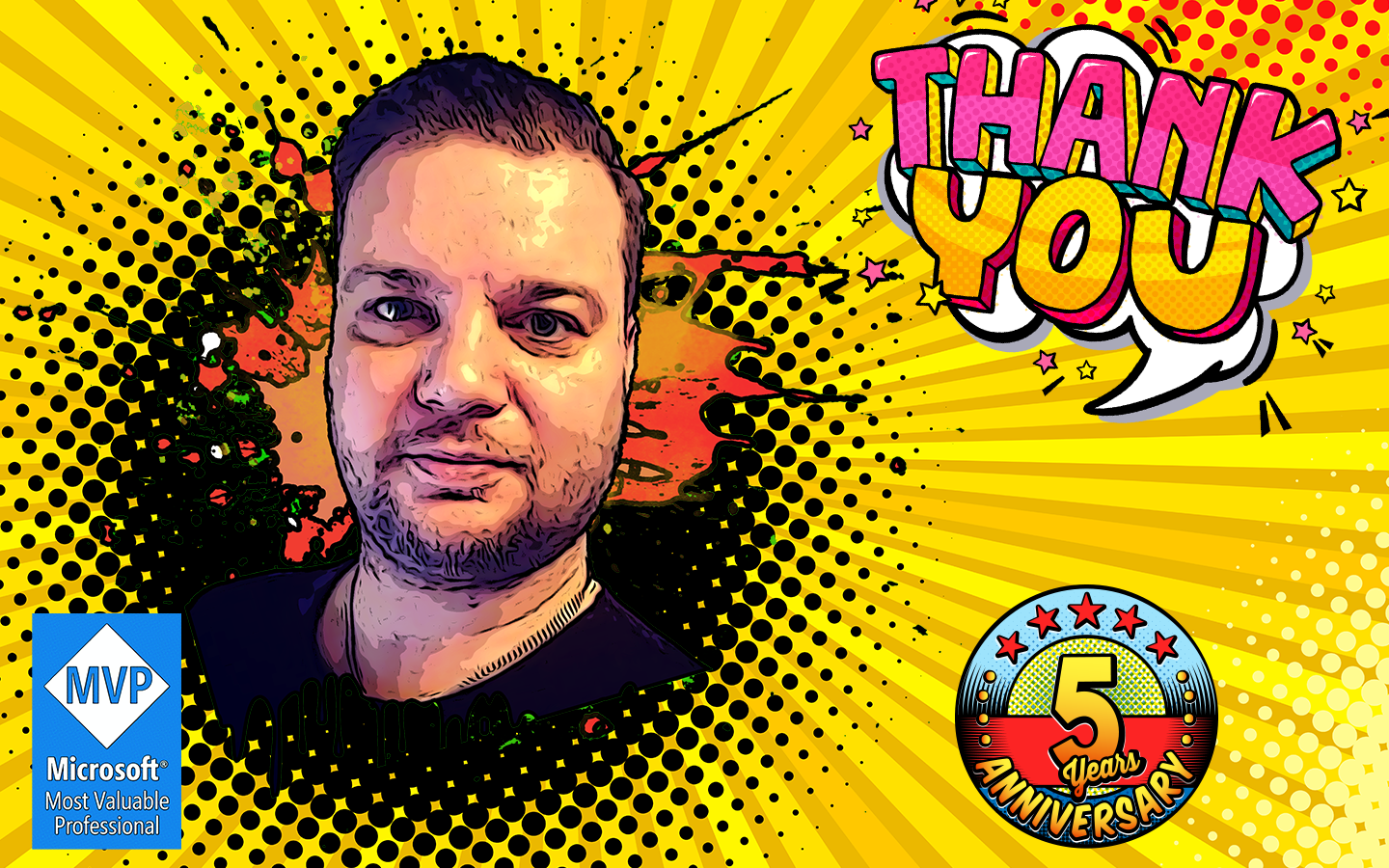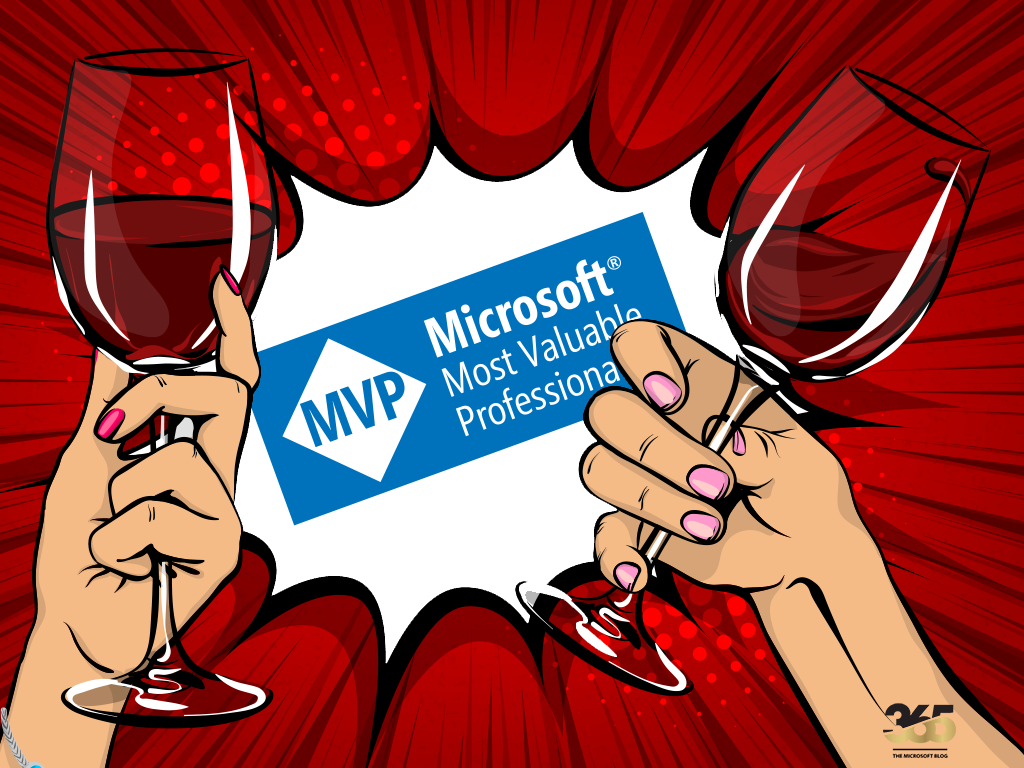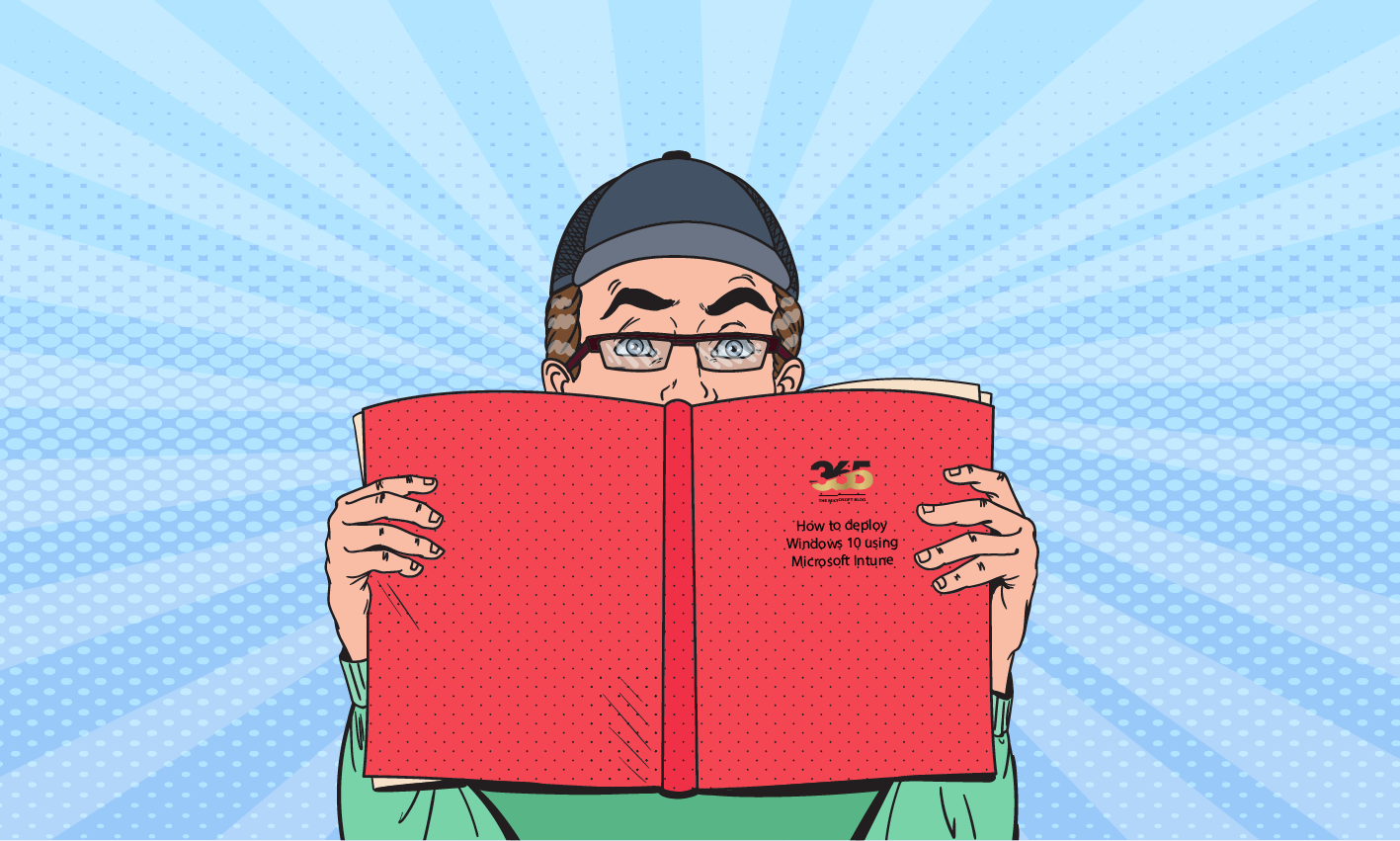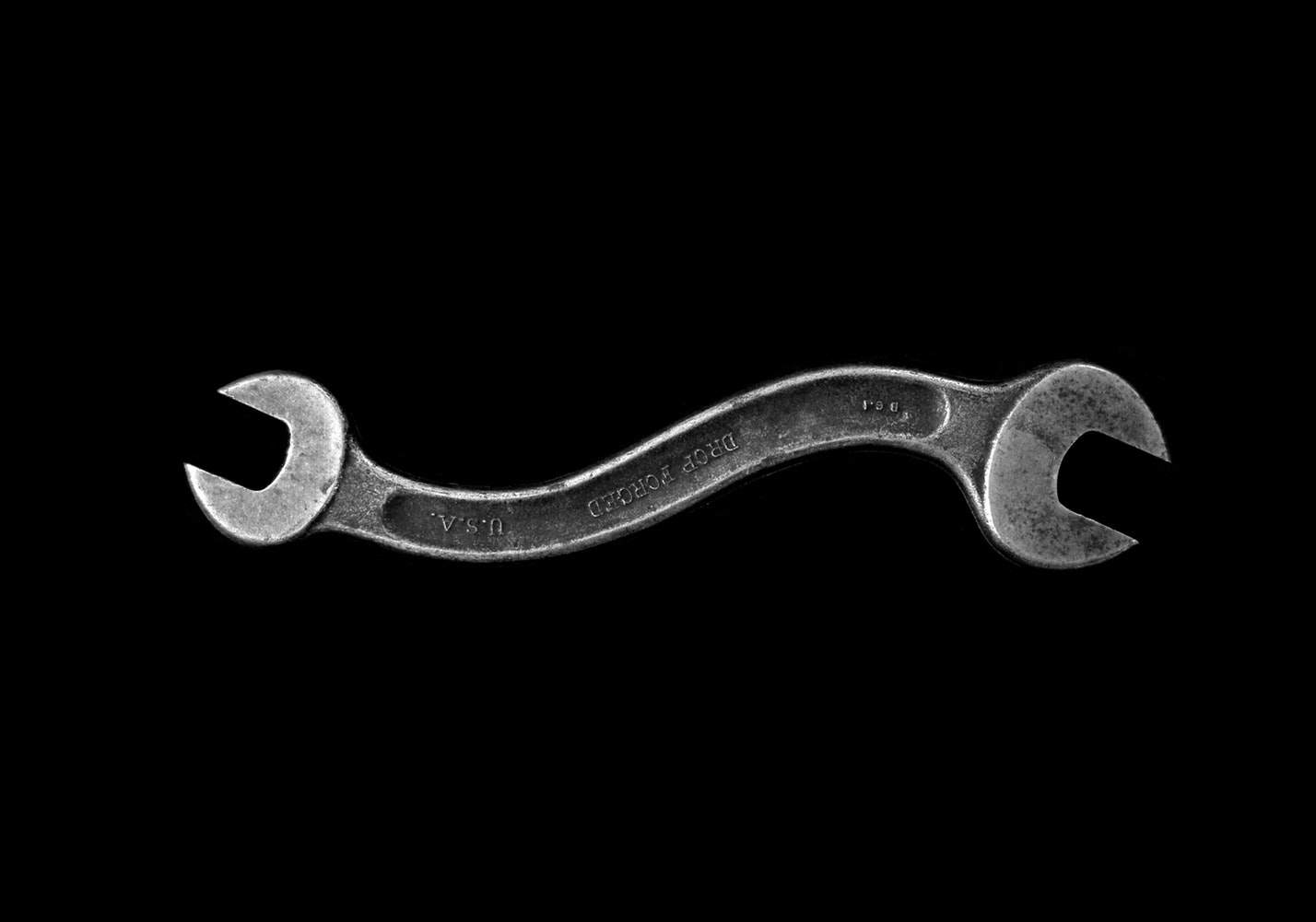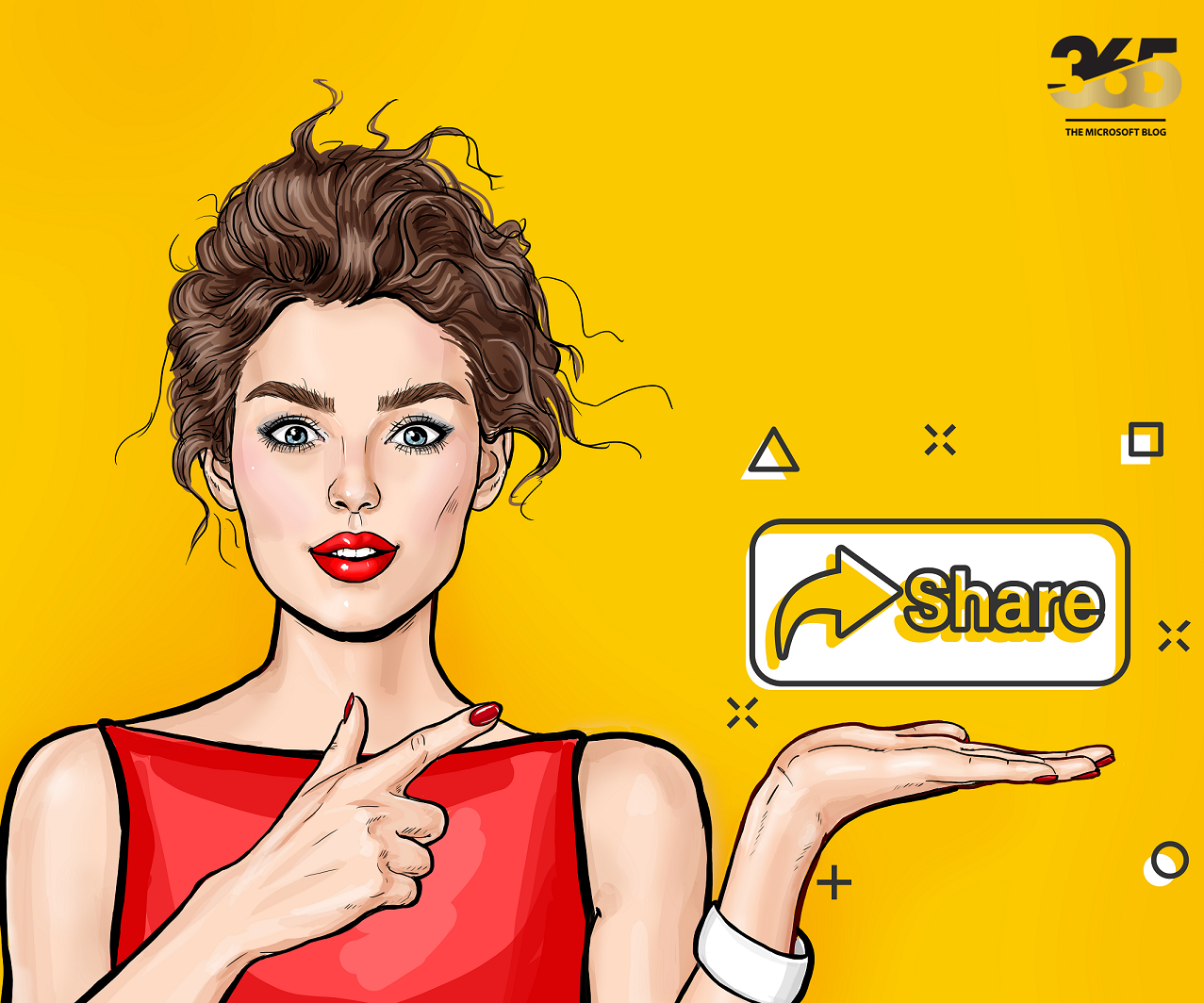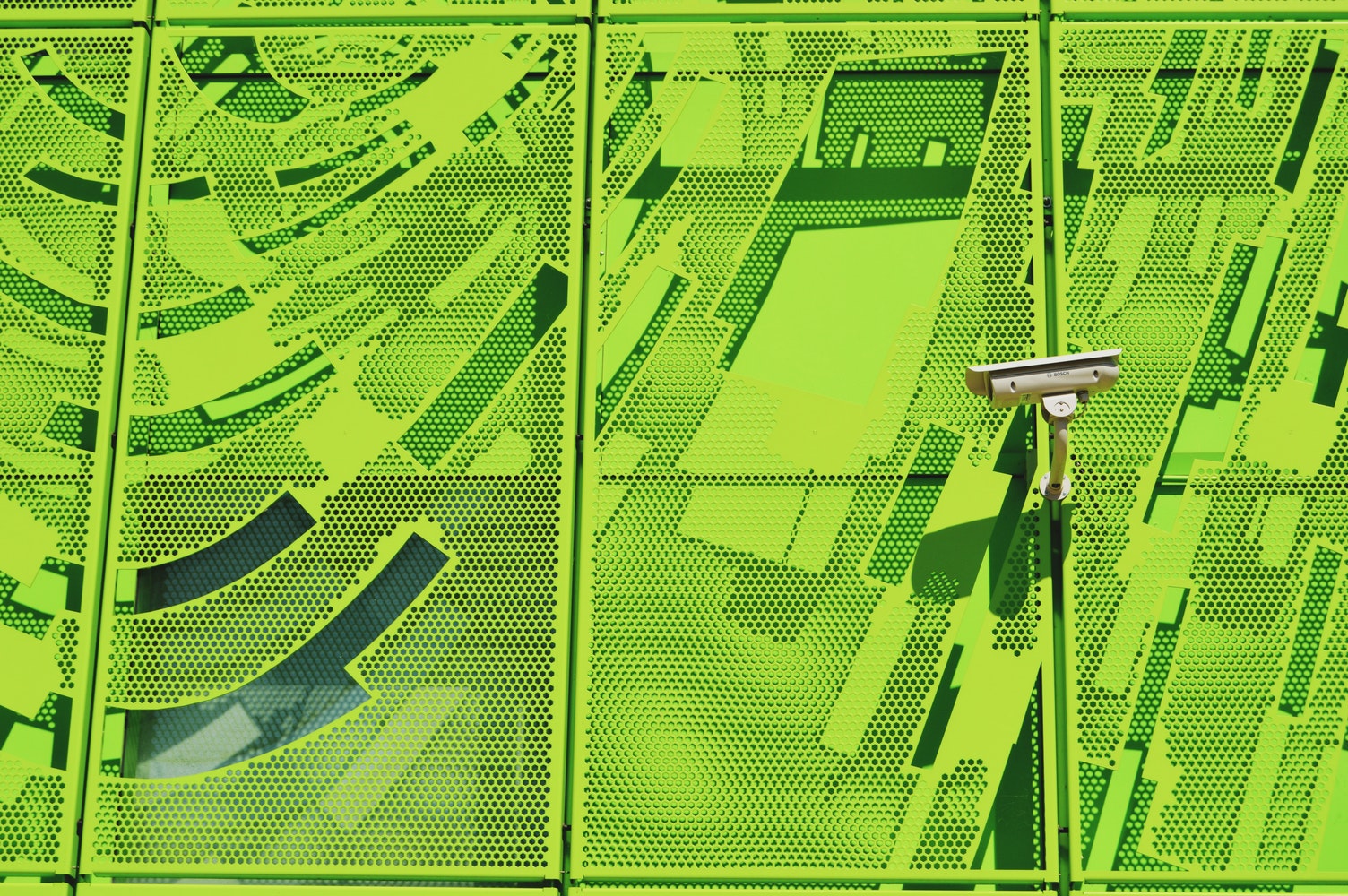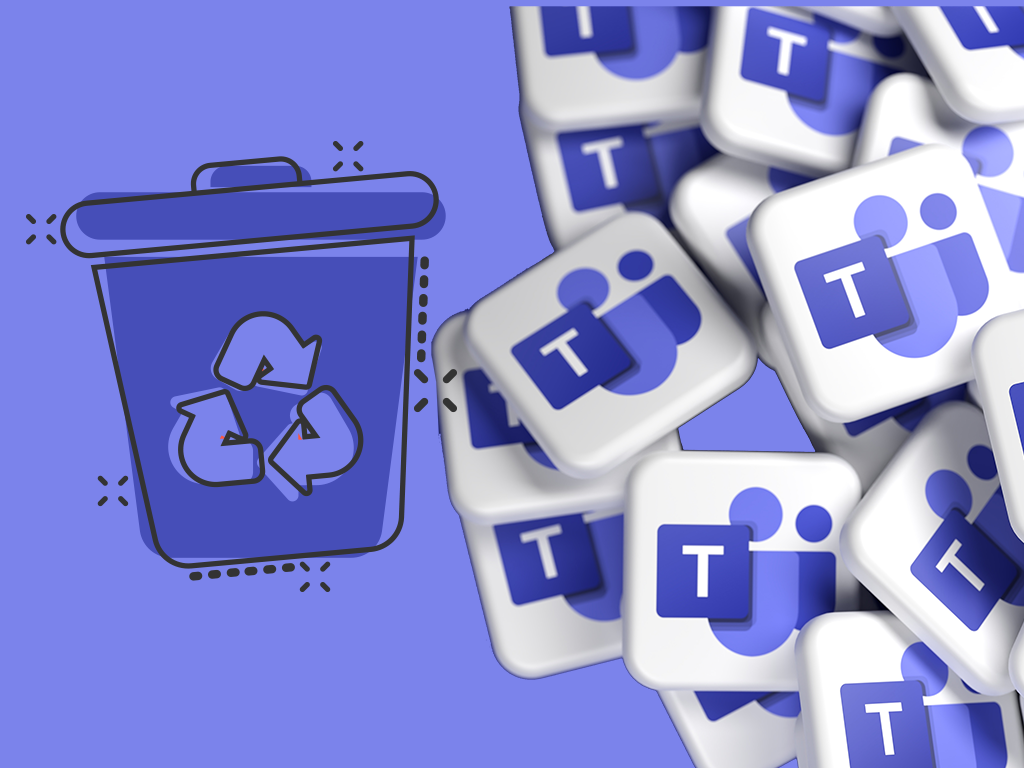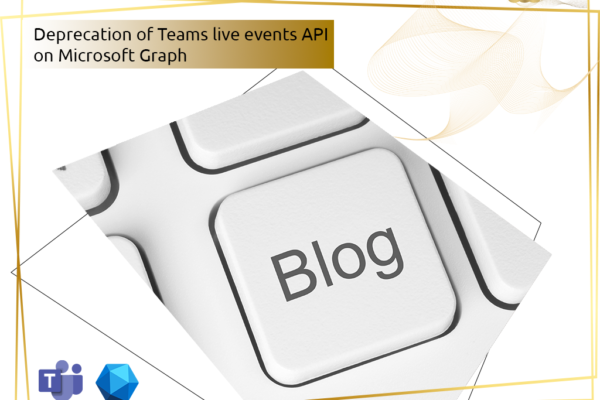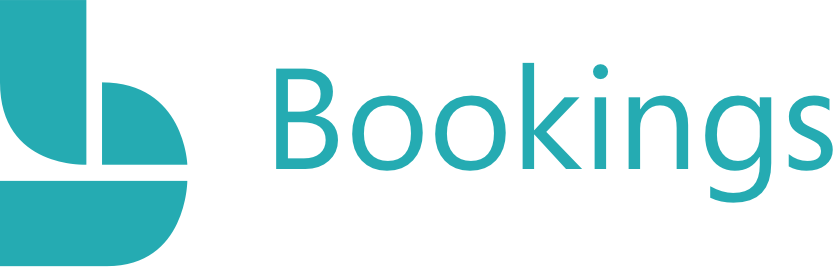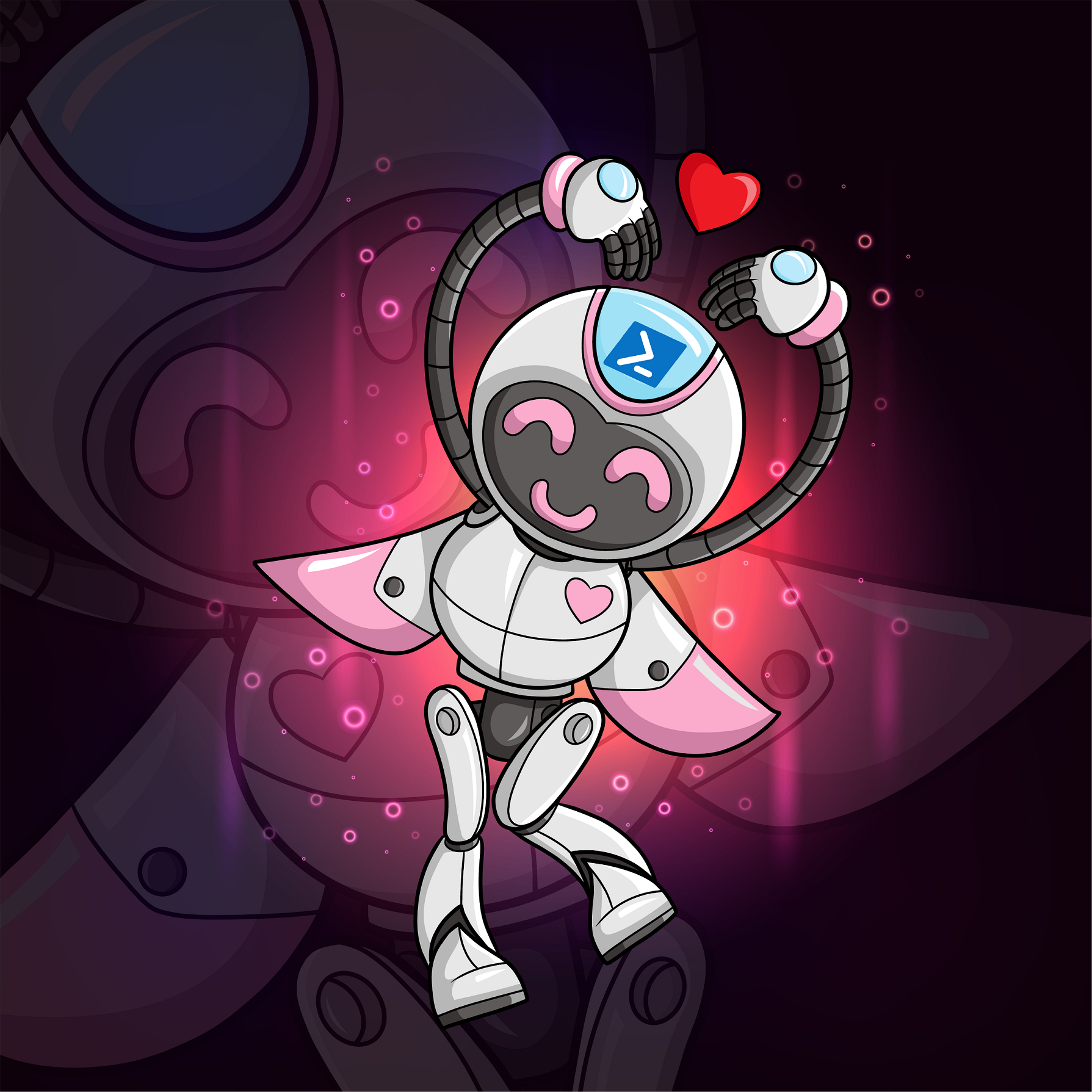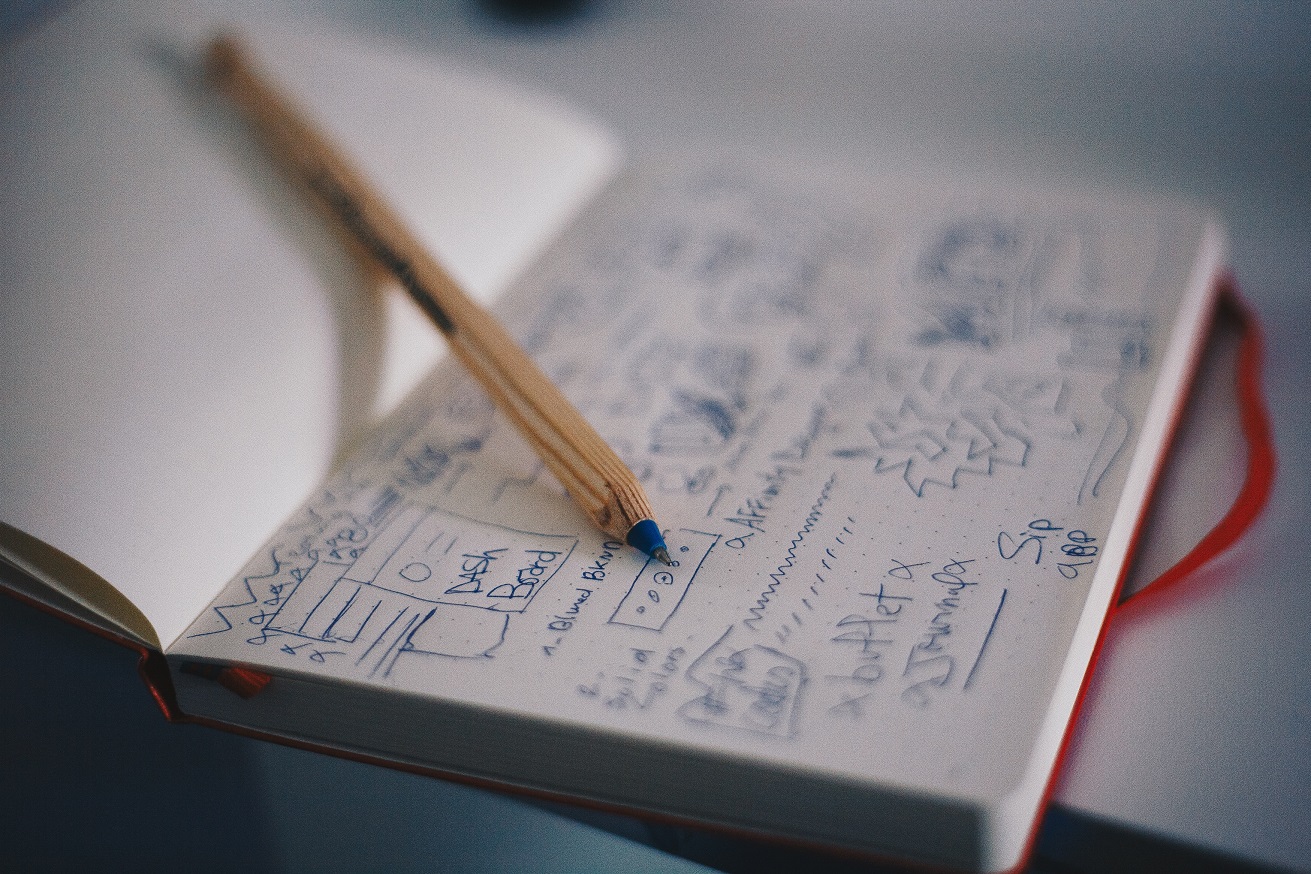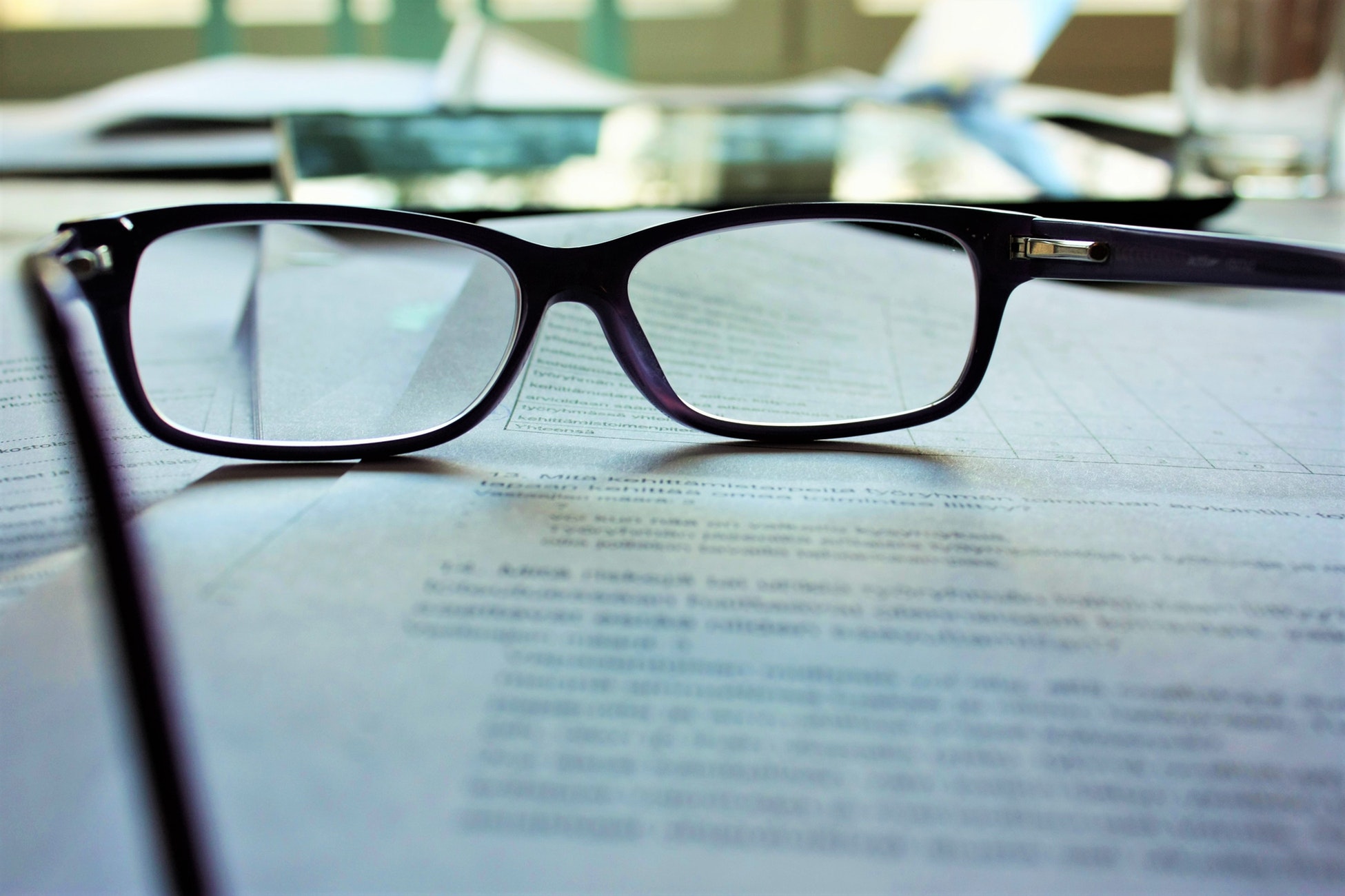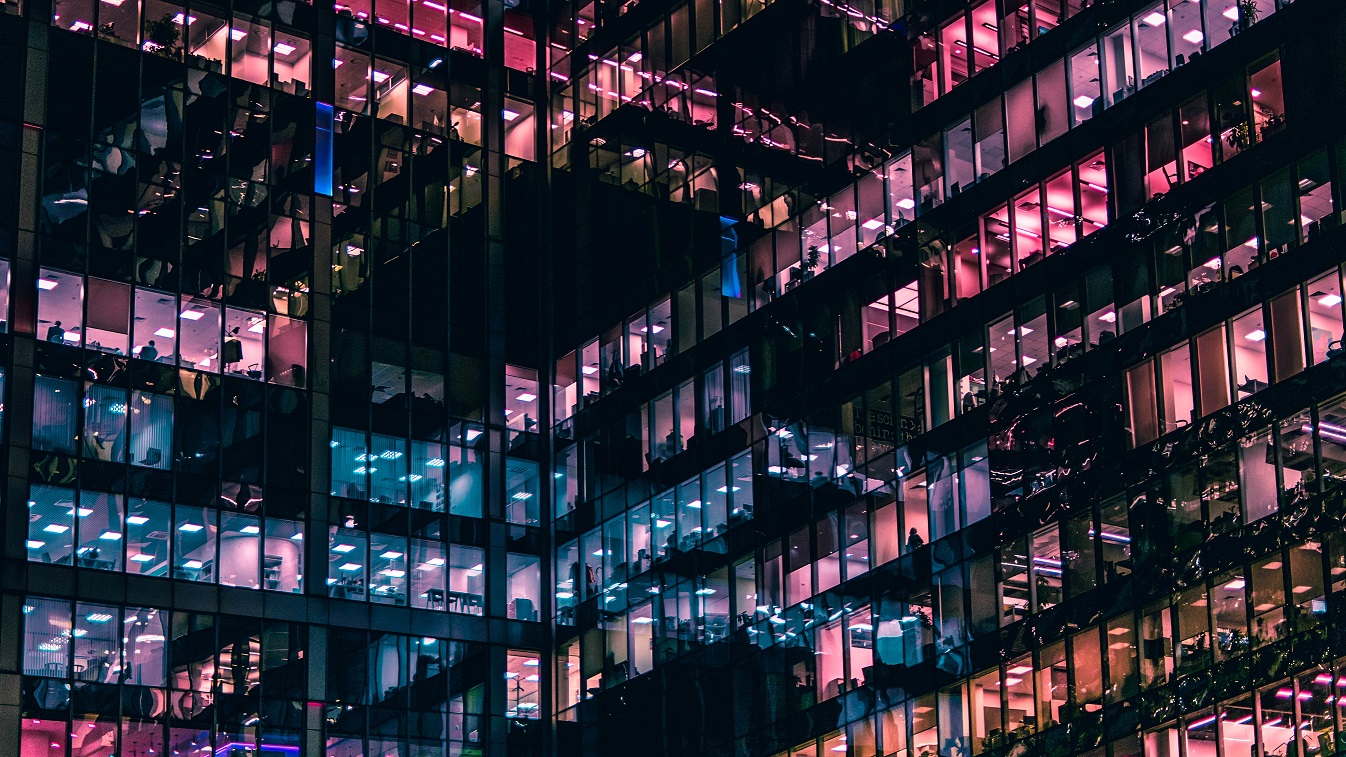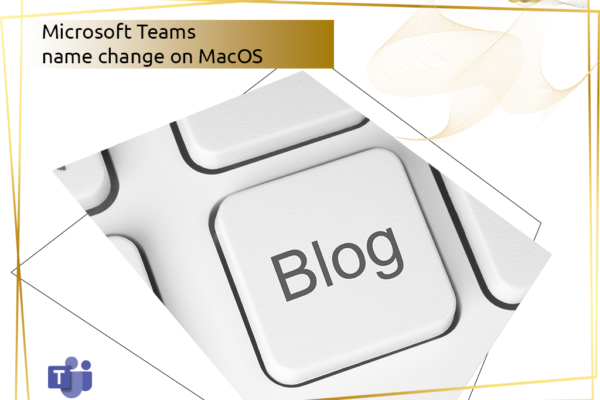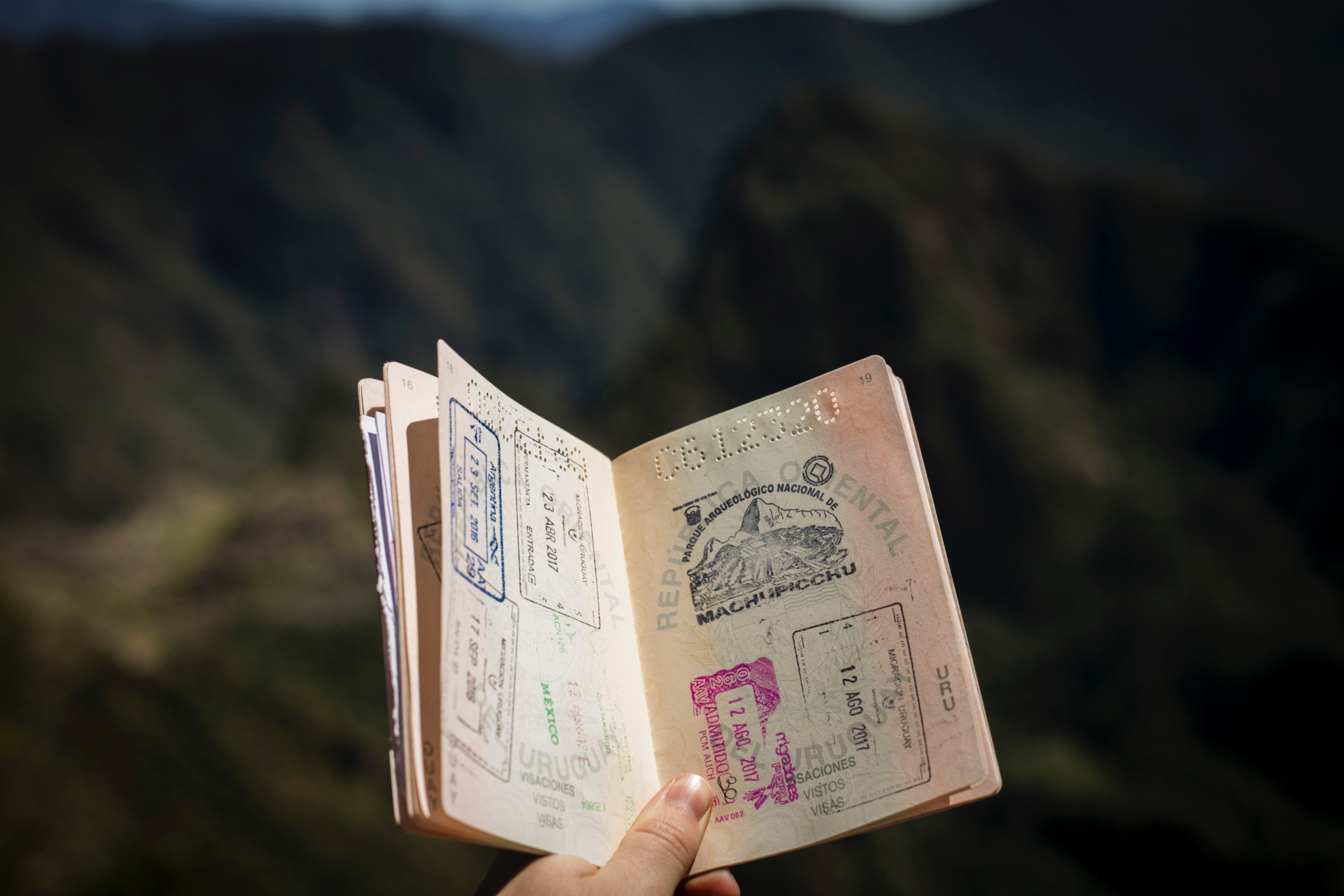Today one of my Customers contacted me that he is not able to start his Outlook Client after migrating his Windows profile.
He received the following error Message:

so, how to fix this isue?
there are some multiple ways which could help you:
1. Run the /resetnavpane command
The navigation pane is the leftmost pane in Outlook where you’ll find your folder list and the icons to move between Mail, Calendar, People, and Tasks. Running the /resetnavpanecommand removes all customizations to the navigation pane.
- Close Outlook.
- Choose Start > Run.
- In the Open box, type Outlook.exe /resetnavpane, and then choose OK.

2. Create a new Outlook profile
Your profile contains your Outlook settings. Occasionally, that profile can become corrupted. You can determine if it’s corrupt by creating a new profile and changing which profile is used when Outlook starts.
- To open the Control Panel, do one of the following:
*For Windows Vista or Windows 7, choose Start > Control Panel.
*For Windows 8 and Windows 10, choose Start, and then type Control Panel.
Note: For Windows 10, in Control Panel, make sure the View by box in the upper-right corner is set to Category.
- Choose Mail.
- In the Mail Setup – Outlook dialog box, choose Show Profiles > Add.

- In the Profile Name box, type the name you want to use for your new profile.

- On the Auto Account Setup page for the Add Account Wizard, under E-mail Account, fill in Your Name, E-mail Address, and Password, and then choose Next.

Note: The Add Account Wizard automatically searches for your mail server settings.
- Choose Finish and you’ll find the new profile name you added listed on the General tab in the Mail dialog box.
- Under When starting Microsoft Outlook, use this profile, choose Prompt for a profile to be used, and then choose OK.
Use a different profile
- Restart Outlook
- In the drop-down list in the Choose Profile dialog box, choose the new profile name you created.

- Choose OK.
Note: If Outlook starts normally, then you’ve identified your Outlook profile as being corrupt and the source of your problem.
Should you decide to remove a profile, back up the data files first. All offline cached content will be deleted when you choose Remove. For more information, see Introduction to Outlook Data Files (.pst and .ost).
This are just two ways how to fix the isue. They helped me in the last cases I had.
More solution ways you can find below:
https://answers.microsoft.com/en-us/office/forum/office_2016-outlook/outlook-2016-cannot-start-microsoft-outlook-cannot/7470d310-fa12-436b-93c1-624acf0fc856
https://support.microsoft.com/en-us/help/2022778/error-starting-outlook-2007-cannot-start-microsoft-office-outlook–can