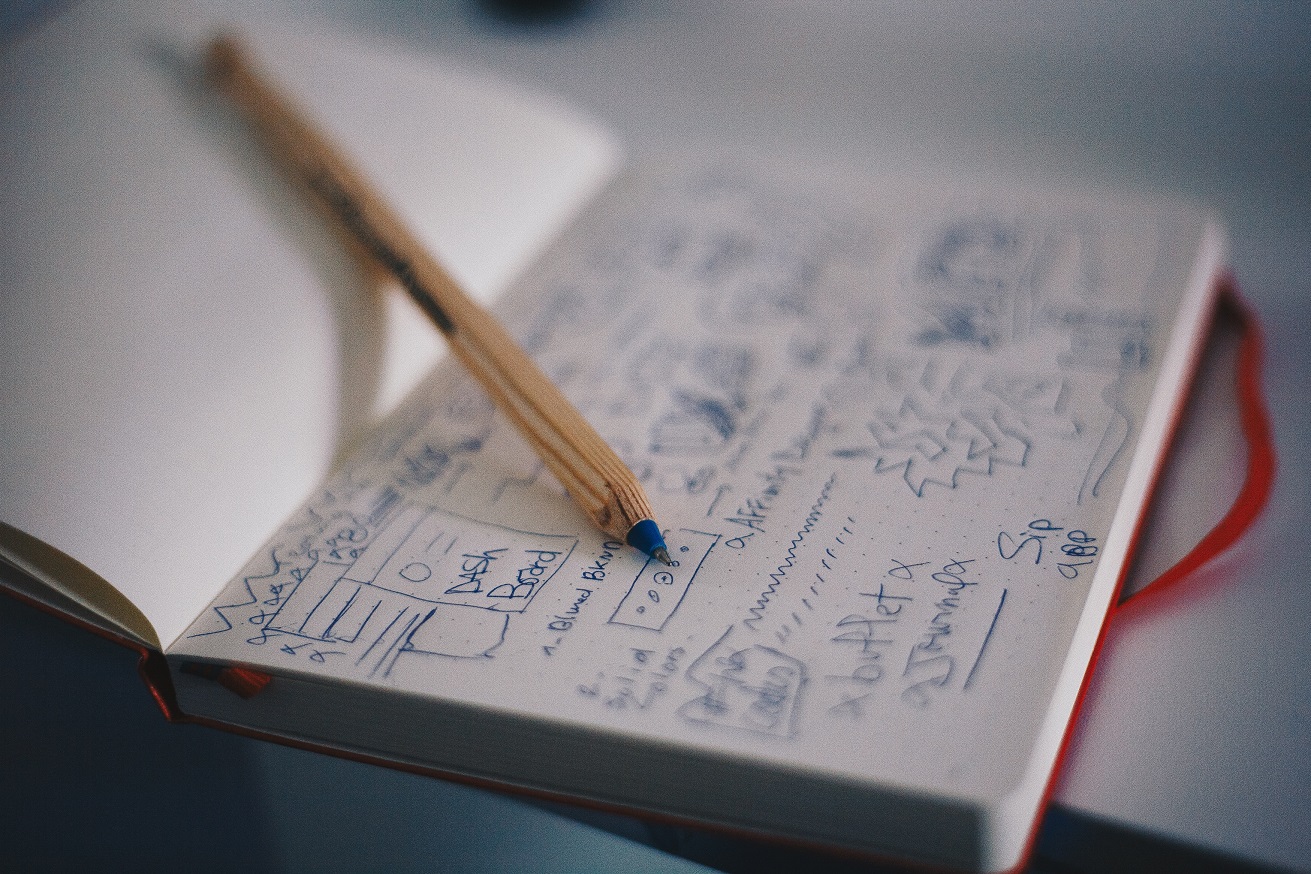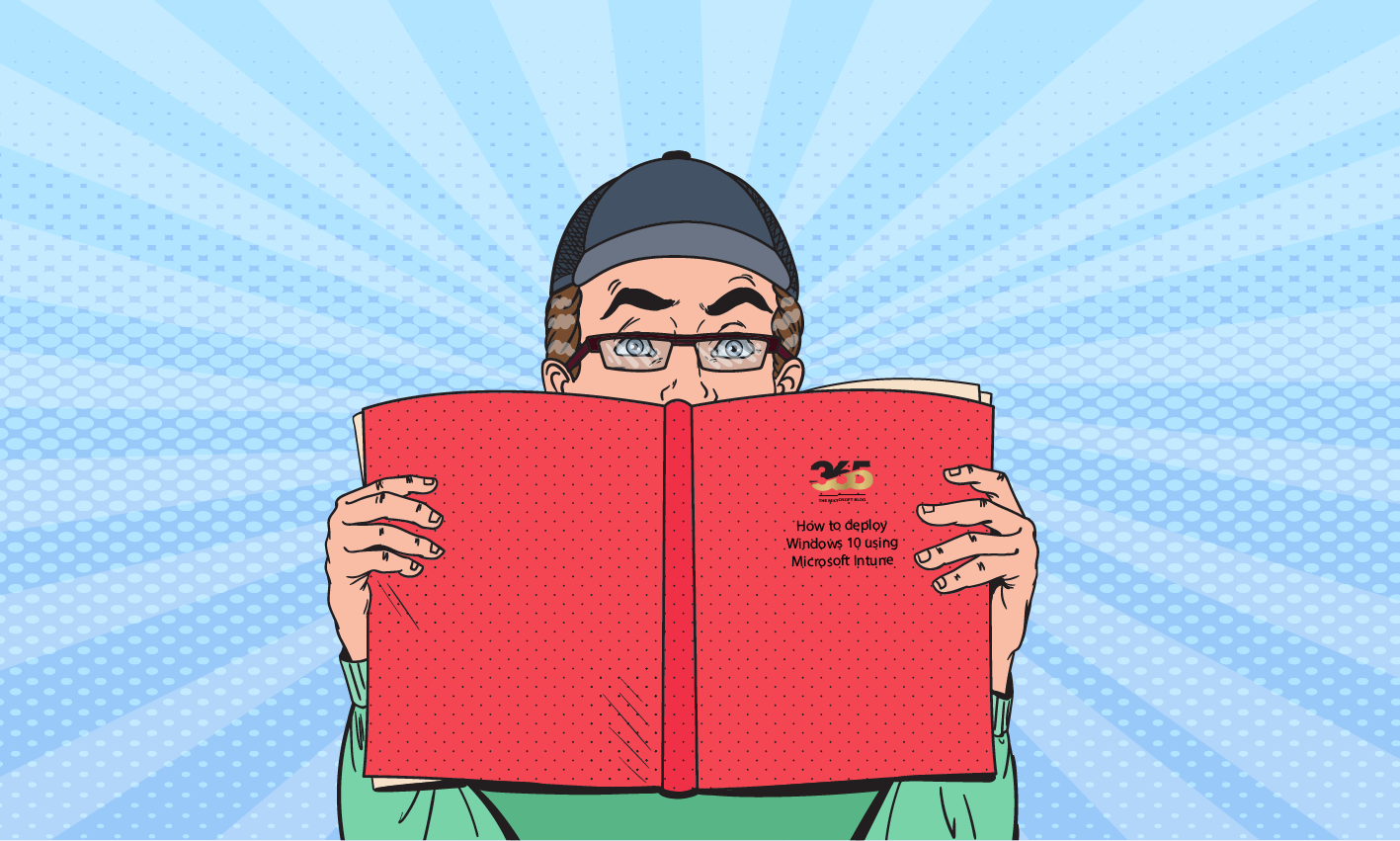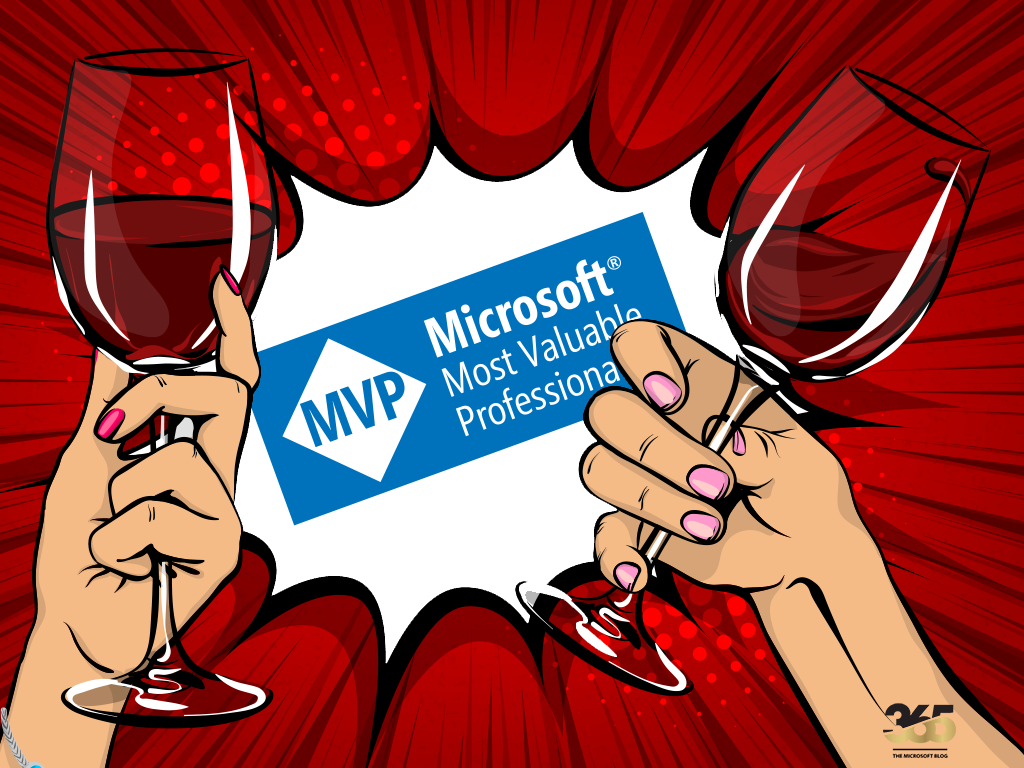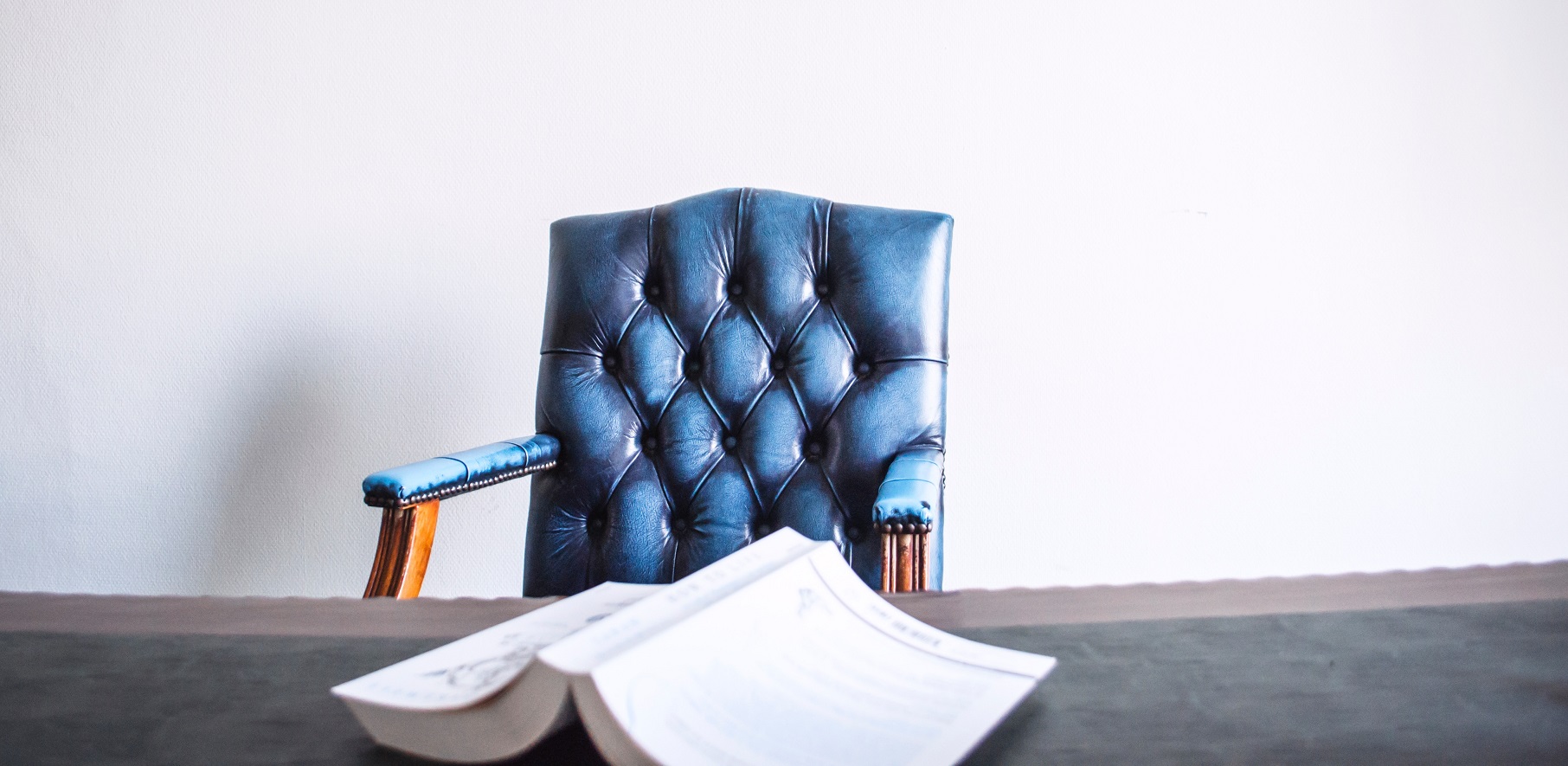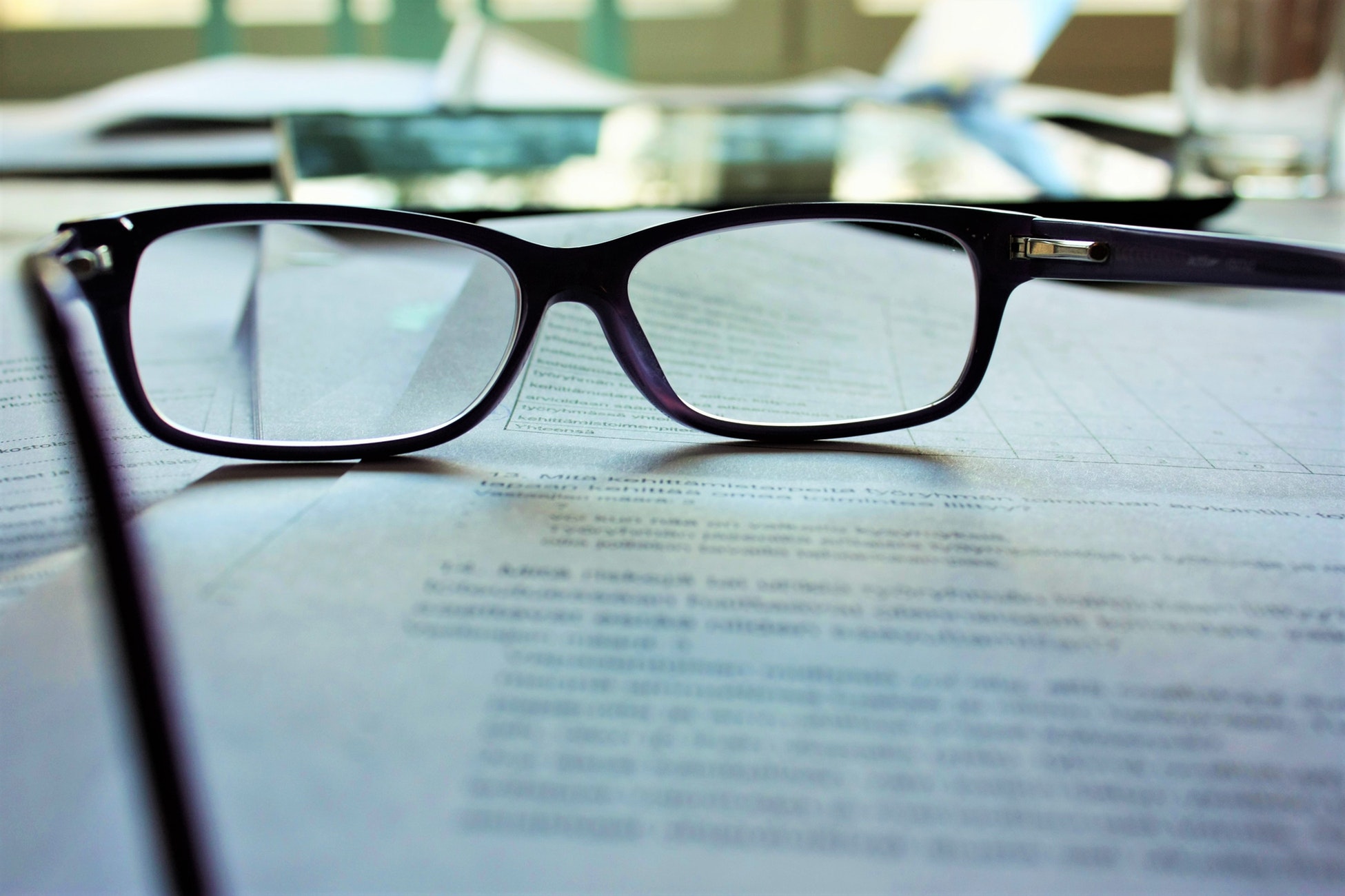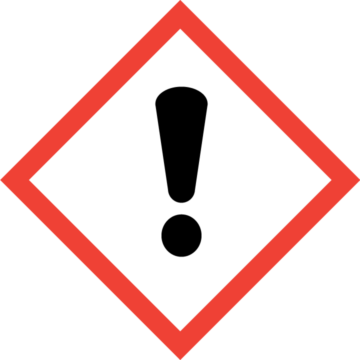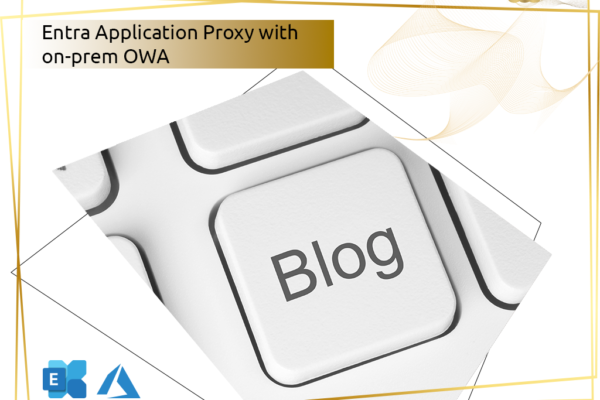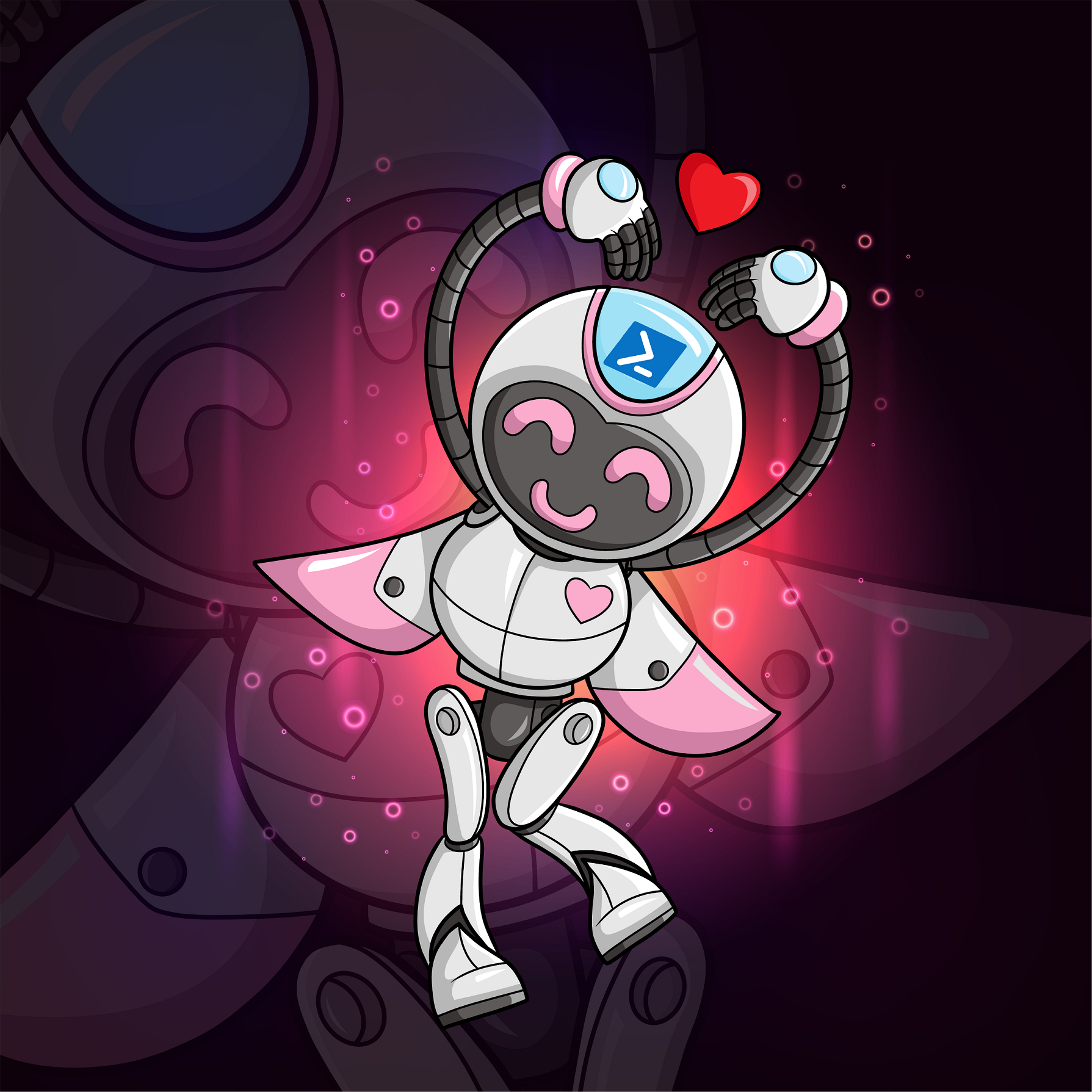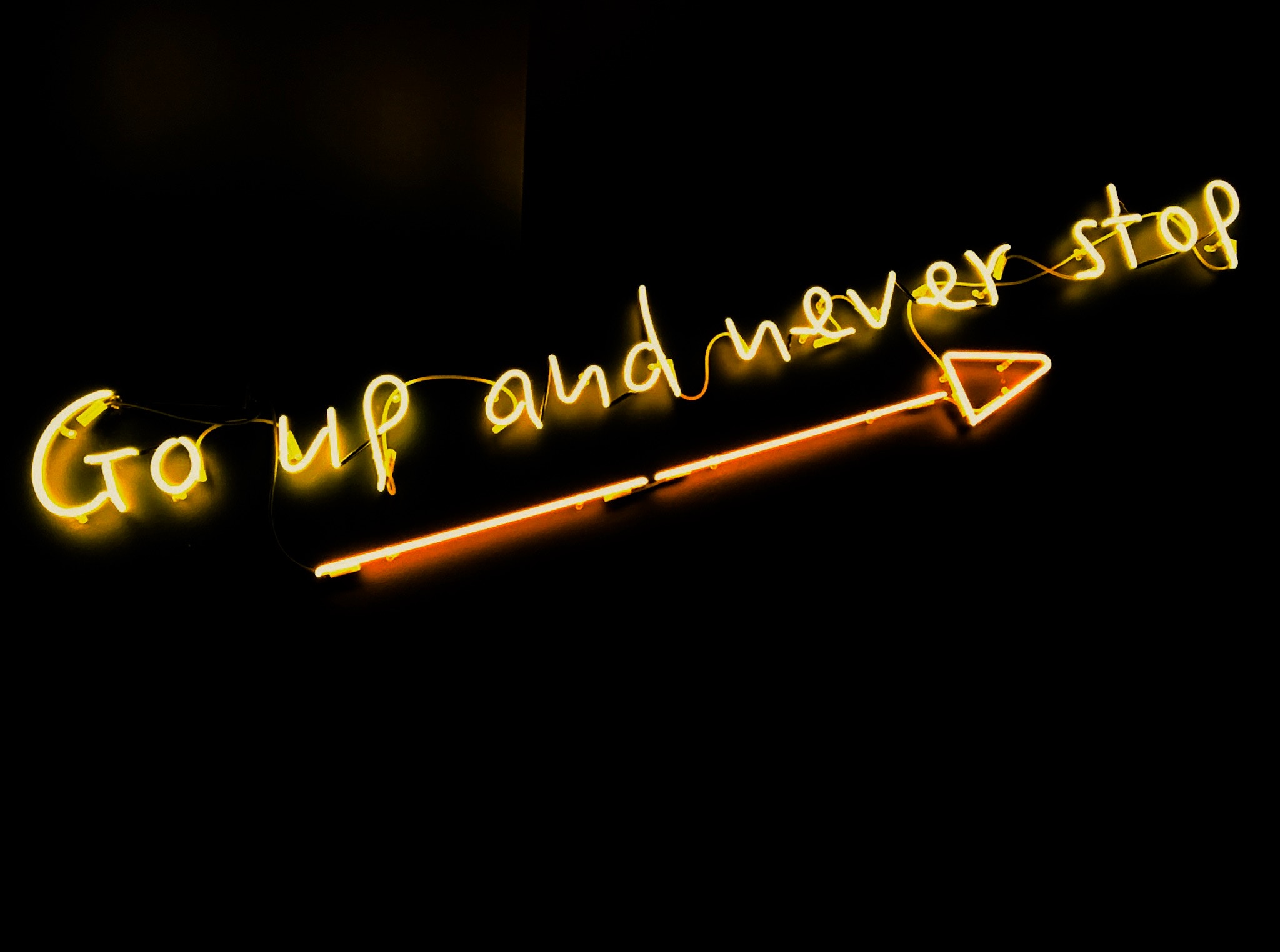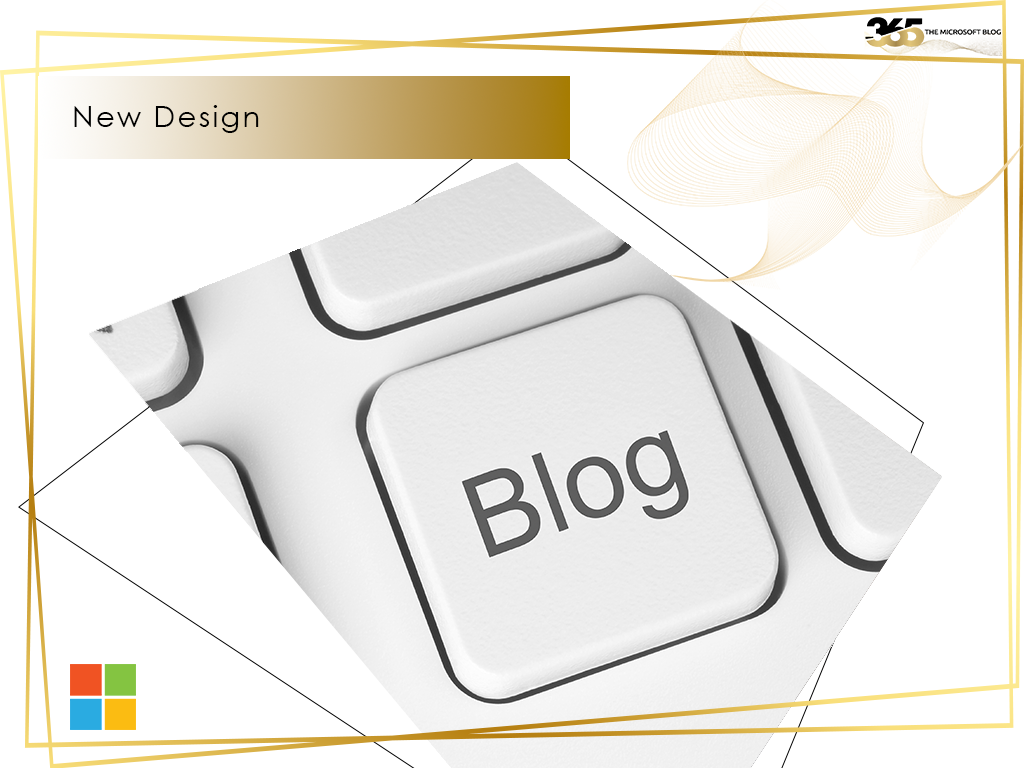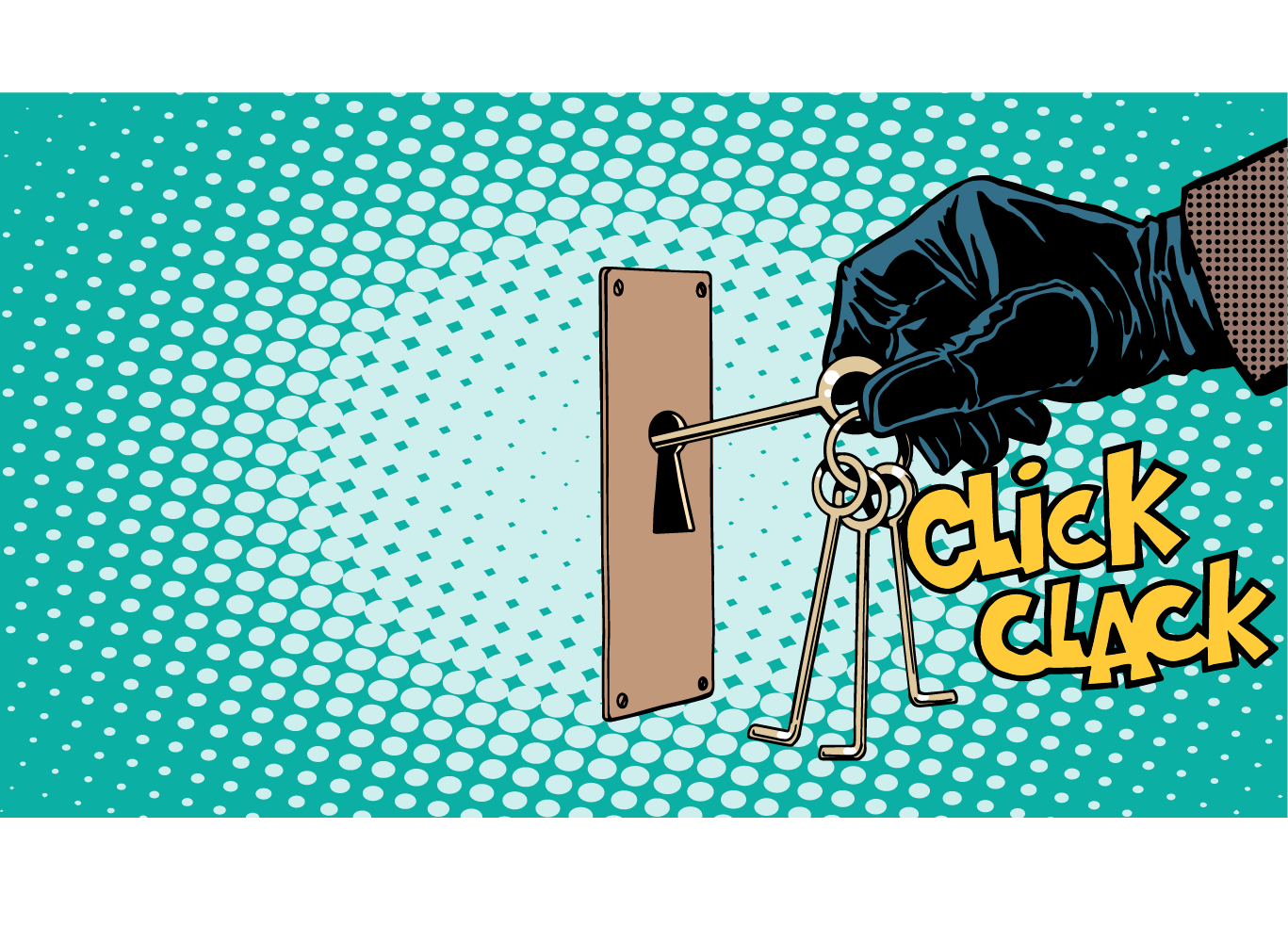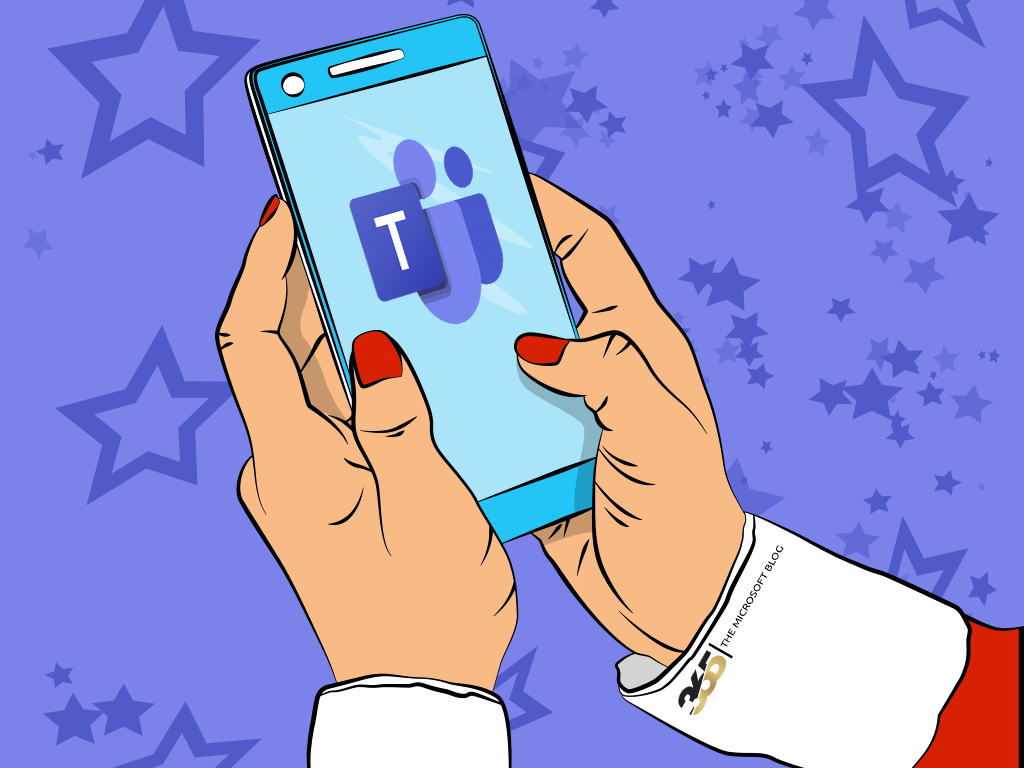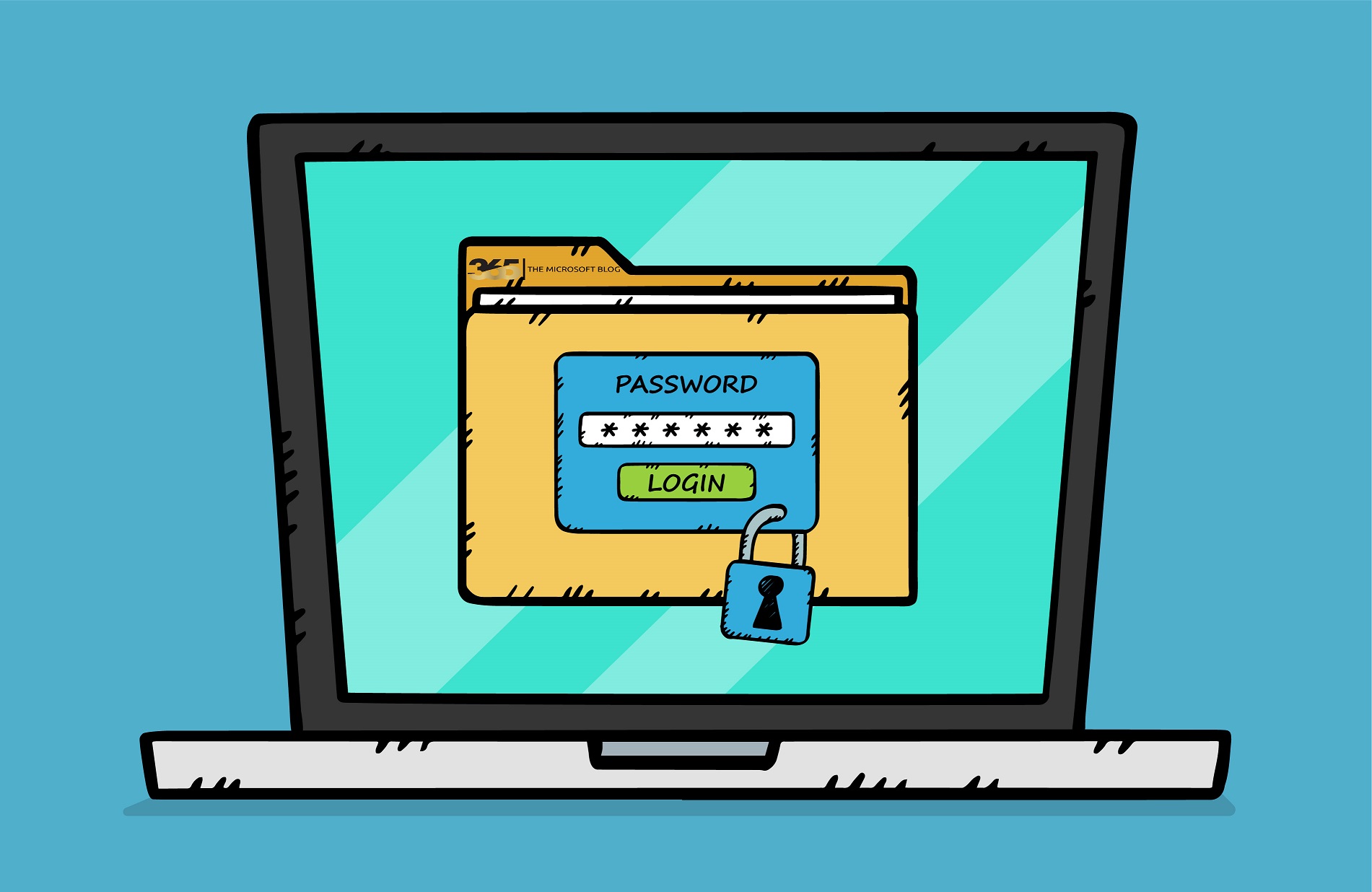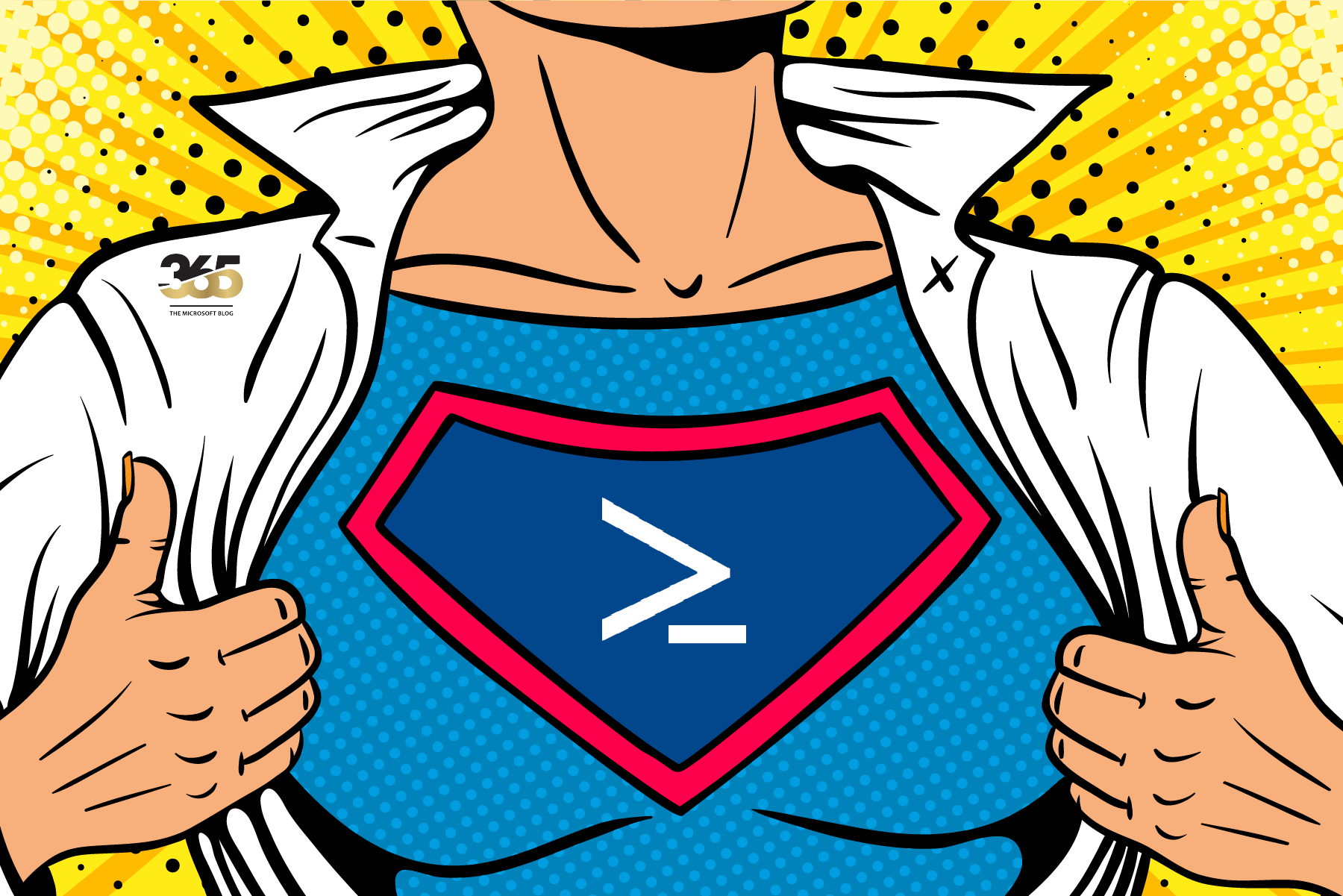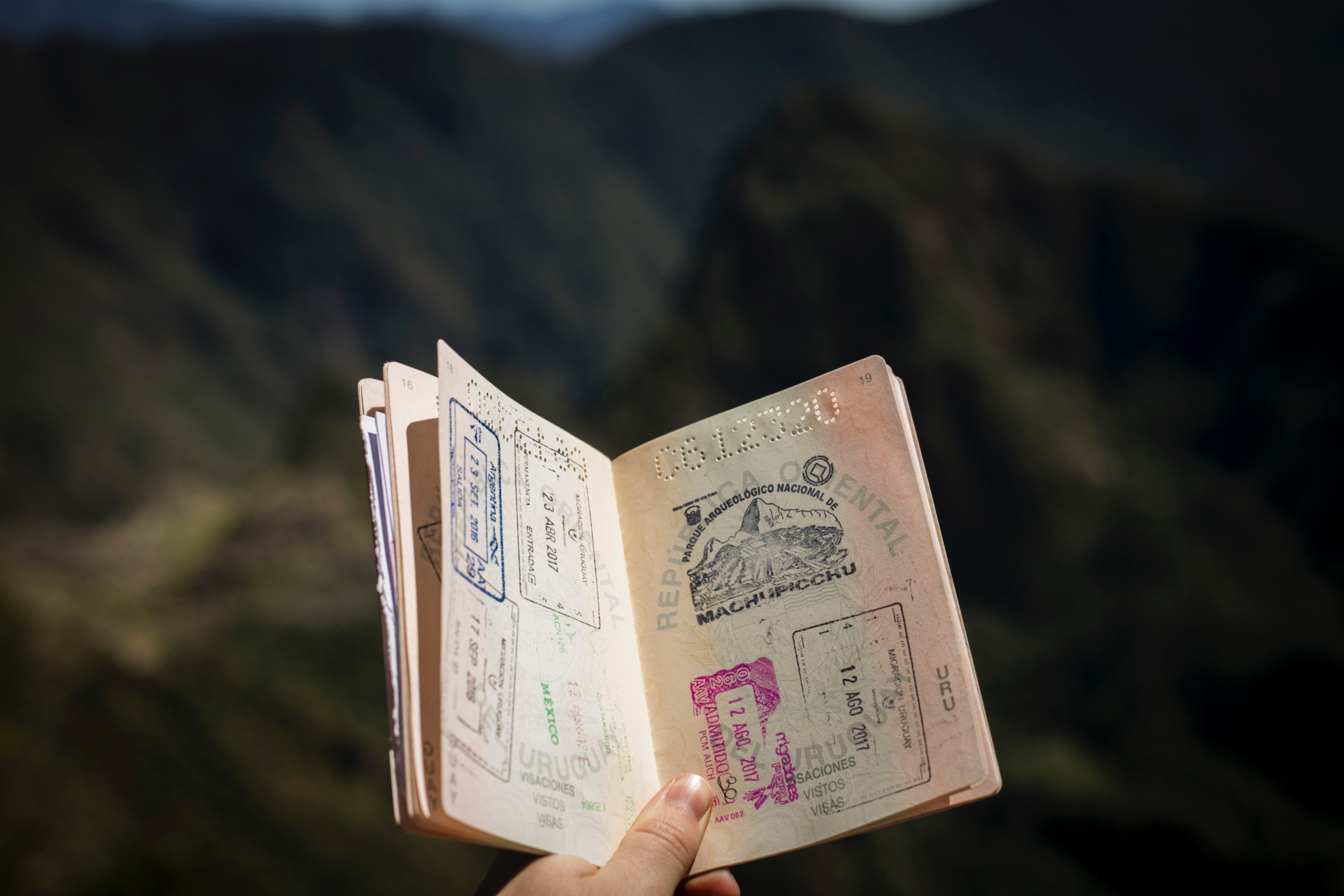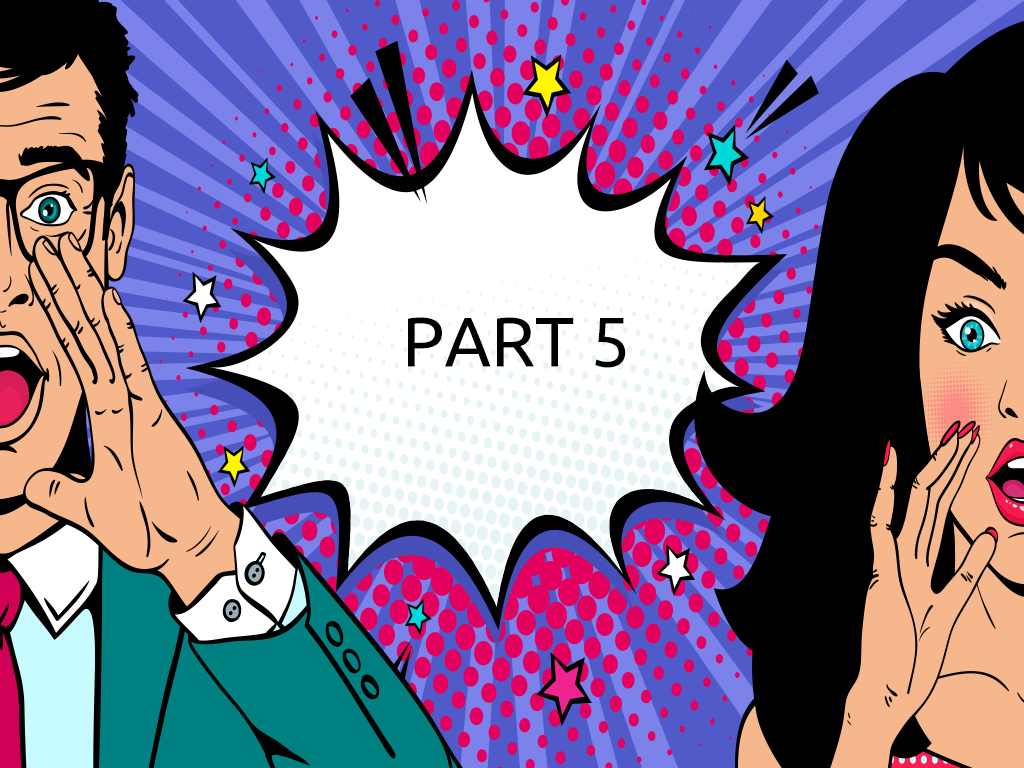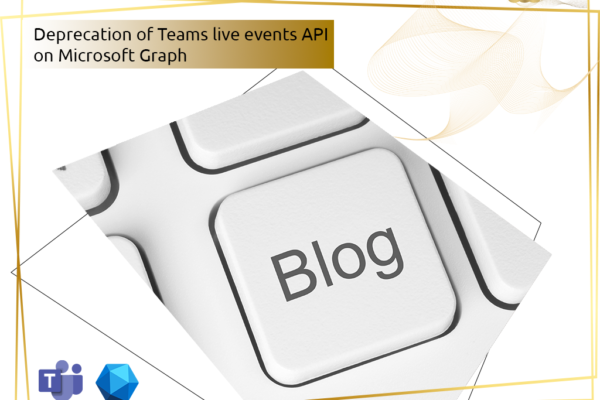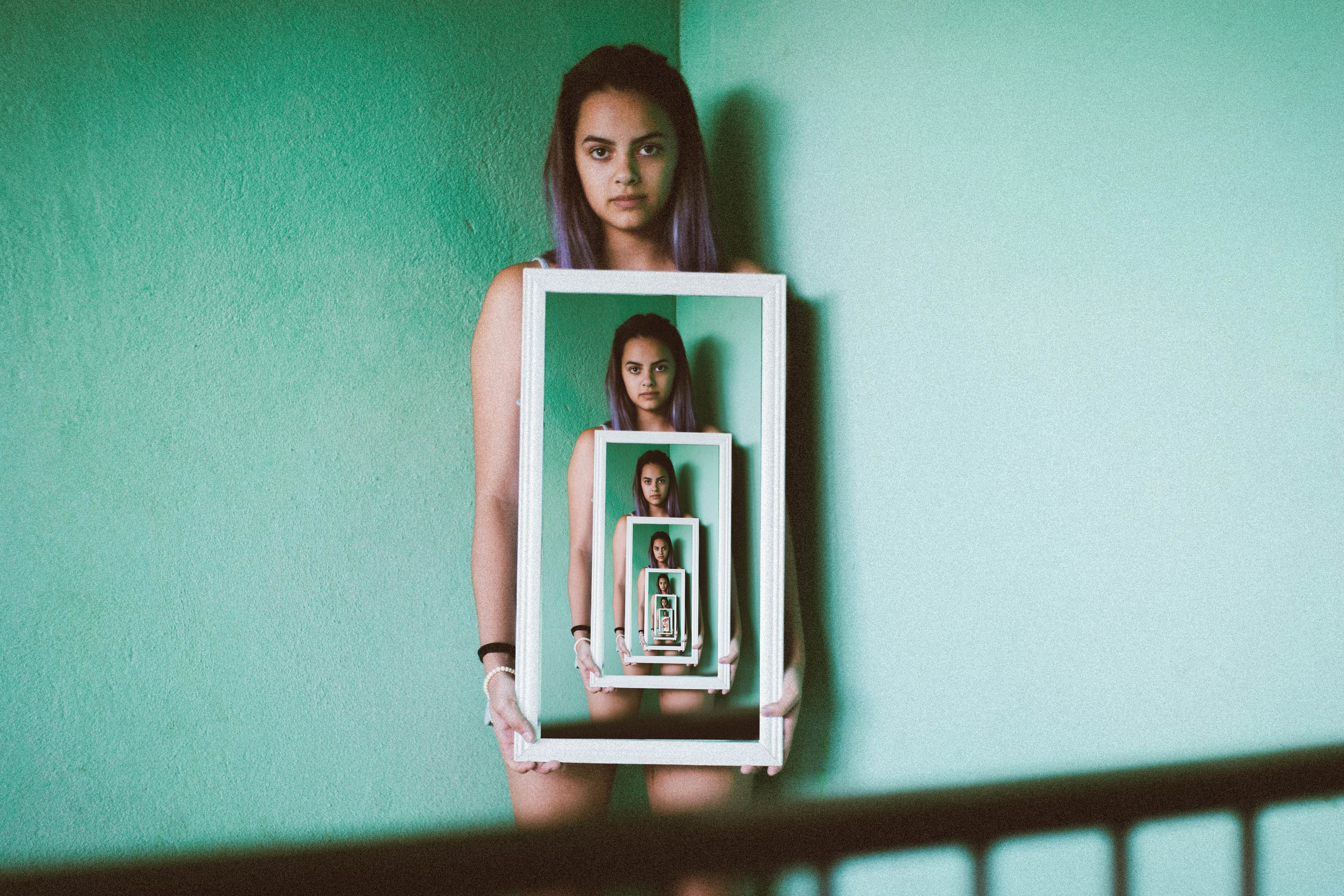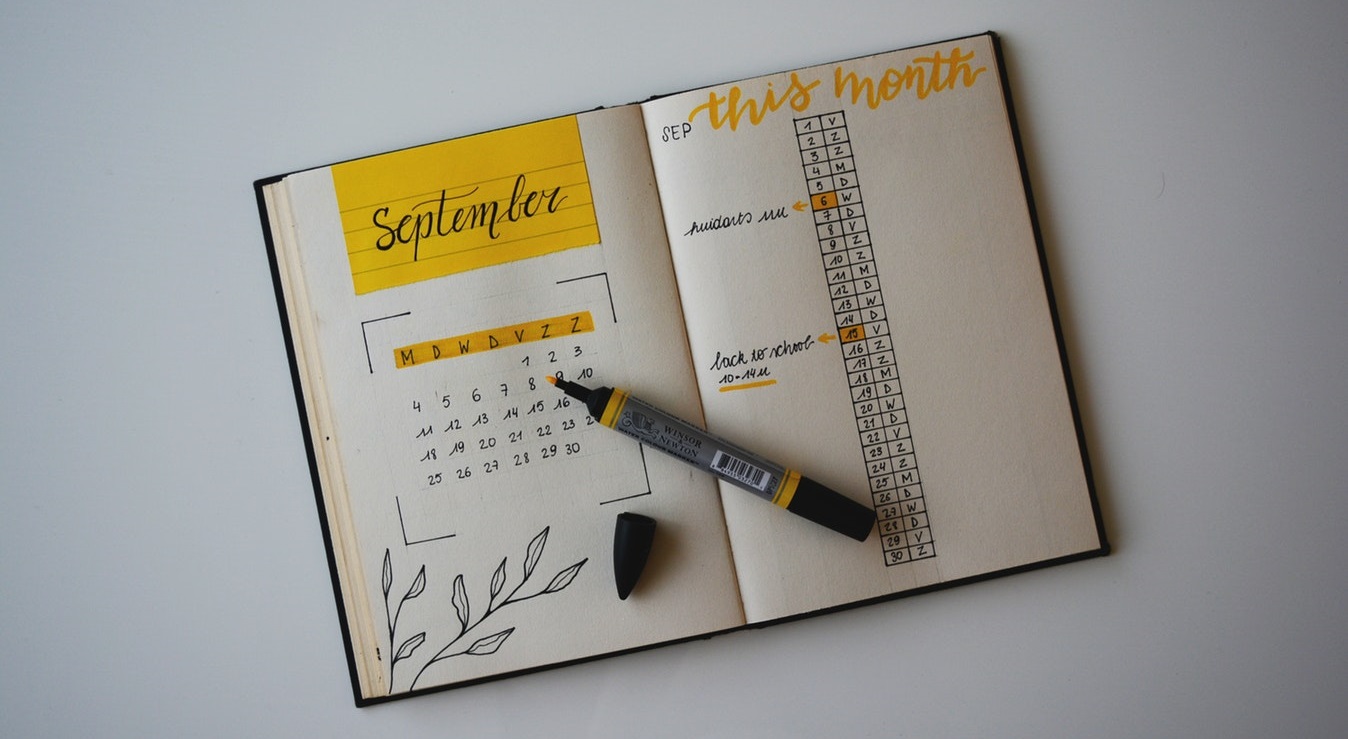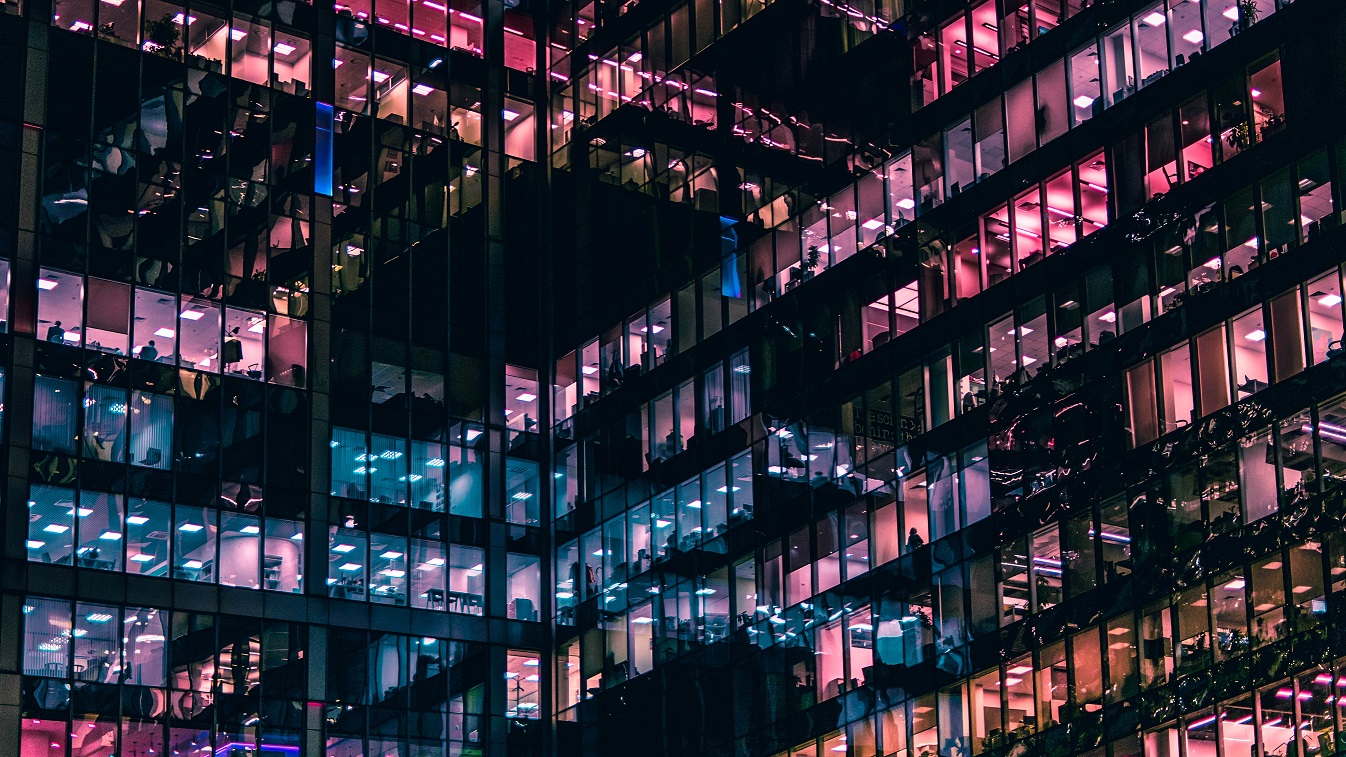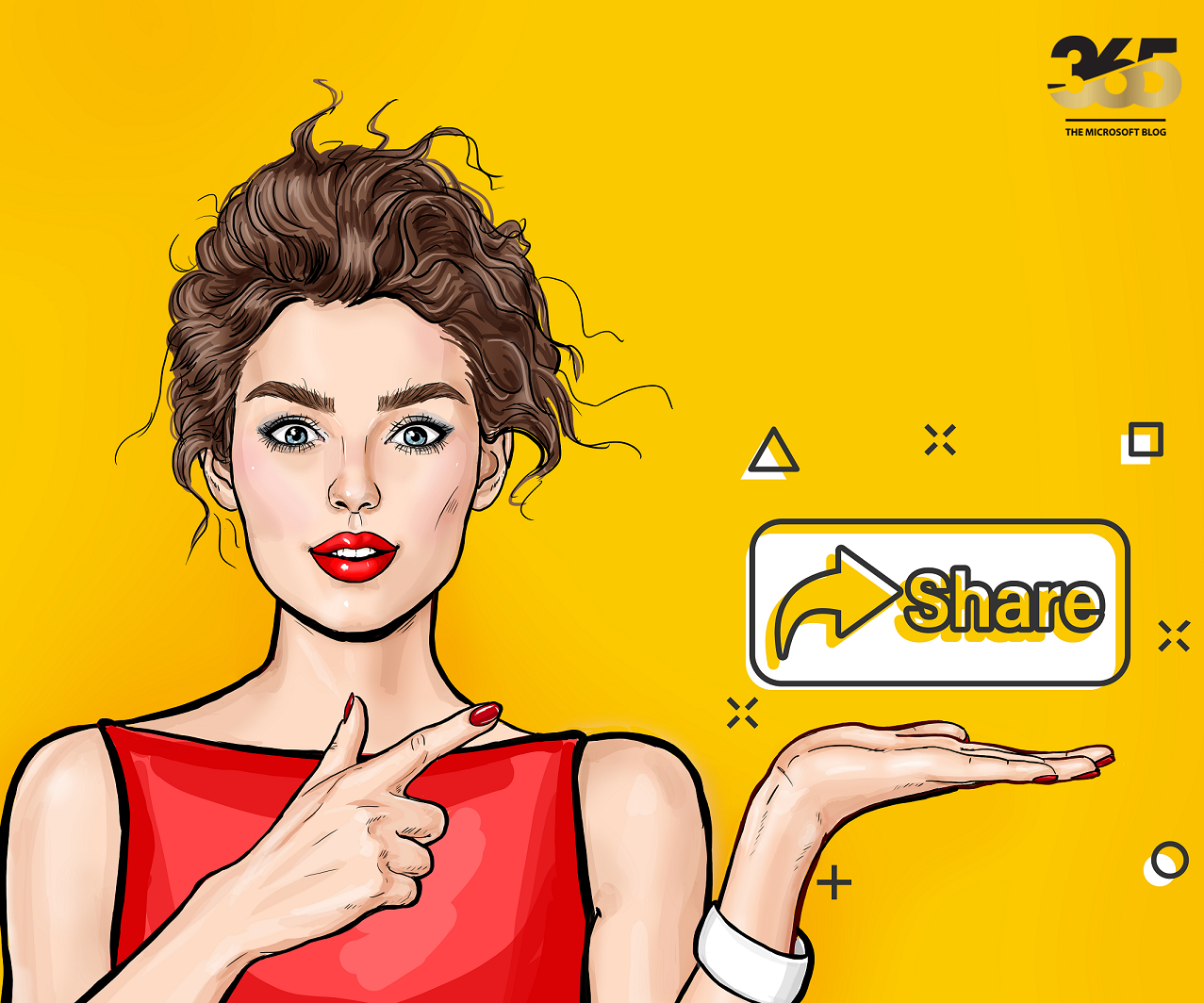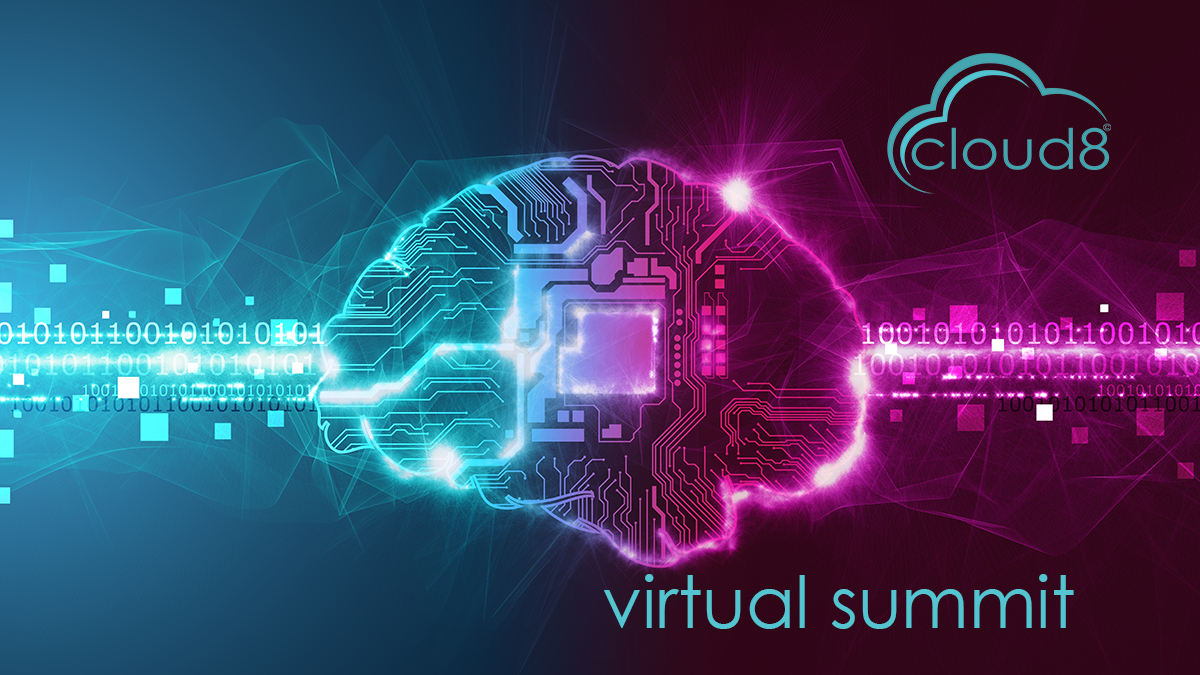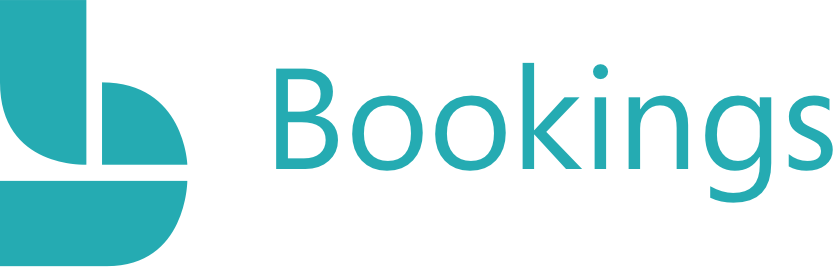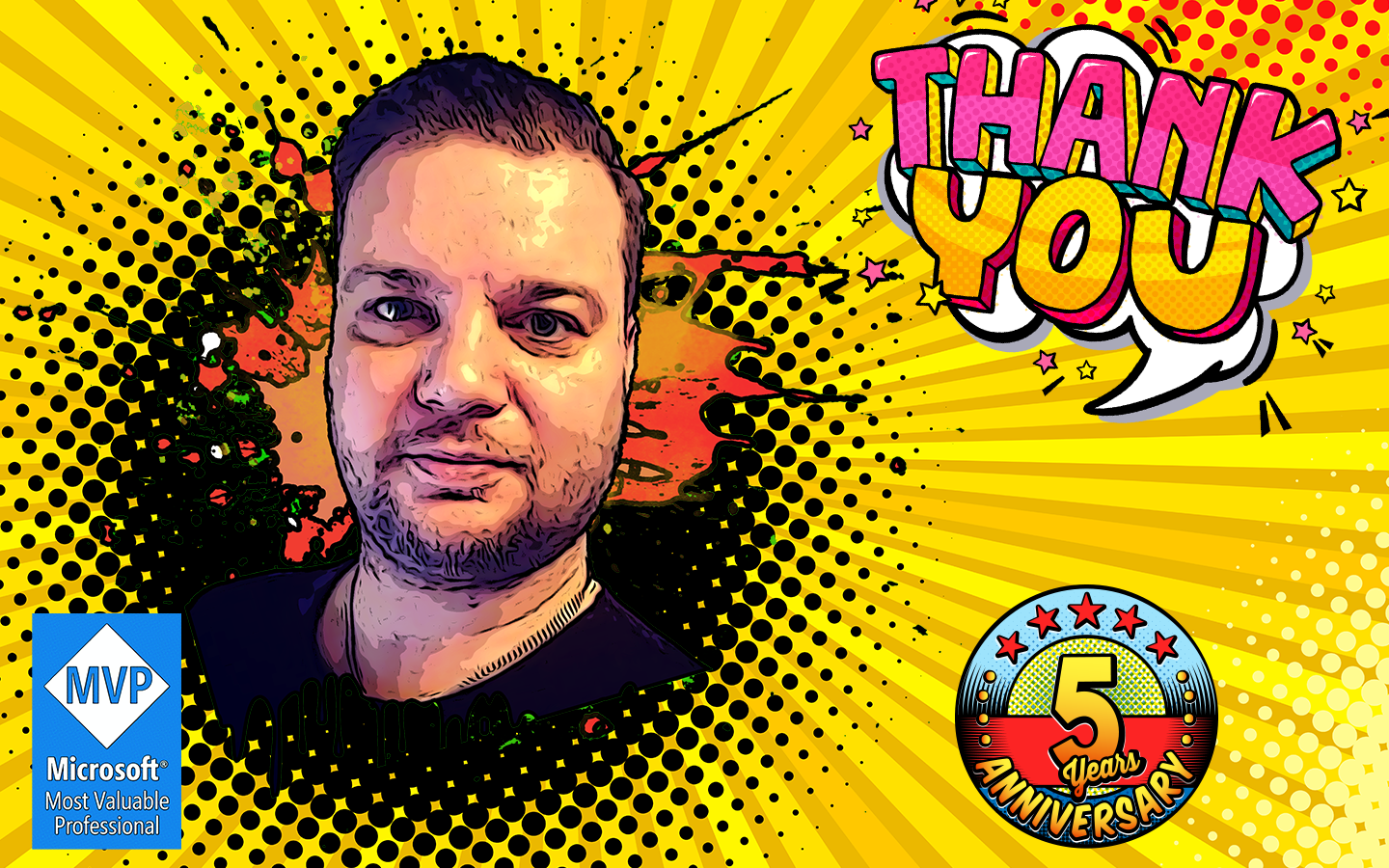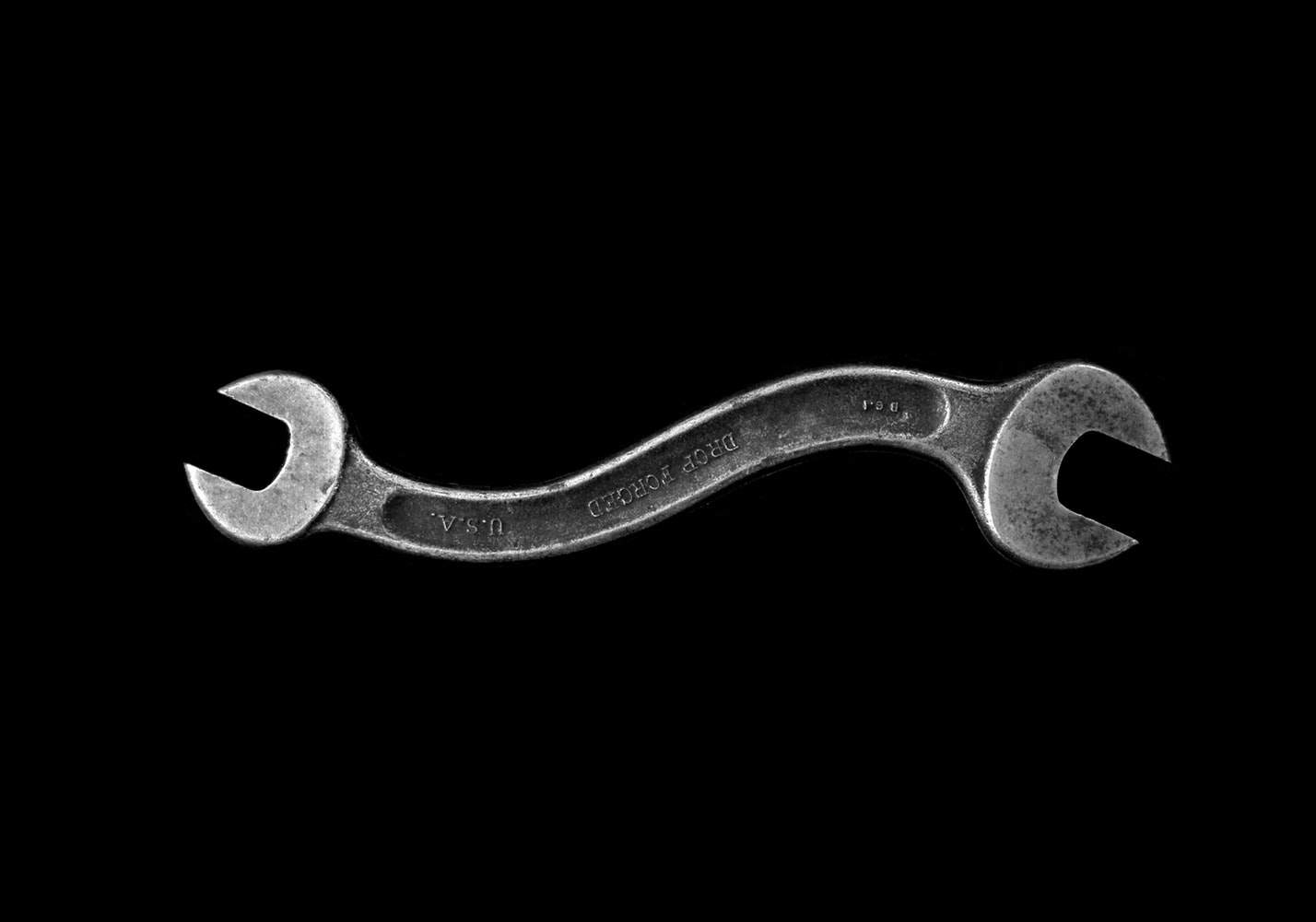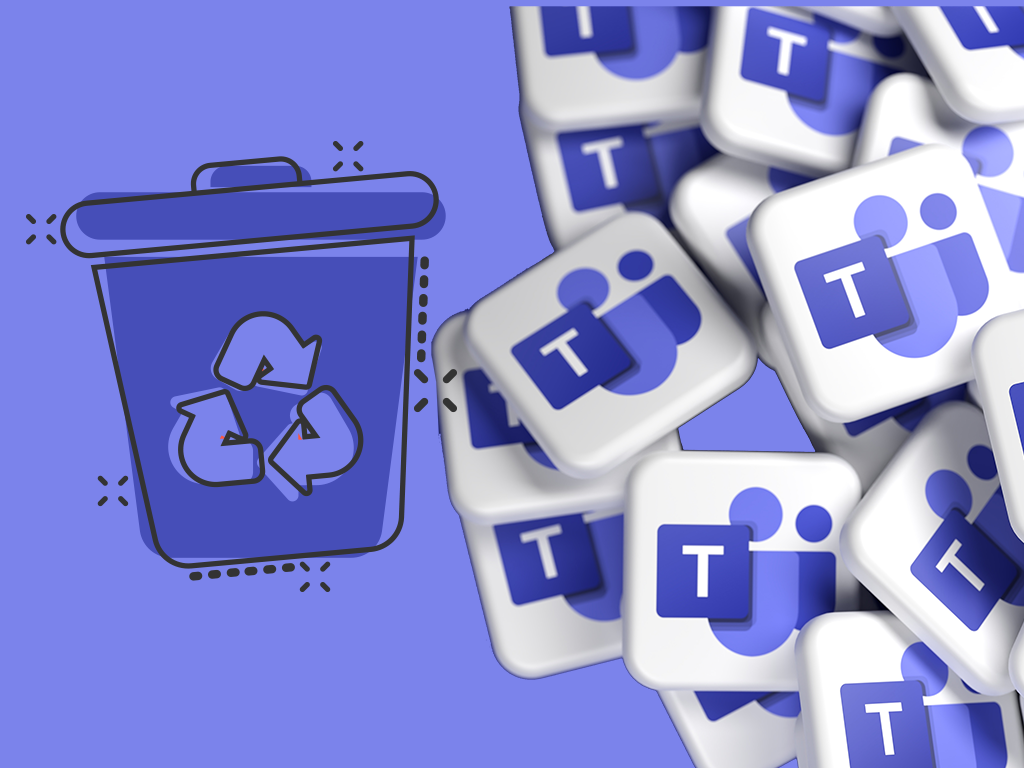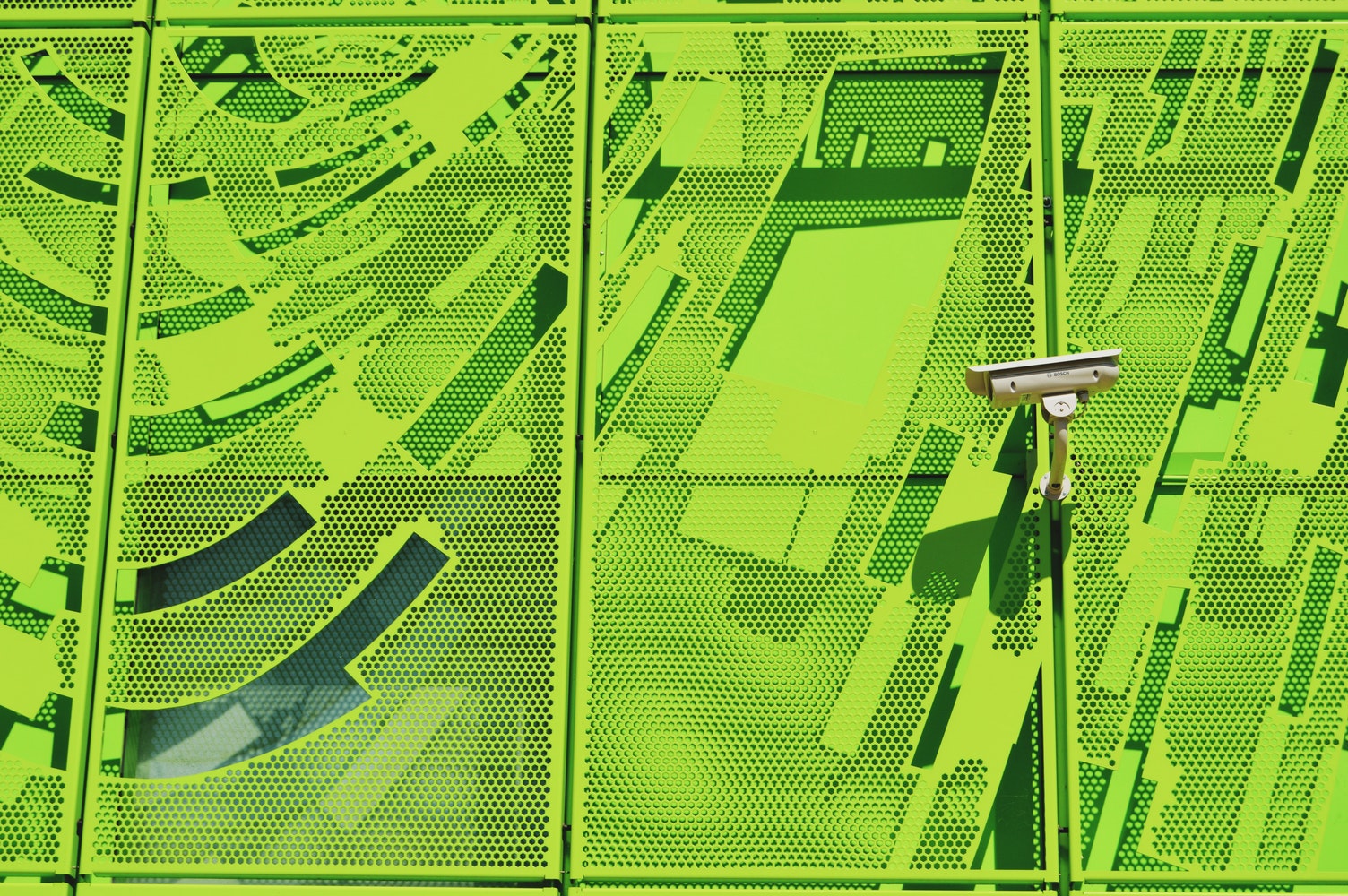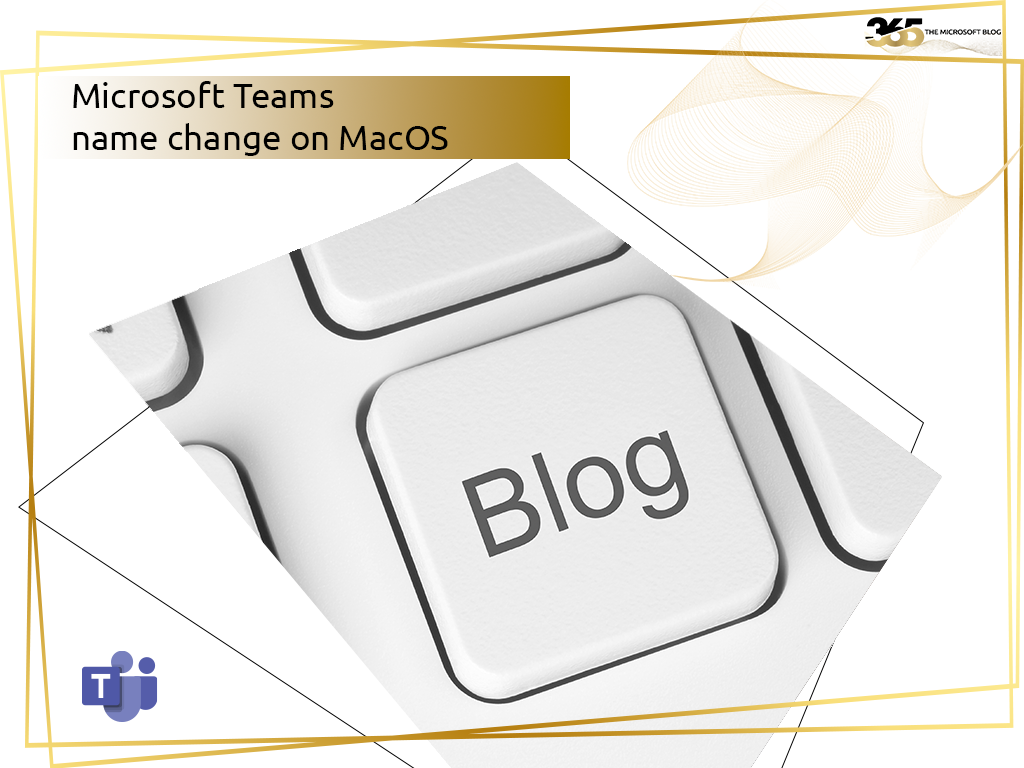
With the recent General Available of New Teams on Mac, there are changes that impact the management of some tenants regarding new Teams and Microsoft Teams classic (formerly Microsoft Teams).
Users can switch seamlessly between New Teams and Microsoft Teams classic via an in-app toggle.
However, there are effects on tenant management that administrators should be aware of.
- The first change is the bundle ID for Microsoft Teams, which looks as follows:The bundle ID for Microsoft Teams classic remains the same: com.microsoft.teams
- The bundle ID for Microsoft Teams (work or school) is: com.microsoft.teams2
Note: this is the same bundle ID for the preview version which was named Microsoft Teams (work preview)
MacOS .app file name changes with the recent General Available of new Teams:
- Microsoft Teams classic — formerly Microsoft Teams– changed from Microsoft Teams.app to Microsoft Teams classic.app
- New Teams– now officially Microsoft Teams (work or school) — changed from Microsoft Teams (work preview).app to Microsoft Teams (work or school).app
Important MDM scenarios these changes can impact:
If you have an MDM implementation that periodically checks whether Microsoft Teams is installed on a given Mac device in your tenant based upon the .app name, and then installs a version of Teams if it isn’t present, then you may find that devices can have two version of Teams classic installed on the device: Microsoft Teams and Microsoft Teams classic.
If this happens, it should not require any action to remove the duplicate old Microsoft Teams version. When the old Microsoft Teams version next updates, the machine will be left with a single Microsoft Teams classic version on the device.
Transition Timeline for Microsoft Teams Classic:
Daily users of the now Microsoft Teams classic, should have automatically received an update that changed the name of the app from Microsoft Teams to Microsoft Teams classic in September via built-in custom updater.
User who rarely open Teams should have recently received the update via Microsoft Auto-update which was released on 10/10/23
The latest Microsoft Teams classic build can be downloaded here from the Teams_osx.pkg download page (https://go.microsoft.com/fwlink/?linkid=869428)
Builds with the original “Microsoft Teams.app” naming convention – 626463 and earlier
Builds with the new “Microsoft Teams classic.app” naming convention – 627656 and later
Important! Ensure that any new MDM deployments that you may use include a build that uses the Microsoft Teams classic.app convention, meaning with a build 627656 and later.
For general information on upgrading and policies related to deployment of the new Teams, see:
For specifics on New Teams for Mac, see:
The download link for the latest new Teams General Available build can be found on the MicrosoftTeams.pkg download page (https://go.microsoft.com/fwlink/?linkid=2249065)
For the remainder of calendar year 2023, the Microsoft 365 BusinessPro Suite installer will continue to include Teams classic. In early 2024, Teams classic will be replaced with the new Teams client BusinessPro Suite installer.