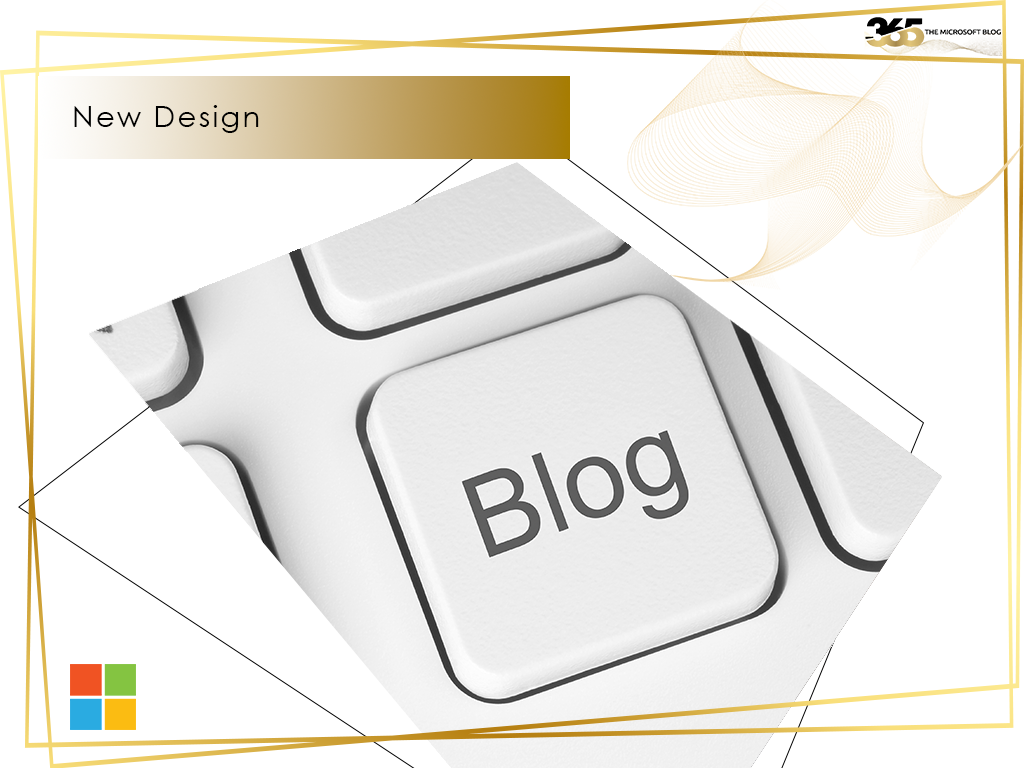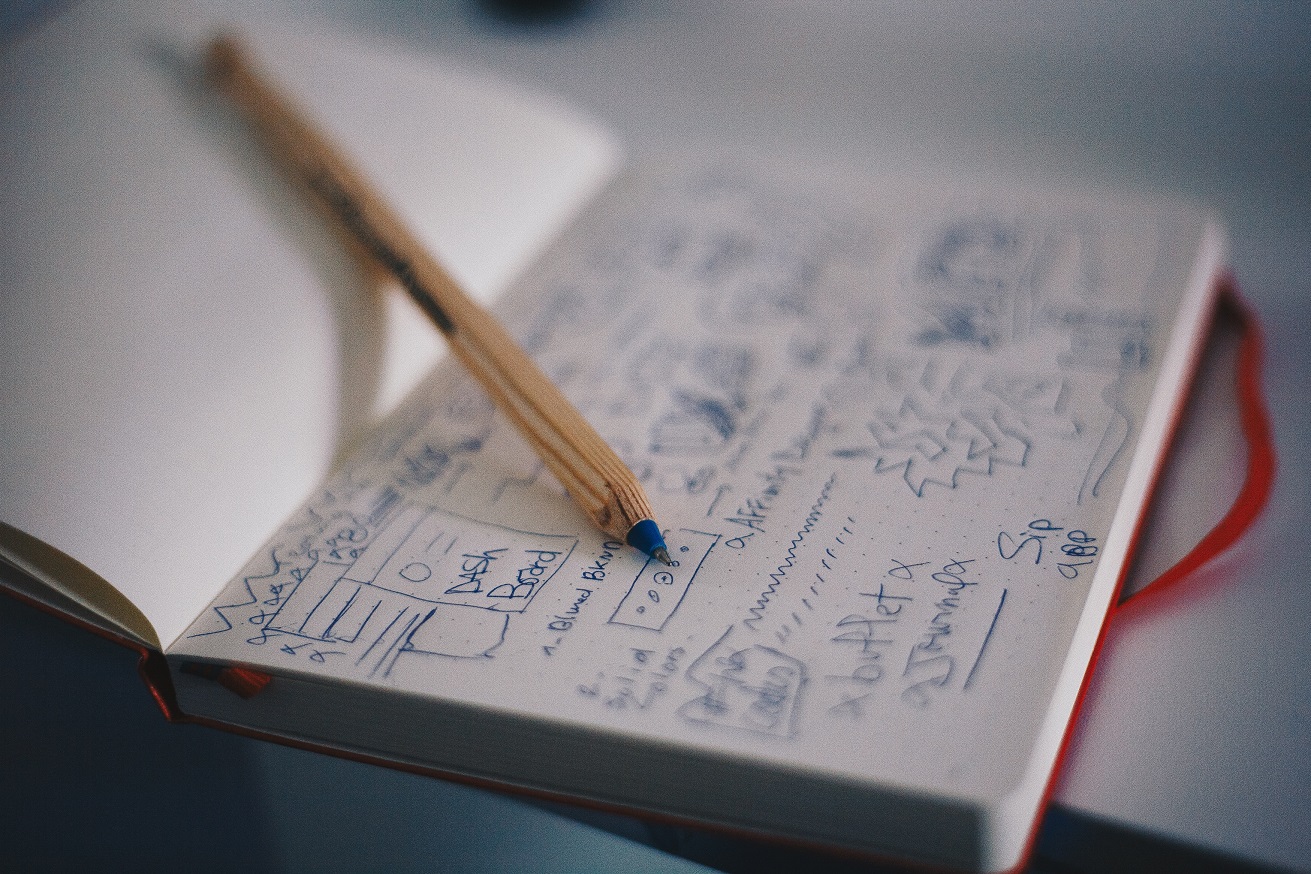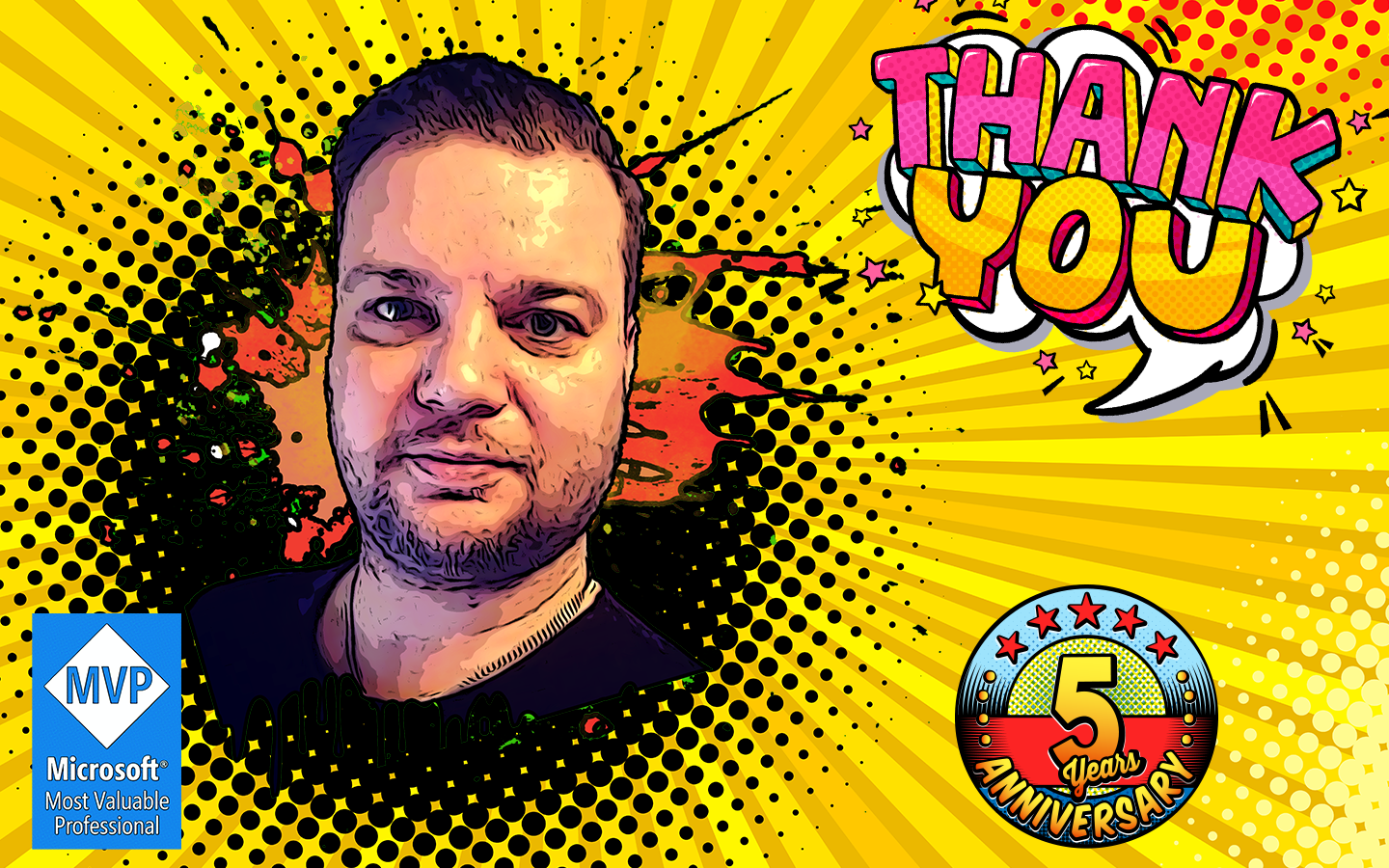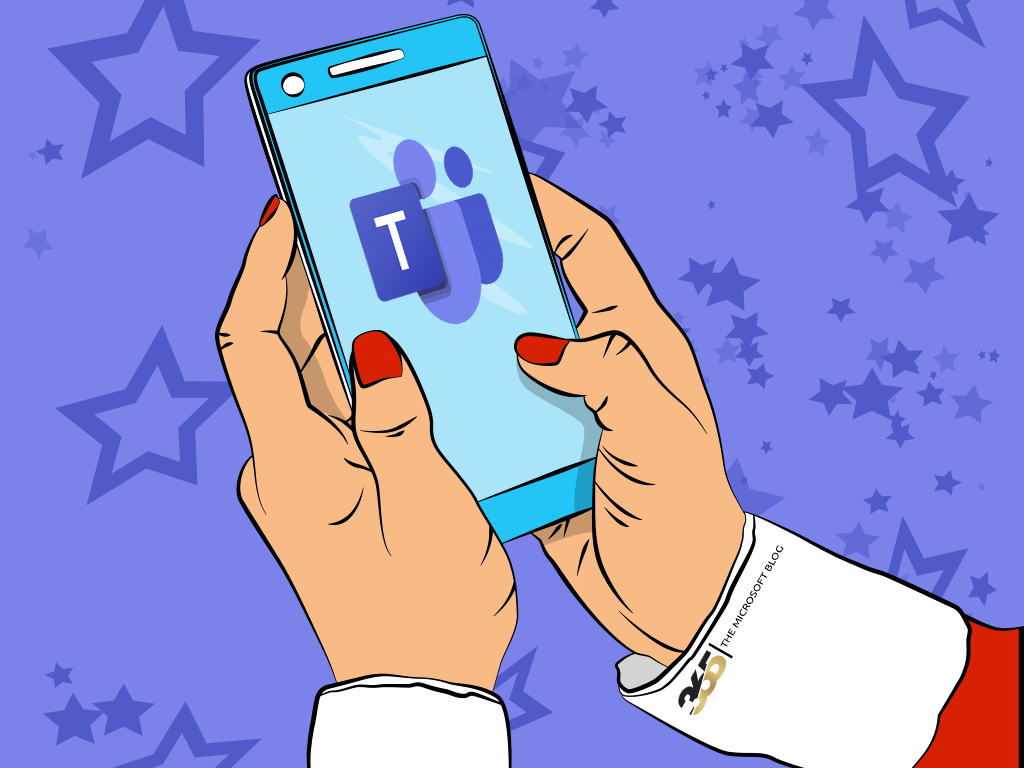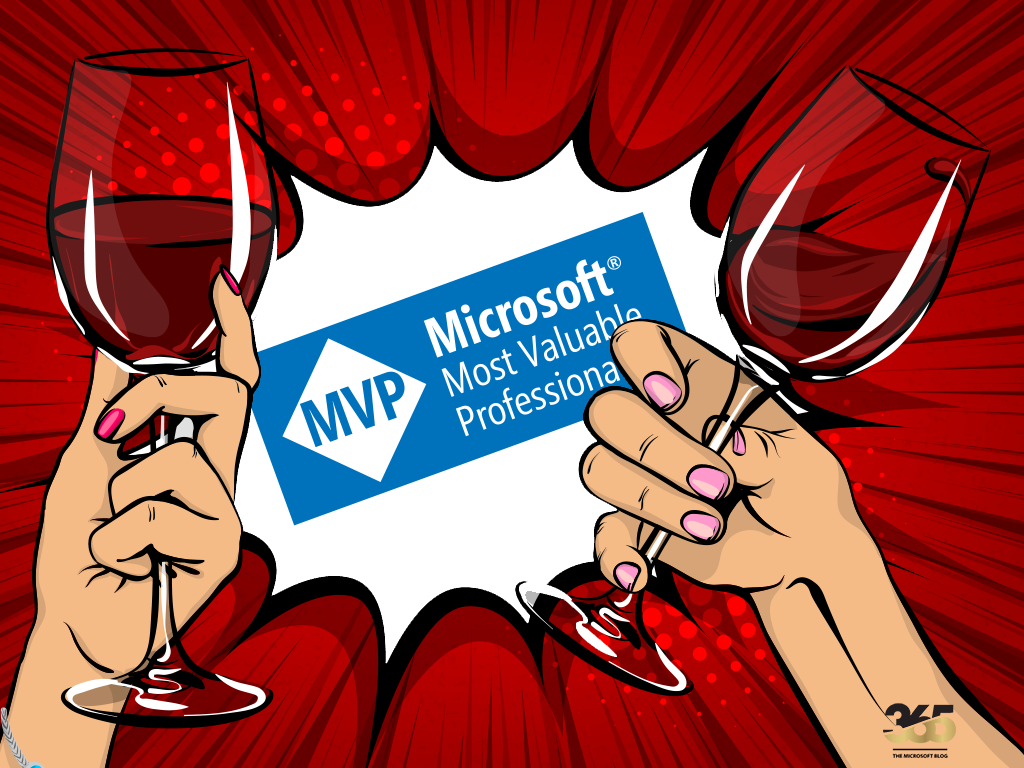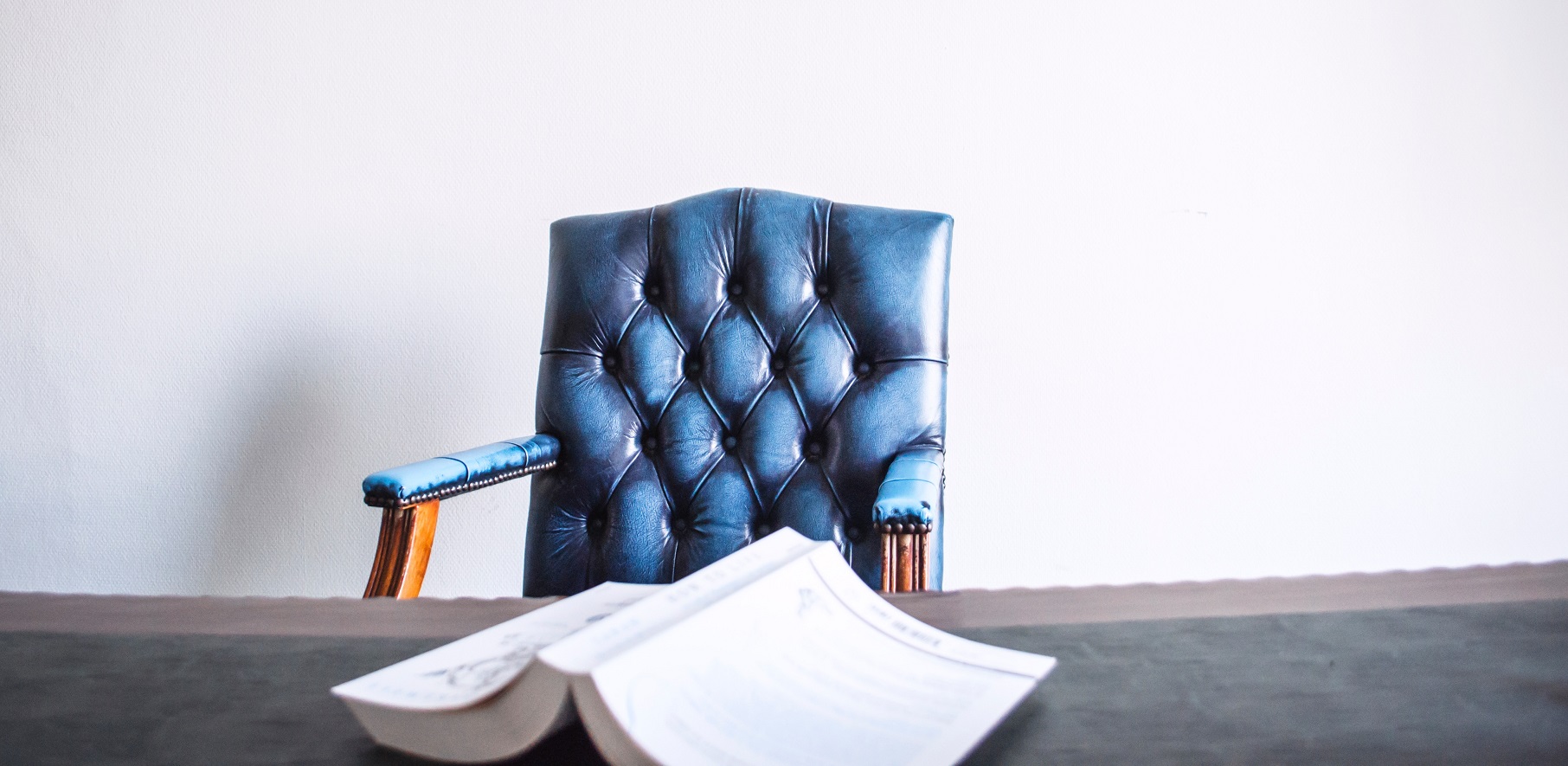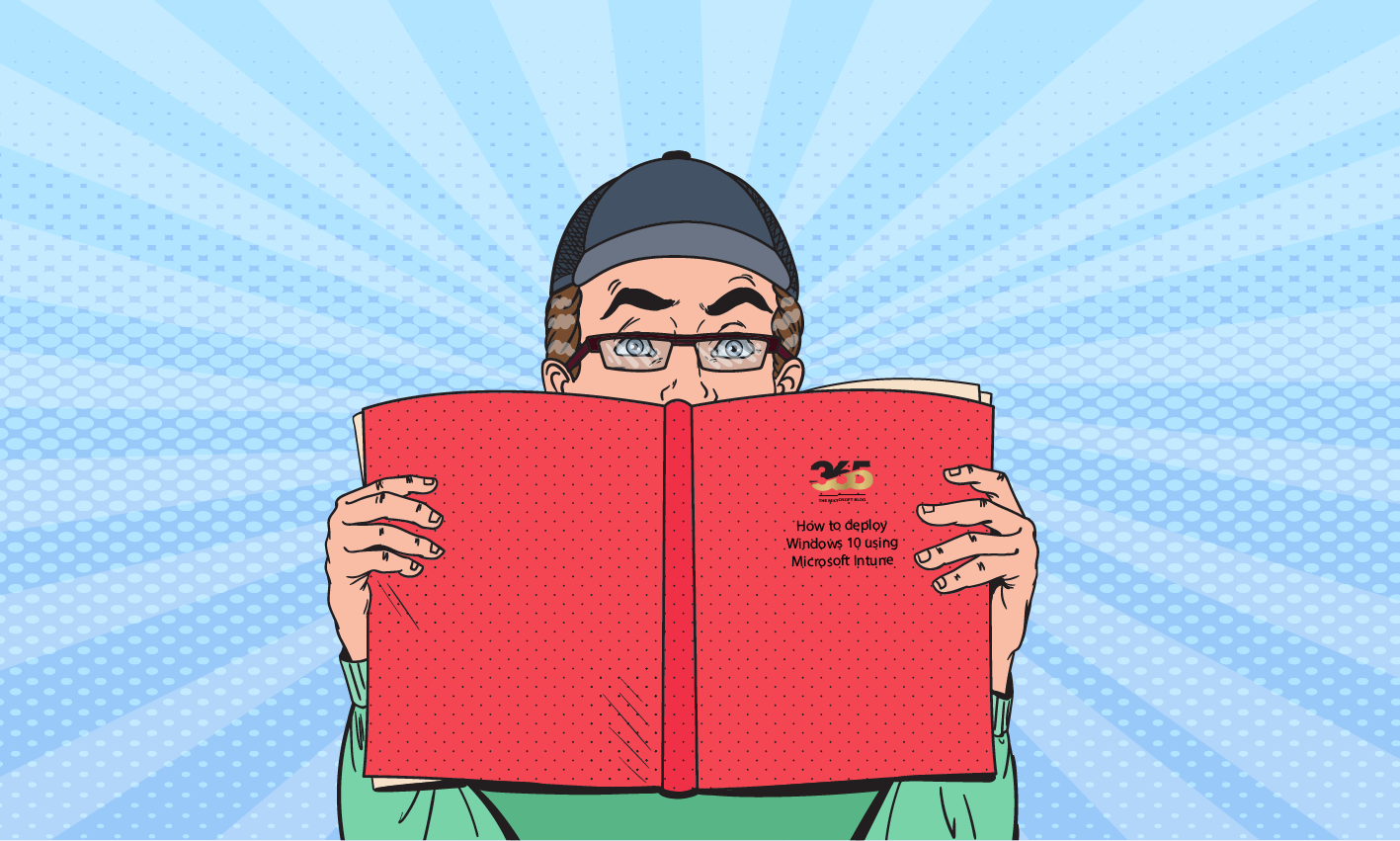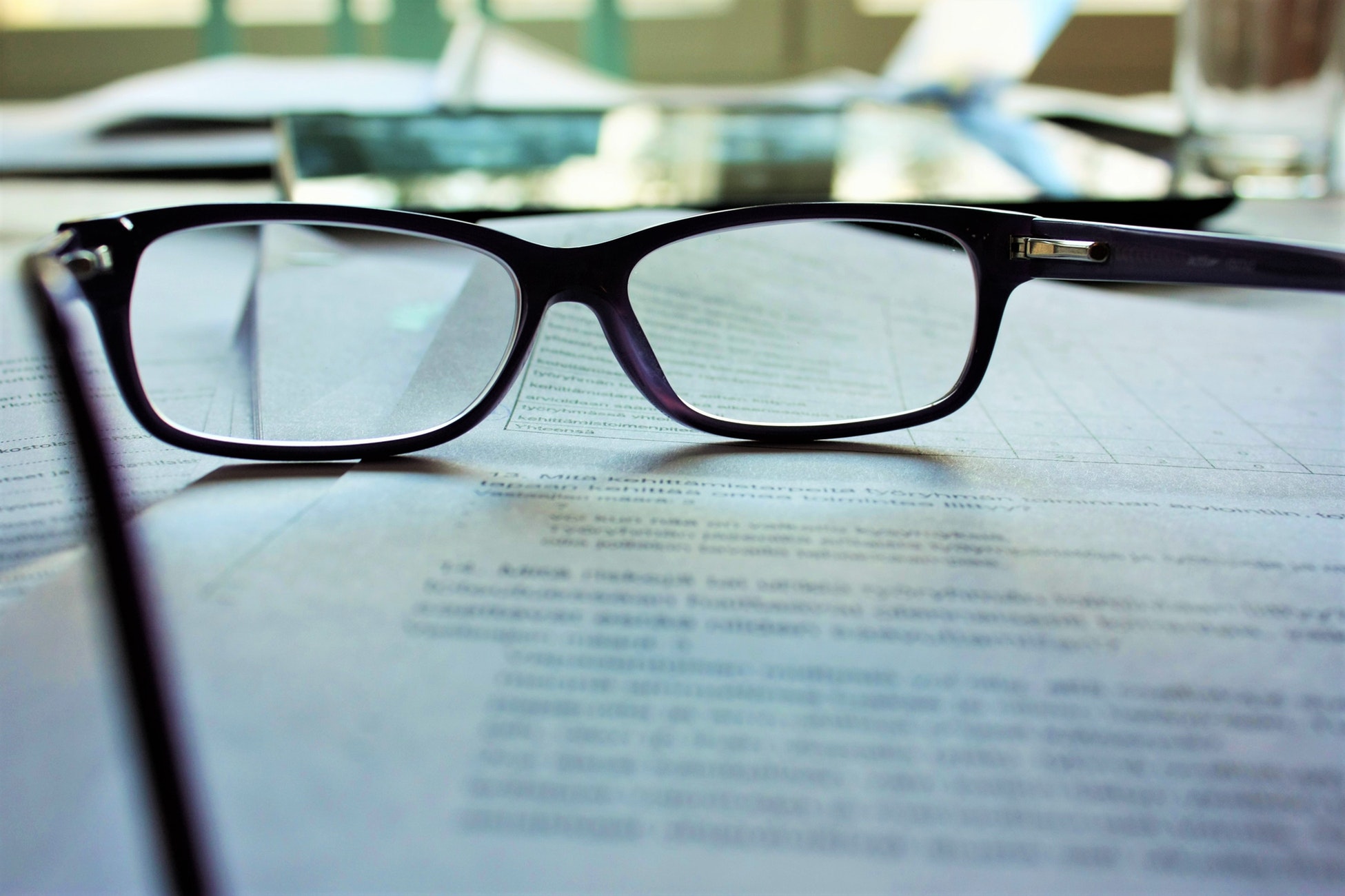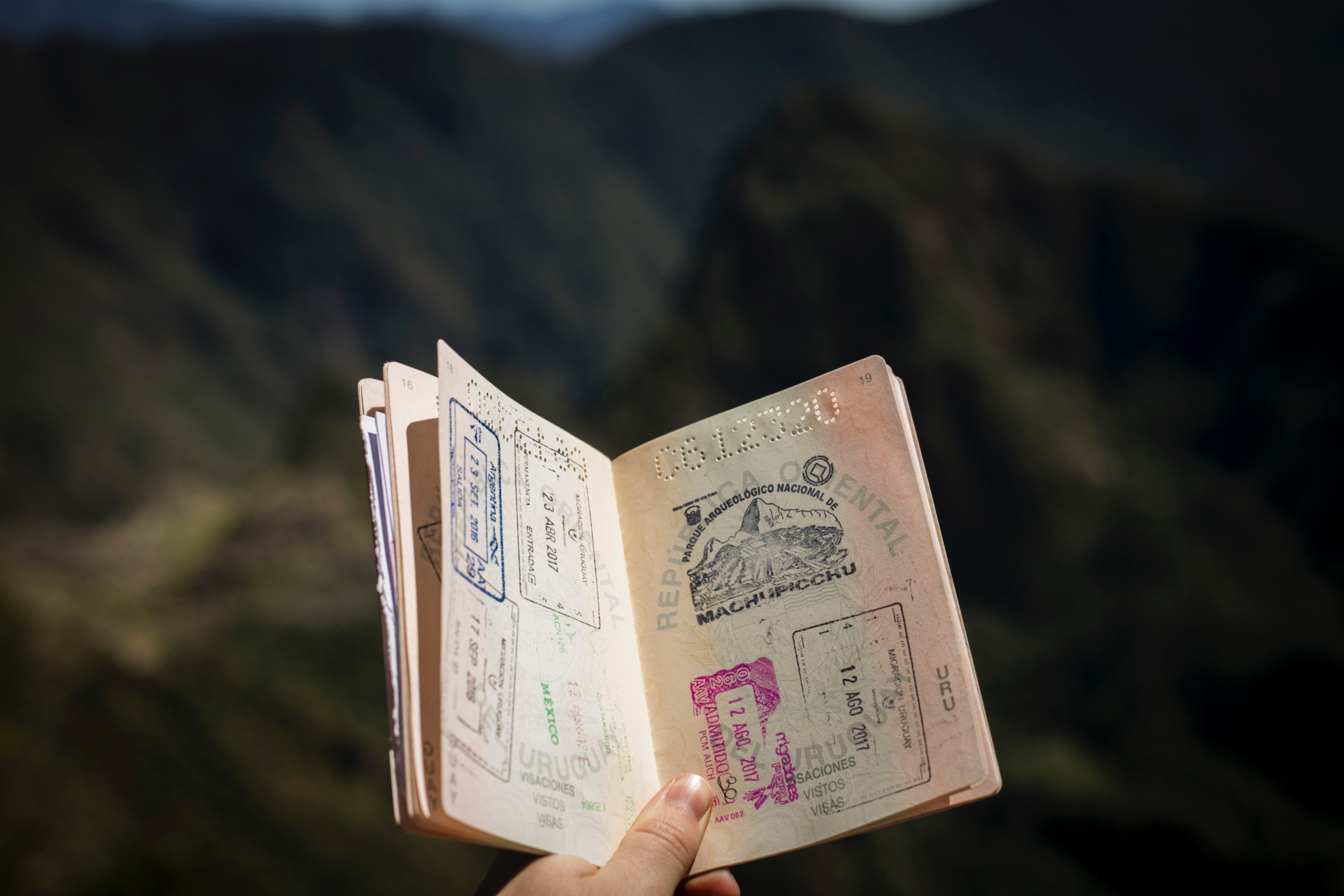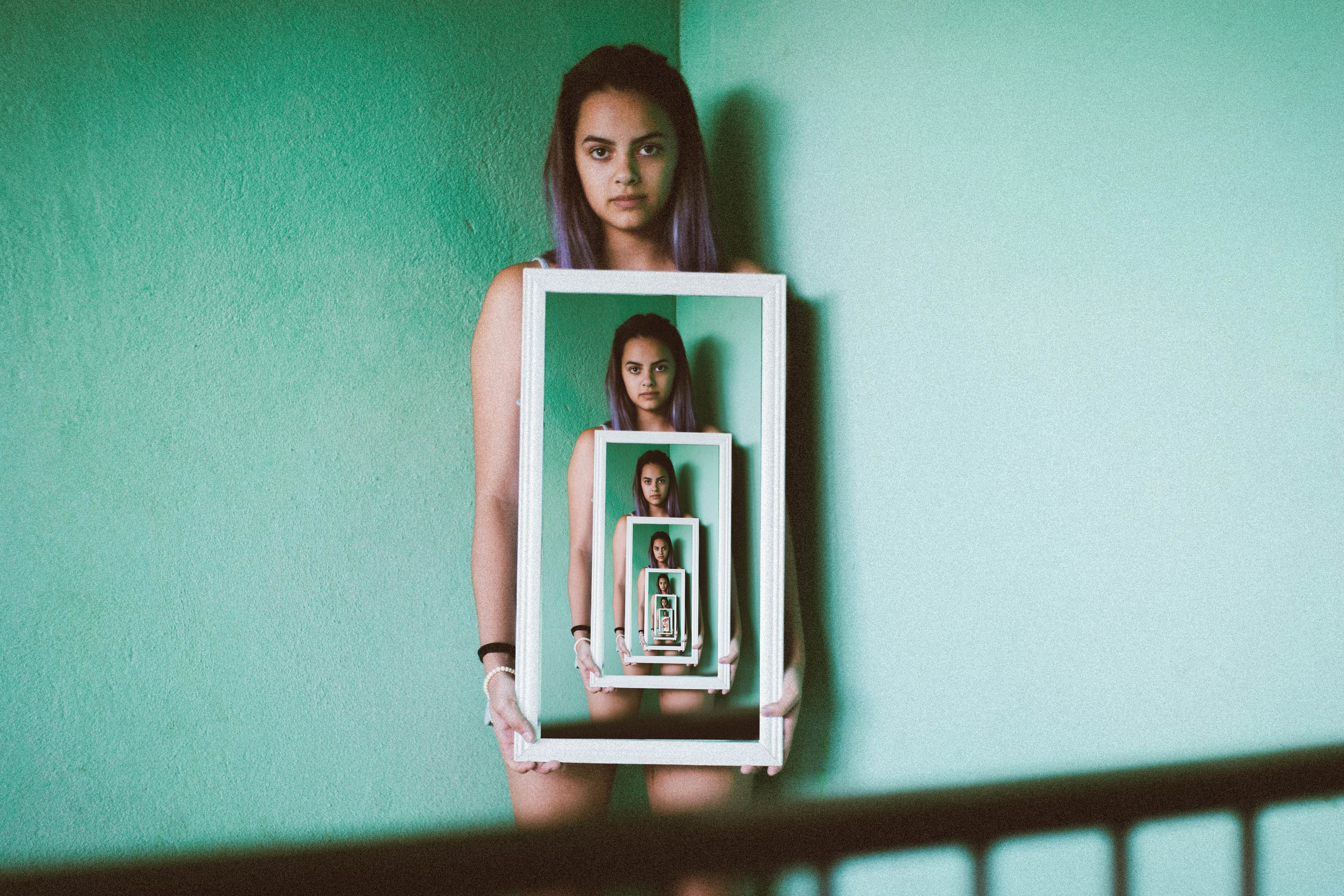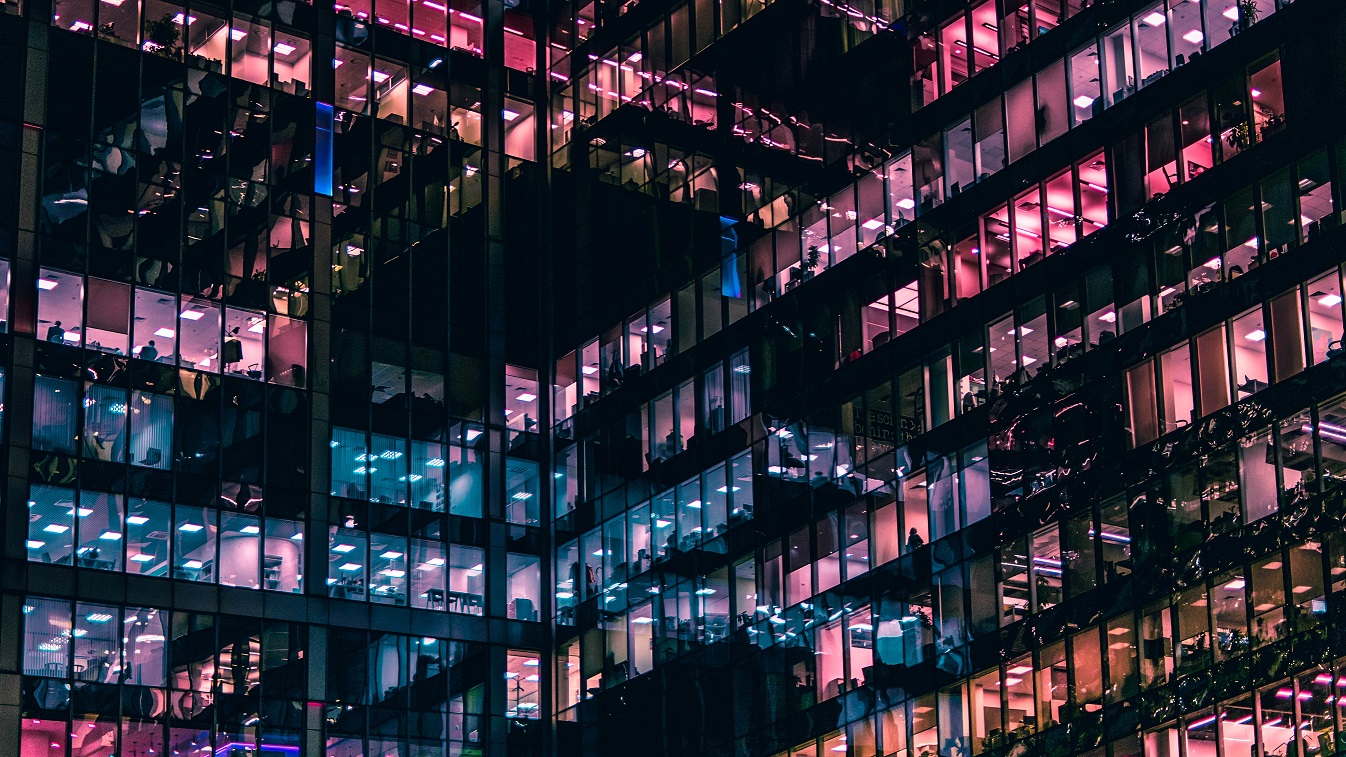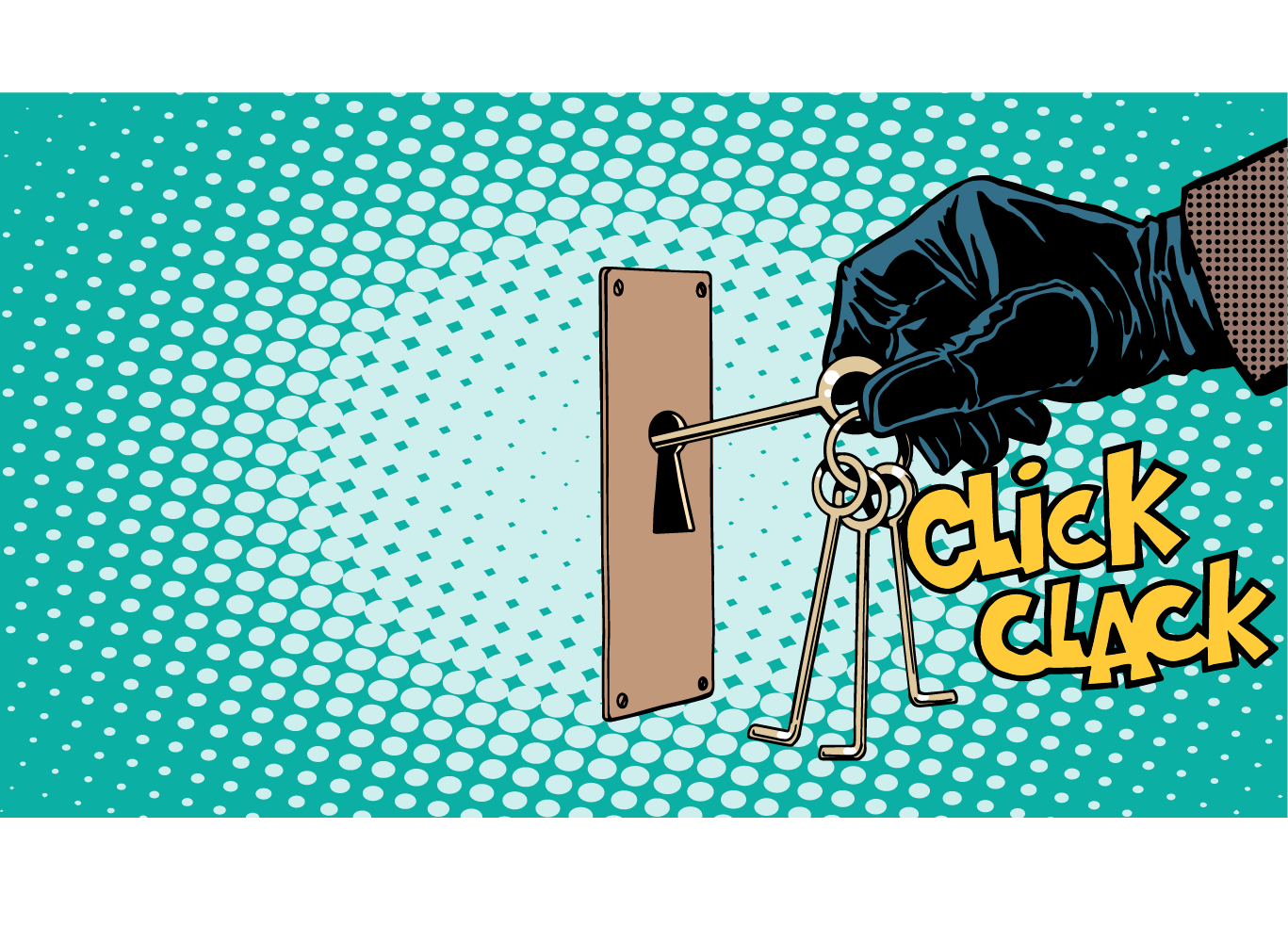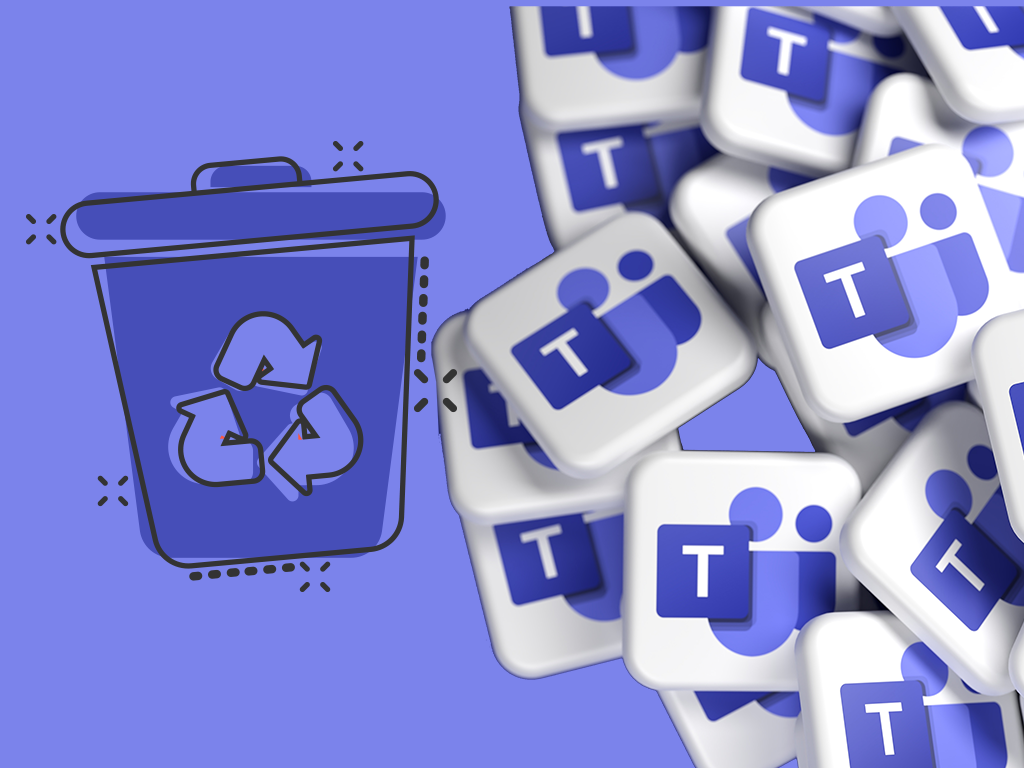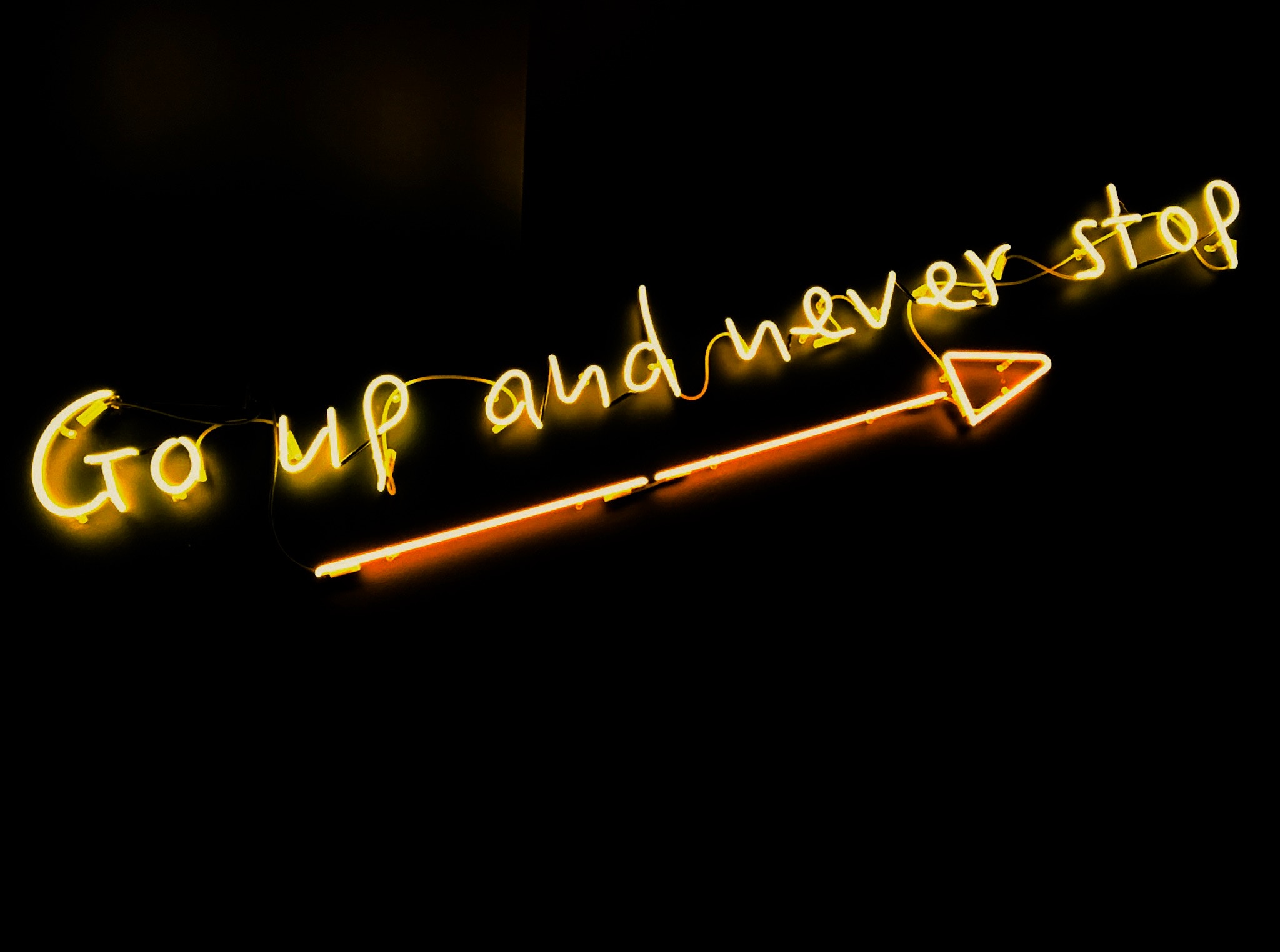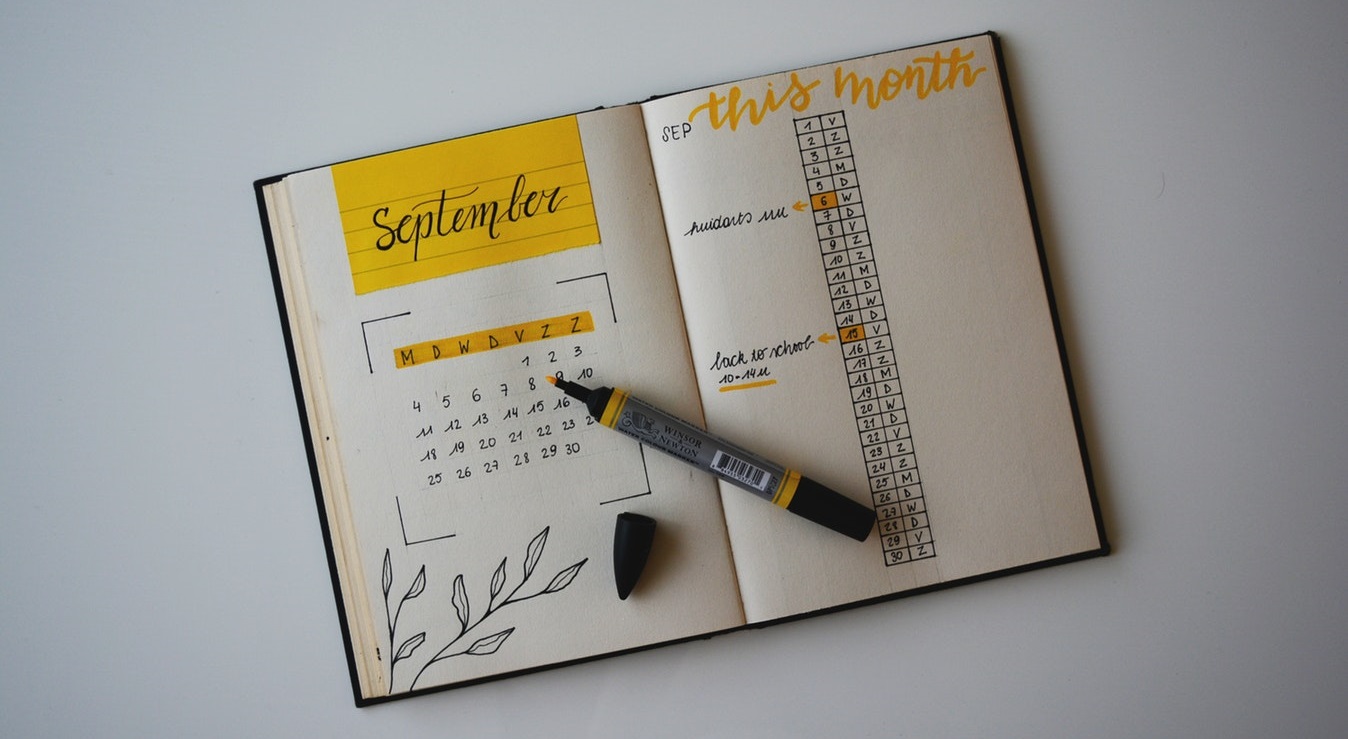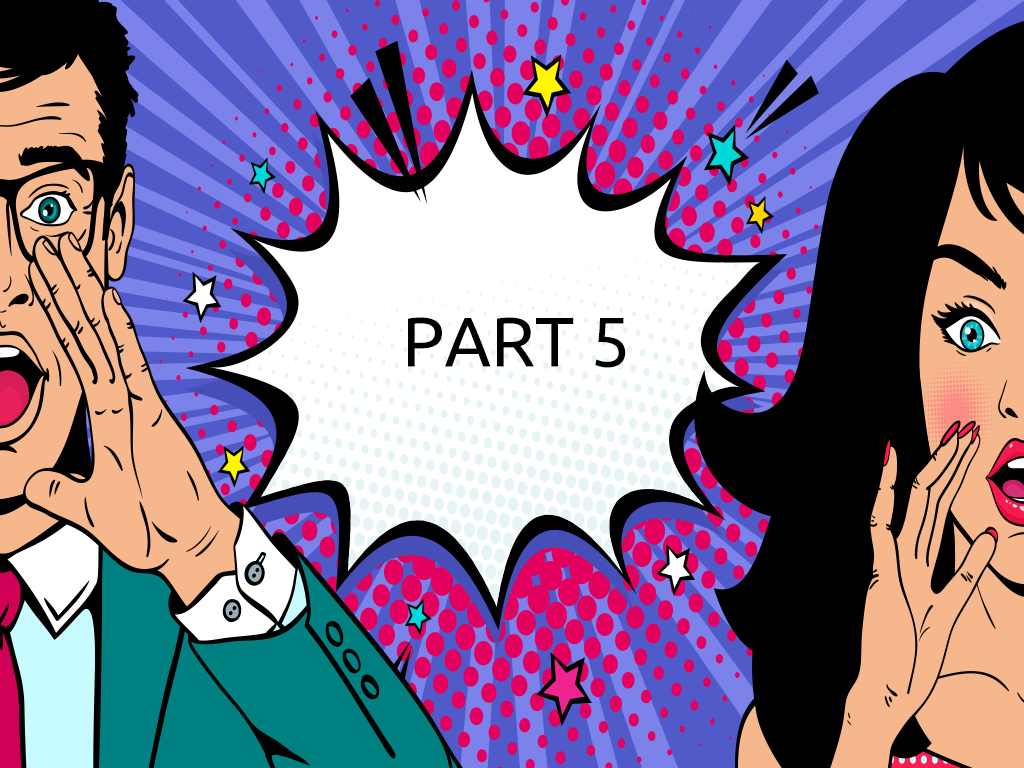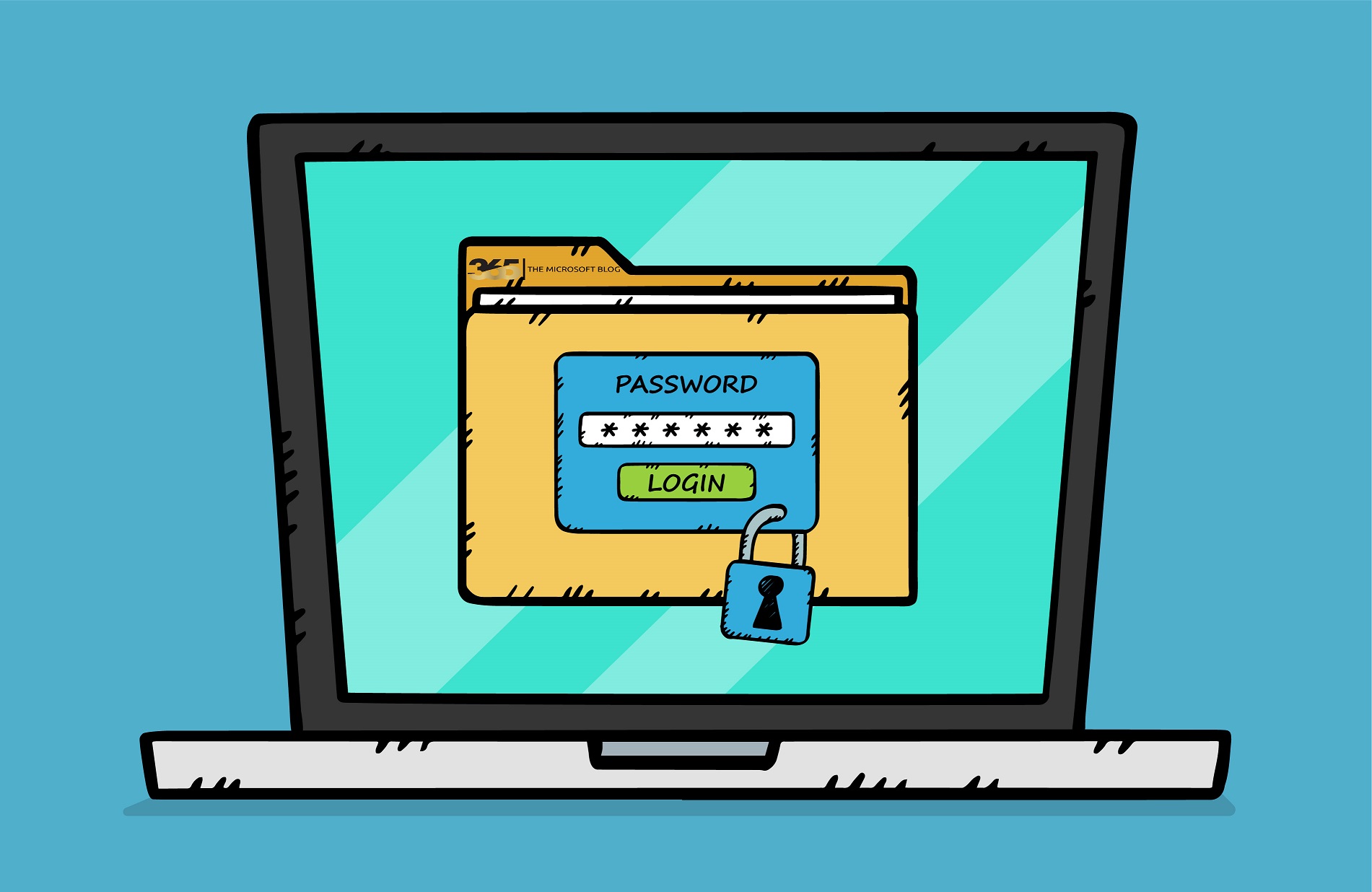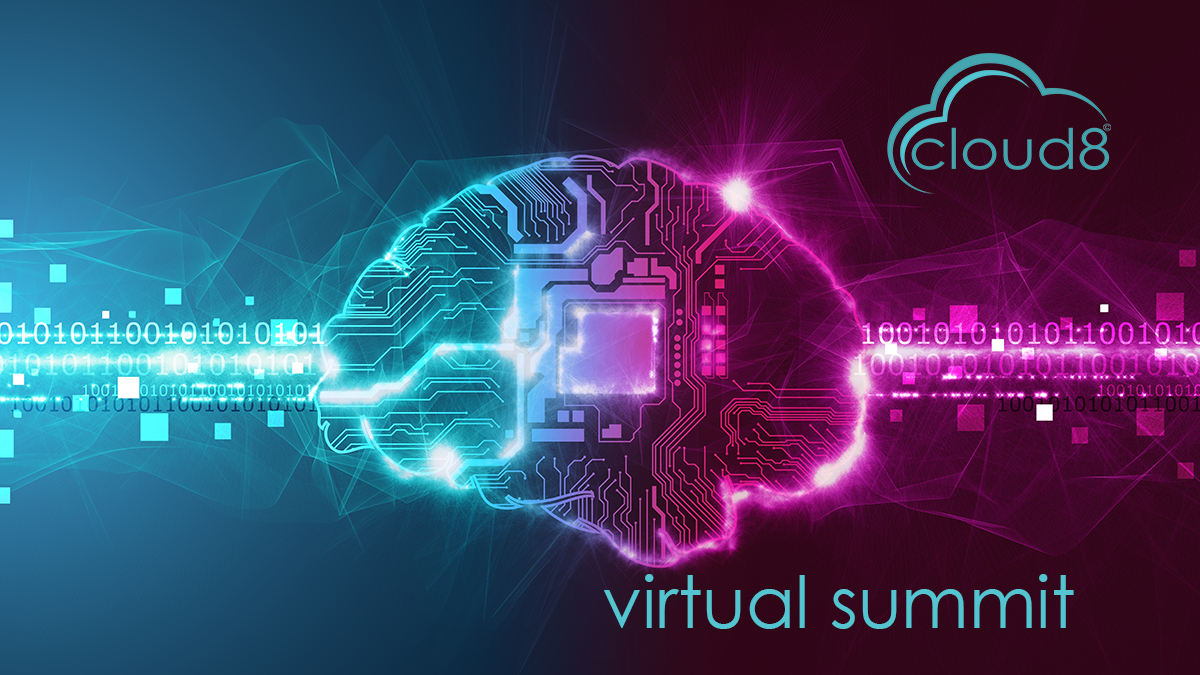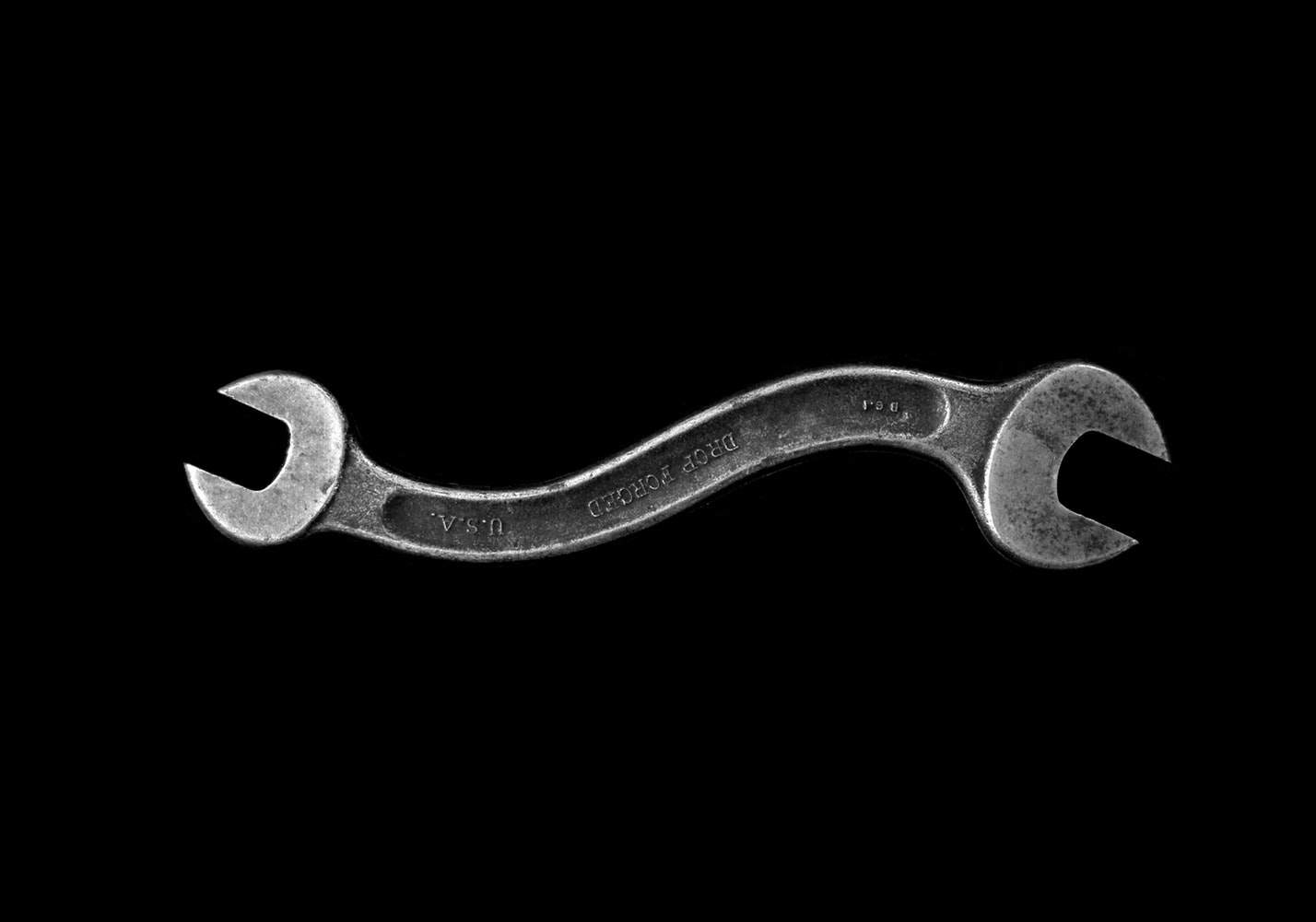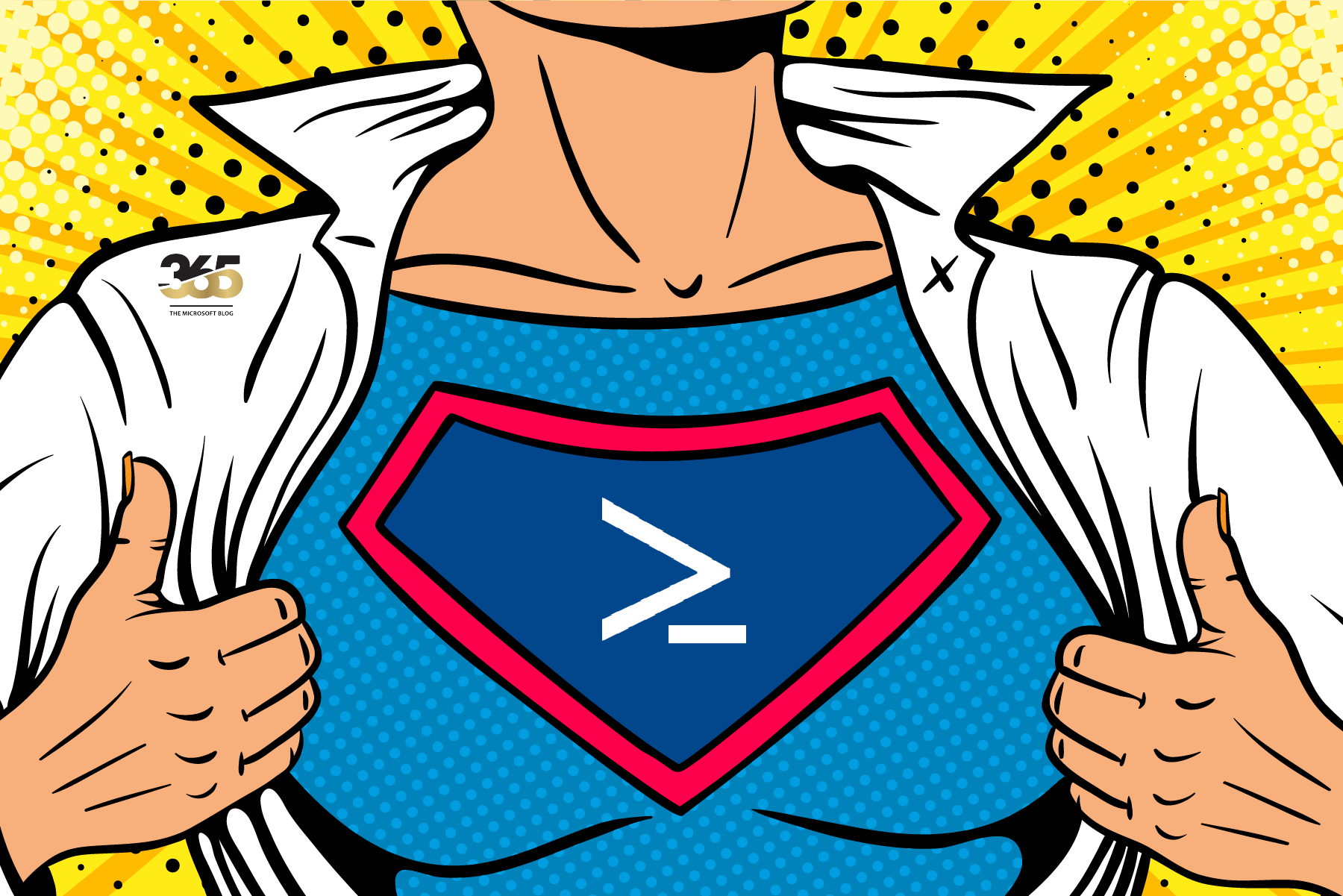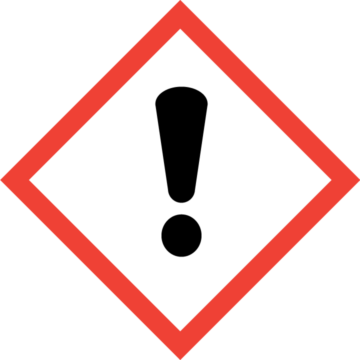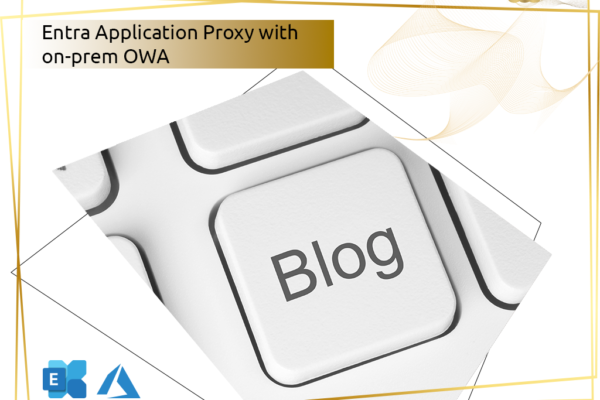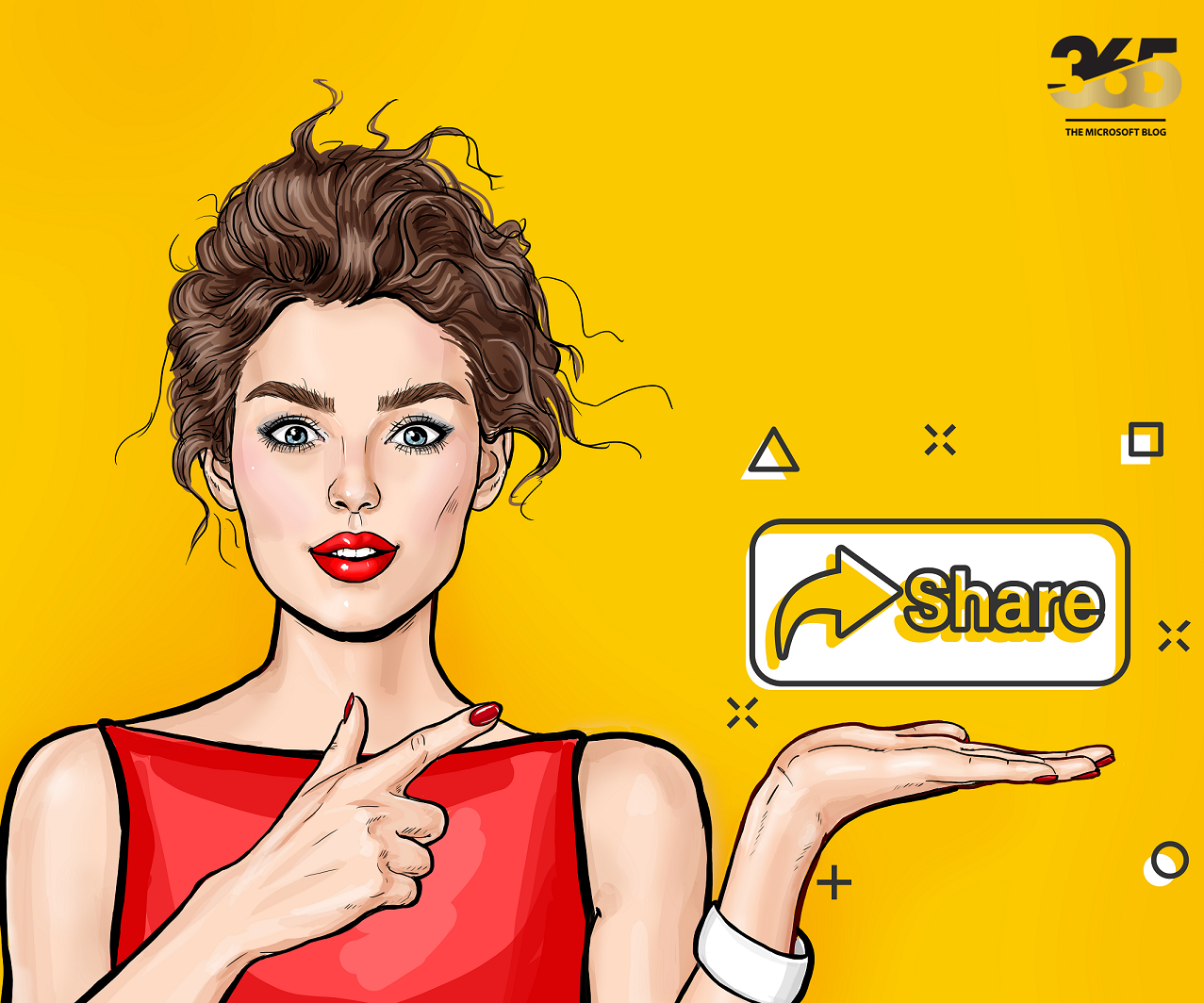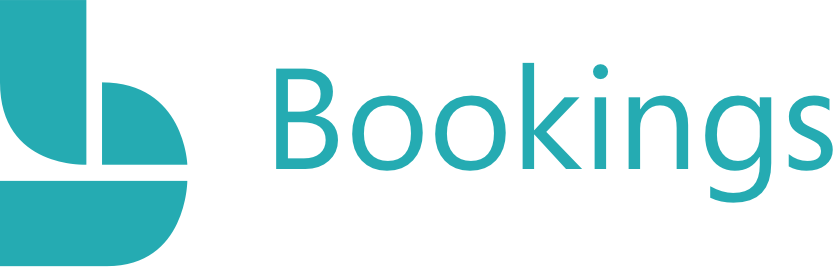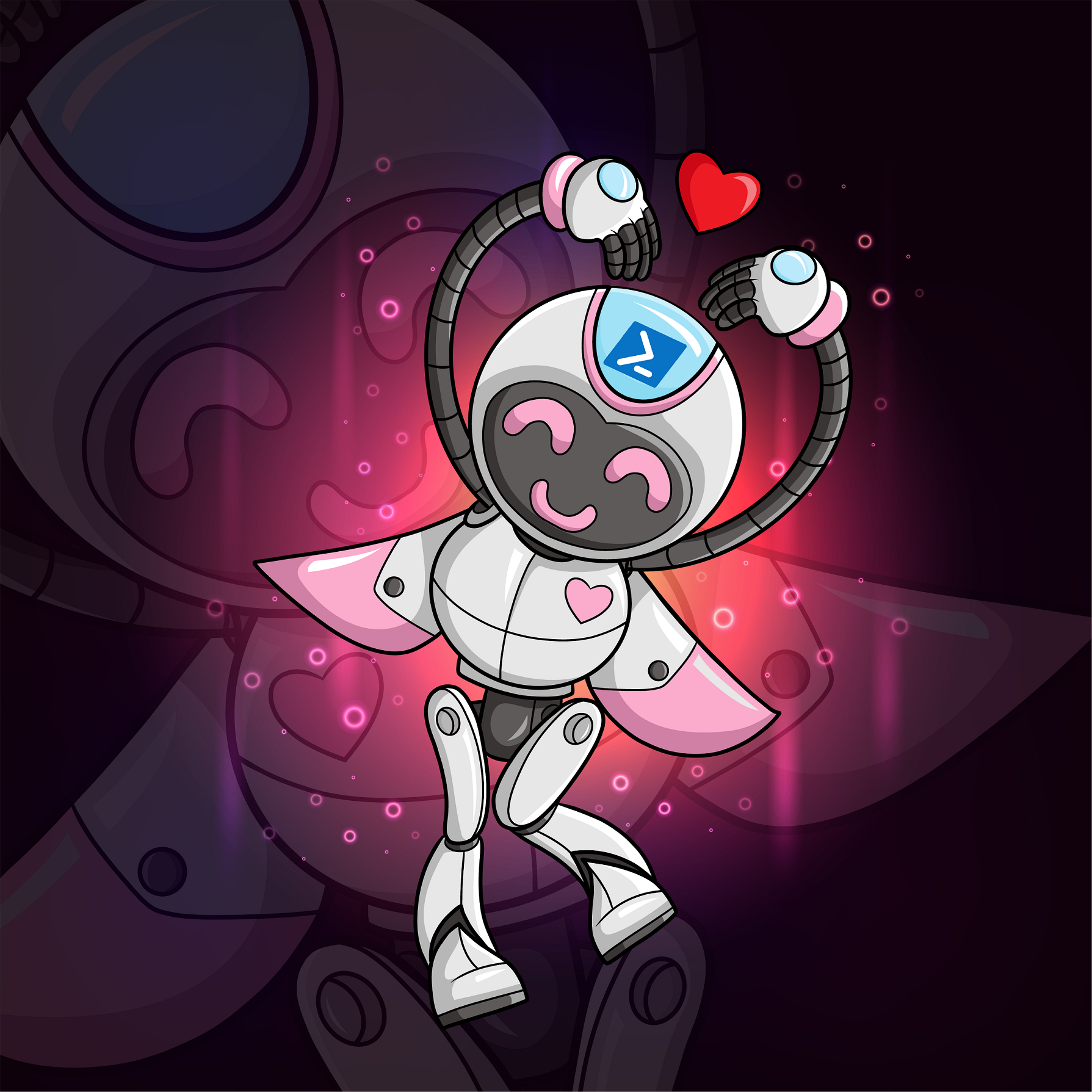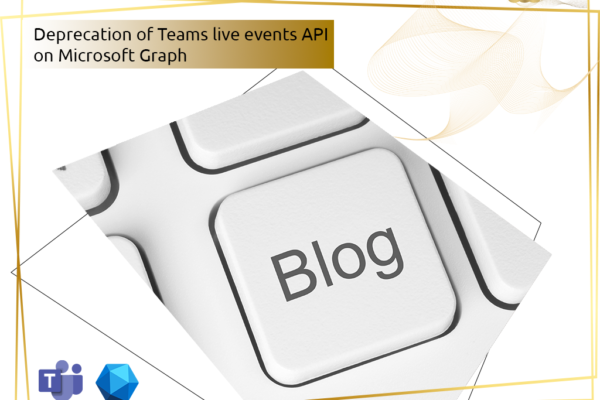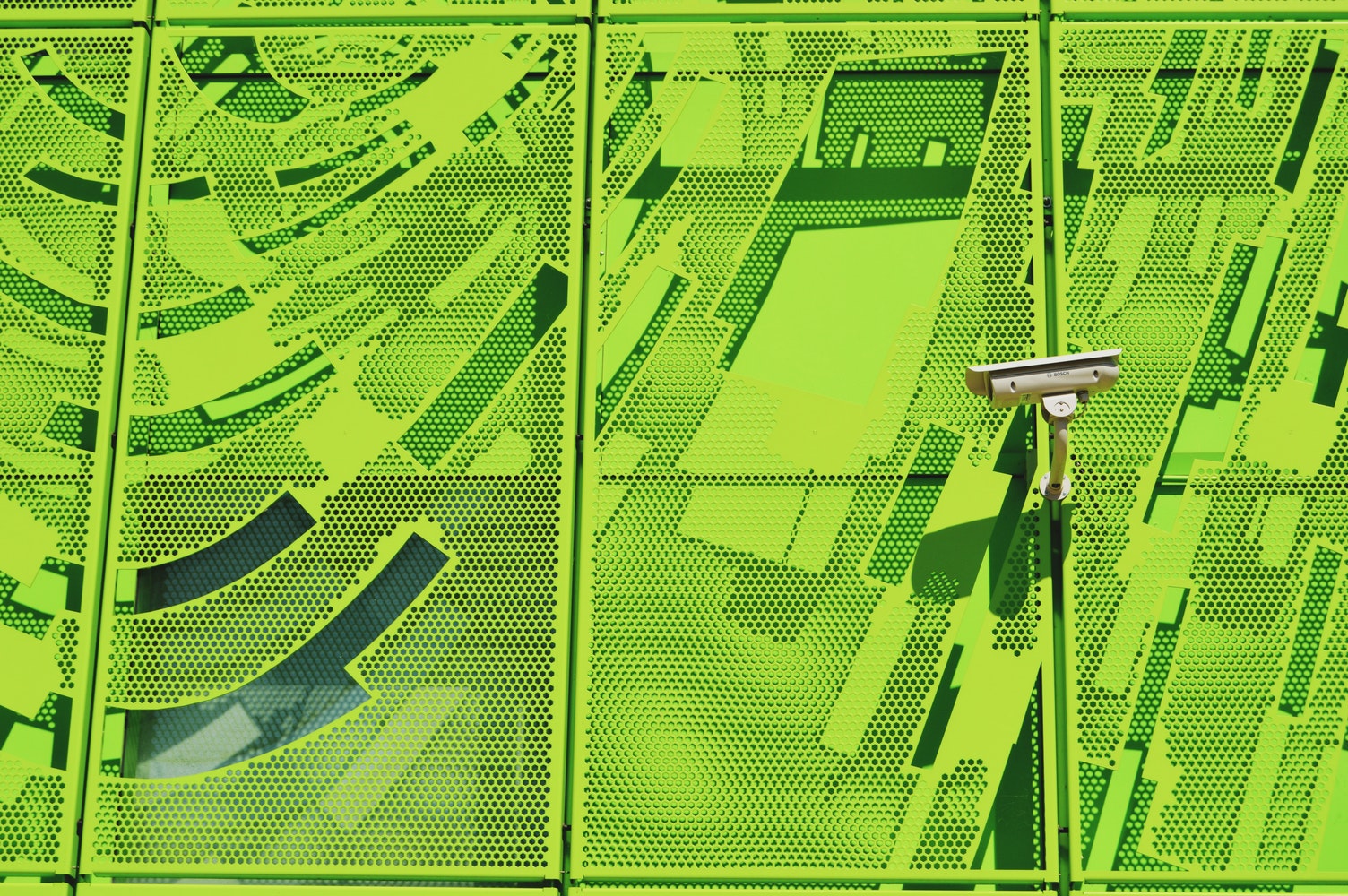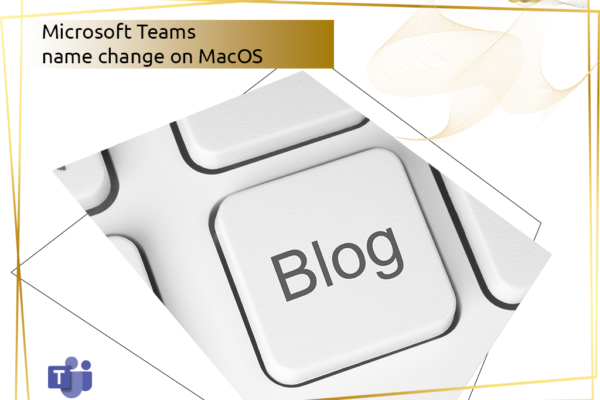Introduction
I’ve delved into the world of PowerShell scripting to create a solution that records and reports the current utilization of meeting rooms in Exchange Online. If you’re looking to optimize your meeting room usage and get detailed insights, this script is for you!
Script Overview
The PowerShell script I’ve developed is designed to gather data on the utilization of meeting rooms in Exchange Online. It then generates a comprehensive report in HTML format, providing a clear and concise overview of room usage over the past month from the date of execution.
Key Features
- Automated Data Collection: The script automatically collects data on meeting room bookings and usage.
- HTML Report Generation: Outputs the collected data into a well-structured HTML report.
- Monthly Analysis: Focuses on the past month’s utilization, giving you a recent snapshot of room usage.
How It Works
- Data Retrieval: The script connects to Exchange Online and retrieves booking information for all meeting rooms.
- Data Processing: It processes the data to calculate utilization metrics, such as total bookings, average duration, and peak usage times.
- Report Generation: Finally, the script generates an HTML report that visualizes the data in an easy-to-read format.
Benefits
- Improved Resource Management: By understanding how meeting rooms are used, you can make informed decisions about resource allocation.
- Enhanced Efficiency: Identify underutilized rooms and optimize scheduling to make the most of your available space.
- Actionable Insights: The detailed report provides actionable insights that can help improve overall meeting room management.
Conclusion
I hope you find this PowerShell script useful for monitoring and optimizing your meeting room utilization. Feel free to try it out and share your feedback. Happy scripting!
Download the Script
As always, although I have tested and used the script several times, I cannot and will not accept any liability for the use of this script.
Readers who download the script are free to customize it according to their needs. Commercial use is allowed, but monetarization requires my explicit permission.
Example output report
To give you an idea of what such a report might look like, I have provided an excerpt of an example here:
(Unfortunately without values because I used a test tenant for the screenshot)