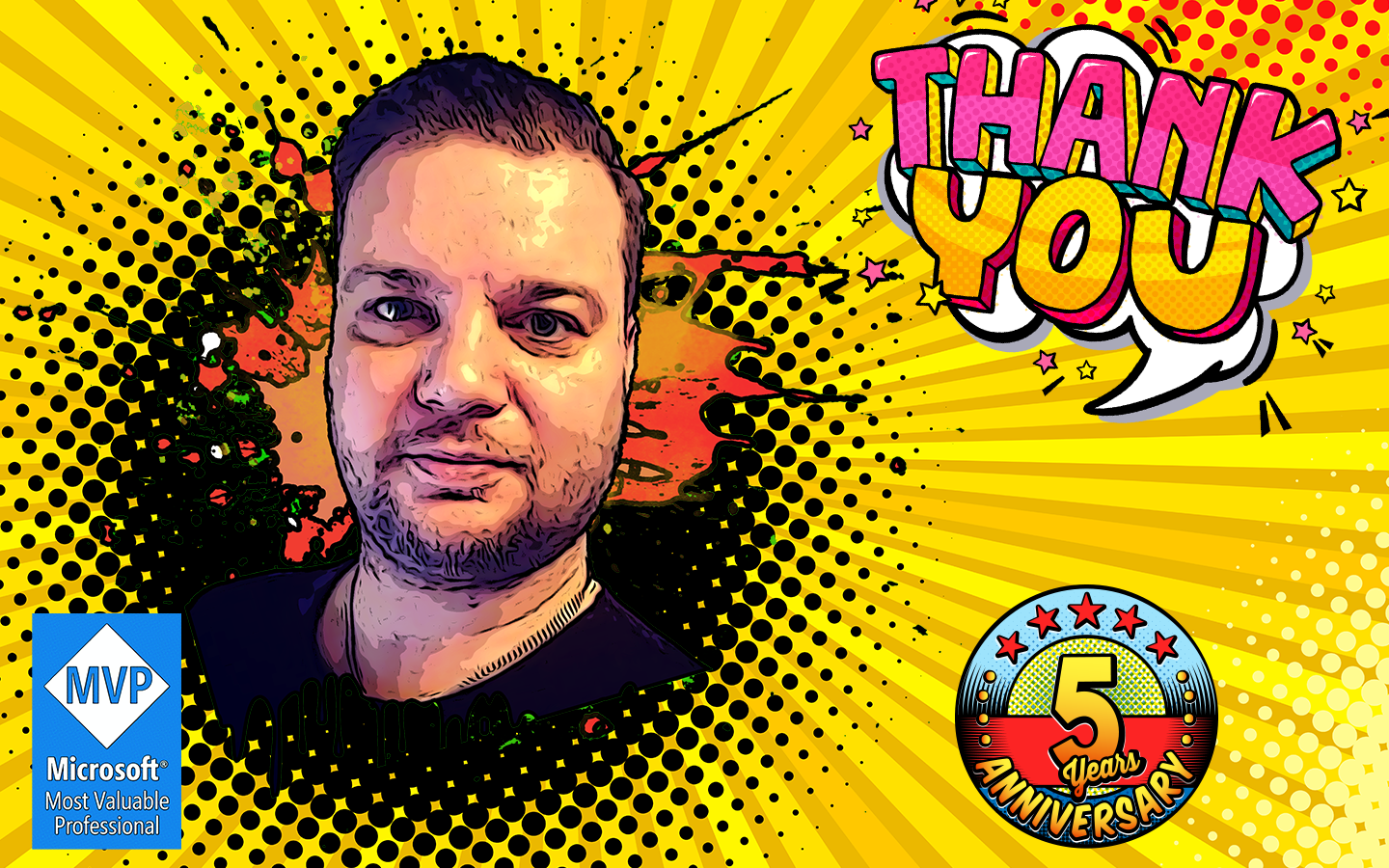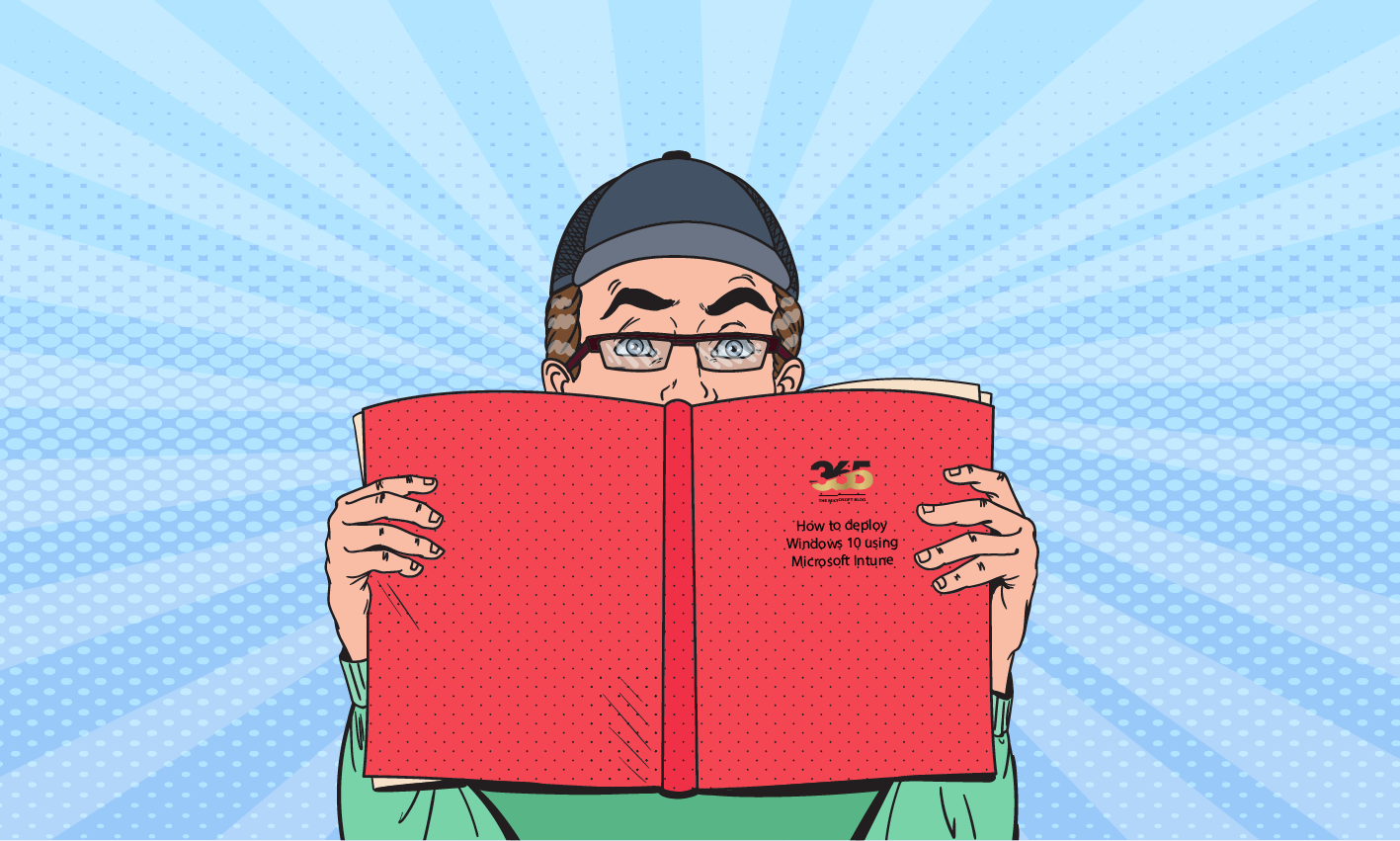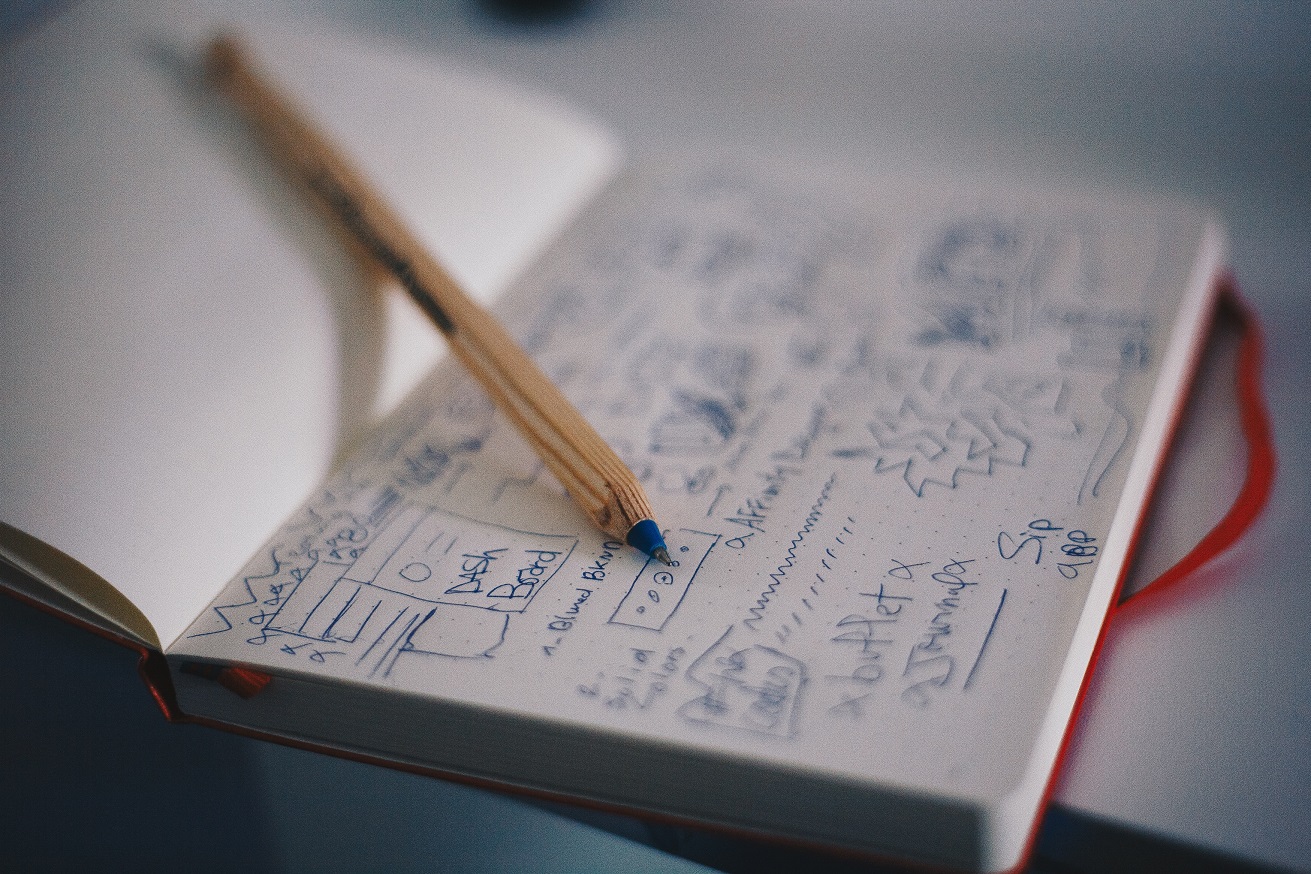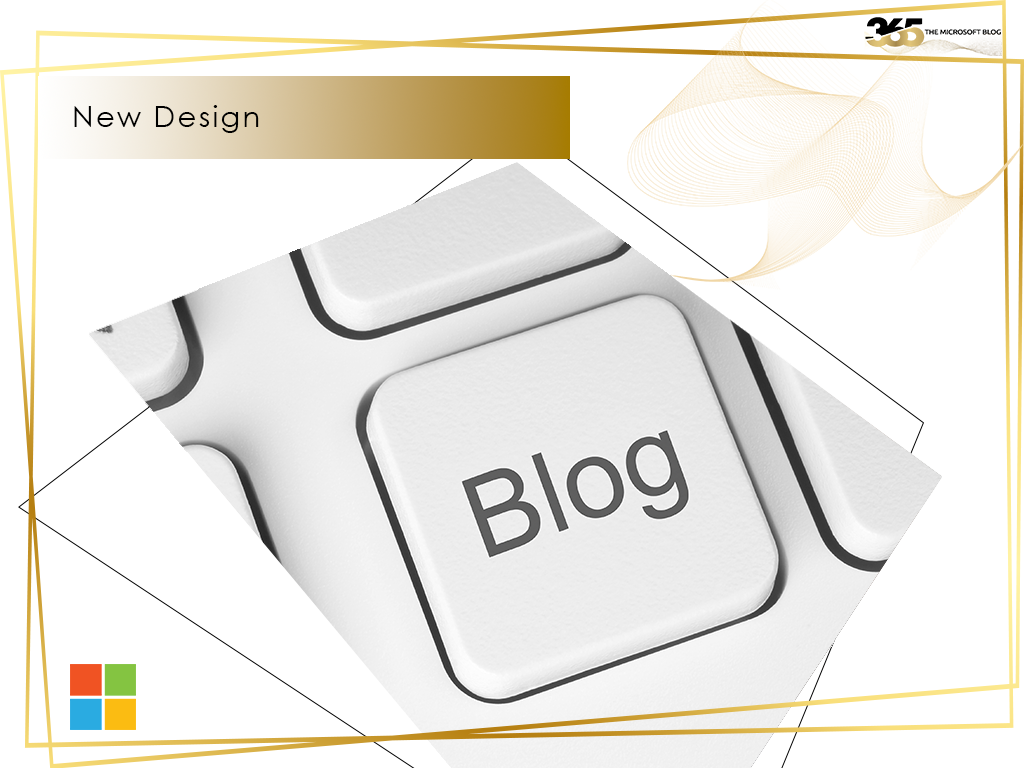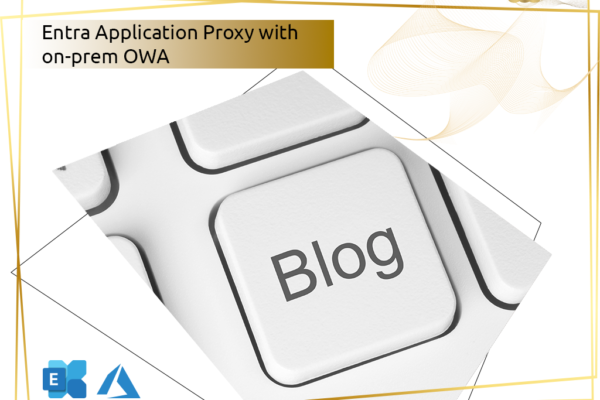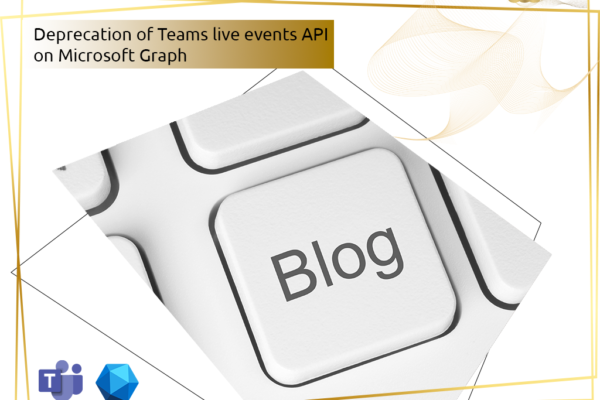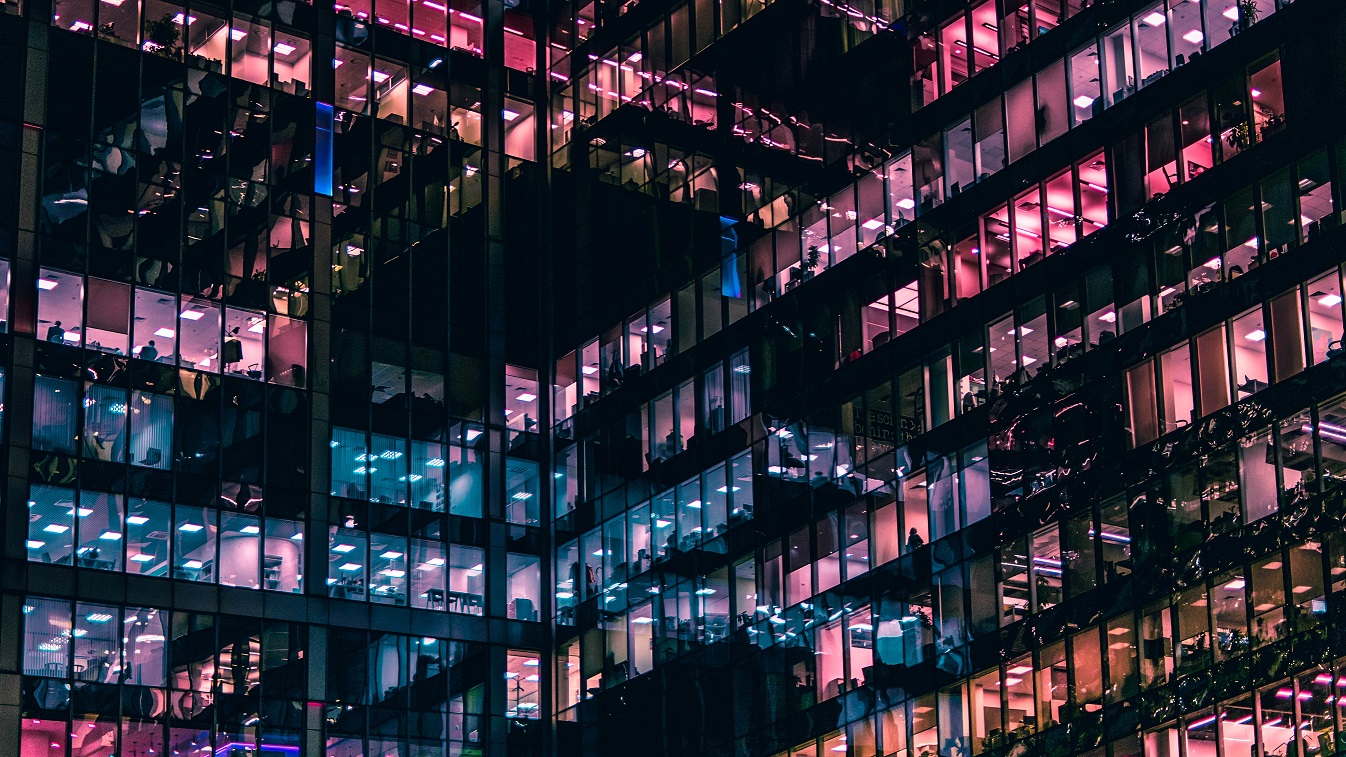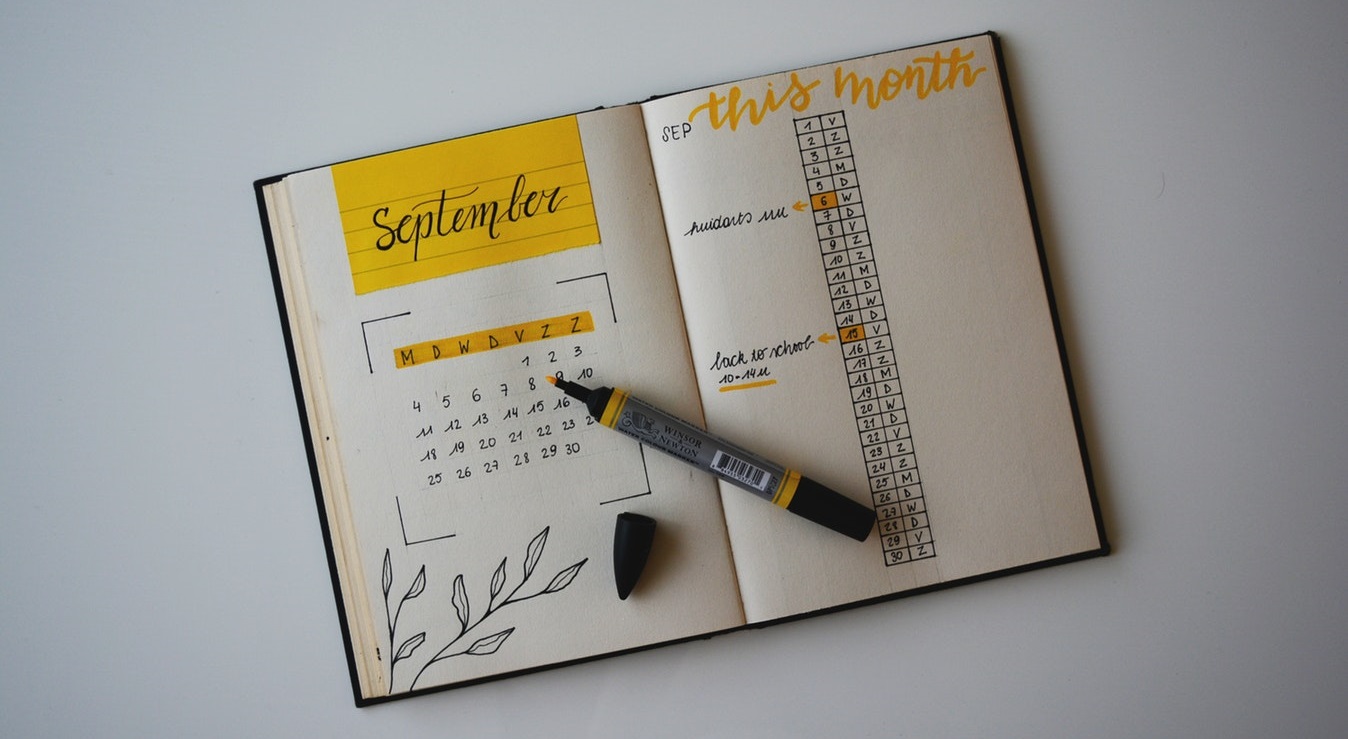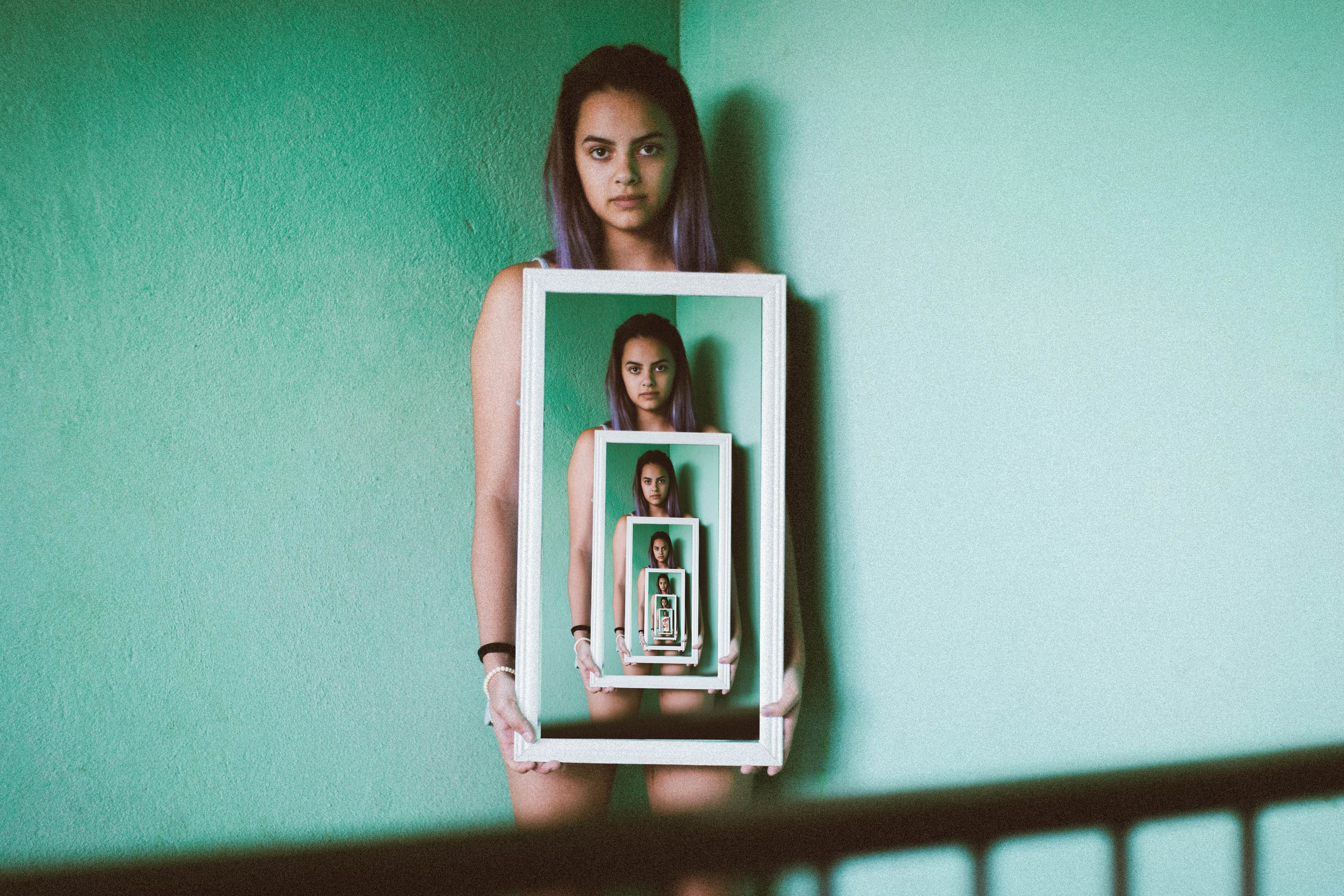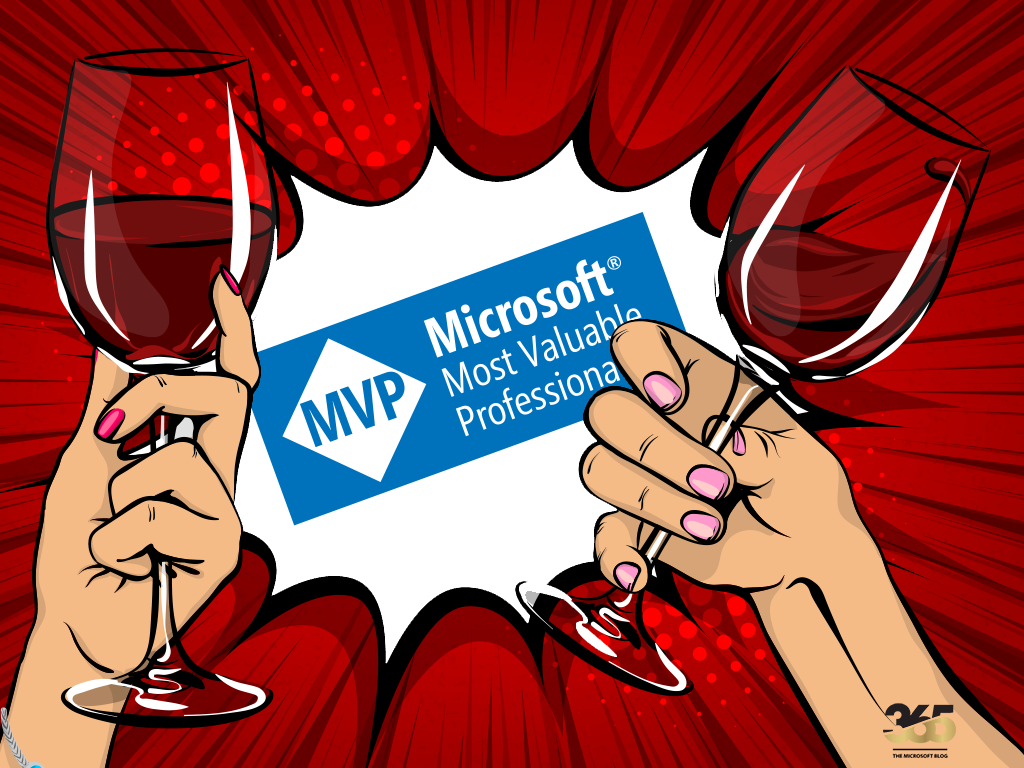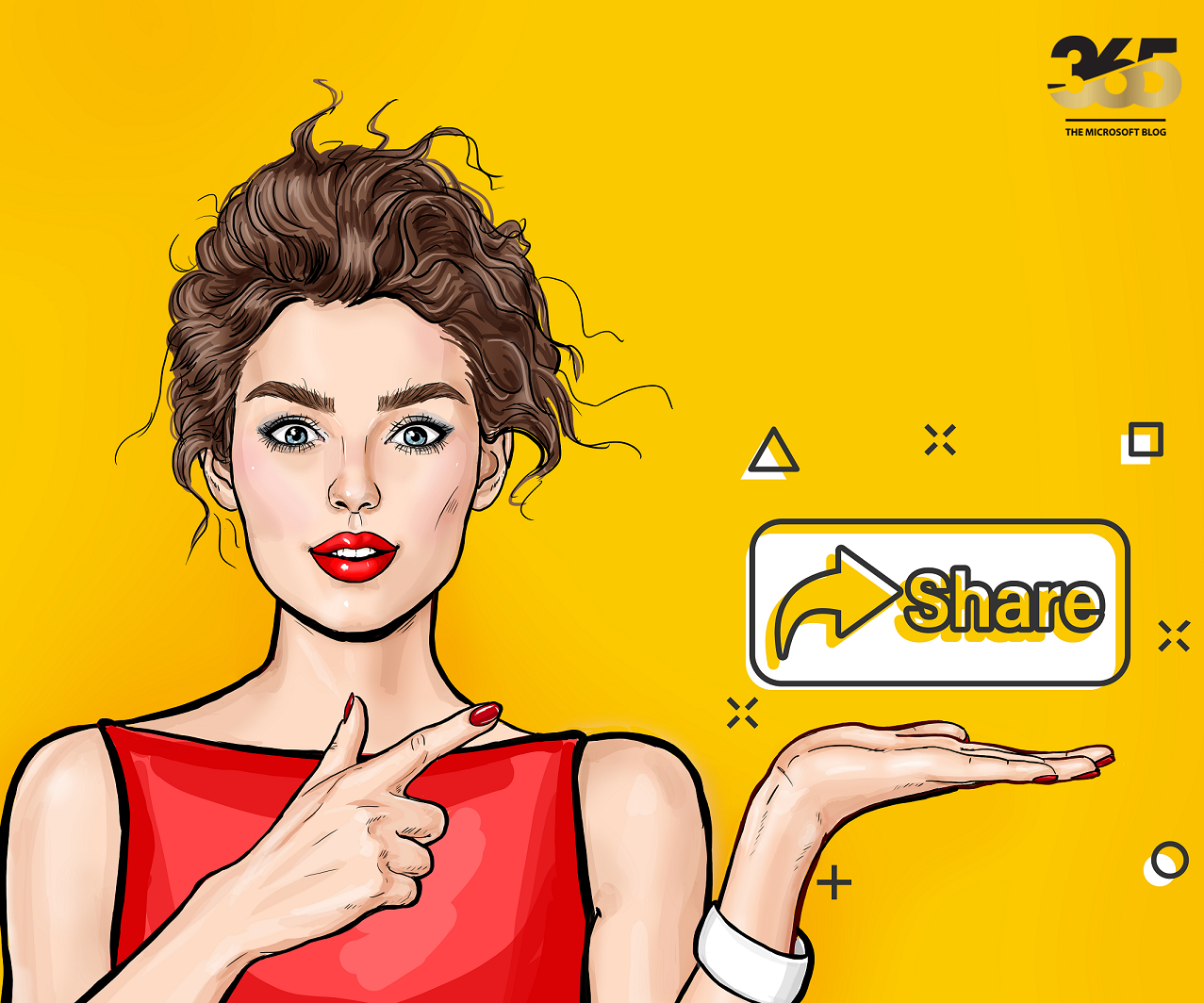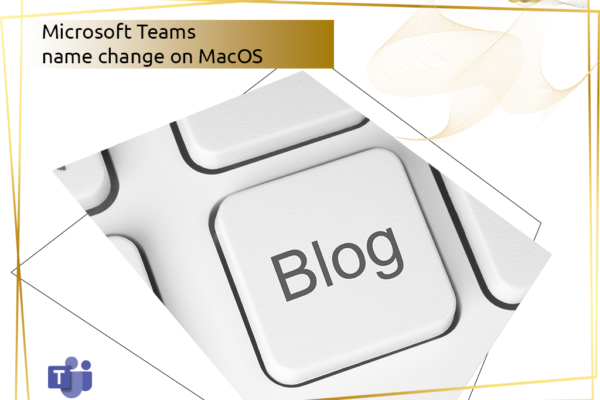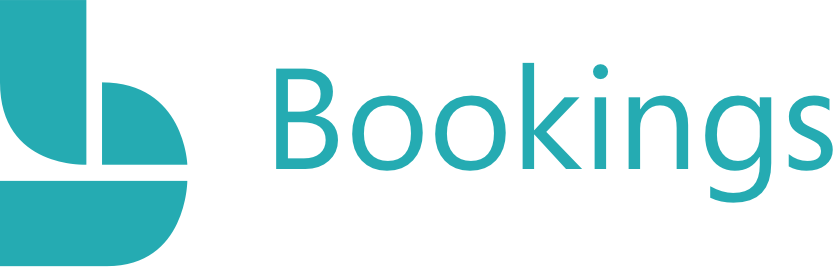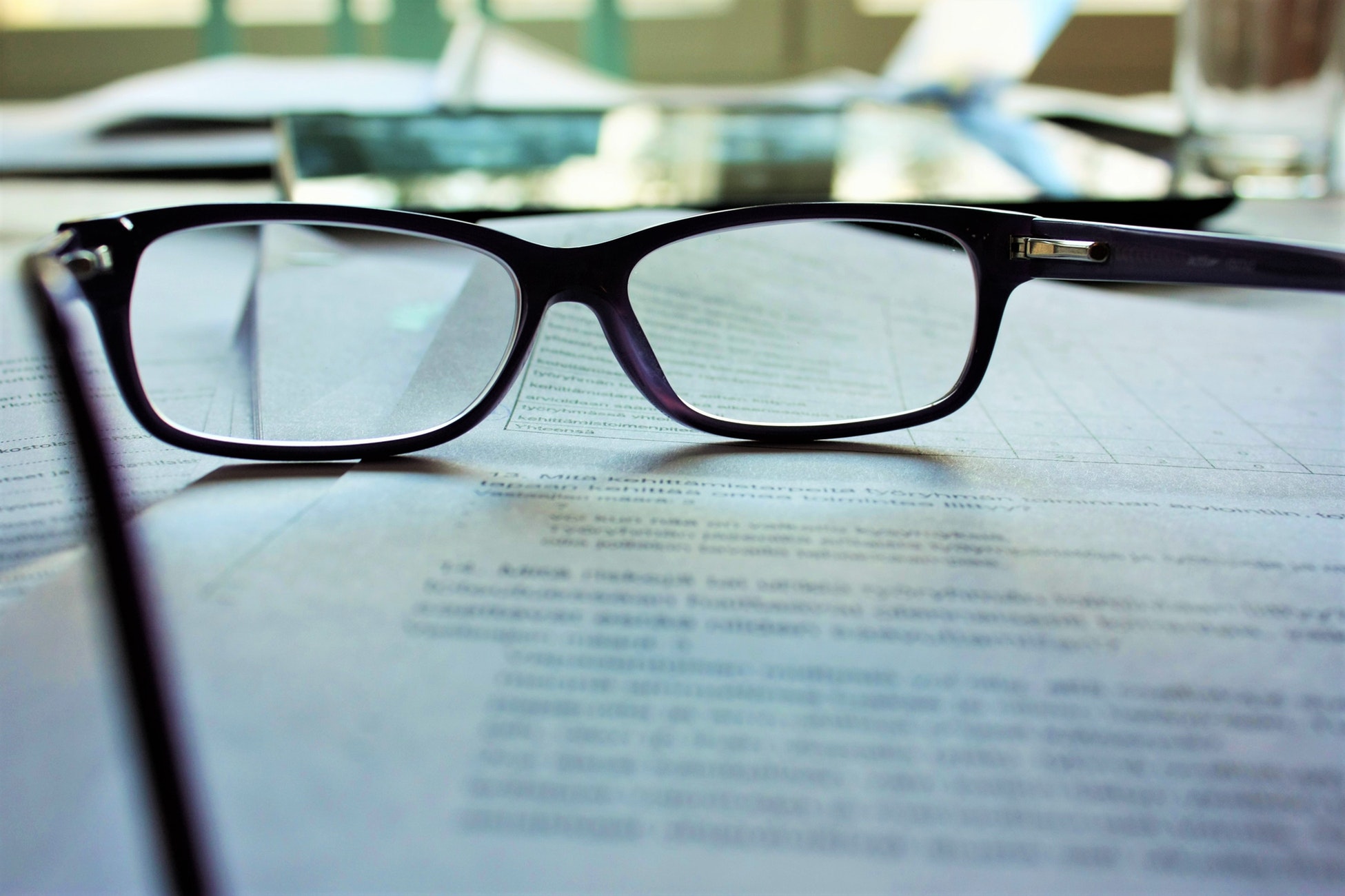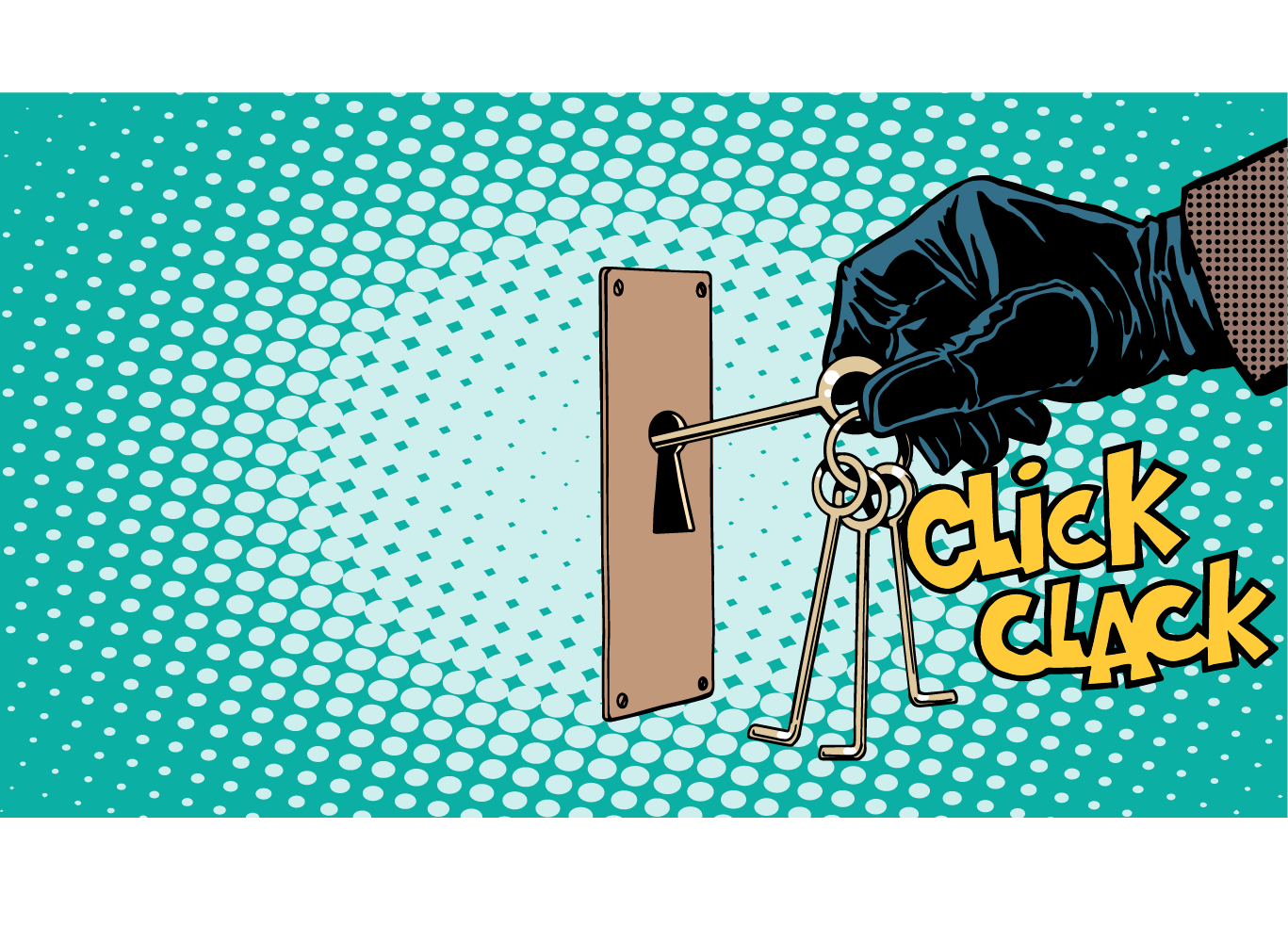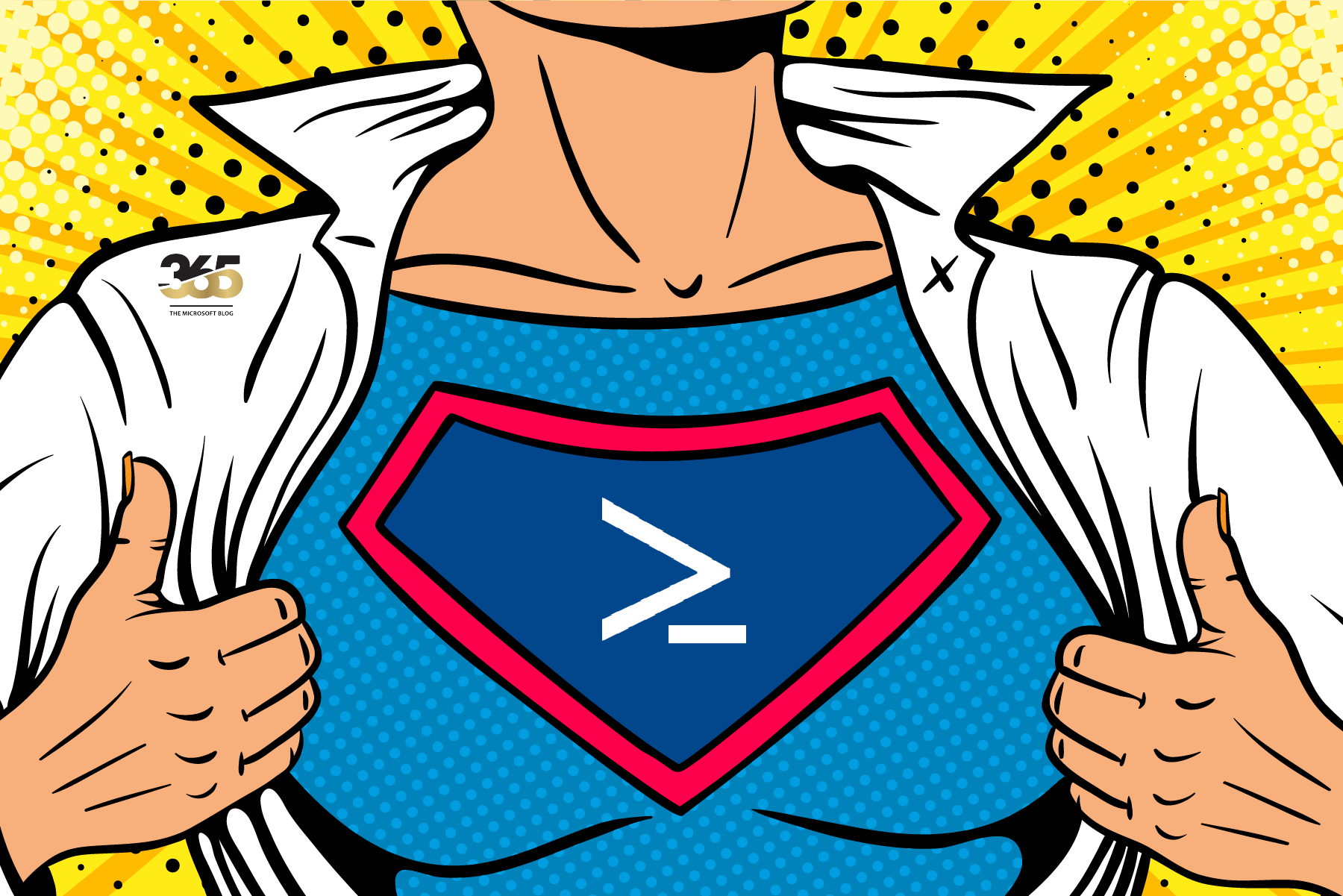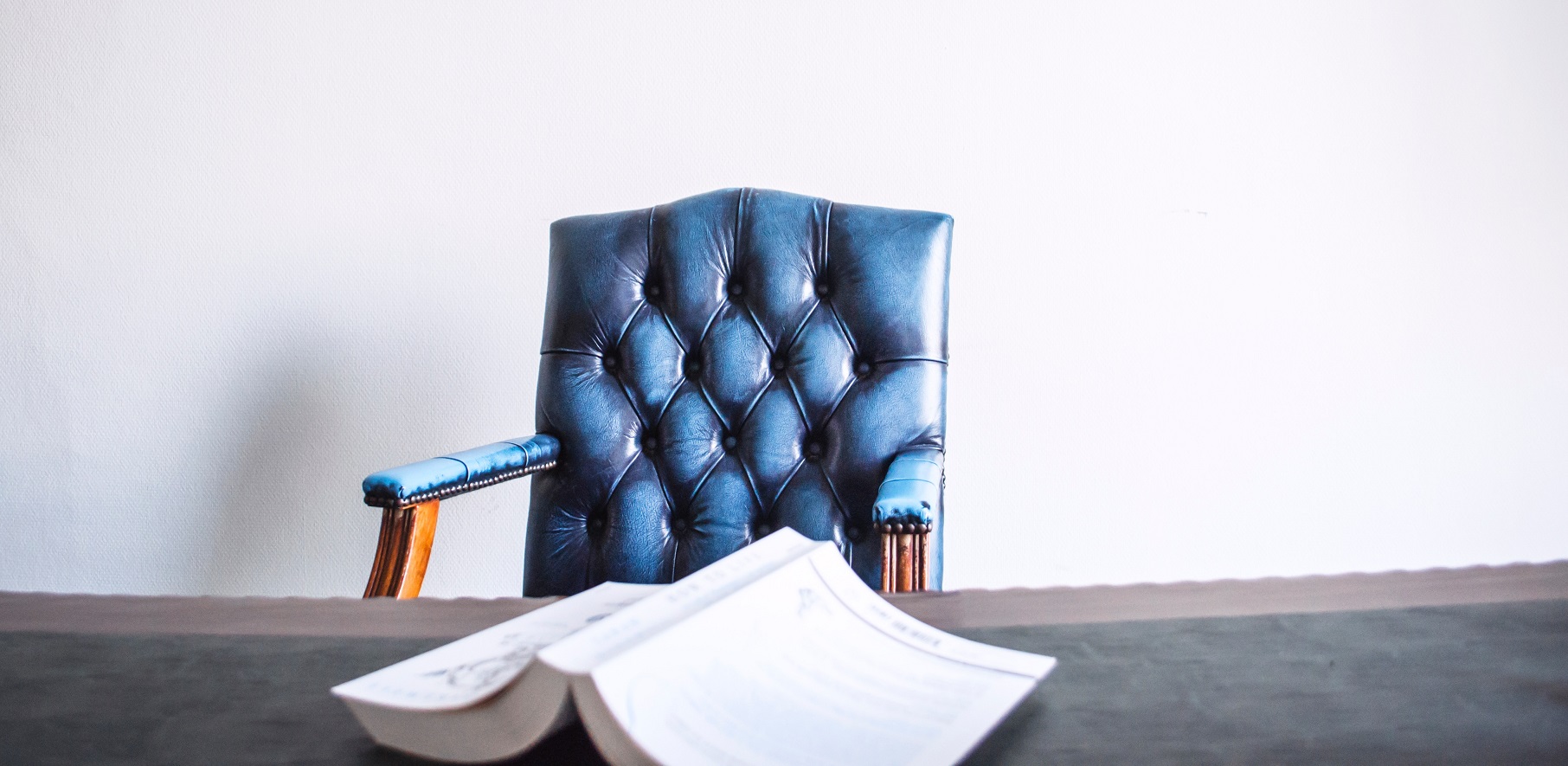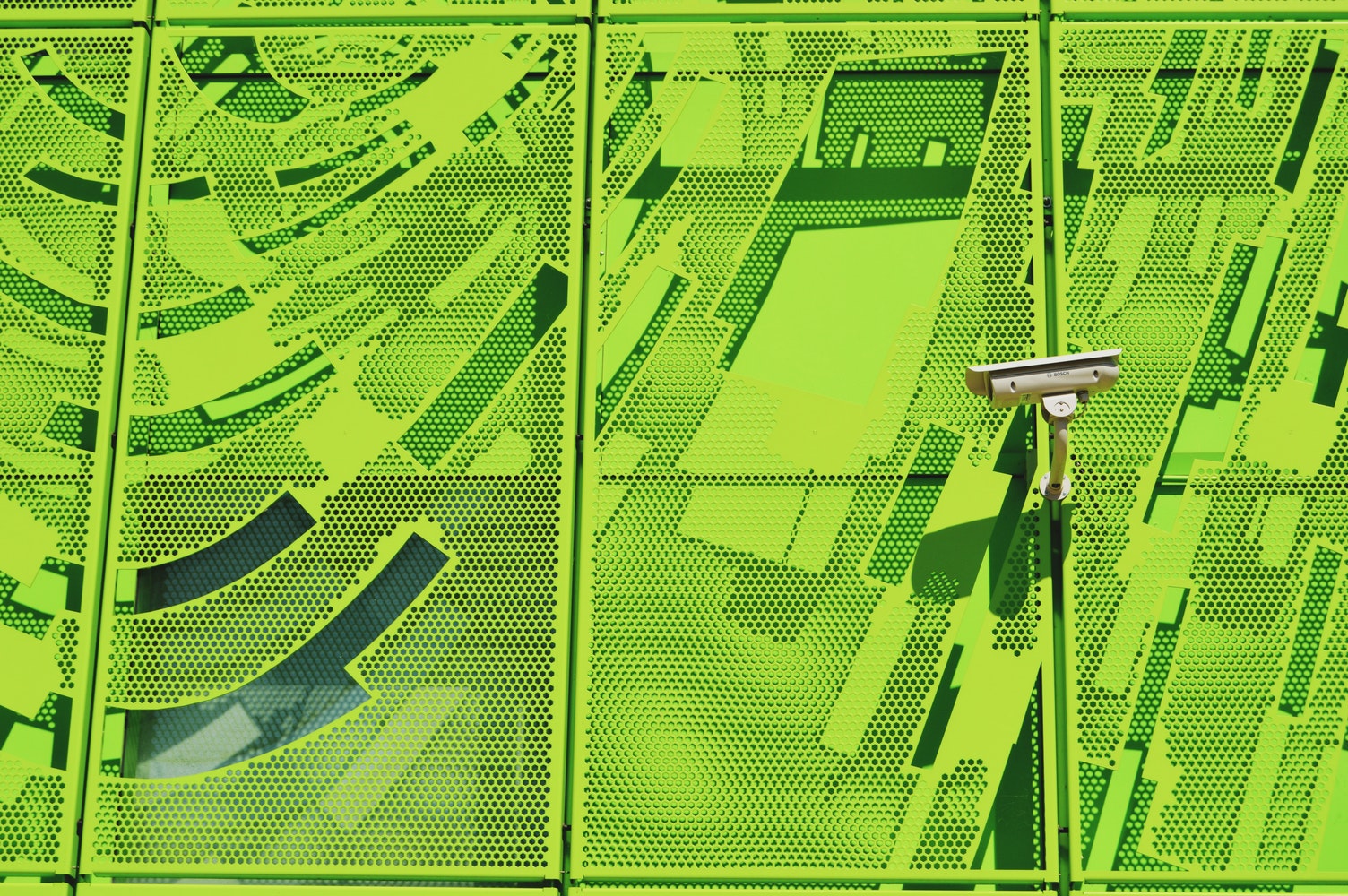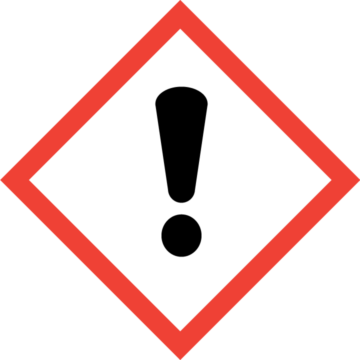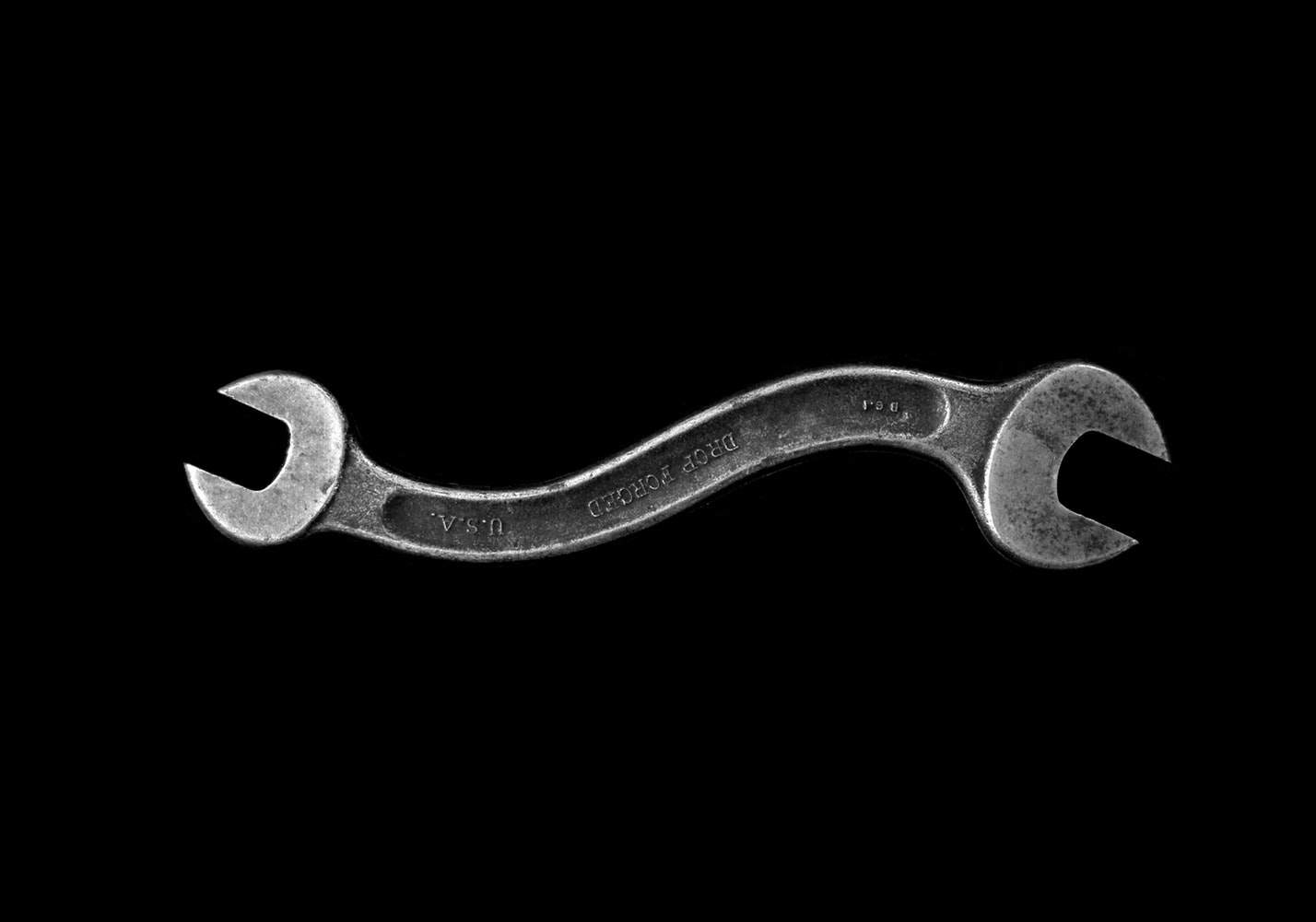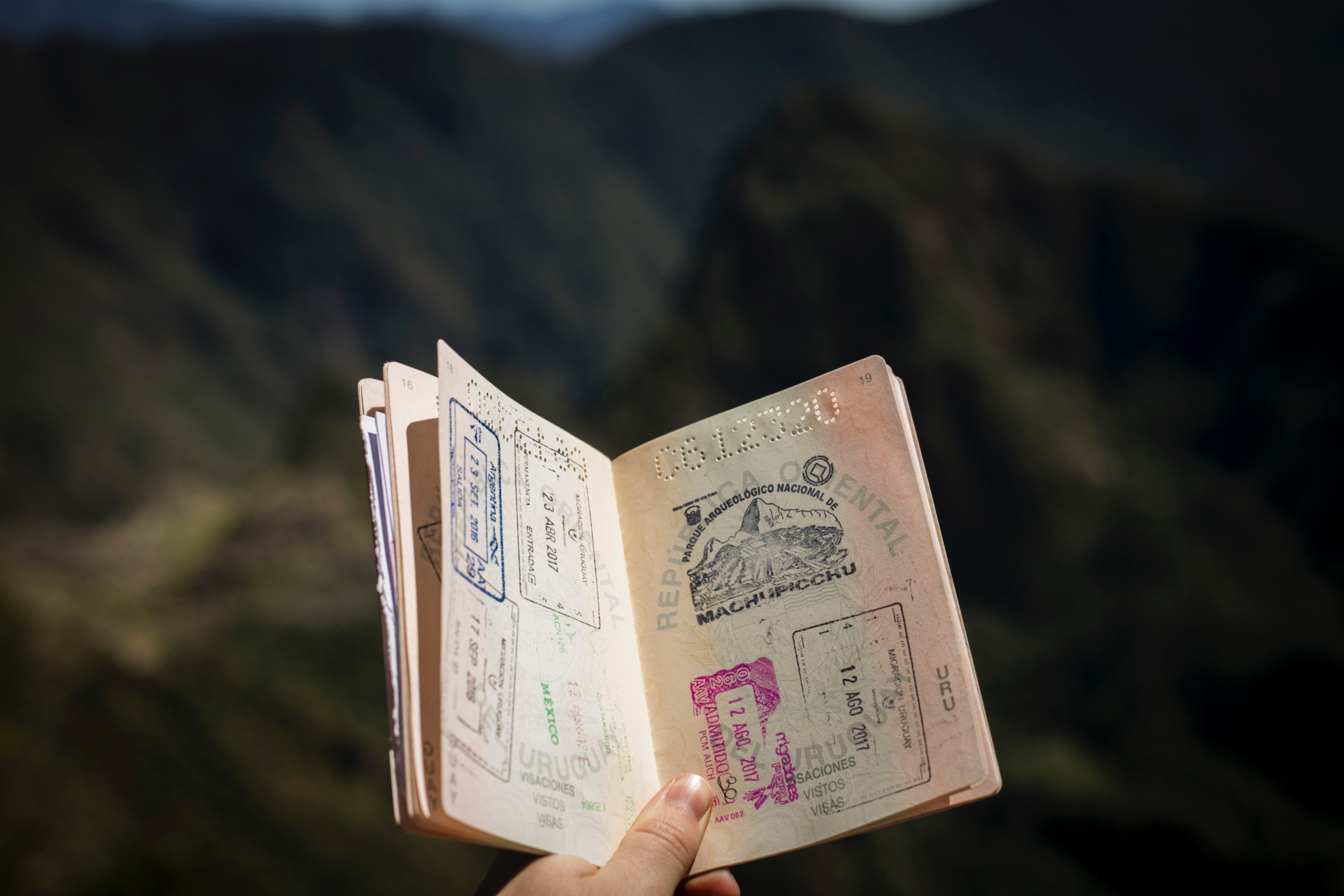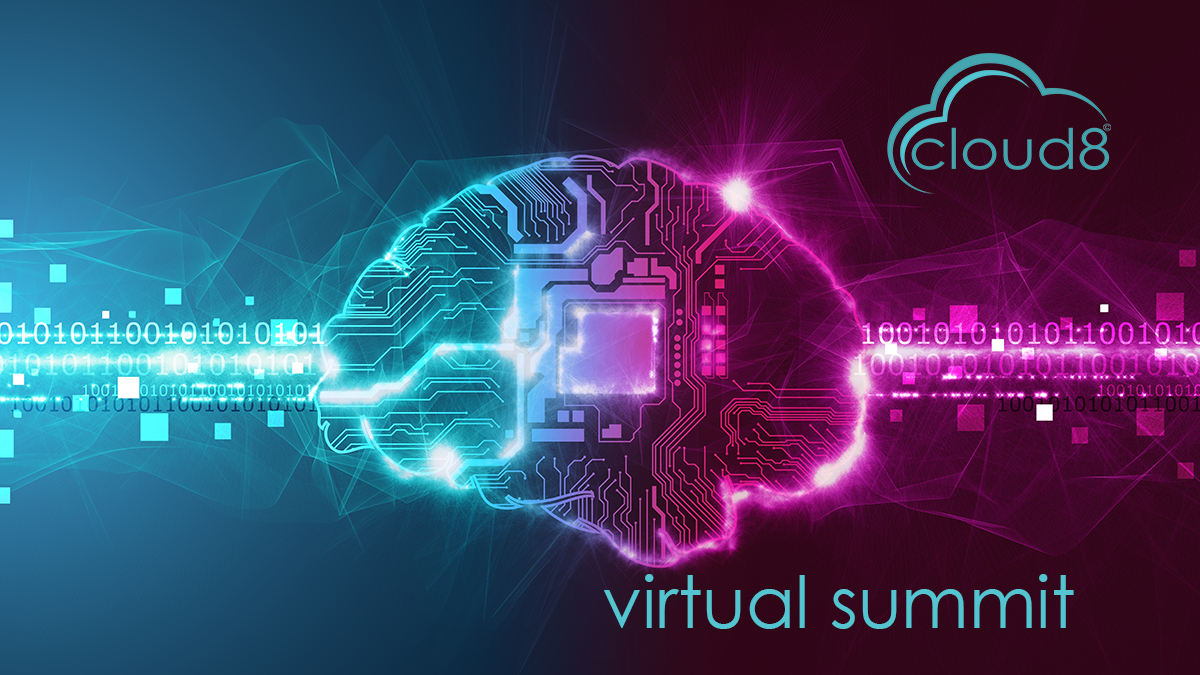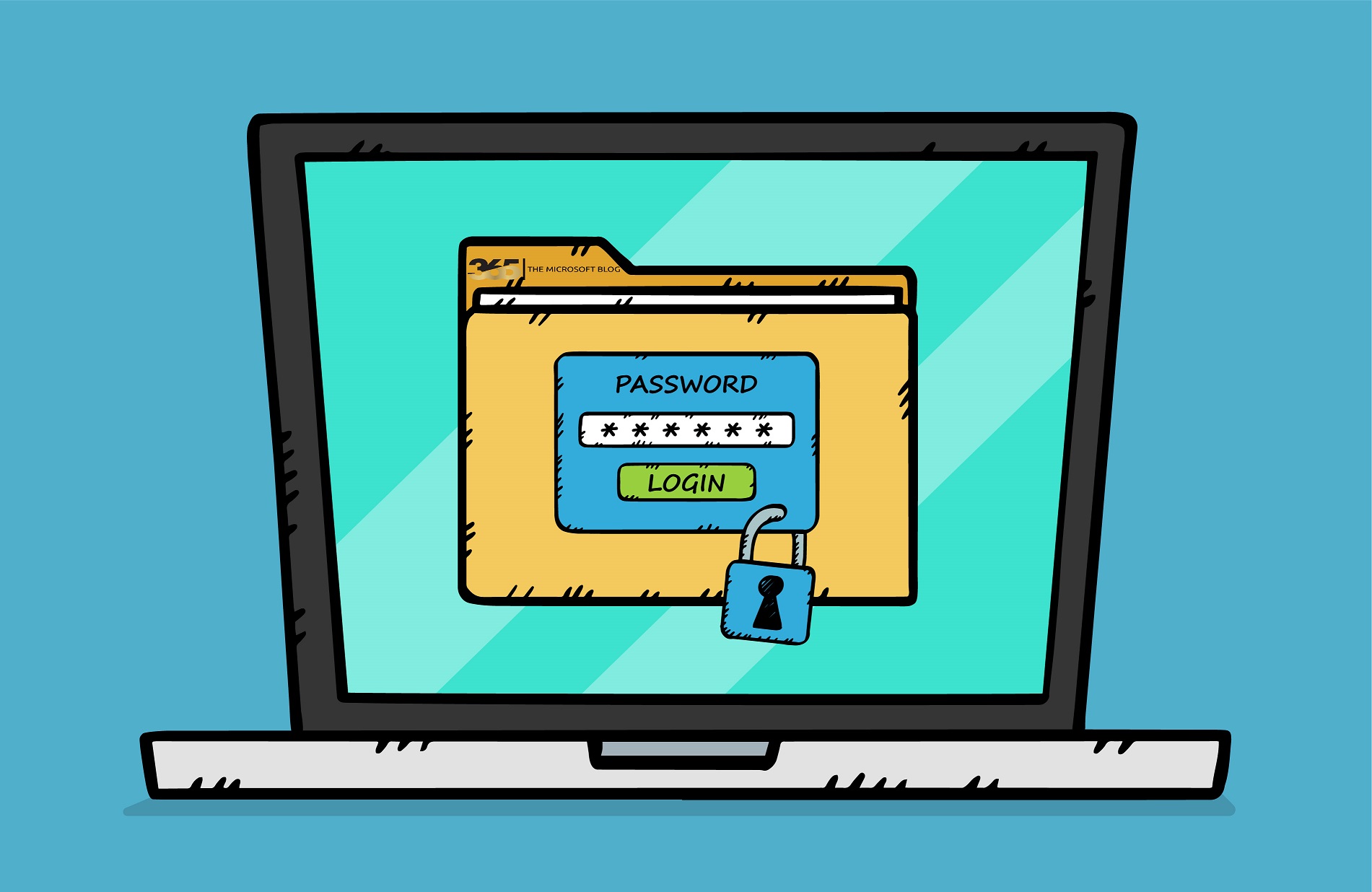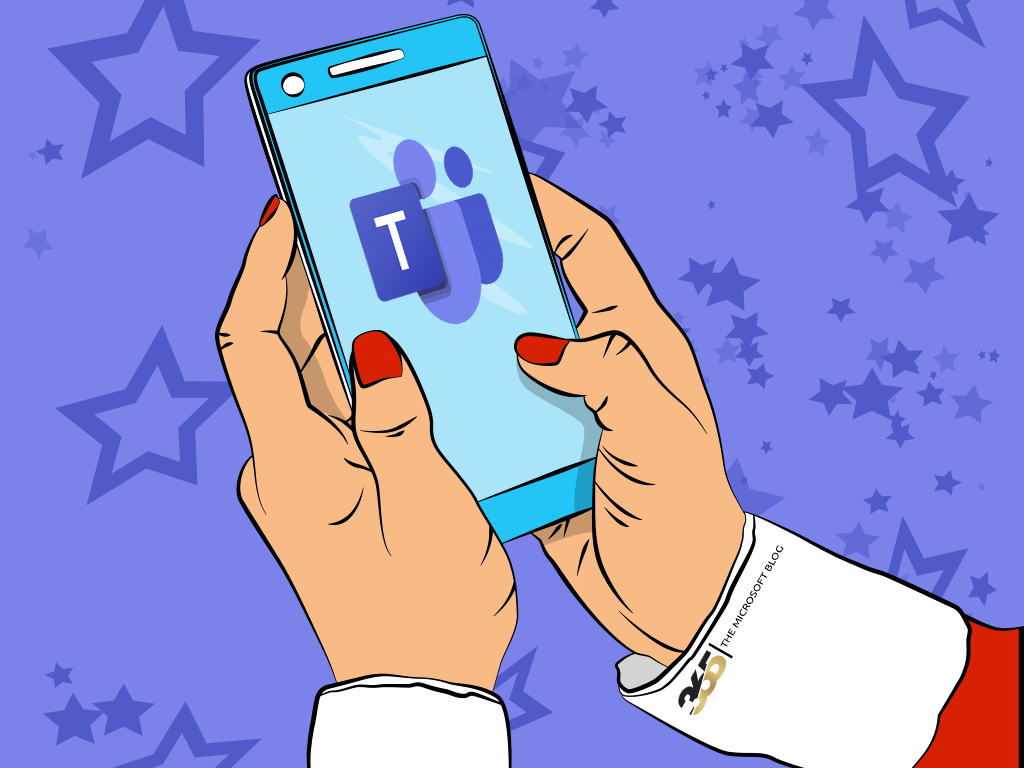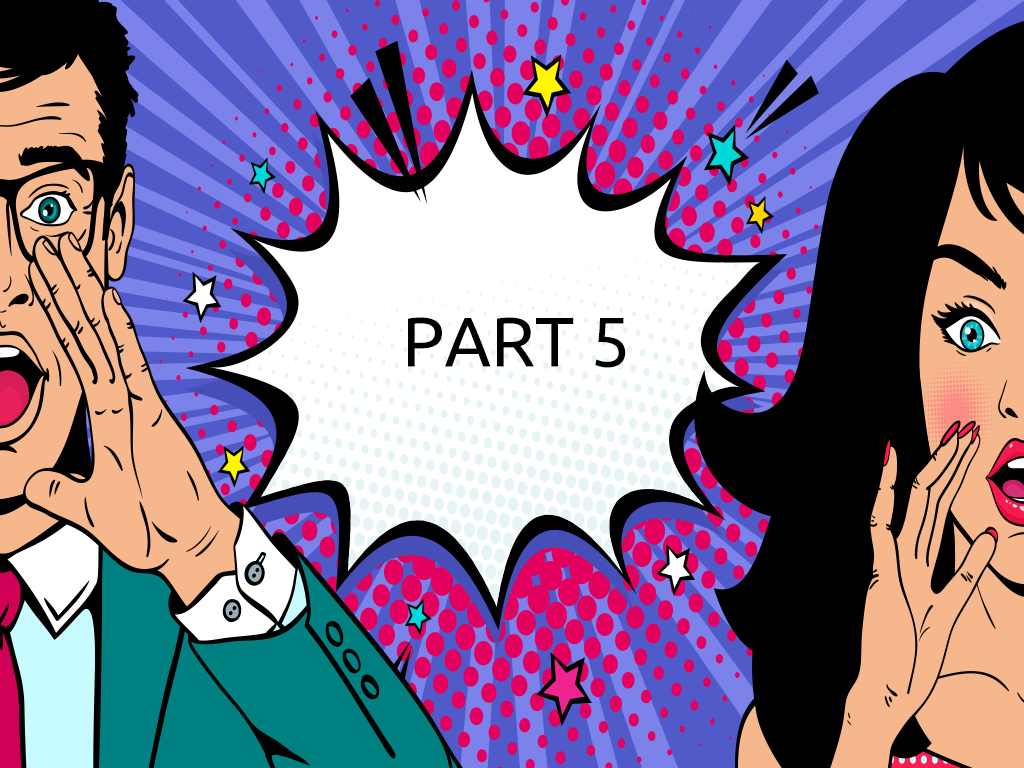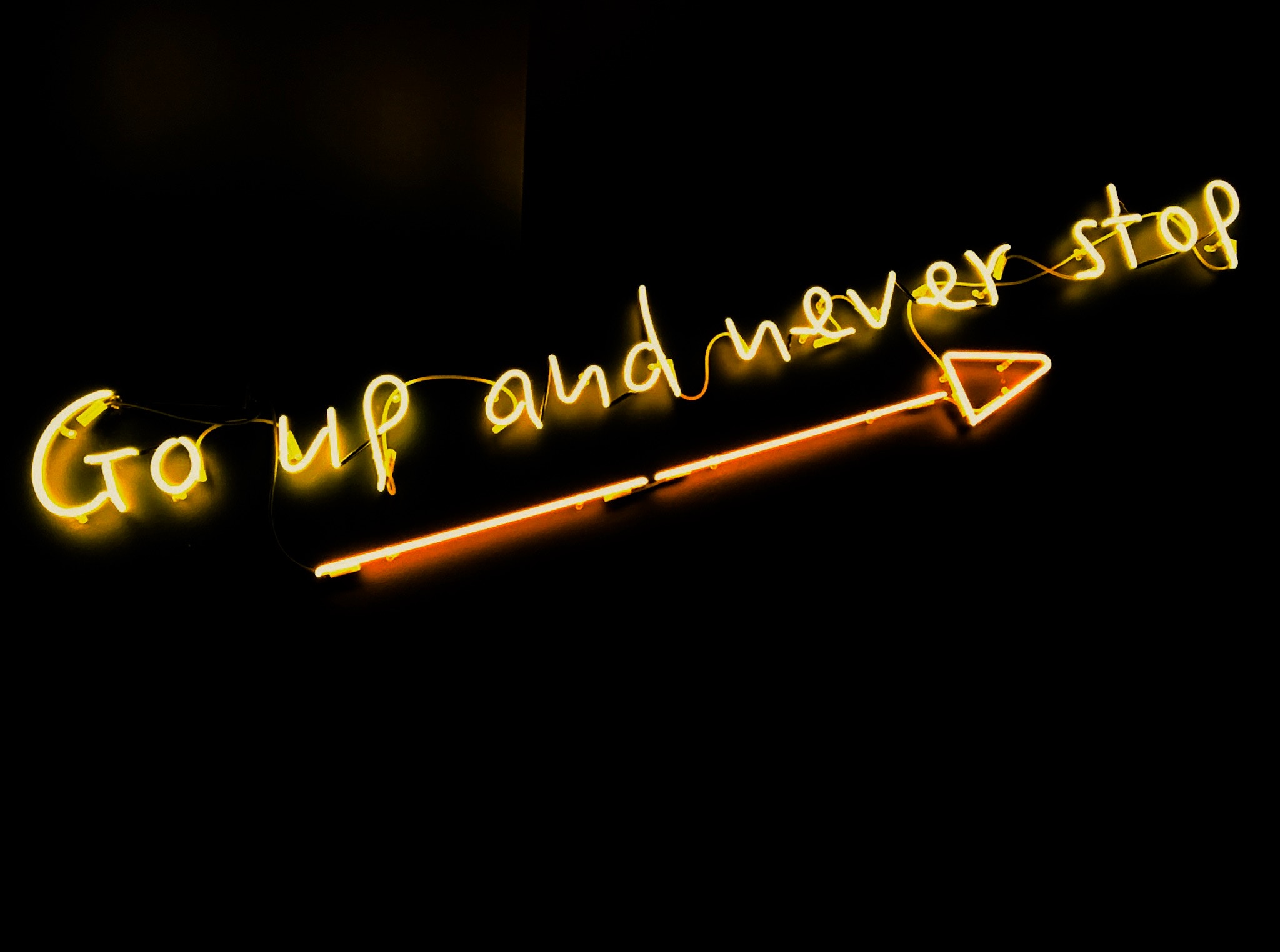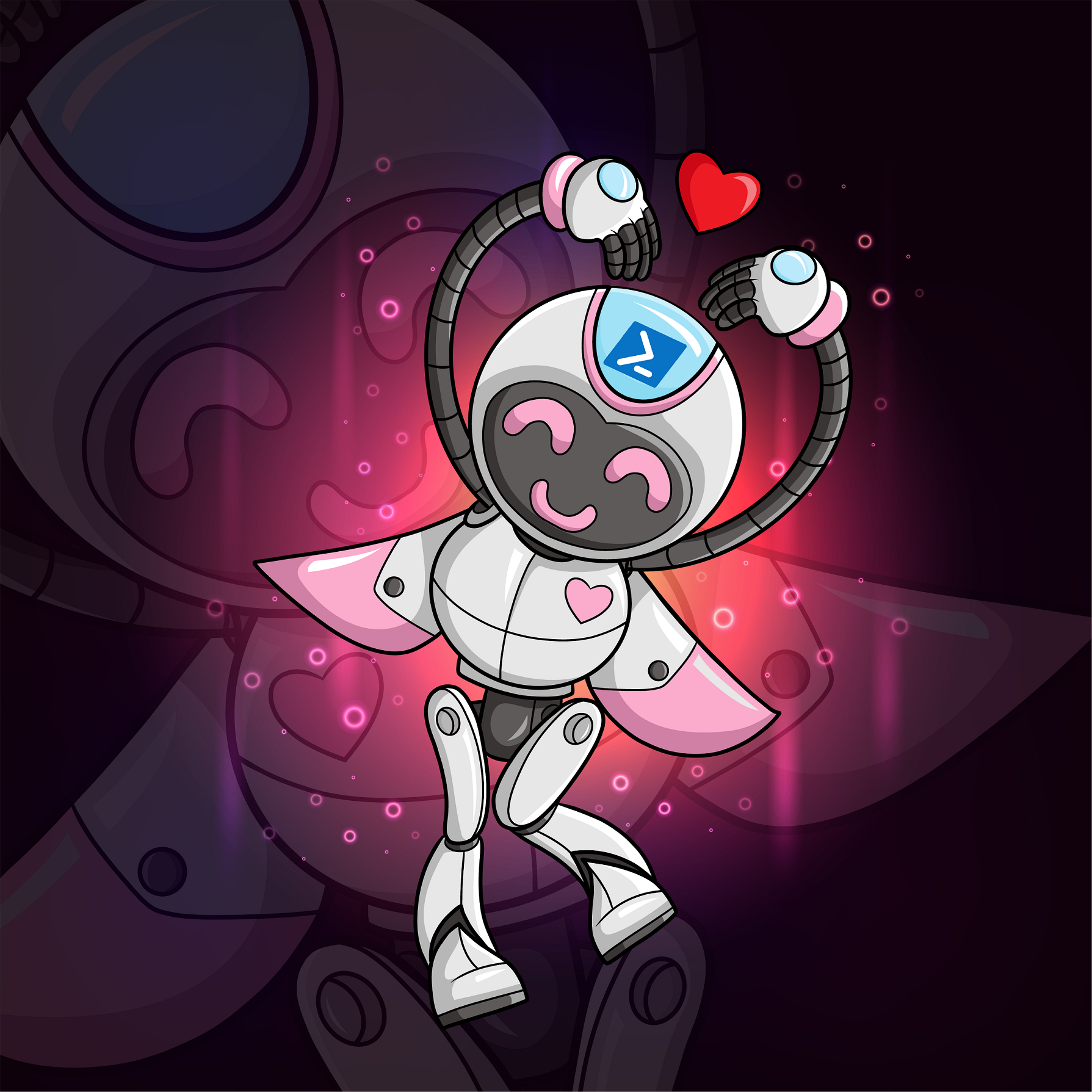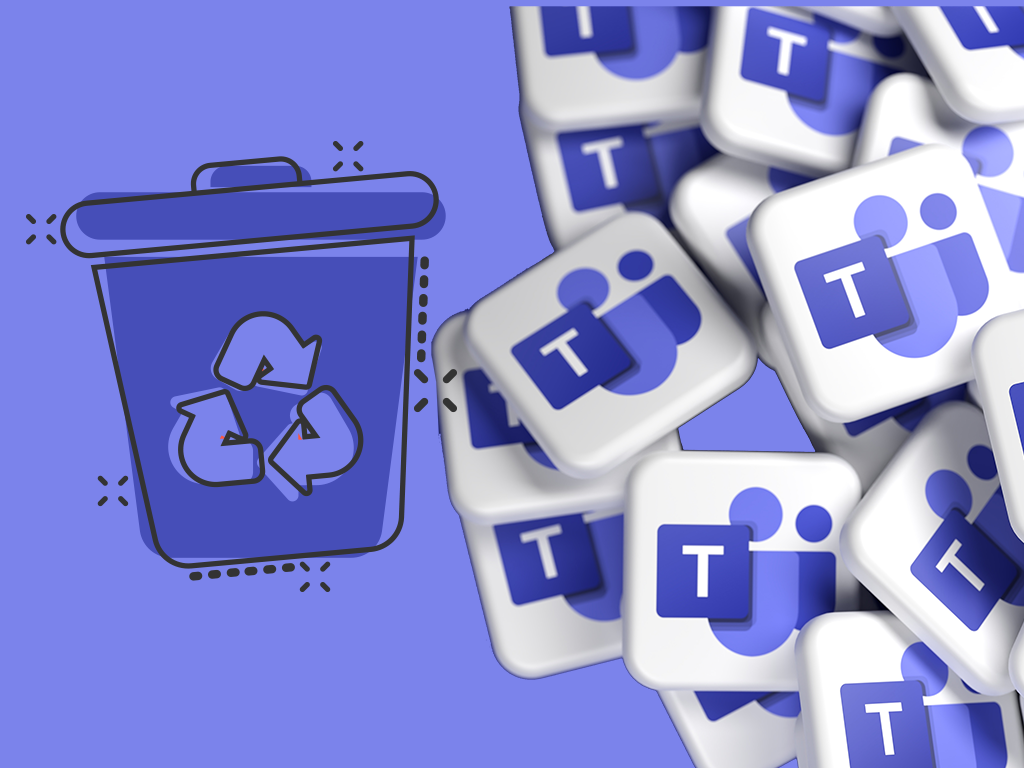For a given occasion, I have rewritten the script: Add BULK Users from CSV to Azure AD Group.
The functionality is almost the same. The following points have been adapted:
- Instead of the Azure Active Directory module, the script now works with the Microsoft Graph PowerShell SDK module.
- If the required module is not installed, the script will install it. (Elevated permission needed)
- The group for which the users are to be added does not necessarily have to exist. The script checks whether the Azure AD group already exists. If this is not the case, the group is created first and then filled with the members defined by the CSV.
Otherwise, the documentation remains the same as described in my article Add BULK Users from CSV to Azure AD Group.
The new script can be downloaded free of charge from the following link (in the logo).
As always with my scripts, the same applies here:
The script can be used free of charge as described in the licence conditions. Changes are also allowed. However, when distributing or using the individual modules, reference must be made to this article and the MSB365 blog.
I strongly recommend testing the script in a LAB the first time you use it.
Likewise, I assume no liability for possible damage that the script may cause.
It is not allowed to pass on this script or single modules to third parties against payment. We follow the approach: From the community, for the community.