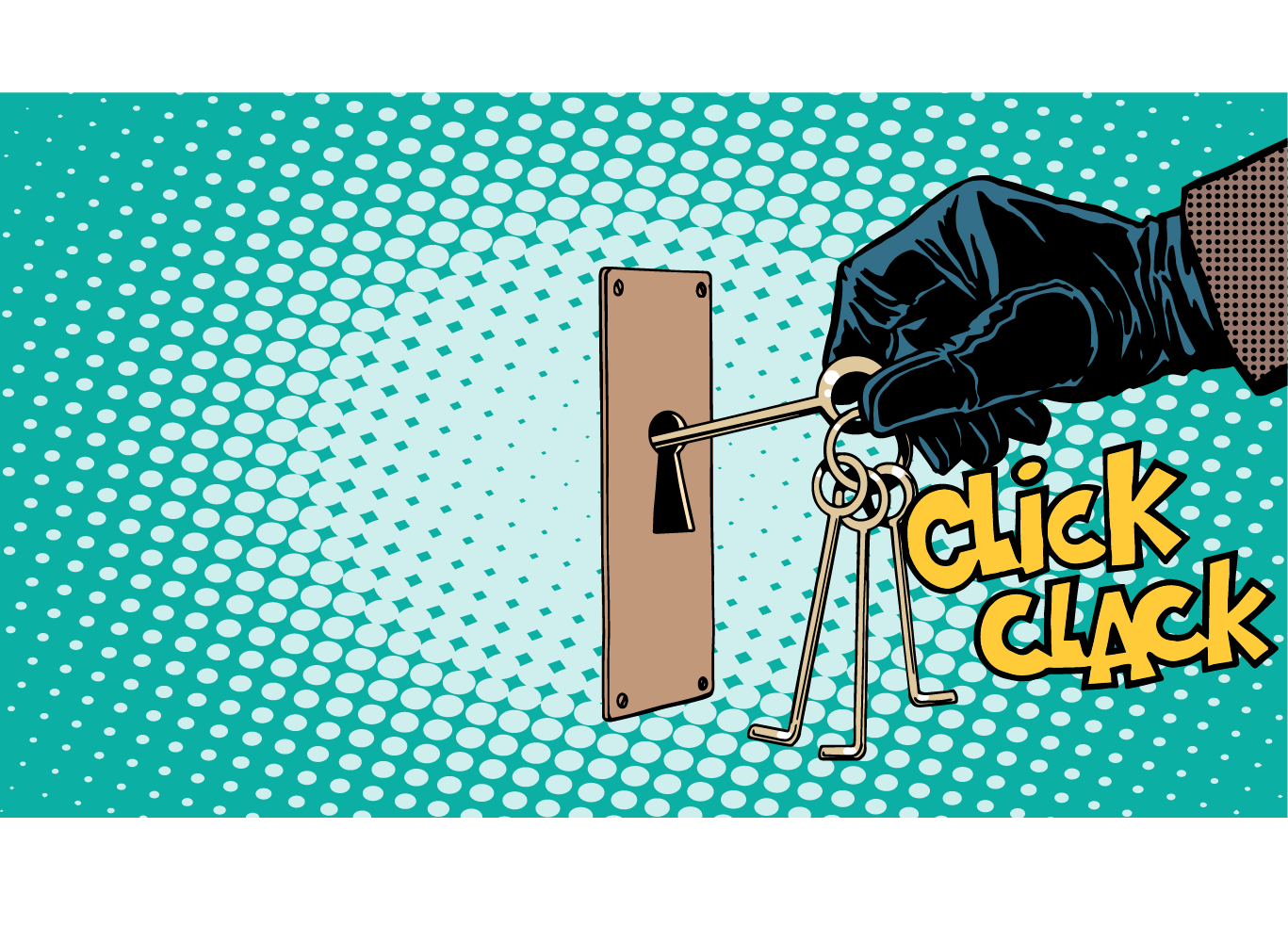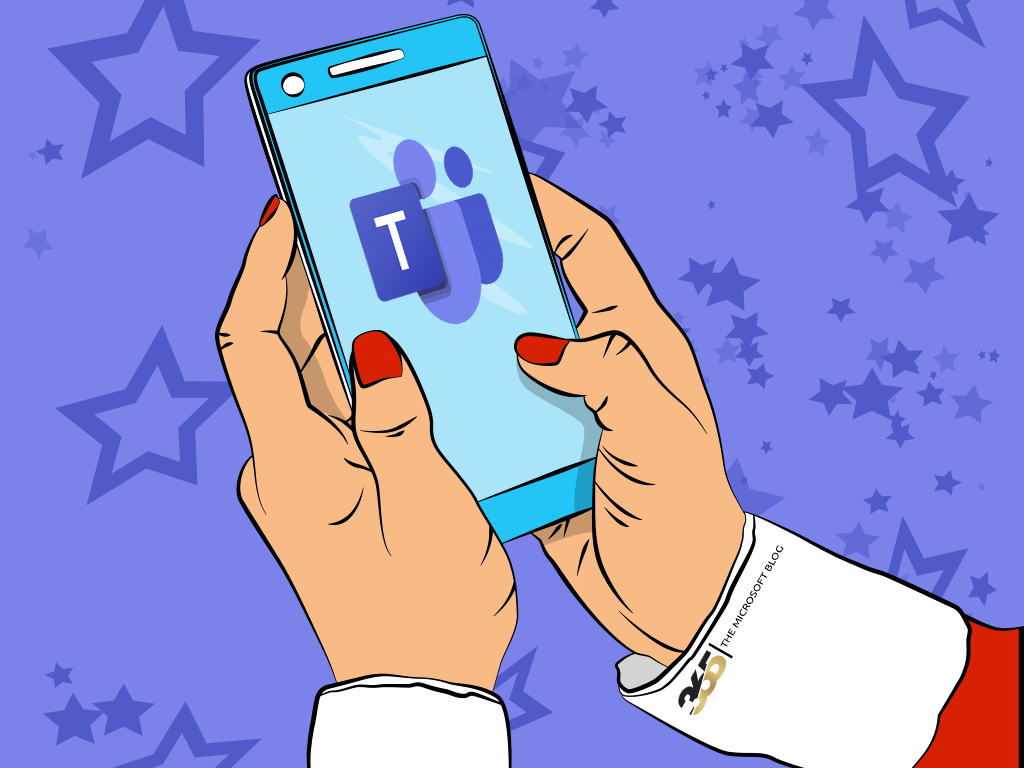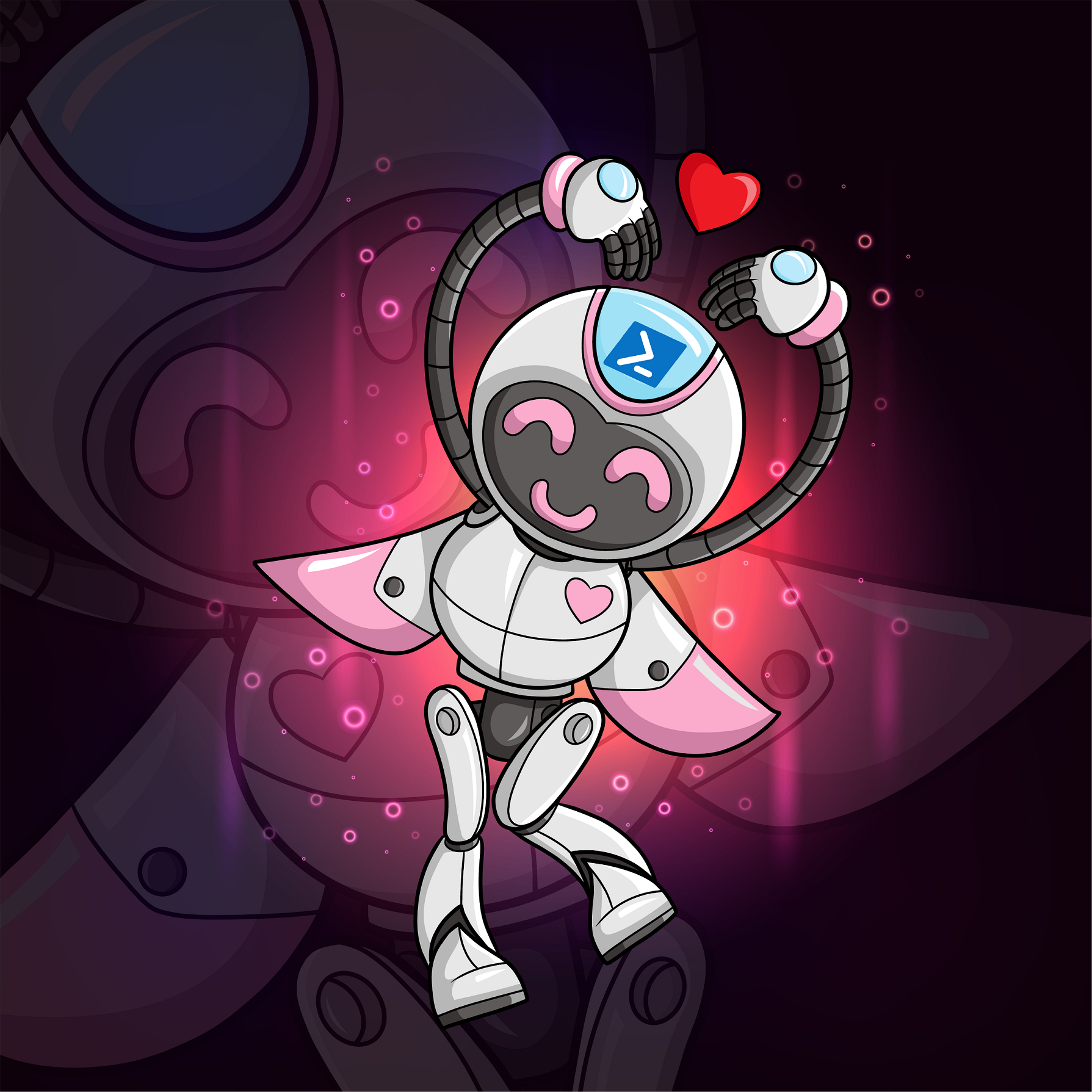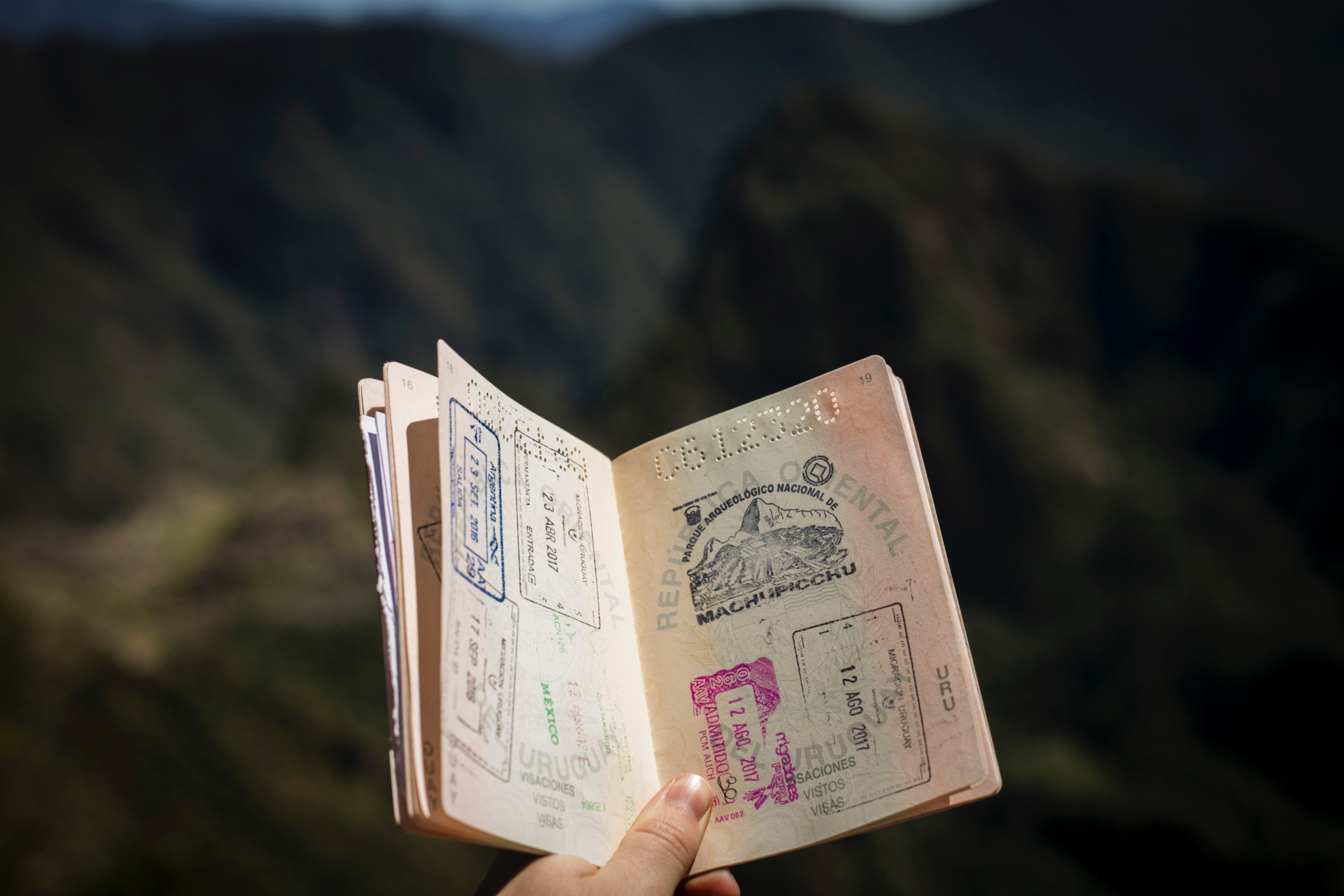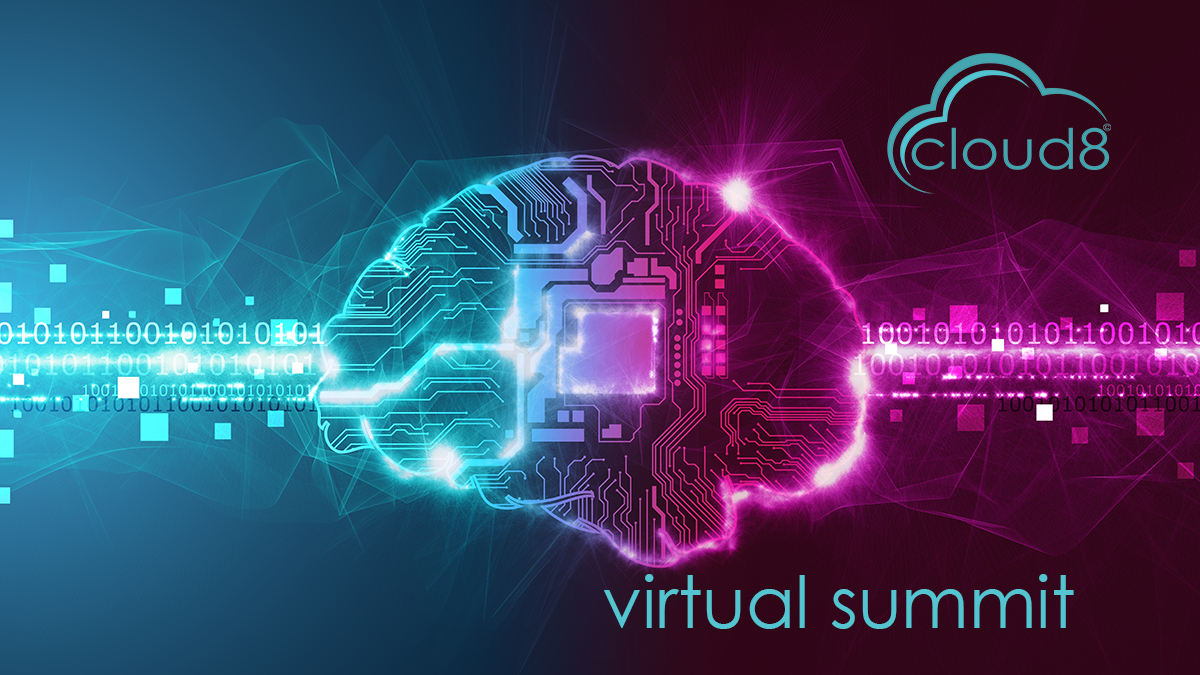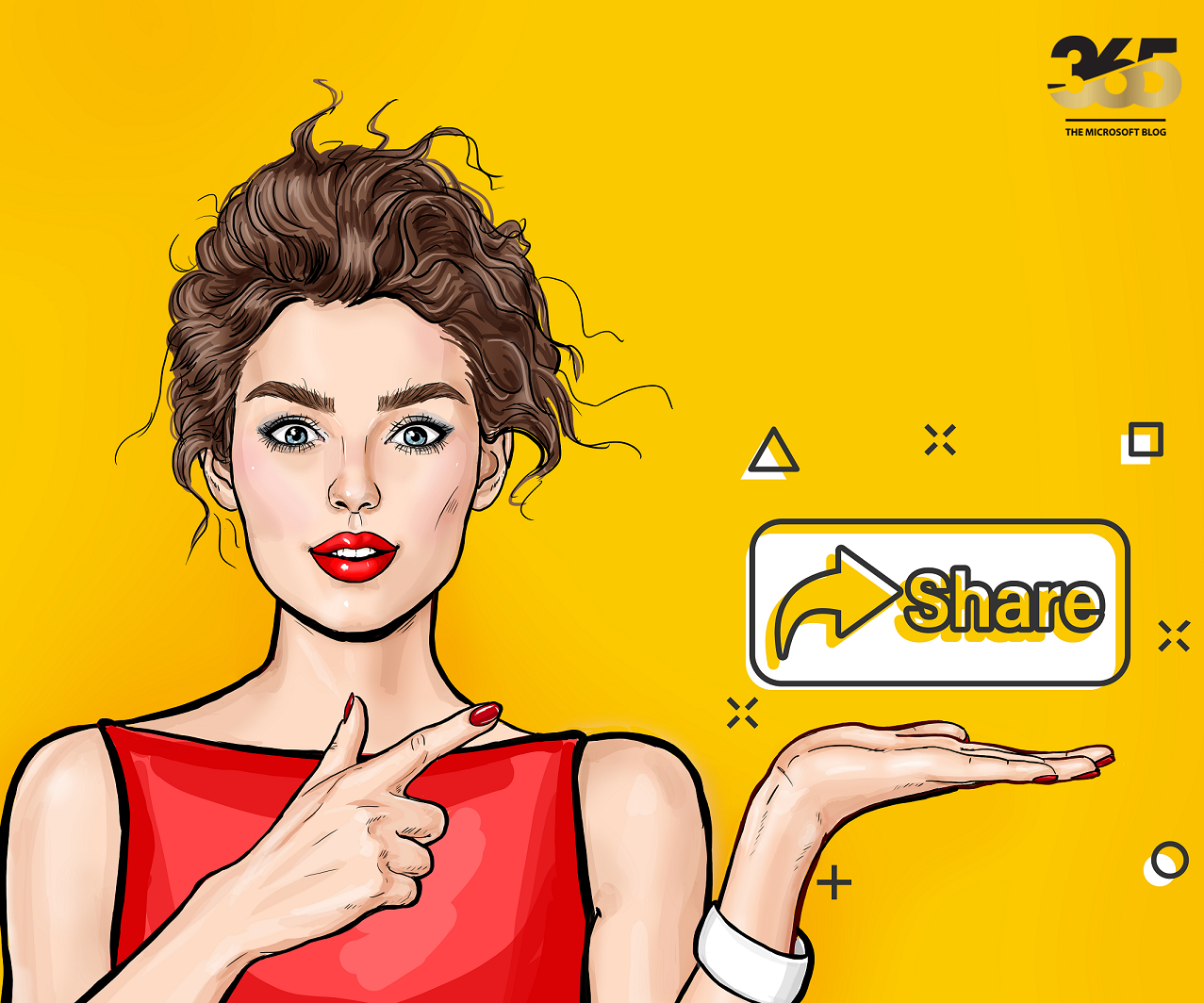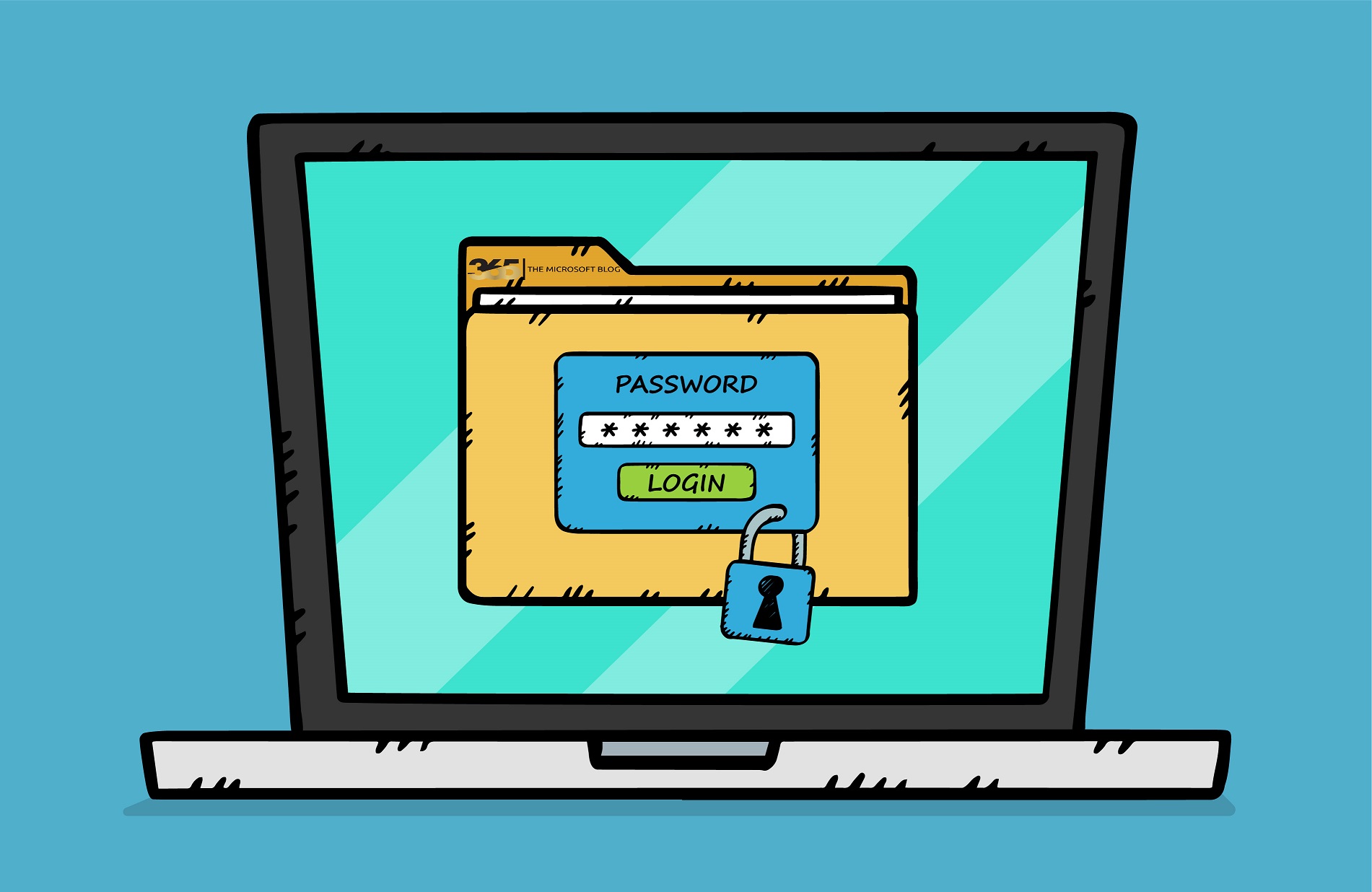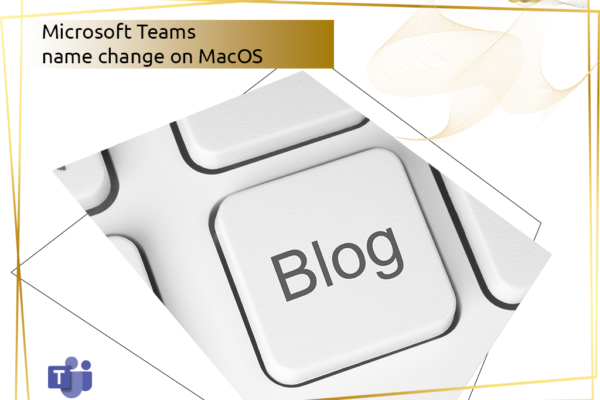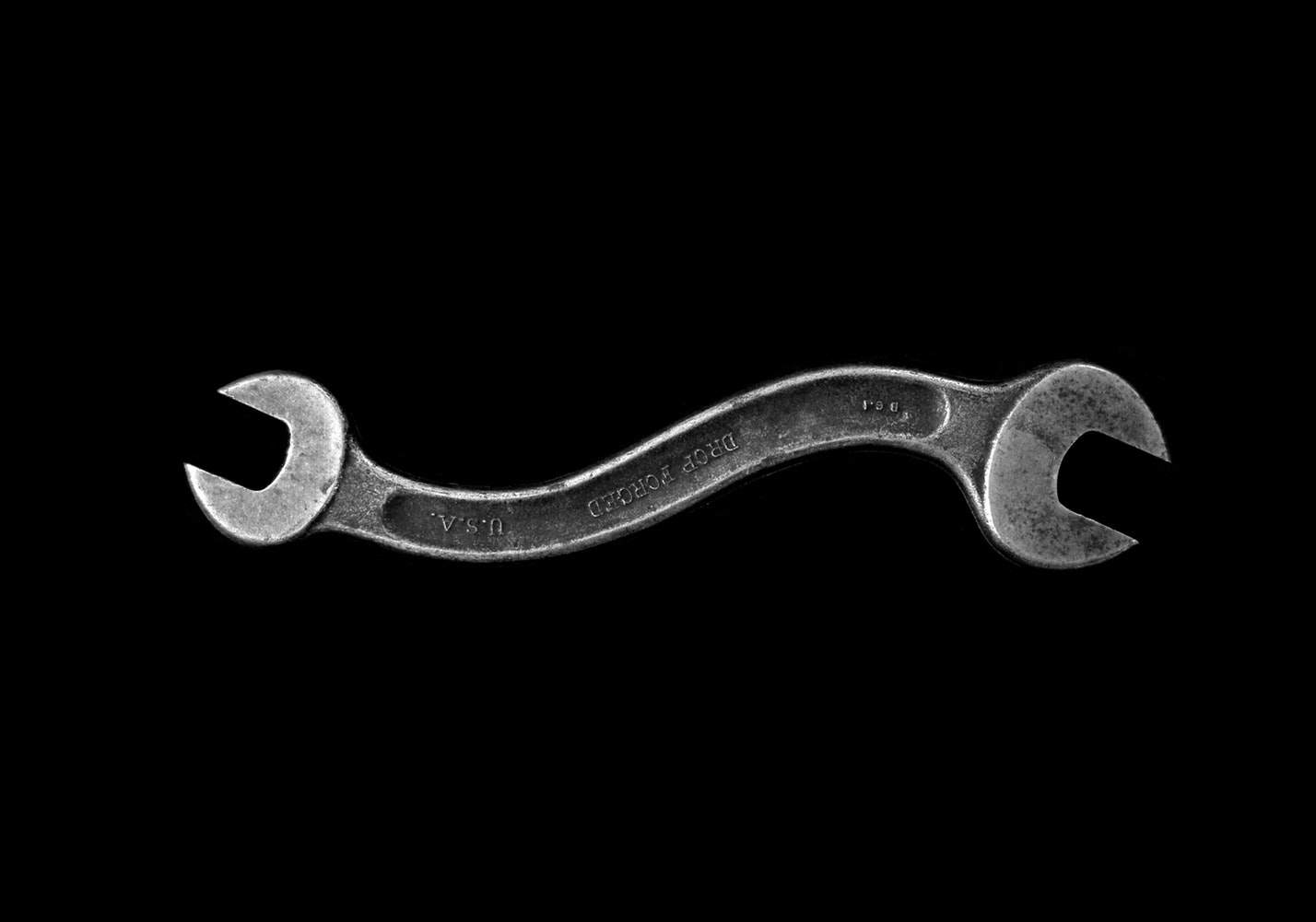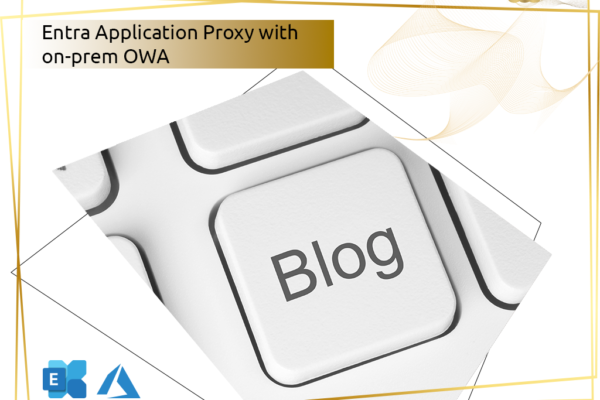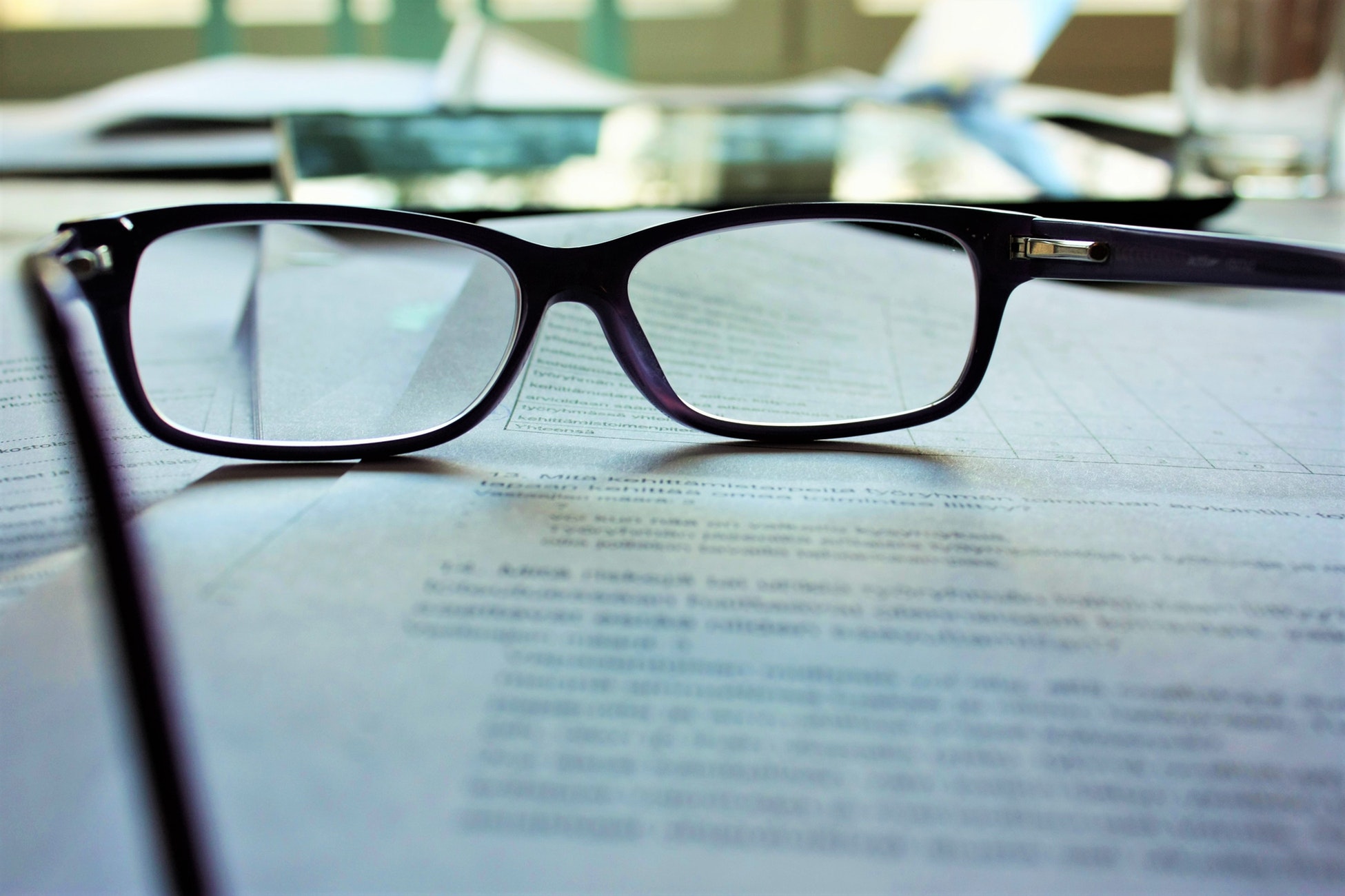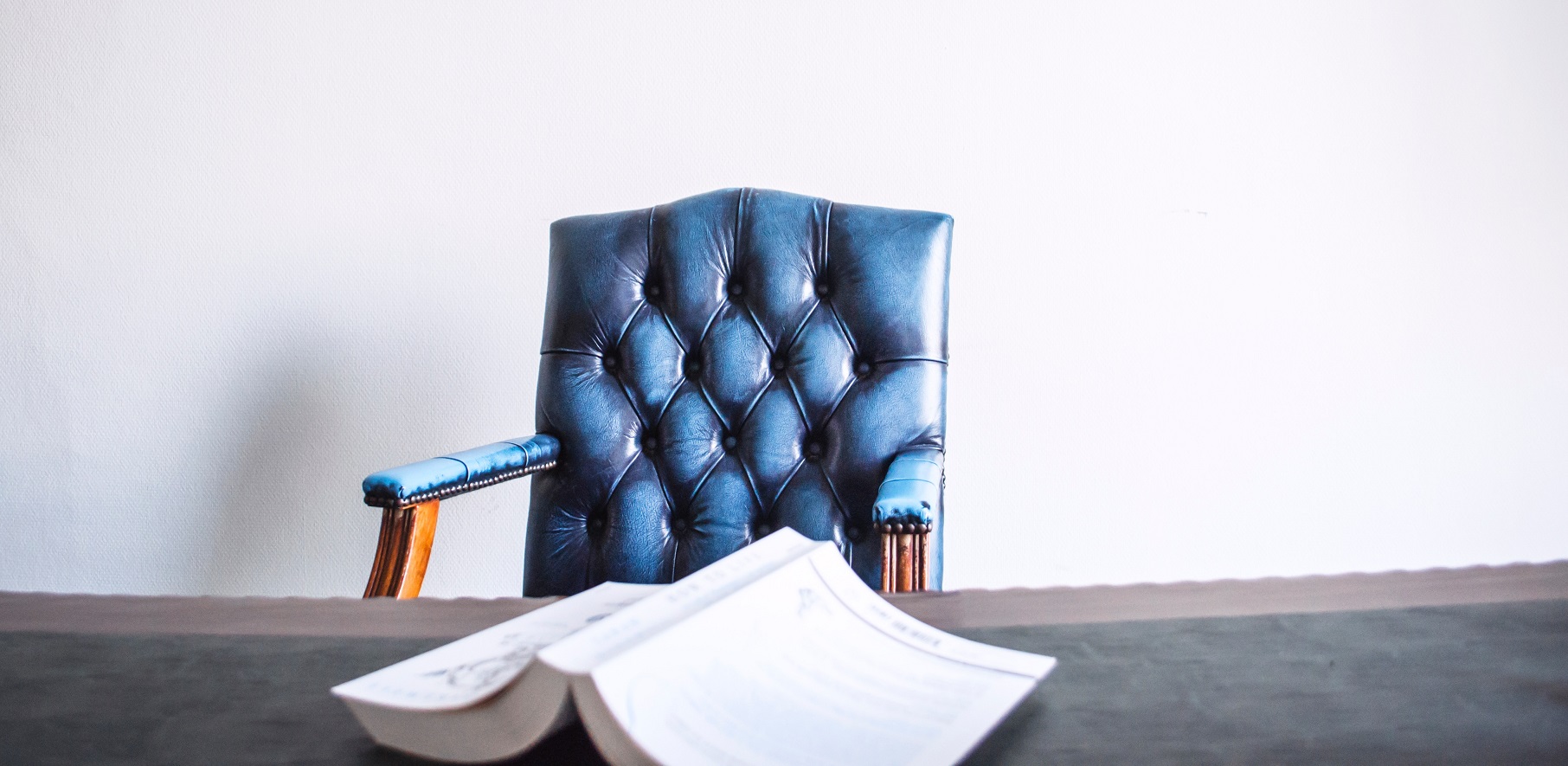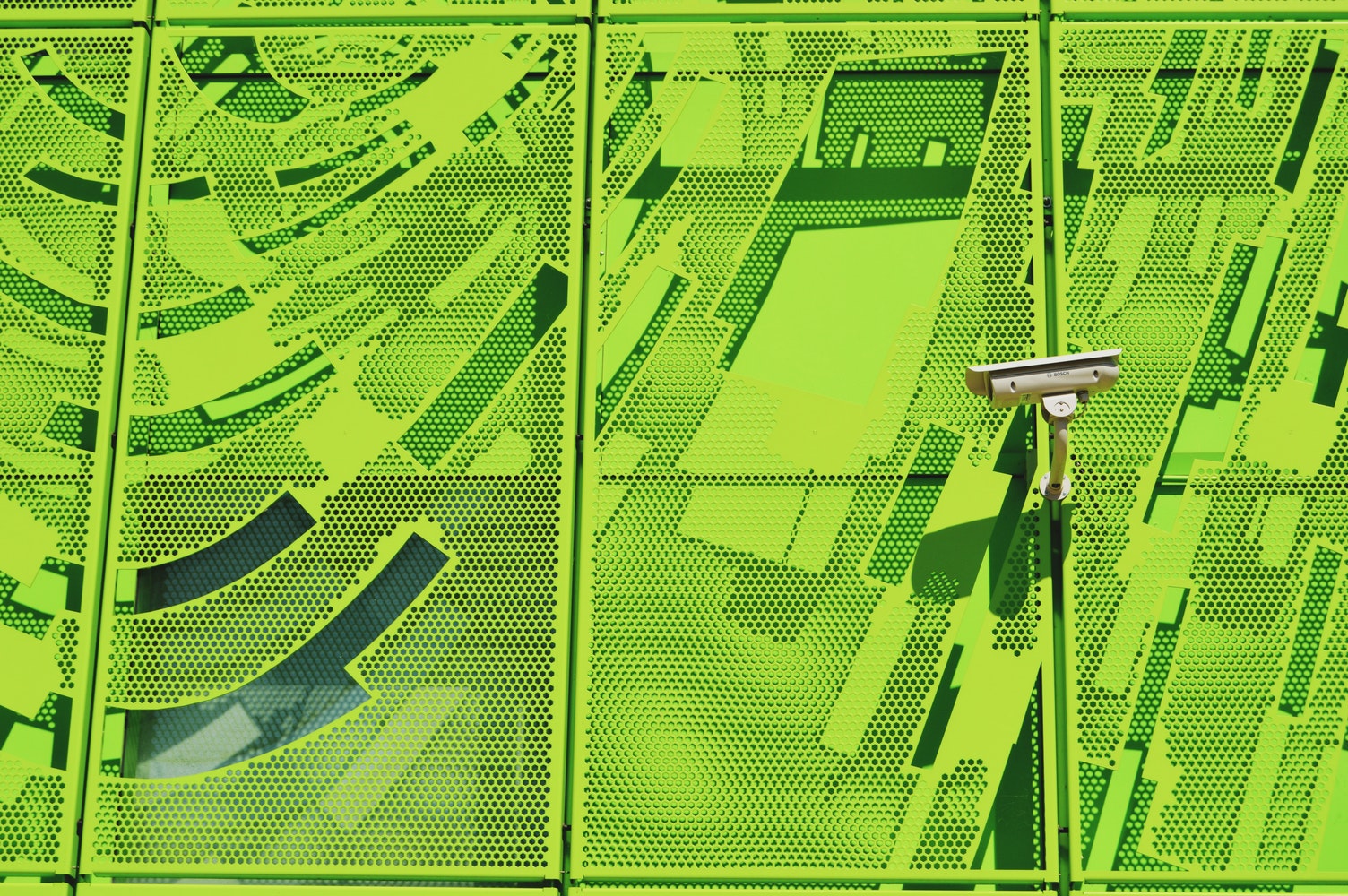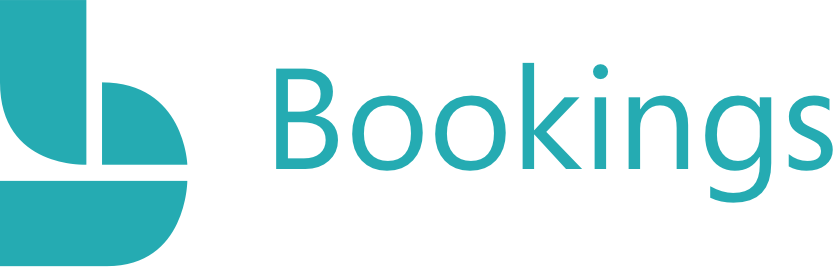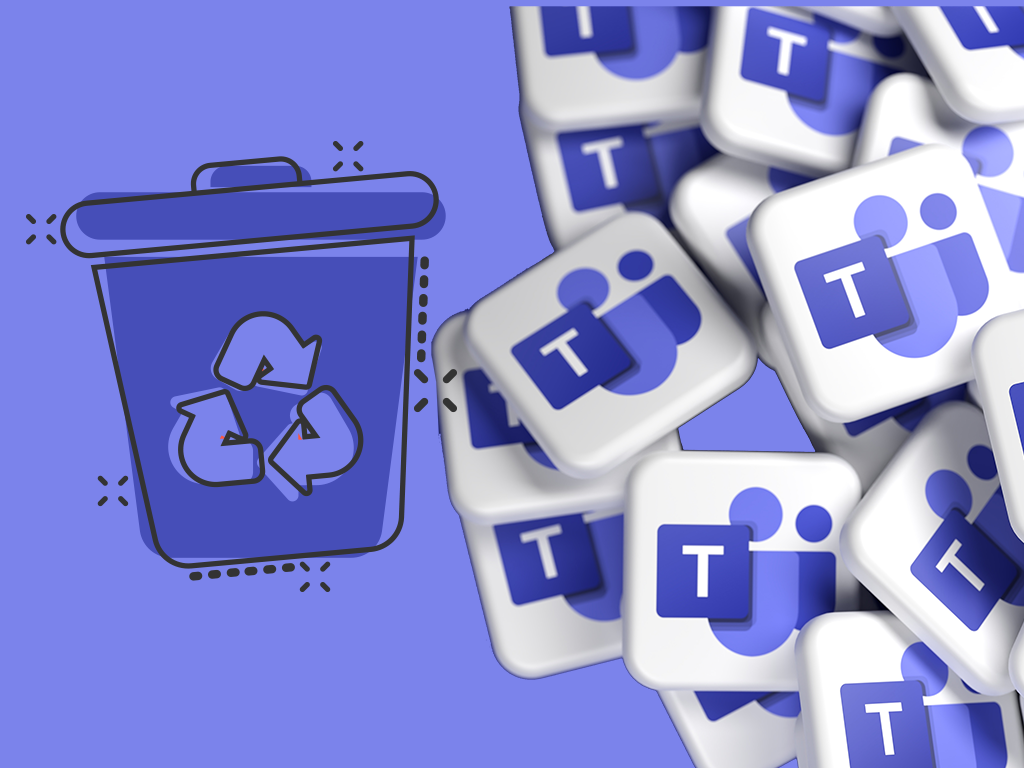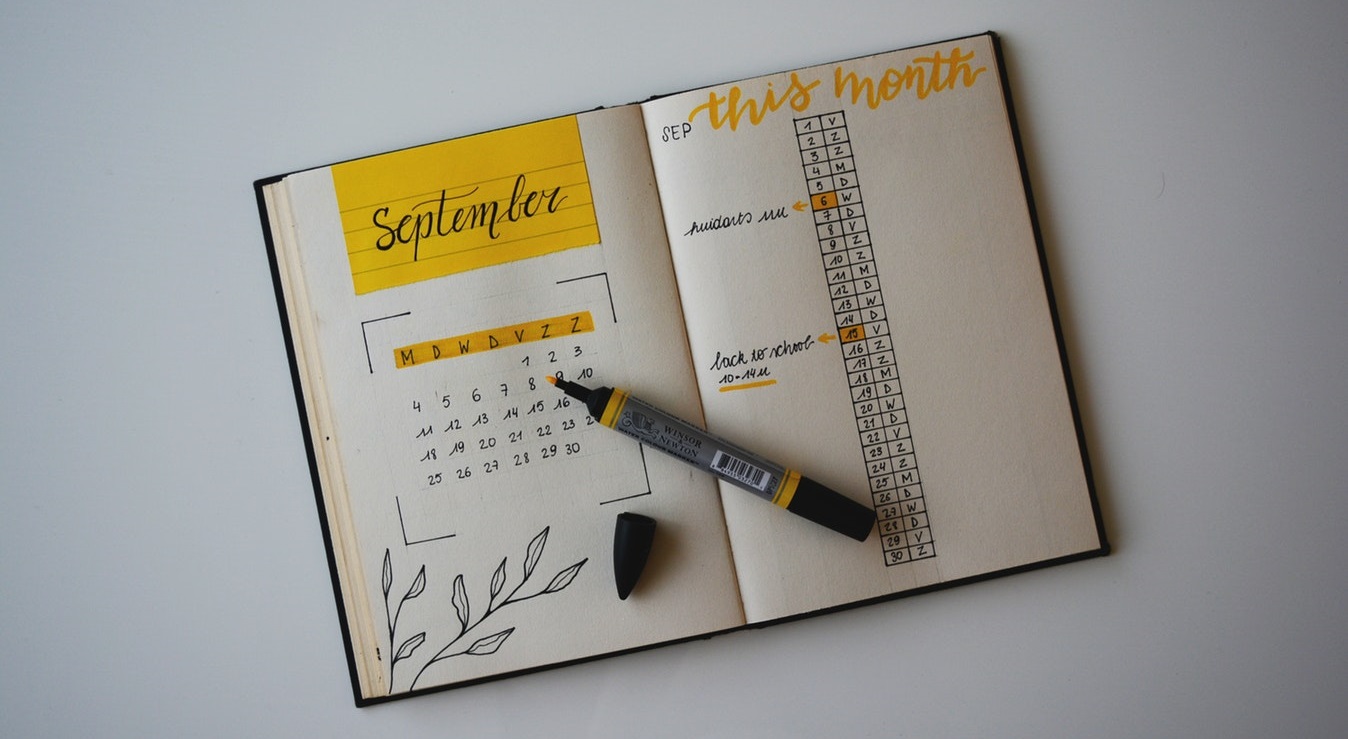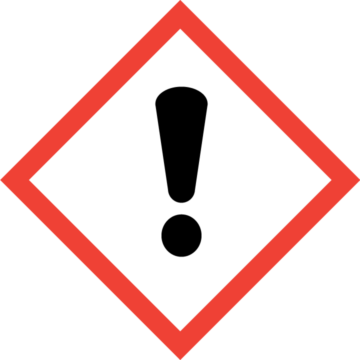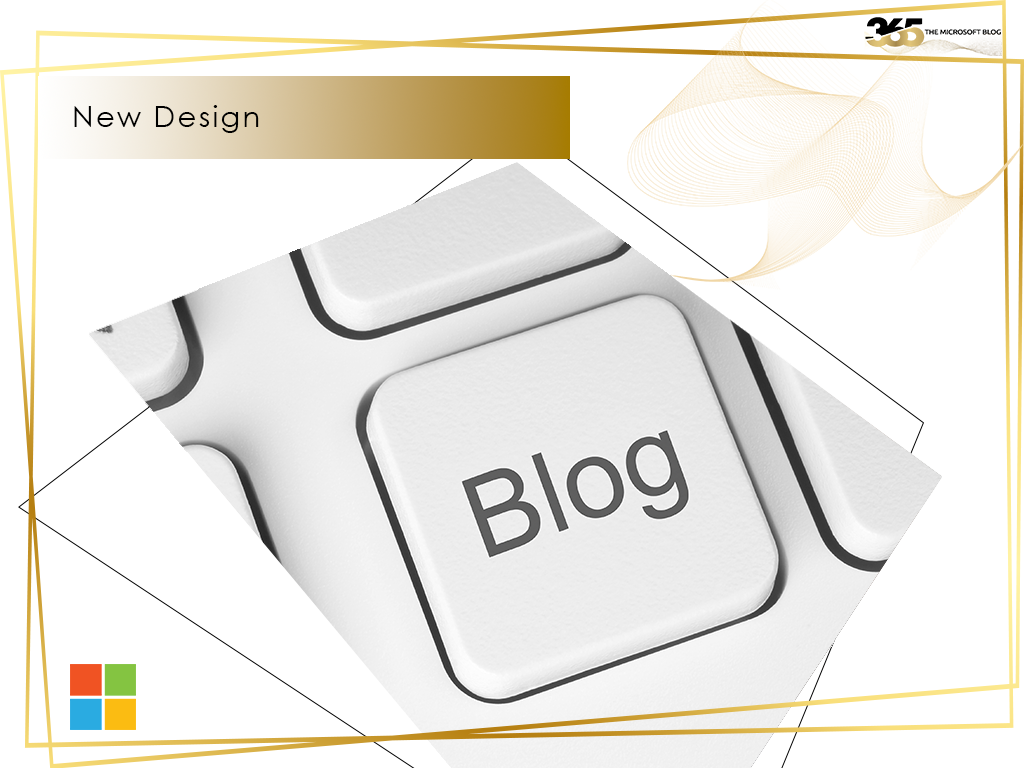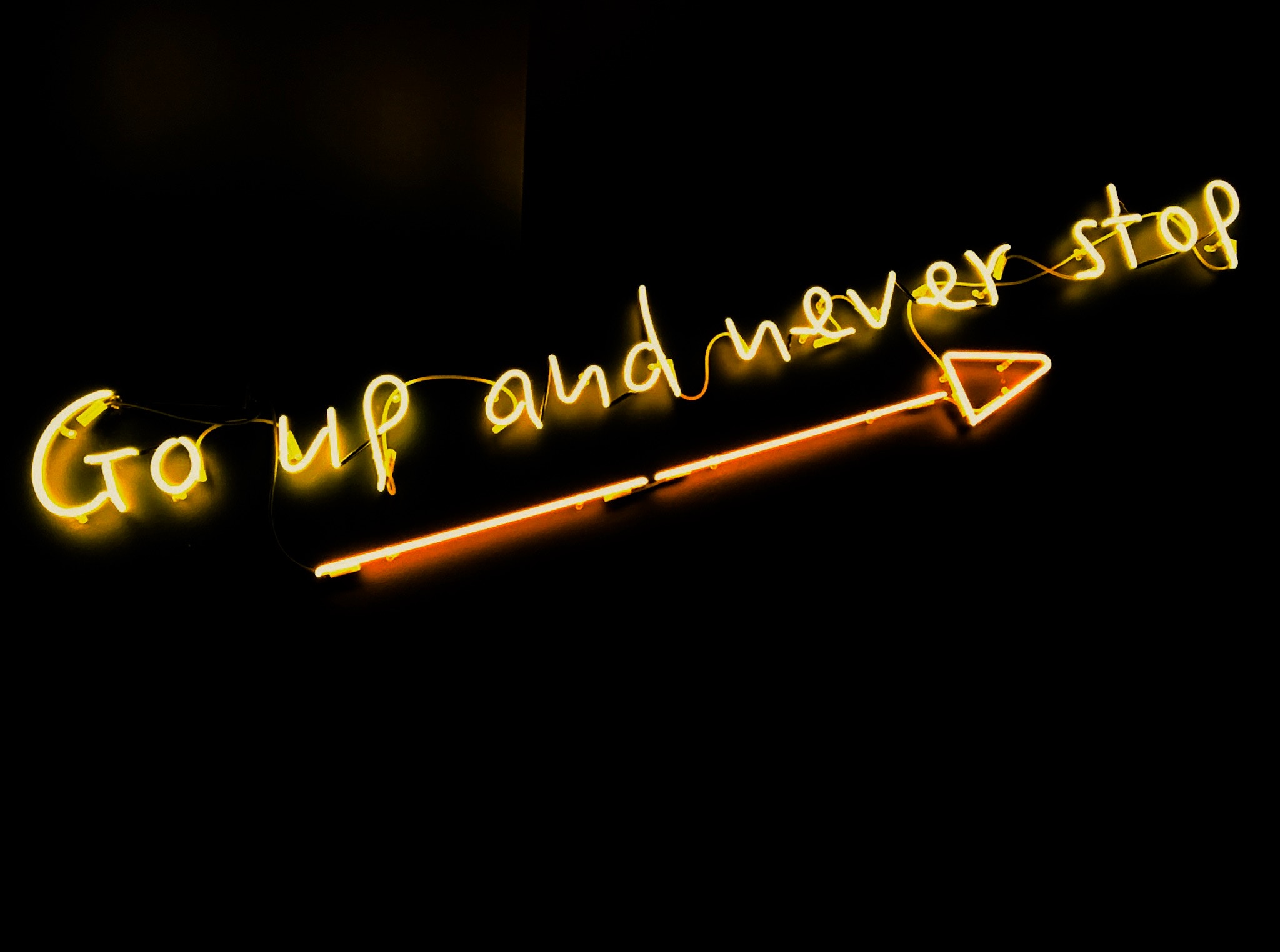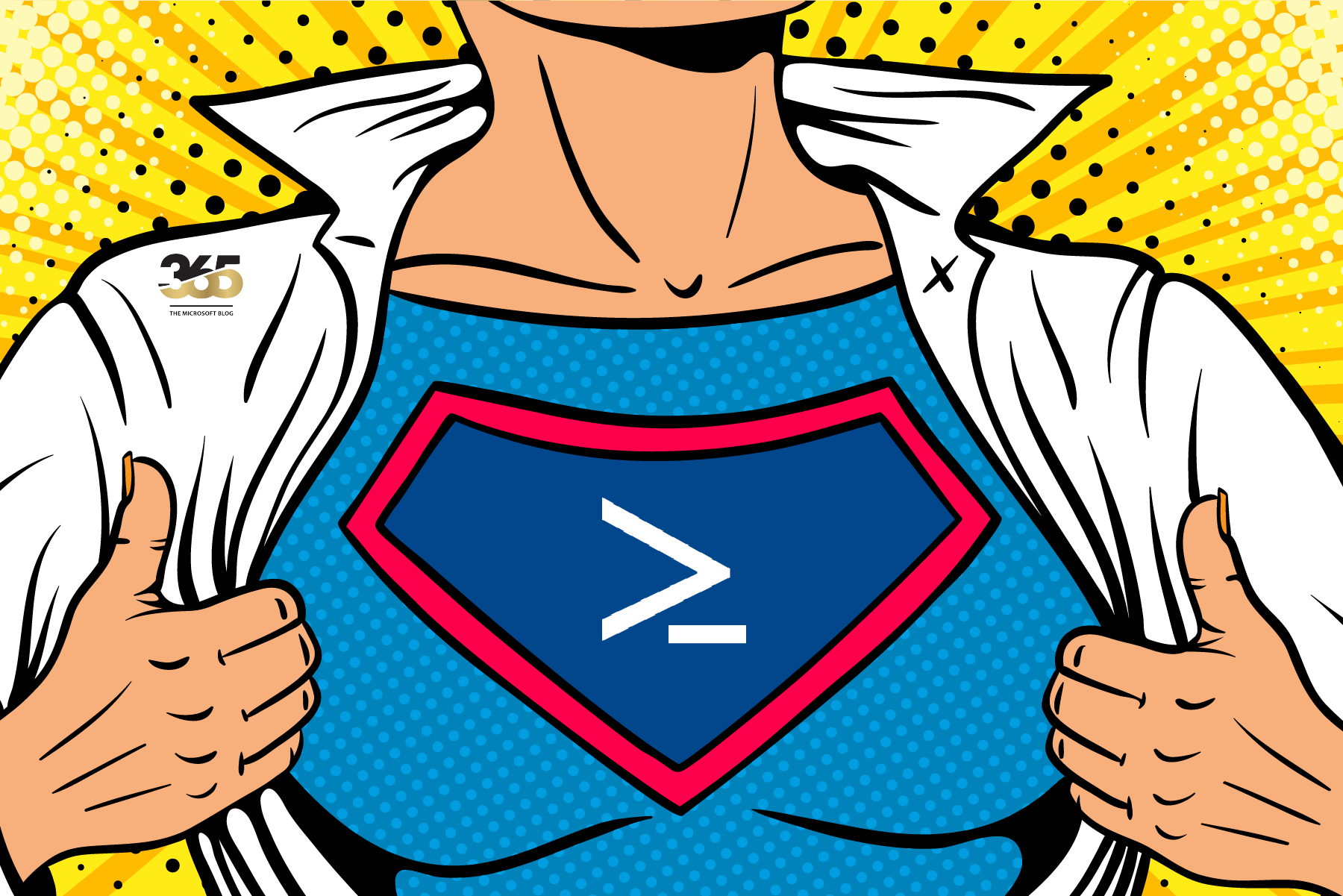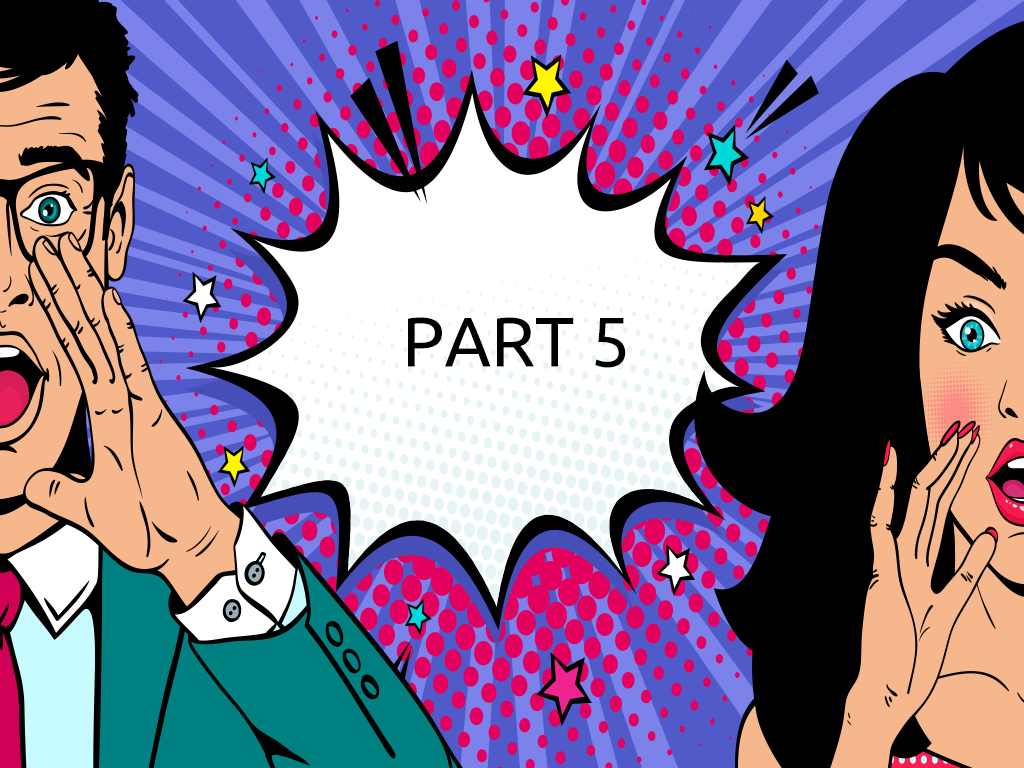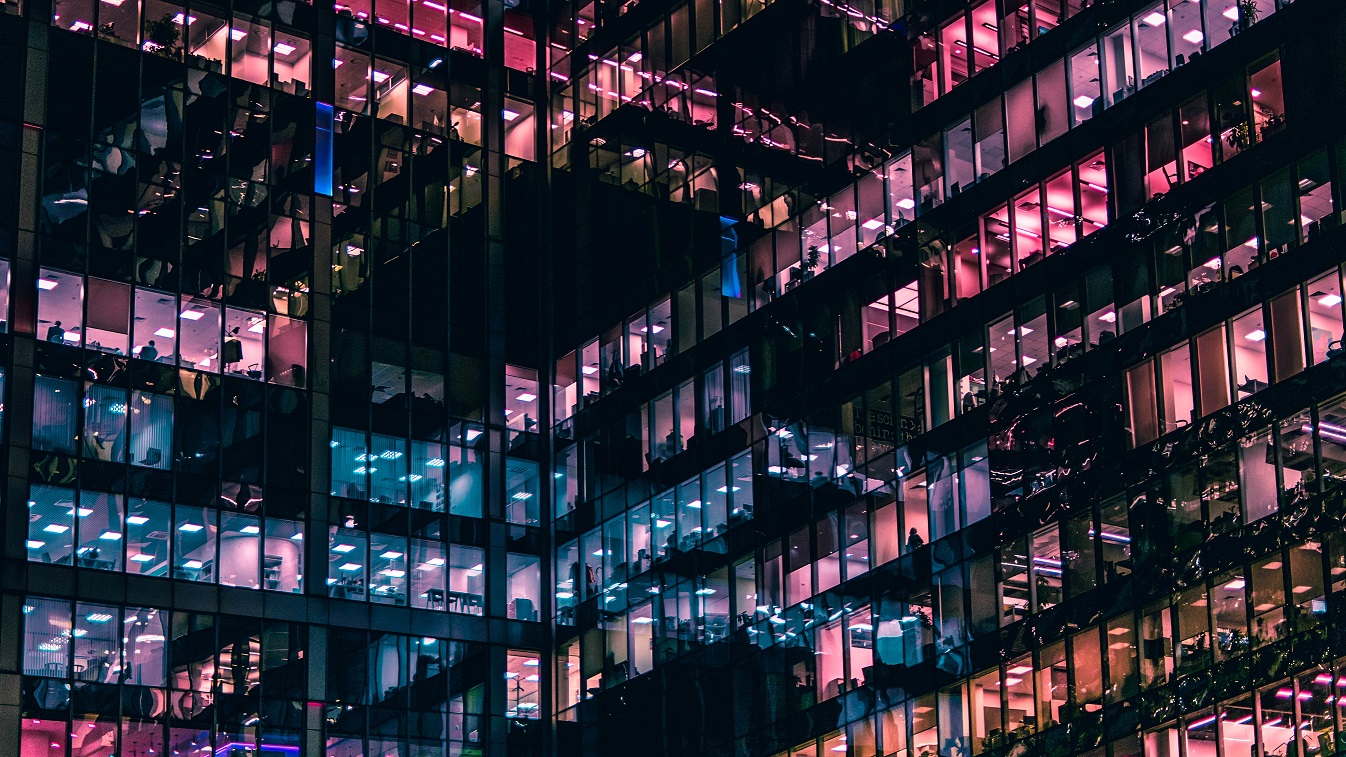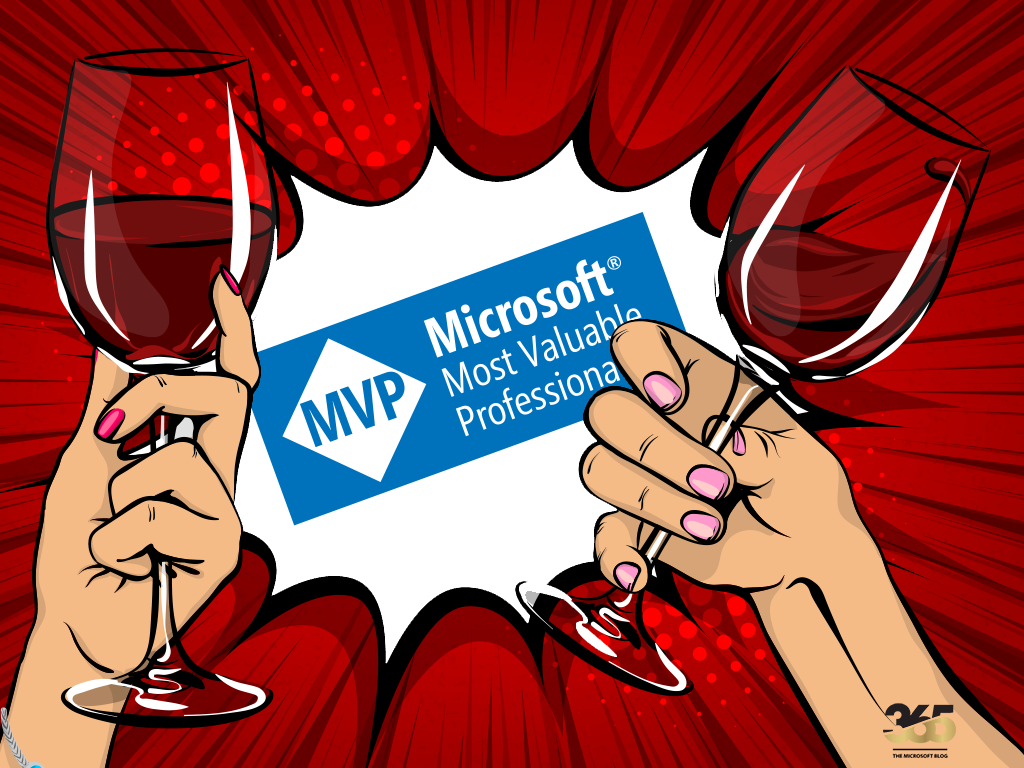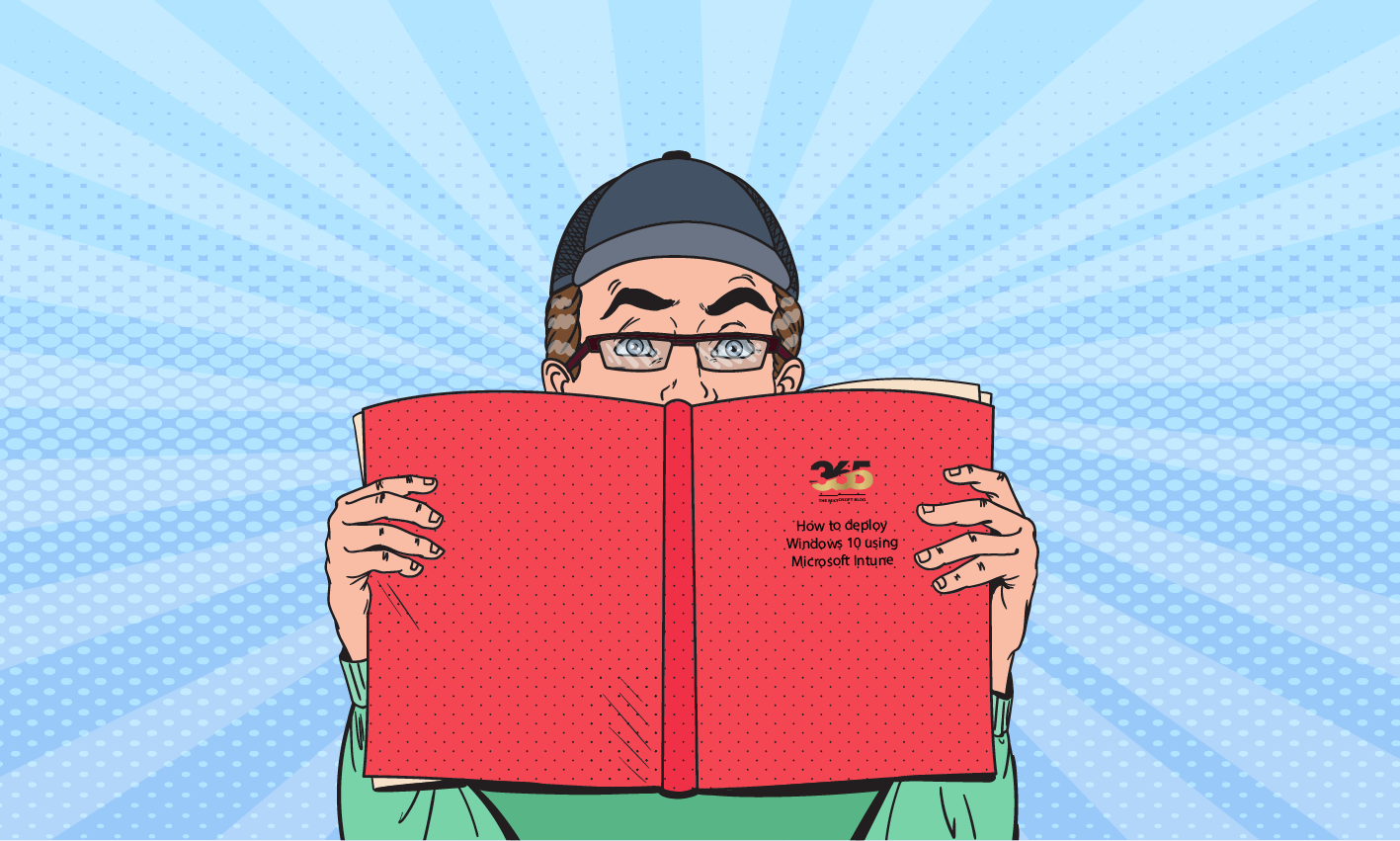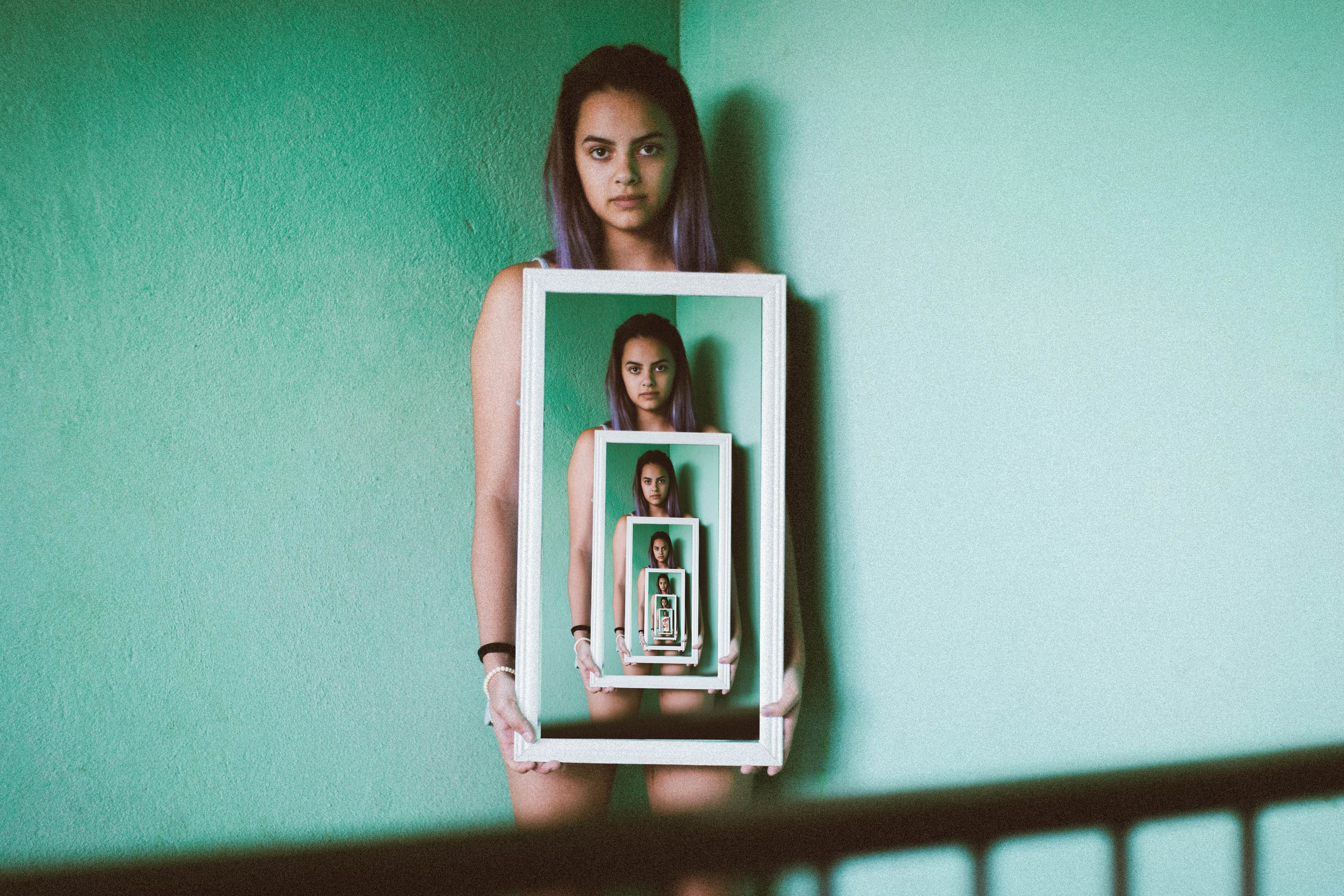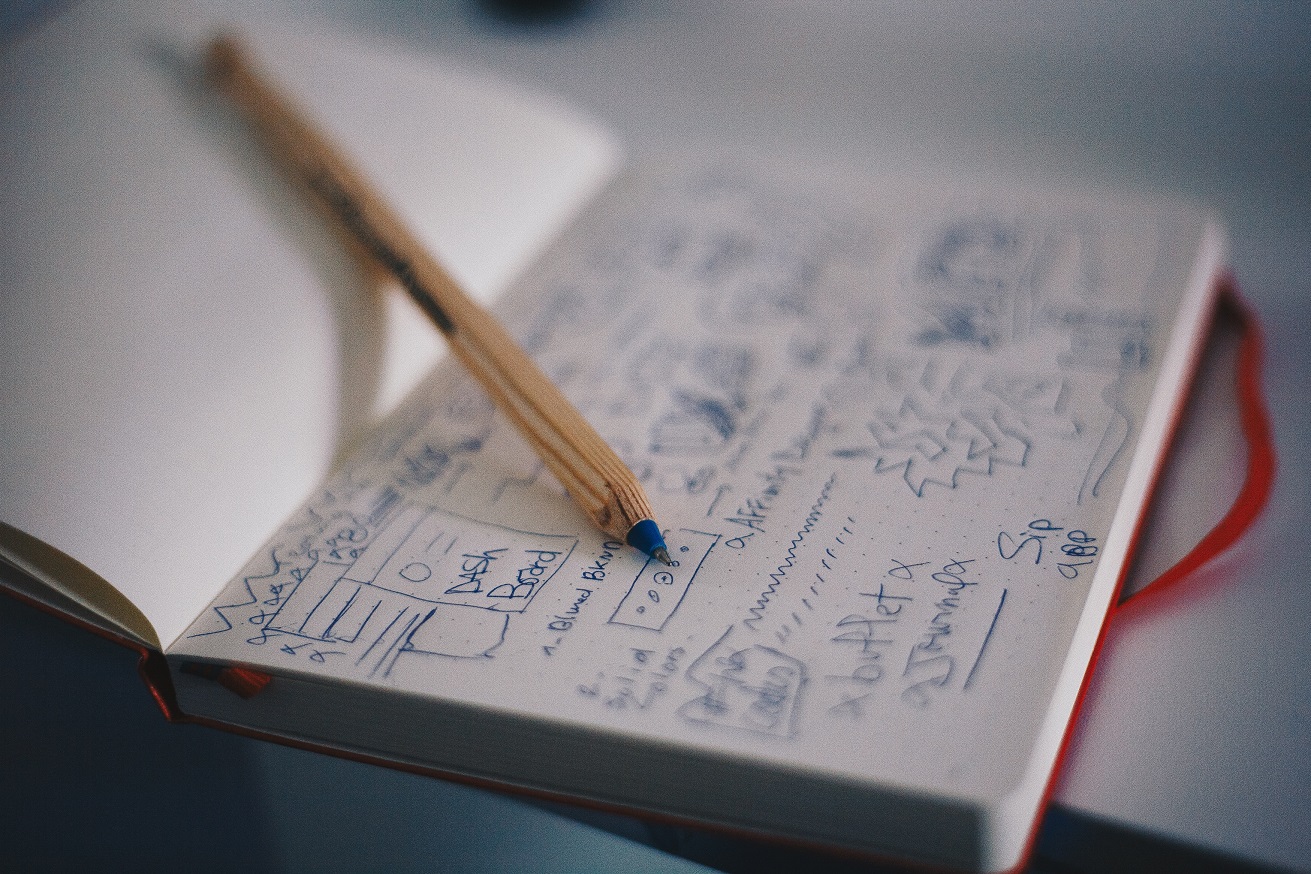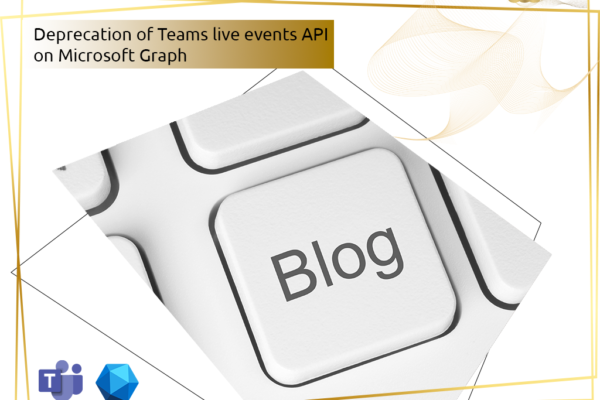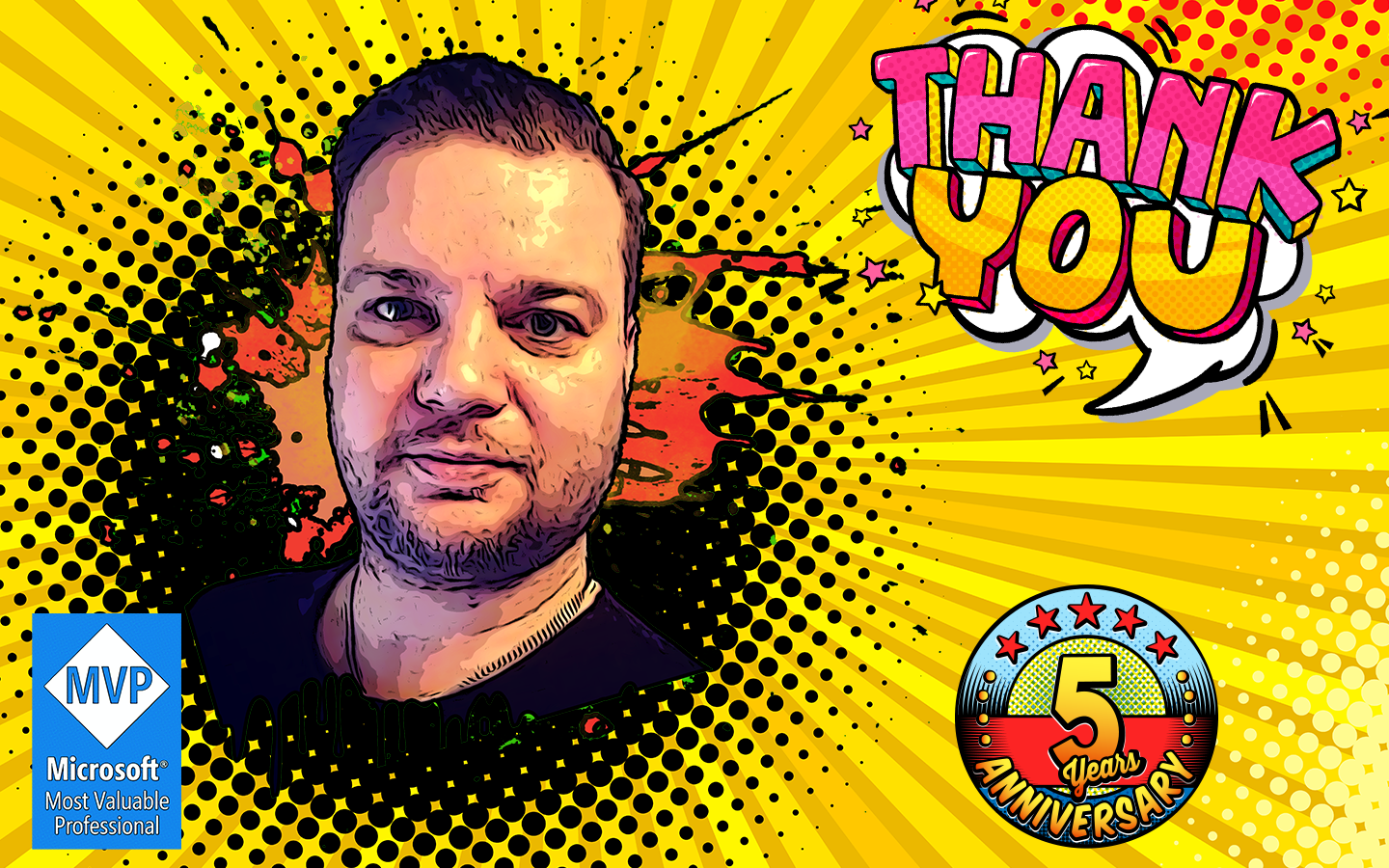Discover how AI-powered intelligence is revolutionizing workplace communication through automated summaries, real-time insights, and seamless call management
In today’s fast-paced business environment, meetings and phone calls generate countless hours of valuable information that often gets lost in the shuffle. Microsoft 365 Copilot is changing this reality by bringing artificial intelligence directly into Teams meetings and PSTN calls, automatically capturing insights, generating summaries, and ensuring no critical information falls through the cracks.
This comprehensive guide explores the technical architecture behind Copilot’s meeting intelligence, how it processes both digital meetings and traditional phone calls, and what this means for modern workplace productivity.
The Foundation: Understanding Copilot’s Architecture
Before diving into specific features, it’s essential to understand how Microsoft 365 Copilot works under the hood. The system represents a sophisticated integration of multiple AI technologies working in harmony.
User Interface Layer
Seamlessly integrated into Teams meetings, calls, and chat interfaces, providing natural interaction points for users to engage with AI assistance.
Large Language Model
Powered by OpenAI’s GPT-4 Turbo, this specialized instance is hosted and maintained by Microsoft specifically for enterprise use cases.
Microsoft Graph
Acts as the intelligent gateway to organizational data, providing context while respecting existing permissions and access controls.
Meeting Summaries: From Conversation to Actionable Insights
Microsoft’s “Intelligent Recaps” feature represents one of the most practical applications of AI in workplace communication. Rather than simply transcribing meetings, Copilot understands context, identifies key moments, and structures information for maximum utility.
The Intelligence Behind Meeting Summaries
The meeting summary process involves several sophisticated AI operations working in real-time:
- Audio Processing & Transcription: Advanced speech-to-text technology converts spoken words into text while identifying individual speakers, handling overlapping conversations, and filtering background noise.
- Contextual Grounding: The AI doesn’t just process the meeting in isolation—it accesses relevant organizational context through Microsoft Graph, understanding project history, participant roles, and related documents.
- Semantic Analysis: Natural language processing identifies the intent behind conversations, distinguishing between decisions, action items, questions, and general discussion.
- Intelligent Structuring: The AI organizes content into logical sections, creates chapter markers, and highlights the most important moments for easy navigation.
- Summary Generation: Finally, the system generates human-readable summaries that capture not just what was said, but what it means for the organization.
What Makes Intelligent Recaps Intelligent
Content Intelligence
- Automatic identification of key decisions and discussion points
- Detection of consensus and disagreement areas
- Chapter-based organization of meeting flow
- Integration of screen sharing and presentation context
Action-Oriented Features
- Automated extraction of action items and next steps
- Identification of potential task assignees
- Follow-up question suggestions
- Integration with Microsoft 365 task management
Accessibility & Navigation
- Speaker attribution with “who said what” tracking
- Color-coded recording segments by topic or speaker
- Searchable transcripts with timestamp navigation
- Multi-language support and translation capabilities
Configuration and Privacy Controls
Transcription Requirements: Meeting summaries typically require transcription to be enabled. However, meeting organizers have flexible options:
- “Always Available”: Full transcription and summary features with persistent storage
- “Only During Meeting”: Real-time processing without permanent transcript storage—audio data is processed but not saved after the meeting ends
- “Disabled”: No AI processing or transcription
PSTN Integration: Bringing AI to Traditional Phone Calls
One of Copilot’s most significant expansions is its support for Public Switched Telephone Network (PSTN) calls—traditional phone calls that connect through standard telephone infrastructure. This capability bridges the gap between modern digital collaboration and conventional business communication.
Why PSTN Integration Matters
Despite the rise of digital communication platforms, PSTN calls remain crucial for business operations:
- Customer Service: Many customer interactions still occur over traditional phone lines
- External Communications: Calls with clients, vendors, and partners who may not use Teams
- Regulatory Compliance: Some industries require traditional telephony for compliance reasons
- Reliability: PSTN provides a backup communication method when internet connectivity is unreliable
Supported Call Types and Capabilities
| Call Type | Description | Copilot Features Available |
|---|---|---|
| PSTN Calls | Traditional phone network calls through carriers | Full transcription, summaries, real-time assistance, transfer intelligence |
| VoIP Calls | Voice over Internet Protocol calls | Enhanced quality processing, full feature set, integration with Teams data |
| Teams Device Calls | Calls through certified Teams hardware | Optimized processing, device-specific features, seamless integration |
Licensing and Setup Requirements
To unlock PSTN call intelligence, organizations need a specific combination of licenses:
- Microsoft 365 Copilot License: The core AI functionality license
- Teams Phone License: Enables calling capabilities within Teams
- Calling Plan: Provides PSTN connectivity for external calls
Note: Organizations with existing telephony infrastructure may use Direct Routing instead of Microsoft’s calling plans.
PSTN Call Intelligence in Action
Real-Time Assistance
During active calls, Copilot can provide contextual information, suggest responses, and help agents access relevant customer data without interrupting the conversation flow.
Call Transfer Intelligence
When transferring calls, Copilot automatically generates summaries including caller identity, discussion topics, customer sentiment, and recommended next actions for seamless handoffs.
Post-Call Processing
After calls conclude, AI generates structured summaries, identifies follow-up tasks, and can automatically update CRM systems or create support tickets.
Real-World Impact and Implementation
Understanding the technology is one thing—seeing how it transforms daily work is another. Here’s how organizations are leveraging Copilot’s meeting and call intelligence.
Executive Leadership
- Quick catch-up on missed strategic meetings
- Automated board meeting minutes and action tracking
- Cross-meeting insight correlation for better decision-making
Customer Service Teams
- Reduced call resolution times through intelligent transfers
- Automated call documentation and CRM updates
- Quality assurance through AI-powered call analysis
Project Management
- Automatic project status updates from standup meetings
- Risk identification through sentiment analysis
- Stakeholder communication summaries
Sales Organizations
- Client call summaries with next steps and opportunities
- Competitive intelligence from customer conversations
- Automated CRM updates and pipeline management
Technical Deep Dive: How the Magic Happens
For IT professionals and technical stakeholders, understanding Copilot’s underlying architecture is crucial for successful deployment and optimization.
The Grounding Process: Context is Everything
Grounding is what separates Copilot from generic AI chatbots. This process ensures responses are relevant, accurate, and actionable within your organizational context:
- Prompt Enhancement: User inputs are automatically enhanced with relevant context before being sent to the LLM
- Graph Integration: Microsoft Graph provides access to emails, documents, calendar events, and team structures
- Semantic Indexing: AI-powered metadata makes organizational content searchable and correlatable
- Permission Inheritance: All context respects existing SharePoint, Exchange, and Teams permissions
Security and Compliance Architecture
Microsoft has implemented multiple layers of security and compliance controls:
- Zero Trust Architecture: Every request is authenticated and authorized
- Data Residency: Customer data never leaves the Microsoft 365 tenant boundary
- Encryption Everywhere: Data is encrypted in transit and at rest
- Audit Logging: All Copilot interactions are logged for compliance and security monitoring
- Content Filtering: AI firewalls prevent inappropriate content generation
- Responsible AI: Built-in safeguards against bias, hallucination, and misuse
Governance and Administrative Controls
Looking Forward: The Future of AI-Powered Communication
Microsoft 365 Copilot’s current capabilities represent just the beginning of AI integration in workplace communication. Understanding the trajectory helps organizations prepare for what’s coming next.
Emerging Capabilities on the Horizon
- Predictive Meeting Insights: AI that suggests optimal meeting times, participants, and agendas based on organizational patterns
- Cross-Platform Intelligence: Integration with third-party communication tools and CRM systems
- Advanced Analytics: Organization-wide communication patterns and productivity insights
- Multilingual Real-Time Translation: Breaking down language barriers in global organizations
Preparing Your Organization
To maximize the value of AI-powered communication tools:
- Establish Governance Policies: Define when and how AI tools should be used
- Train Your Teams: Ensure users understand both capabilities and limitations
- Review Compliance Requirements: Align AI usage with industry regulations and internal policies
- Plan for Scale: Consider bandwidth, storage, and licensing implications